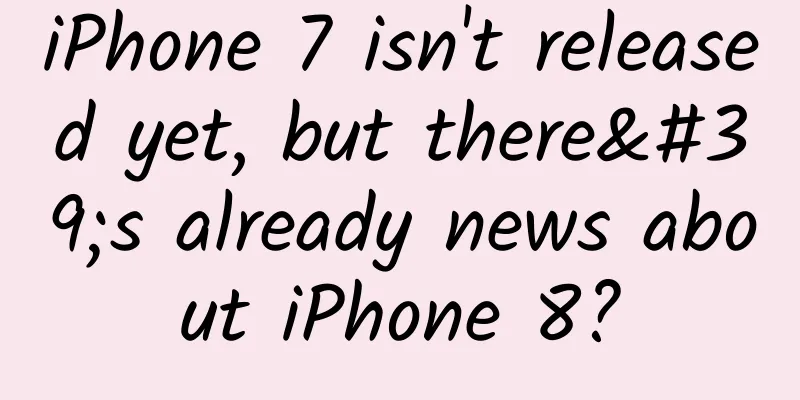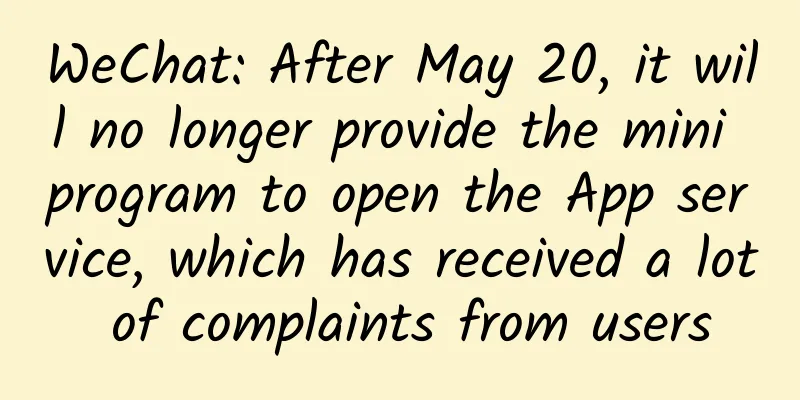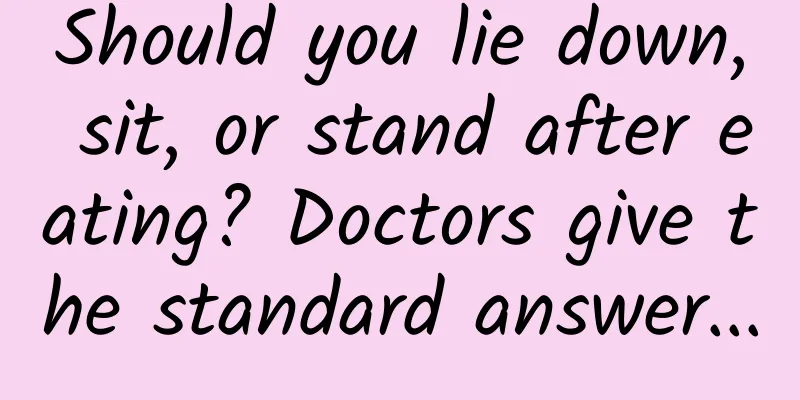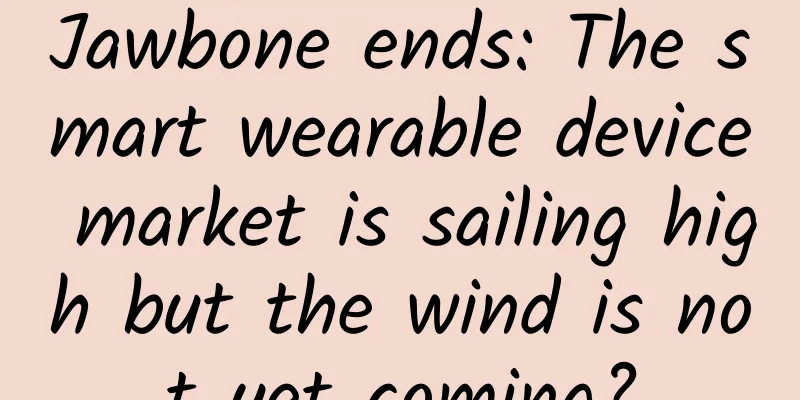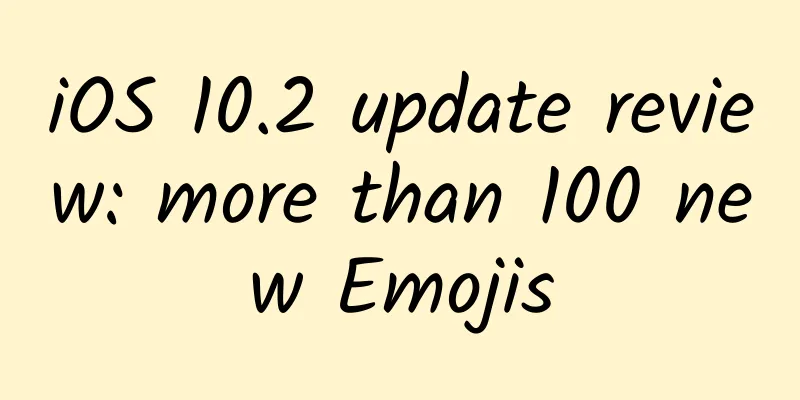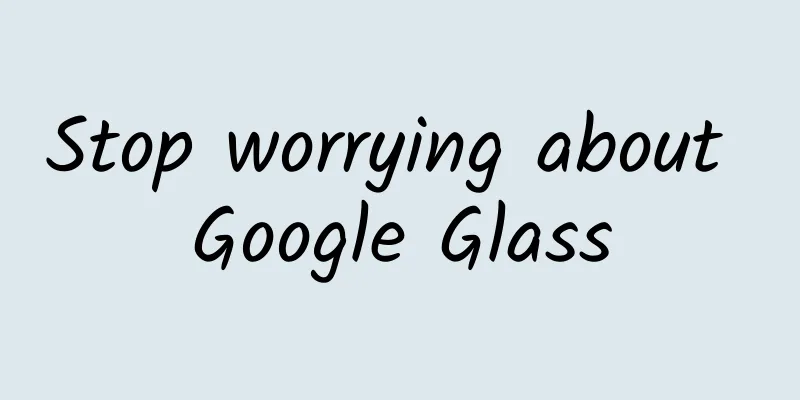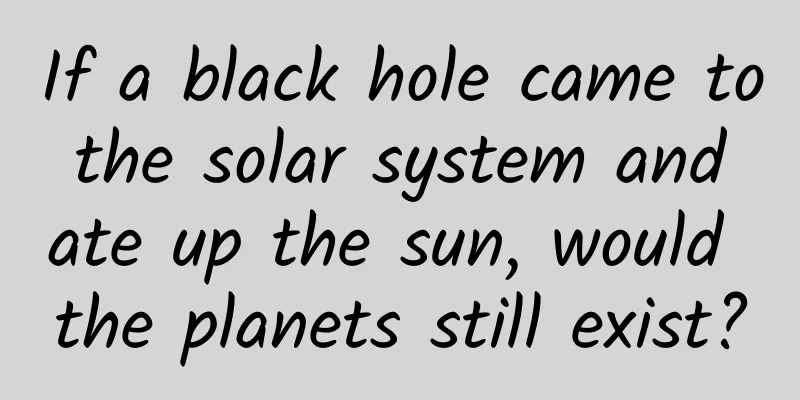Android finally supports this feature of iOS, but to be honest, it's a bit useless
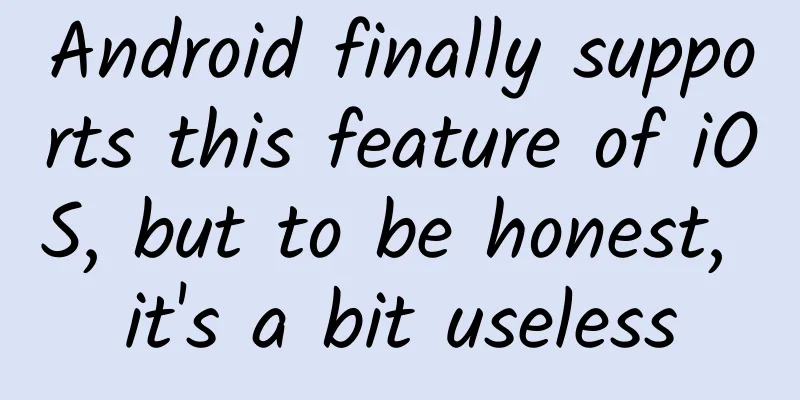
|
A while ago, Shichao saw a piece of news, which roughly said that Google launched a feature called "Automatic App Archiving" for the Android system. With this feature, storage space can be freed up without uninstalling the app. At first I thought Google had come up with some kind of black technology, but after reading the news I realized that this feature is simply to retain data when uninstalling apps. Apple had already used this feature on iOS eight hundred years ago. The principle is roughly like this. When the system detects that the phone's storage space is insufficient, those apps that are used very infrequently will be automatically deleted by the system. However, only the app's own data will be deleted, while the icon and user data will remain. In this way, you can not only free up more space on your phone, but when you want to use the app again, just click the icon on the desktop to re-download it. When you open it, you will find that all the original data is there. This feature sounds pretty good, right? It is indeed good. However, in my opinion, it is somewhat useful but not particularly useful on the Android side, because if you check the space usage in the phone settings, you will find that the App basically does not take up much space. Take my own mobile phone, which I have been using for more than half a year. The biggest space consumer is WeChat, which alone takes up 66GB. The app itself is 1.22GB in size, user data takes up 65GB, and cache takes up 3.76GB. It is indeed small and beautiful. As for other apps that take up a lot of space, such as Weibo, Xiaohongshu, NetEase Cloud, etc., user data accounts for the majority, followed by cached data, and the app itself only takes up a small part of the space. It can be said that as long as I clear the cache of a few apps, the freed-up space may be enough for me to download a dozen more apps. Moreover, Android has a built-in cache clearing function, not to mention that the phone manager can clear the cache with one click. Apple, on the other hand, only provides the options of “Uninstall App” or “Delete App” in the settings. When cleaning, you can either choose to keep the user data and cache together, or simply delete the entire app at once, or wait for the system to automatically uninstall those apps that you don't use frequently. Considering the closed nature of iOS, those third-party cleaning software have no authority to manage and clean up the data of other apps, so for Apple users, the function of retaining data when uninstalling apps is quite practical~ Having said that, in the face of increasingly bloated apps, manufacturers have spent a lot of effort over the years to help you save mobile phone storage space. For example, as early as the Google I/O conference in 2019, Google launched a new installation package format aab. Compared with the traditional apk format installation package, it can reduce the size of an App by about 20%. But everyone knows the situation of the domestic Android market. Basically every manufacturer has its own app store built into the phone, and there are various third-party stores on the market such as Coolapk, Wandoujia, etc. Therefore, aab has not been promoted in the country. At present, Google Store has already forced the use of aab~ You know what, I randomly picked a few apps and compared the size of their installation packages on the Google Store and the phone's built-in store, and found that the installation package size of the Google Store is indeed smaller than that of the phone's built-in store. Of course, no matter how streamlined an app is, it can’t save much space, so several mobile phone manufacturers have focused on solving the problem of duplicate files. For example, the hyperspace storage compression launched by Huawei on the Mate 50 series saves mobile phone space by deleting duplicate files in the mobile phone system and losslessly compressing low-usage files. In addition, the MIUI 14 system released by Xiaomi in early December last year also provides a system-level duplicate file merging function, and it also supports automatic compression of low-frequency apps earlier than Google. But then again, in my opinion, the above methods are only temporary solutions and not a fundamental solution. In my opinion, it would be more practical to just buy a 512GB or 1TB version of the phone next time you change your phone. Compared to Apple's gold-like hard drive, Android usually only needs to add 300 to double the capacity of the phone. It can be said that the capacity is large and sufficient. After all, in front of large capacity, everything else is just fancy~ |
<<: How to avoid Android startup stack trap
>>: Tik Tok Swift compilation optimization - 60% faster compilation based on custom Toolchain
Recommend
Learn to avoid these words, and you will be a master at choosing yogurt
The "yogurt" you often buy may be fake ...
The teeth you use to eat may have been fish scales a long time ago!
Did you know that the emergence of teeth is one o...
7 simple ways to quickly understand user dads through online data
No matter what kind of marketing we do, we need t...
What did McDonald's packaging look like 30 years ago? The Bird's Nest remembers
Biologists discovered an unusual bird's nest ...
Research finds: Eating wheat germ polysaccharides can help prevent aging! Only this kind of food contains →
Speaking of maltose, everyone is familiar with it...
After four years, the iPhone was attacked by the most complex attack in history! One iMessage stole all private data, Karpathy exclaimed
Recently, researchers at Kaspersky discovered tha...
From the closure of Ergeng Canteen, how should self-media professionals correctly follow hot topics?
Last week, when everyone was immersed in the grie...
Learn and use immediately | 4 operational strategies for Father's Day activities
It’s time for the hard-working operators , especi...
Some are happy, some are sad, there are big winners on 315, 3 mobile phone manufacturers do a good job in privacy protection
Every year, March 15 becomes a nightmare for busi...
Talk about the methodology of user operation
In user operation , user operation is the way to ...
Taking Meituan Takeaway’s personal report as an example, let’s talk about user personal behavior reports!
We try to reflect the value of our product throug...
Is LCD blue light harmful, but OLED blue light is harmless? Who is fooling users?
In the past six months, in the color TV market, a...
Using the ocean as a "pen", he brings the "taste of the sea" into thousands of households
Yellow croaker, sea bass, crucian carp... no matt...
How to operate Weibo? Sharing of Weibo operation ideas
Recently, many people have asked me how to operat...
With the refinancing, LeTV will continue to lead the content market by raising copyright barriers
The largest financing case on the GEM has been bo...