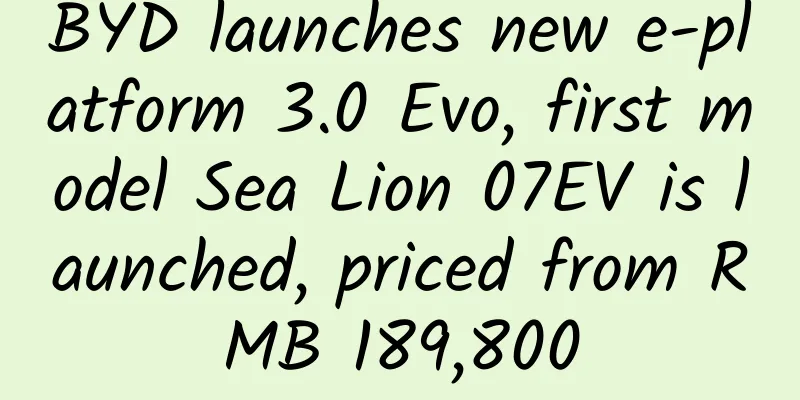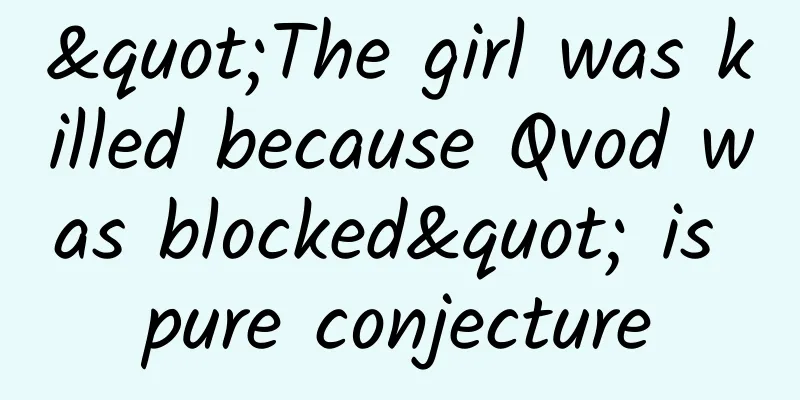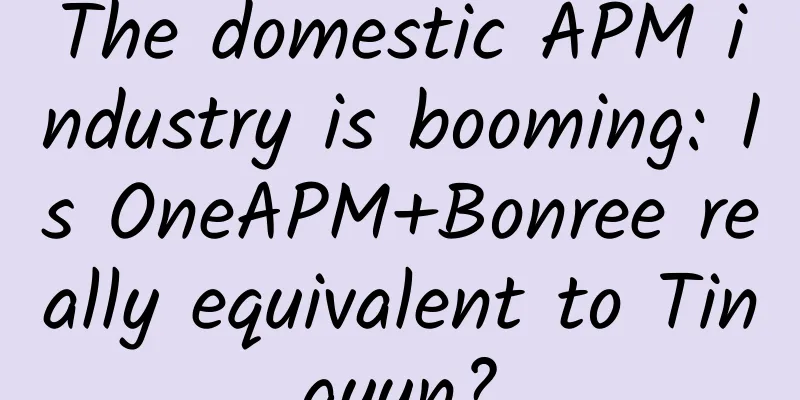iOS 16.4 has a new hidden feature: iPhone can finally use Face ID to unlock apps!
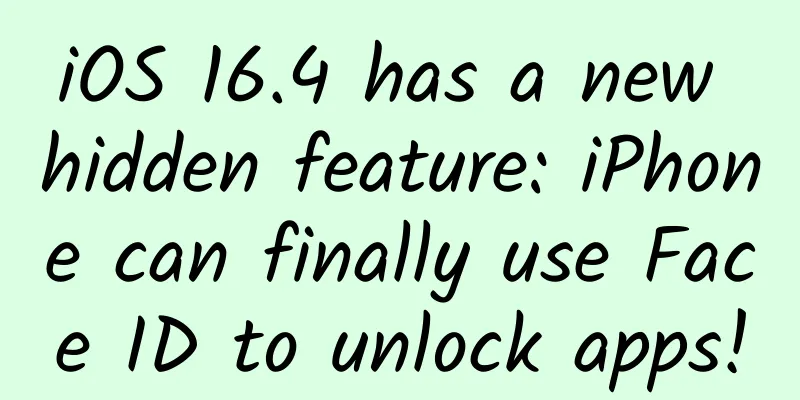
|
iPhone users all know that Apple has never provided a separate App lock function for the iPhone, which is very inconvenient for users who value privacy and security. I have previously shared with you how to set a password lock for an app using shortcut commands, or how to set a password lock using screen time. However, many users have reported that these methods are not convenient to use. So is there a way to allow iPhone apps to use Face ID for verification and unlocking through settings? The answer is yes. Today, I will share with you how to set it up. If you need to lock an iPhone app, hurry up and learn it. First of all, your full-screen iPhone needs to be upgraded to iOS 16.4 or above. This is because Apple has added some new operations such as "Lock Screen" to the Shortcuts App in iOS 16.4. We will use this feature to achieve this this time. How to set it upOpen the Shortcuts app, click Create Personal Automation on the Automation screen, find the App option and select it; Click the "Select" button on the other side of the App and select the App you want to lock. Multiple selections are supported. Click the "Next" button in the upper right corner, click the "Add Action" button, enter "Lock Screen" in the search box, select and click Add Action; Click "Next" and turn off the "Ask before running" button here. This completes the setup. When you open these set apps, your iPhone will automatically lock the screen and you will need to verify Face ID or enter your iPhone password before you can continue to use and open the software. If you need to stop locking these apps or add new locked apps later, you need to re-edit the shortcuts you just set. This function is very practical. When a friend needs to borrow your mobile phone, you can avoid leaking privacy. Especially for those who have a girlfriend, learn it! |
<<: iOS 16.5 push update, the official version will be released soon
>>: Ctrip Air Ticket App KMM iOS Engineering Configuration Practice
Recommend
From C pseudocode to assembly, hands-on implementation of objc_msgSend
The objc_msgSend function underpins everything we...
Once extinct in the wild in China, now "reborn" in their homeland! What have they experienced?
In a wetland at Beijing's Nanhaizi Milu Park,...
What is the role and significance of shooting a company promotional video?
Company promotional video shooting is a common pr...
Why do we cry?
Leviathan Press: If you are a person who wears gl...
Pinduoduo’s strategic techniques for user growth!
In the war among many e-commerce giants, Pinduodu...
Hu Shenzhi's Family Education Class: Solve all your children's problems and be a parent who is not confused
Hu Shenzhi's Family Education Course: Solve a...
Can fingers also be infected with HPV? Many girls love to do this, but be careful →
Ms. Wu, 22, is a nail art enthusiast who goes to ...
Apple will set off a new wave of smart hardware in 2015
Although the much-anticipated Apple Watch will no...
iOS 10.2 may cause more iPhones to suddenly shut down
Apple has just released the latest iOS 10.2 updat...
Daily Fresh Product Analysis Report
On July 23, 2020, MissFresh announced that it had...
Does liver cancer come quietly? Why is early liver cancer painless? Read more →
Currently, liver cancer ranks fourth in incidence...
A study of more than 30,000 people shows that one can of beer a day is enough to make your brain smaller!
Alcohol consumption is one of the leading causes ...
APP Promotion Activities: How to plan a screen-sweeping event?
Wang Zaixing, co-founder of New World, said in an...
What should decoration companies pay attention to when doing Baidu SEO?
Whether it is a decoration company website or oth...