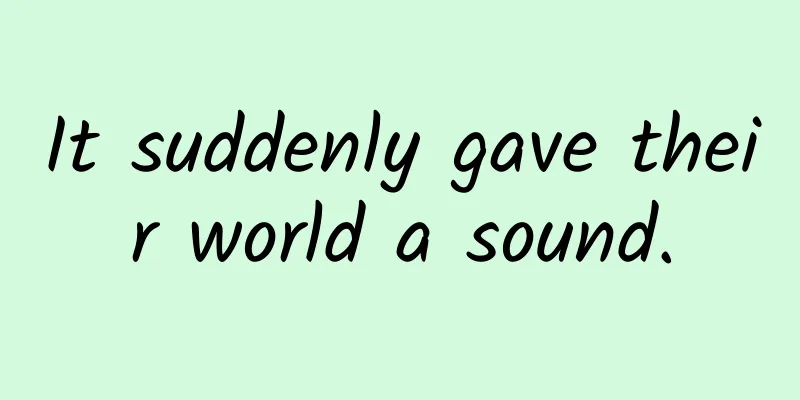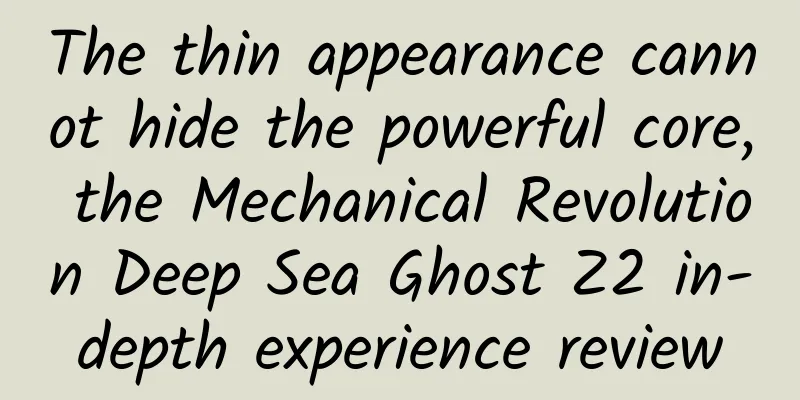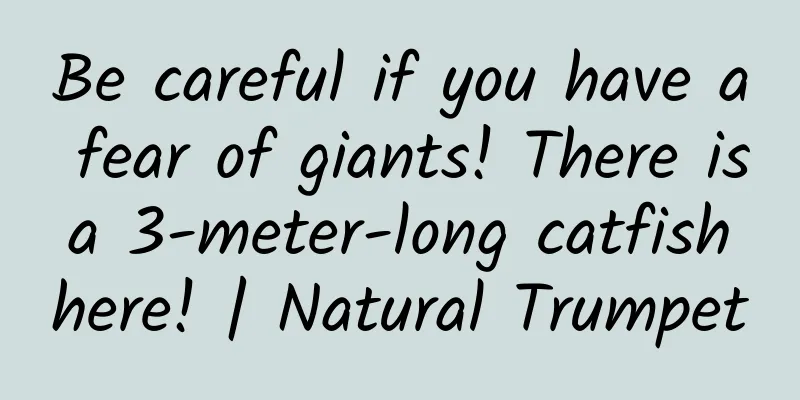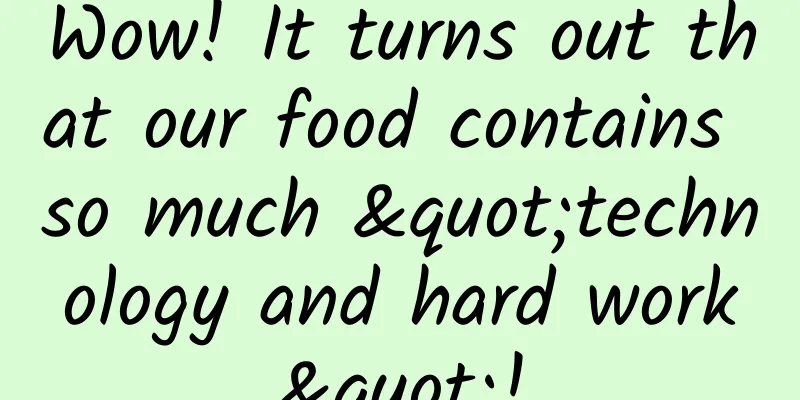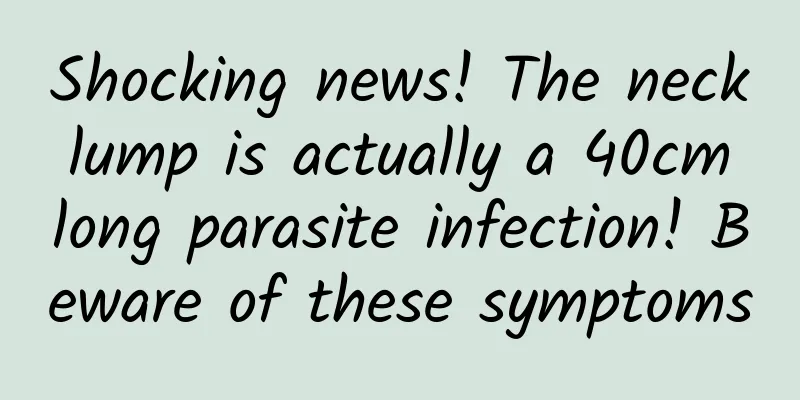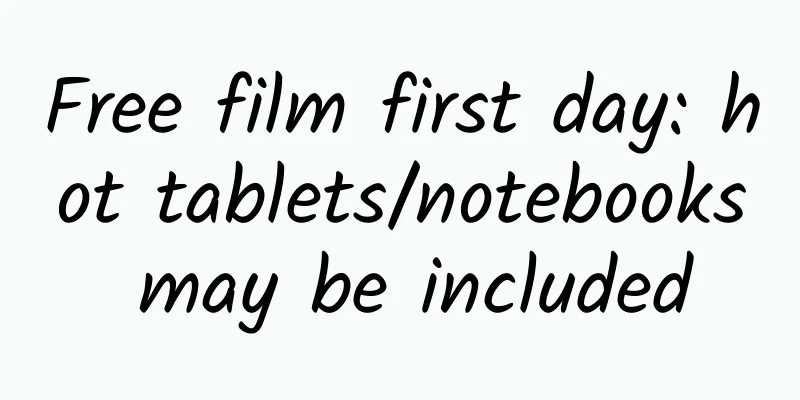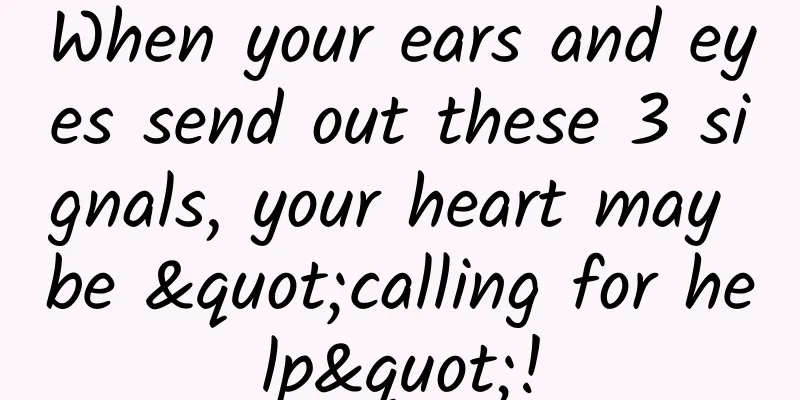The media dug deep into the iOS 17 Beta 4 code and found that the new Action button of iPhone 15 Pro supports nine customization options

|
On July 27, foreign technology media MacRumors dug deep into the iOS 17 Beta 4 preview update released by Apple yesterday, and found 9 custom options for the Action button in the code, allowing users to assign different operations based on their needs/preferences. IT Home previously reported that the iPhone 15 Pro and iPhone 15 Ultra (or iPhone 15 Pro Max) models have abandoned the silent paddles on the side of the body since 2007 and replaced them with an Action button similar to the Apple Watch Ultra, allowing users to make various customizations according to their own preferences. The code only mentions the functions related to the custom action button. Based on the relevant text, the media inferred the function description as follows: Accessibility:Users can customize various auxiliary functions such as VoiceOver, Zoom, and AssistiveTouch. shortcut:As with the Apple Watch Ultra, this option allows users to run any shortcuts they’ve created or downloaded from the Shortcuts app, such as sending a message, playing a music playlist, or controlling a smart home device. Silent ModeSimilar to the mute paddle on current iPhones, turning this option on will allow users to toggle silent mode on or off. camera:This option may allow the user to launch the camera application and/or take a photo or video with a single press of the action button. flashlight:This option will allow the user to turn on or off the flashlight on the back of the device. Focus:Allows to enable or disable Focus mode magnifier:This option would presumably allow users to trigger the Magnifier app and use the iPhone's camera as a magnifying glass to enlarge small text or objects. translate:This option lets users launch the Translator application and begin a conversation or text translation by clicking an Action button. Voice MemosThis option will allow users to start or stop recording voice memos using the Voice Memos app. |
<<: Car Home Page Performance Monitoring Construction Practice
>>: How to choose Android architecture mode
Recommend
The difference between American and Japanese comics adapted movies: It turns out that the Japanese lost not only in technology
Each period of time has a special popular trend, ...
IIC: Industrial Internet of Things Artificial Intelligence Framework White Paper
Industrial AI (AI), the application of artificial...
He discovered that polypeptide molecules, like "Lego", can automatically "assemble" into jelly-like gels!
In the past century, peptide drugs have experienc...
SMIC: 2Q20 revenue of US$938.5 million and net profit of US$138 million
On August 6, 2020, SMIC announced its second quar...
How to do data analysis for information flow promotion?
It seems that many entrepreneurs like to talk abo...
How did the exposure rate of millions of levels come about?
In this era where everyone is a media, the audien...
Do you know how Thread works?
[[194846]] [Quoted from CoorChice's blog] Bac...
Equity Incentive and Equity Financing Solutions Class
Resource introduction of equity incentive and equ...
Are you anxious about your body shape?
Author: Chen Han, deputy chief physician of Shang...
WeChat, Taobao, etc. may usher in super regulation: strictly control privacy, monopoly and other behaviors
In recent years, with the rapid development of do...
Former Faraday executive reveals: Jia Yueting won’t be able to pay salaries next year
While many people are waiting for their company&#...
Doctors urgently remind: Erythromycin ointment must not be used for a long time! Tell your family members immediately
Experts in this article: Wang Wei, Deputy Directo...
20 trends and heartfelt suggestions for brands in 2022
I have compiled 20 brand trends and suggestions f...
Traditional manufacturers need Internet thinking to survive the winter. LeTV may become the sixth largest domestic home appliance giant
The national economic growth rate has slowed down...
How to operate an event well? Master these 5 steps!
If you are a new product person with 1-3 years of...