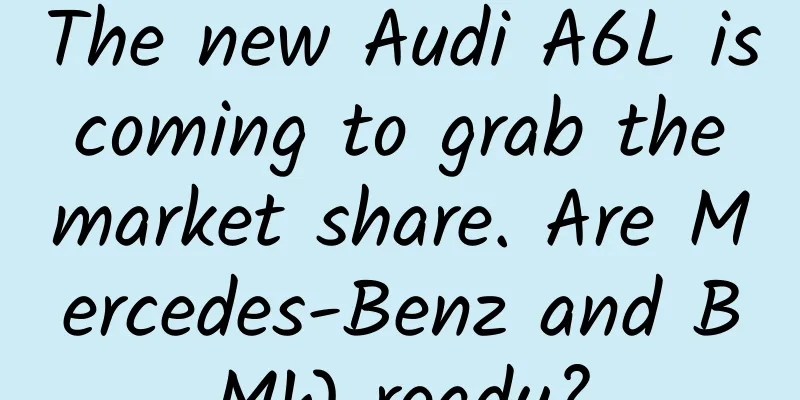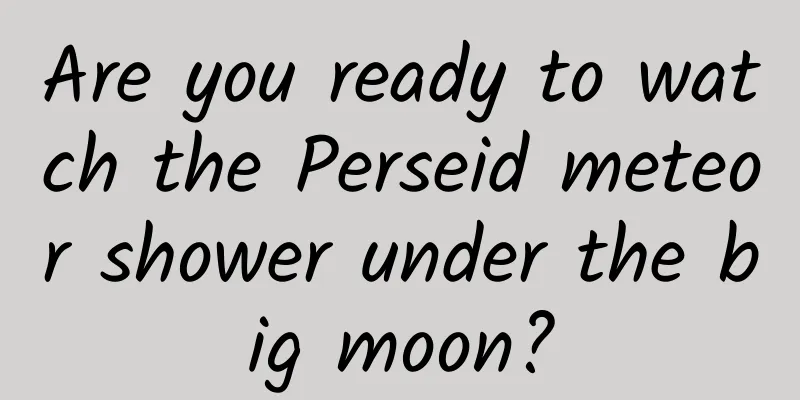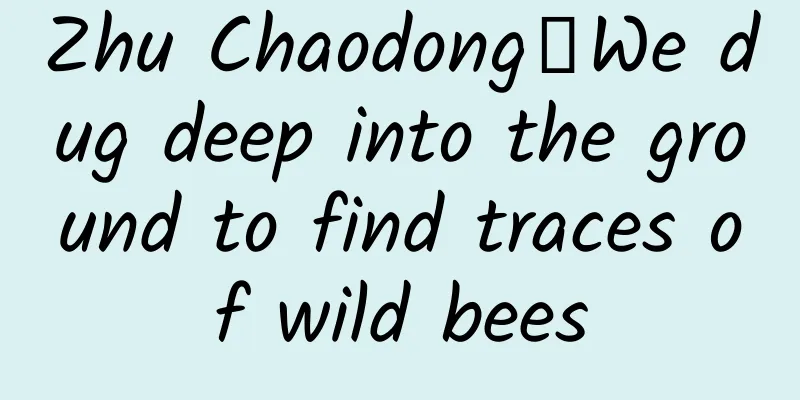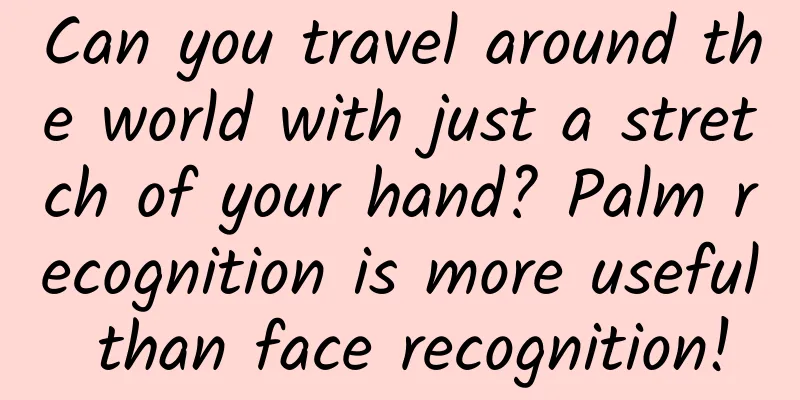iOS 17 update crashed, many models experienced problems such as heating and fast battery consumption
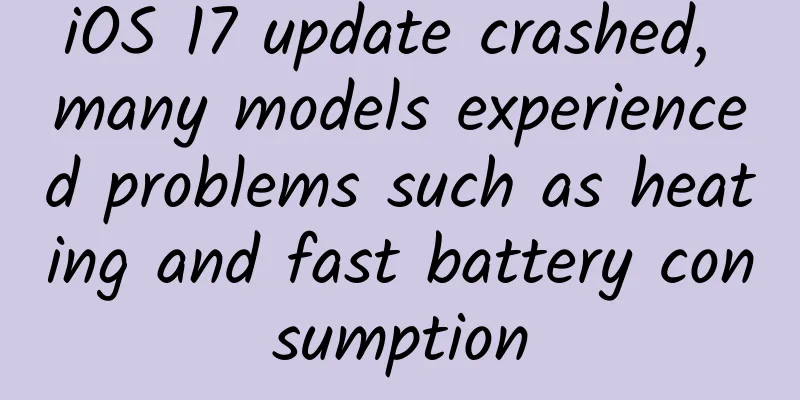
|
The official version of iOS 17 is finally released! Every time the system is updated, the biggest worry is that the phone battery will be consumed too quickly or become stuck. It is recommended to wait for Apple to release 1 or 2 patches before updating the system. This time is no exception. Many Apple fans complained after updating to iOS 17, "It has been updated, but it feels very power-consuming now", "iPhone 12, version 16.6.1, feels more power-consuming and overheated after the update", "XR consumes a lot of power after the update, the phone is simply a hot pack", "After the update, iPhone 13 has serious power consumption and heating problems." If your iPhone is experiencing heating and battery drain issues after the update, try leaving it alone for a while and restarting the phone. In addition to battery drain and heating issues, some users have reported other issues, such as not being able to connect to CarPlay after the update, music missing from the music library, blurry wallpaper on the lock screen, unable to upload screenshots to post-processing apps, Messenger crashes, and more. In addition, the YouTube channel "iAppleBytes" also released a test video, testing the iPhone SE 2, XR, 11, 12 and 13, and finally concluded that "the battery life of all older models has decreased", among which the battery life of models such as iPhone 13 and iPhone XR hit the lowest point. Some netizens also sorted out the problems that occurred after the update, such as "all ringtones have become default ringtones (including third-party applications)" and "according to the test platform, the battery life of both the official version and RC version of iOS 17 has dropped significantly." How to solve the heating problem? 1. Install the latest patch released by Apple as soon as possible. Since it is a major version update, it is normal to have various problems, so we need to turn on automatic updates. 2. Disable unknown services. 3. Disable Background App Refresh. |
>>: Fastbot Open Source Technical Principles and Architecture
Recommend
up to date! Ranking of data rise and fall of 43 information flow platforms!
The latest traffic rankings of major information ...
APP promotion practical information: the most comprehensive APP operation and promotion channels in history!
Big news coming The most comprehensive APP promot...
A magical journey of a "blood train"
Why is blood red? Does donating blood affect your...
Confirmed! 350 million years ago, the majestic Qinling Mountains were a vast ocean!
Fossils found in northwestern Hubei prove that Qi...
What you need to know about Photoshop CC for iPad
Adobe has confirmed that it will launch Photoshop...
Should you turn on iOS privacy tracking? You will understand after reading this
The official version of iOS14.5 has been released...
Meituan has been expanding in all directions for seven years. Has Wang Xing's boundaries become clear?
Three weeks ago, news broke that Meituan had rais...
See how TikTok, Mayu, PUBG, and Jump Jump opened the door to commercialization and monetization?
Where there is traffic , there are advertisements...
How to use data analysis to acquire customers at low cost?
This article is organized as follows: How to exte...
How to use referrals to acquire customers at low cost in online education
Different from fission, referral refers to the be...
Mao Xiaobai: Using video traffic to sell niche audio for cash, 5 videos a day to make money without supervision
Exclusive small project, the gameplay is first re...
The promotion has no effect and there are malicious clicks. How to solve it?
Recently I heard a lot of people talking about pr...
For B-side products, how to acquire customers through activities?
ToB business is about providing services to custo...
Spring Festival Marketing Promotion: How to seize the marketing center position on platforms such as Tencent and Toutiao?
The Spring Festival is coming soon, have you boug...
Community operation: 2 steps to make a good community operation plan!
Nowadays, everyone is talking about community ope...