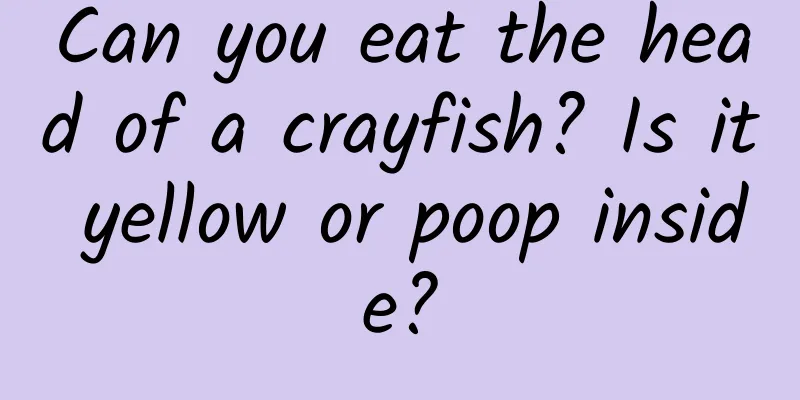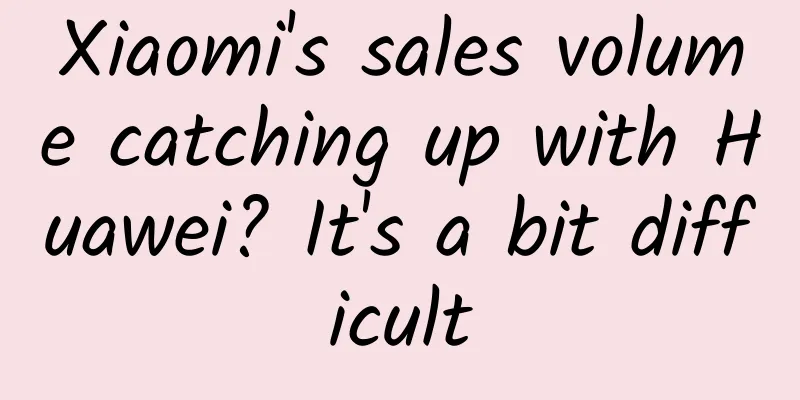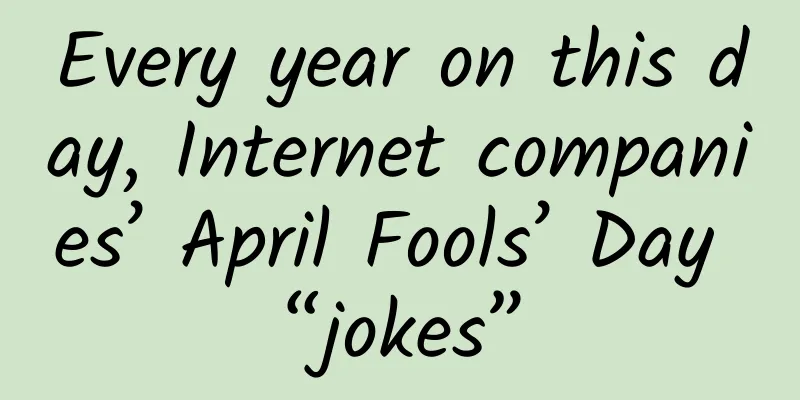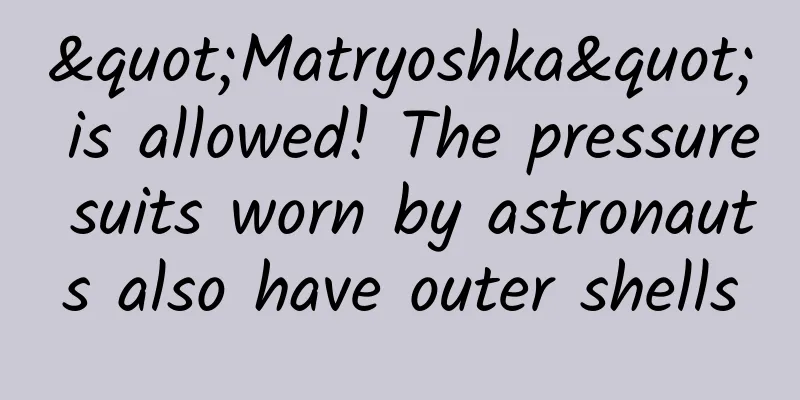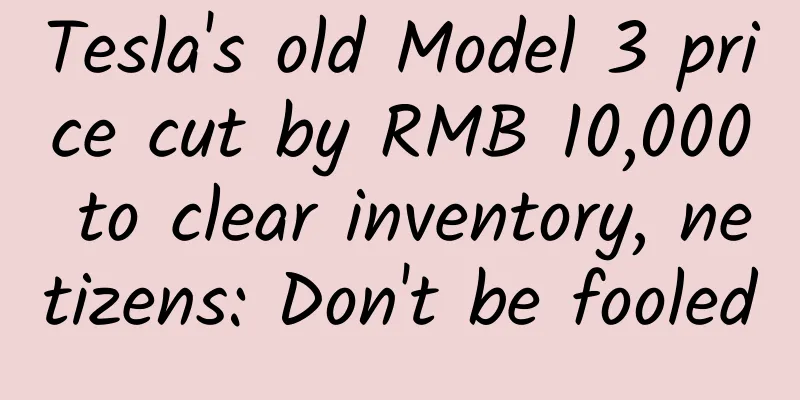Do you know SELinux in Android?
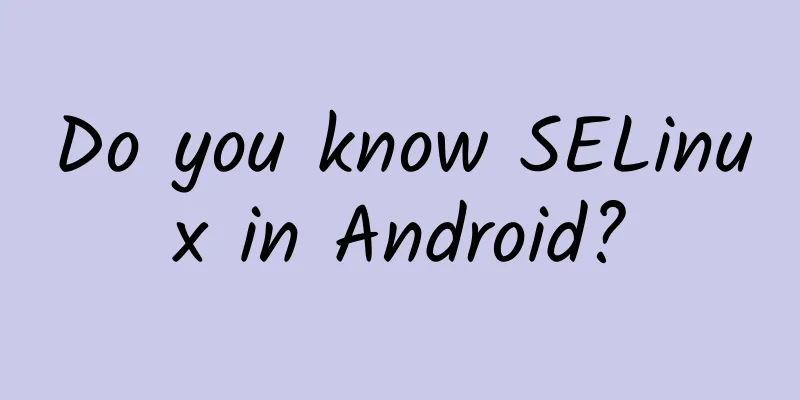
Introduction to SELinuxSELinux (Security-Enhanced Linux) is a security-enhanced Linux operating system that provides a higher level of system security protection through the mandatory access control (MAC) mechanism. Compared with the traditional Linux access control mechanism (DAC), SELinux provides more fine-grained access control and can perform more sophisticated permission control on each process and file. The core idea of SELinux is policy-based mandatory access control. It uses security policies to define access rules for various objects in the system (such as processes, files, network ports, etc.). Only access behaviors that comply with the policy regulations are allowed. This policy mechanism can prevent the spread of malicious programs and illegal access to system resources. SELinux policies are implemented through labels. Each object has a unique label, including processes, files, network ports , etc. SELinux uses labels to determine the access rights between objects. Only when the label matches the access rules specified by the policy can the corresponding operation be performed. The advantage of SELinux is that it can provide a higher level of system security protection. Through fine-grained access control, SELinux can limit the permissions of processes and prevent the spread of malicious programs. At the same time, SELinux can also protect system resources to prevent illegal access and tampering. This makes SELinux an important security enhancement tool and is widely used in systems that require high-level security protection. In Android, SELinux implements more fine-grained permission management by marking and controlling access to processes and file systems. It can limit application permissions and prevent malicious applications from abusing system resources. Through SELinux, Android can implement application sandboxing, so that each application runs in an independent security environment and cannot access each other's data and resources. SELinux in Android works by assigning a security context to each process and file system object and defining a series of rules to control access between objects. These rules are based on the security context of the object and determine the operations that the object can perform and the resources it can access. Using SELinux can improve the security of the Android system and prevent attacks and abuse by malicious applications. However, due to the complexity of SELinux, it may bring some challenges to developers and requires careful configuration and management. SELinux Mode
To change the SELinux mode, you can use the command line tools semanage or setenforce. In Android, you can set the SELinux mode by following the steps below:
Please note that changing the SELinux mode may affect the security of the device. Please operate with caution. The SELinux mode will return to Enforcing after restarting. Version evolutionSELinux is used to enhance system security. It was first developed by the National Security Agency (NSA) of the United States and later introduced into the Android system by Google. SELinux in the Android system has undergone the following evolutions:
In general, the evolution of SELinux in Android is to improve the security and stability of the system. Through mandatory access control, SELinux can limit the permissions of applications and system services to prevent malicious behavior and attacks. At the same time, with the upgrade of the version, SELinux policies are constantly improved to adapt to the ever-changing security threats. |
<<: The official version of iOS 17.1.1 is released, these problems are finally fixed!
Recommend
Can whole wheat bread help you lose weight and control blood sugar? Eating it right will have an effect. Here are some tips for choosing it →
gossip Whole wheat bread is a good staple food in...
Expect artificial rainfall in the high temperature? It turns out that you can’t just make it rain whenever you want…
Who doesn't want a sudden rainstorm every sum...
Taobao Through Train 618 targeted promotion optimization tips!
Since last year, many merchants should have disco...
5 steps + 7 tips to teach you how to create high-conversion information flow copy!
In the past two years, information flow advertisi...
A universal formula for user growth
I have always believed that no matter what you do...
North Star Business School's JD no-source store group course: no promotion, no fake orders, zero inventory, low cost
North Star Business School's JD No-Source Sto...
iOS source code download: Draw the input words with animation
Functional classification: Special effects Suppor...
3 gift promotion techniques you must know in marketing promotion!
"Practical", "expensive enough&quo...
What are mobile phone fans crazy about?
Anyway, I think it is a very strange thing to be ...
Breaking the world record! China's "artificial sun" has achieved a major breakthrough!
The "artificial sun", also known as the...
How to place Xiaomi information flow? I summarized the 4-step method of creative optimization that affects CTR
Users are paying more and more attention to the e...
Can't tell the difference between spring, summer, autumn and winter? Cold wave, sandstorm and gale warnings issued in succession, with local temperature dropping by more than 20℃
From today (25th) to the 30th, a cold wave will a...
Finally cool? Autumn heat: I don't exist? Please beware of this wave of "residual heat" →
The dog days are over, and it seems that there is...
What are the functions of elderly care mini program development? How much does it cost to make a mini program?
At present, the elderly population in my country ...
Volkswagen Group's solid performance in 2023, performance plan and record new product launches lay the foundation for the next step
[Wolfsburg/Beijing, March 13, 2024] Despite the c...