Let's talk about the love and hate between ordinary permissions and dangerous permissions
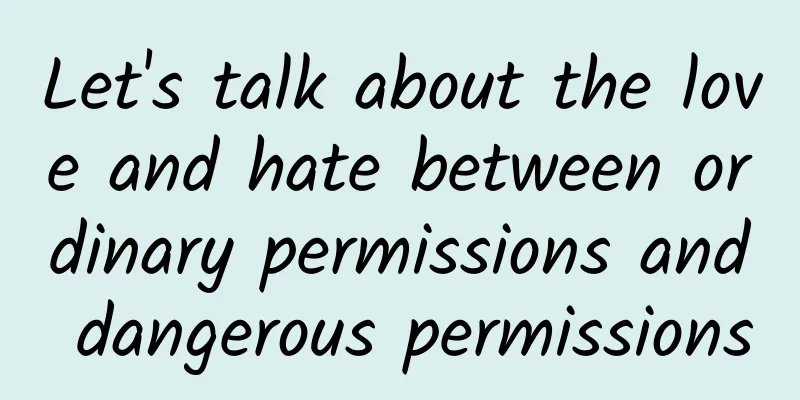
|
In Android development, permissions are a security mechanism used to control applications' access to system resources and data. The Android system provides a series of permissions, including but not limited to accessing the network, reading storage, and positioning. When developing an application, developers need to declare the required permissions in the manifest file (AndroidManifest.xml) so that the permission request can be displayed to users when they install the application and the required permissions can be obtained at runtime. Example of an application's permission declaration for network access: Permissions are divided into two types: ordinary permissions and dangerous permissions. Ordinary permissions are permissions that do not involve user privacy and sensitive data, and the system automatically grants them to the application. Dangerous permissions are permissions that involve user privacy and sensitive data, and require authorization from the user at runtime. Developers need to process the results of user authorization in the code and dynamically request permissions when permissions are needed. General permissionsOrdinary permissions refer to permissions that do not involve user privacy or device operation, and usually do not require explicit authorization from the user. Generally speaking, ordinary permissions include access to network status, access to the network, access to WiFi connection status, etc. In Android application development, ordinary permissions that need to be used can be declared in the manifest file (AndroidManifest.xml). Dangerous permissionsIn the Android system, dangerous permissions refer to those that involve user privacy or may have a significant impact on the device. These permissions require explicit authorization from the user before they can be called by the application. SMS permissions Contact Permissions Storage permissions Phone permissions Calendar permissions Camera permissions Location permissions Sensor permissions Microphone permissions The use of these dangerous permissions requires user authorization, and developers need to clearly explain the reasons for using these permissions in the application. |
<<: How do iPhone and Android phones receive push notifications?
>>: In-depth study of Android Dalvik's Dex file format
Recommend
Sony XB60 speakers - let life rock with music, let life be agitated with the rhythm
We often see in movies and TV shows that when our...
The Gate of True Love Hero "The Law of Creation (From Scarcity to Abundance)"
The Gate of True Love hero "The Law of Creat...
How to promote 360 advertising information flow?
360 Promotion uses professional media promotion a...
Core methodology of community fission activities
In this article today, I will focus on the follow...
The tooth fairy never forgets the pain in your heart
The pain may be healed and the memory may fade aw...
Android 13 is here! Google's first developer preview of Android 13 is released (with a complete list of updated content)
On February 11, even though Android 12L is still ...
Giant pandas love to eat bamboo, maybe they are controlled by bamboo! | Nature Trumpet
Welcome to the 78th issue of the Nature Trumpet c...
Home appliance repair advertising customer acquisition logic
1. Industry background The advantages of the home...
Explain the basic logic of Internet advertising all at once!
Since the advent of the Internet, the age-old ind...
Momo and Tantan: The secret behind a 60% monthly user retention rate
When it comes to domestic stranger social softwar...
As Apple continues to poach talent in the AR field, several AR-related call files have been added to the iOS development framework
[[171830]] Recently, iOS developer Steven Trought...
China Charging Alliance: By January 2025, the number of charging piles in China will exceed 13 million, a year-on-year increase of nearly 50%.
The China Charging Alliance released the operatio...
Top 10 scientific breakthroughs of 2021, AI is on the list
On November 17, 2021, Science magazine released t...
The summary of marketing cases in the first half of 2017 is all in these four words
This is the third article in the mid-year review ...
How to master oCPC and efficiently complete customer acquisition and conversion?
Mobile Internet access, mobile payment, online sh...



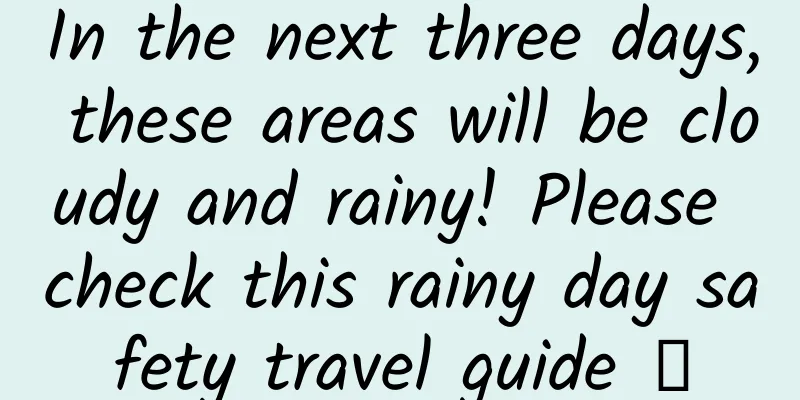
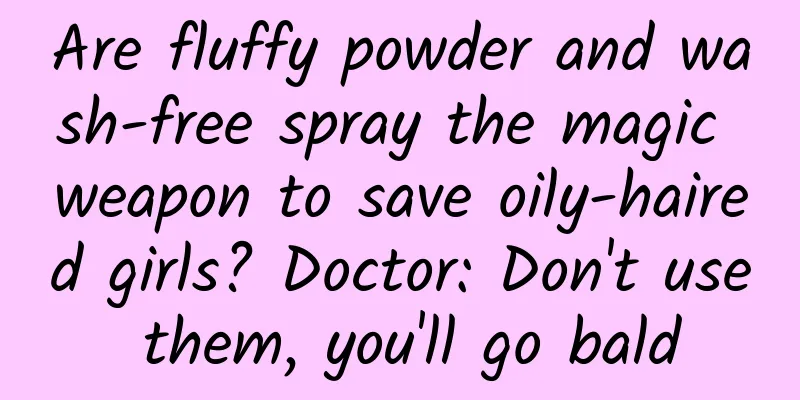
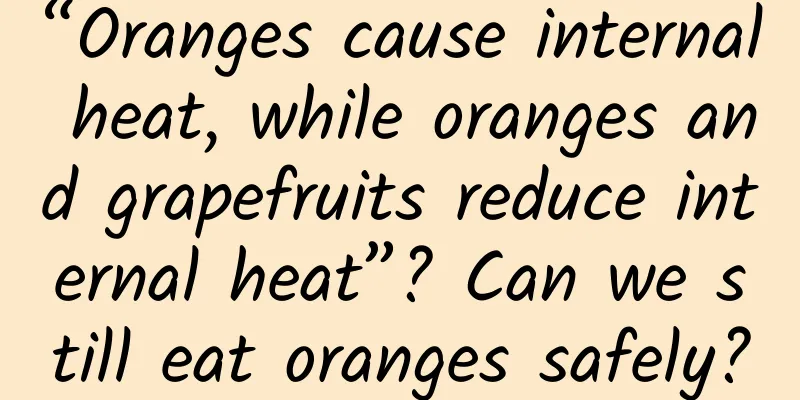


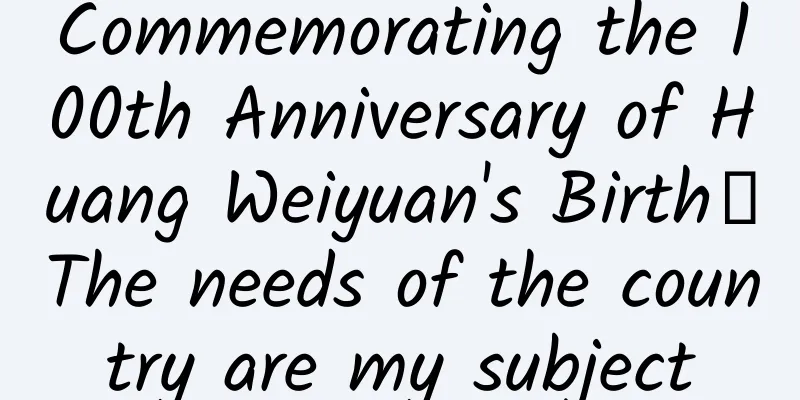
![Liang Jinghong's Color Design Principles [HD]](/upload/images/67cc24fe11d10.webp)