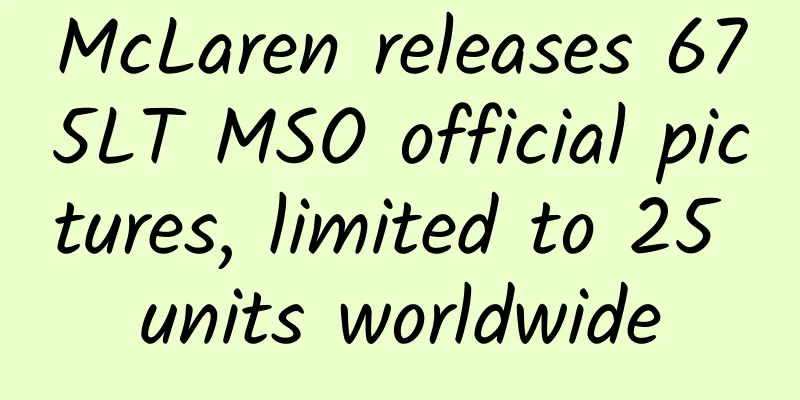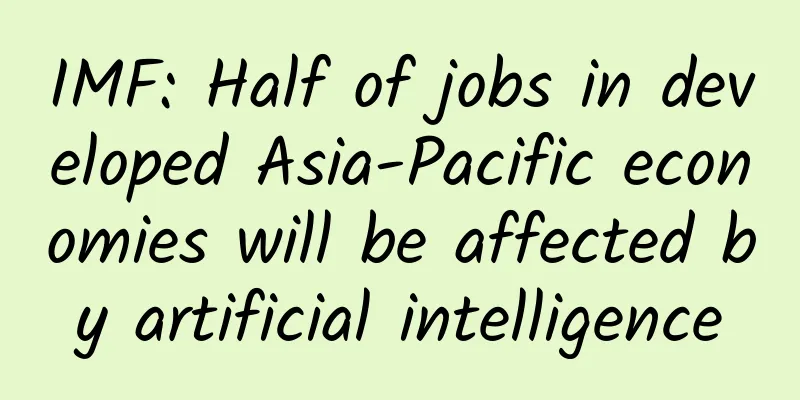Android 13 is here! Google's first developer preview of Android 13 is released (with a complete list of updated content)
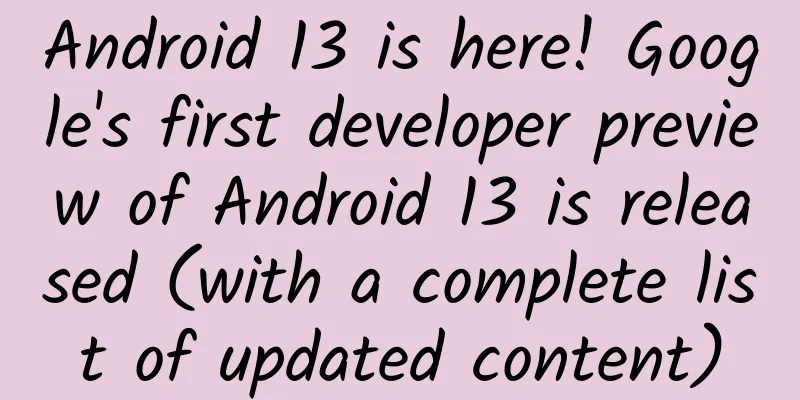
|
On February 11, even though Android 12L is still in the Beta program before its launch in the first quarter, Google announced the first Android 13 developer preview today. Android 13 once again focuses on "privacy and security" as a major update, with a focus on "building a responsible, high-quality platform for everyone by providing a safer environment on devices and giving users more control." This starts with the system photo picker in Developer Preview 1 to provide "a standard and optimized way for users to securely share local and cloud photos." It allows users to pick shared pictures and videos, and the photo picker API allows applications to access shared media "without requiring permission to view all media files on the device." Google plans to bring this feature to Android 11 (except Go version) and higher versions in the future through an update to the MediaProvider module. Google is planning to release six builds over the coming months before rolling out a consumer version to Pixel phones and other devices later this year. Users can install Android 13 DP1 on compatible Pixel 4 (XL), Pixel 4a, Pixel 4a 5G, Pixel 5, Pixel 5a, Pixel 6, and Pixel 6 Pro. Here are some highlights of the experience (from 9to5 Google): Pixel Launcher supports two home screen layouts and of course supports foldable screen devices. The taskbar of large-screen devices has been expanded to include a sixth application slot. The "Split" button returns to picture-in-picture.
The guest profile can access installed applications from the main profile. Silent mode now disables keyboard haptics and other vibrations. Disable the press and hold Assistant/3-button navigation feature. Now playing notifications for updates.
Three new quick settings tiles.
A quick tap (on the Pixel 5+) adds "Toggle flashlight." |
<<: iOS 15.4 is updated again, and the unlocking function with a mask is more useful
>>: I fell in the metaverse, it hurts so much!
Recommend
The most complete self-help manual for depressed people - cutting-edge research on depression by cognitive neuroscience
Neurobiology of social cognition and unipolar dep...
5 tips to help you effectively increase APP downloads!
When it comes to the number of APP downloads, tho...
Winter vacation homework is put on the warm bed, and the handwriting mysteriously disappears? Don't worry, put it in the refrigerator and it will be saved!
Tragedy! Just because a child used an erasable pe...
10 Tips for Developing with Storyboards
Rather than going into a comprehensive guide on h...
How do K12 online education companies build their own distribution systems?
The current situation of online education compani...
The national emblem of this country contains a drink that workers must have
The national emblem of the Federative Republic of...
Looking back at the "era" of quantum computing, how did we "weave" the wonderful digital world?
From Turing's original idea to modern microch...
Event Operations | How to trigger an event with 30,000 people in 3 days with a budget of more than 3,000 yuan?
It's not a problem if the idea is old, it'...
Why do we always tie kelp into a knot when eating hot pot? The "routine" turns out to be so deep...
This article was reviewed by Li Lin, PhD in Food ...
The beautiful and "useless" Möbius inversion solves a class of physics problems [Part 1]
“Number theory provides us with an inexhaustible ...
Don't treat "Chinese Valentine's Day" as "Valentine's Day" anymore! I am silent knowing the truth...
In recent years, every Chinese Valentine's Da...
Alibaba enters private banking market, BAT now lacks one
Yesterday afternoon, the China Banking Regulatory...
Can't drink coffee during recovery from COVID-19? Here comes the January scientific rumor list!
1. Do not drink coffee during the recovery period...
The third probe has arrived at Mercury. Will it be possible to colonize it in the future?
Mercury is the planet closest to the Sun, with an...
The 4 user quadrants of product promotion!
When we promote our products , the first thing we...