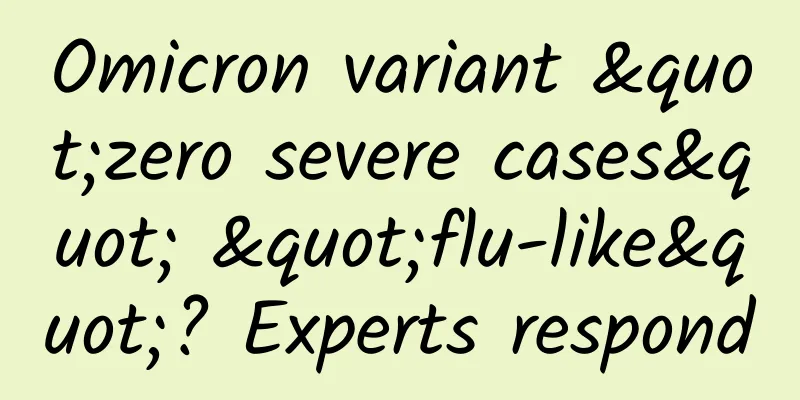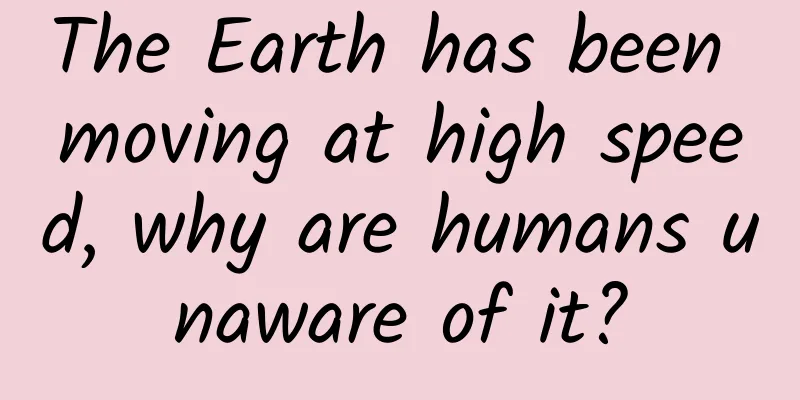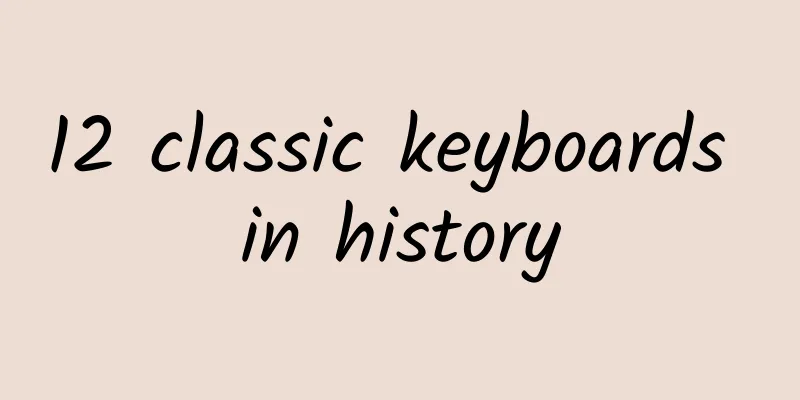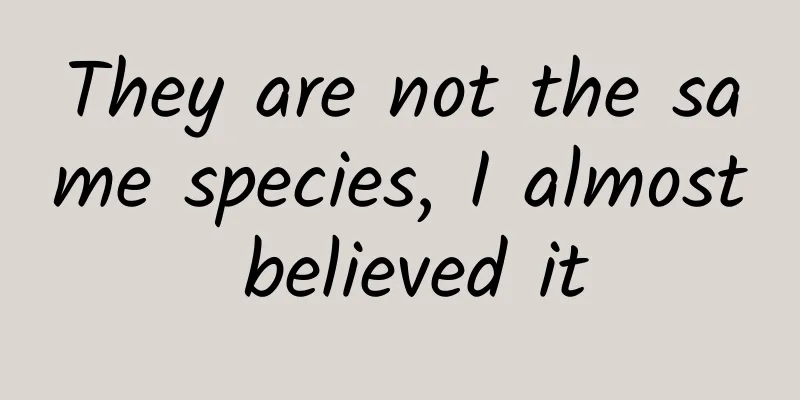Let’s talk about how to cleverly deal with iOS keyboard problems?
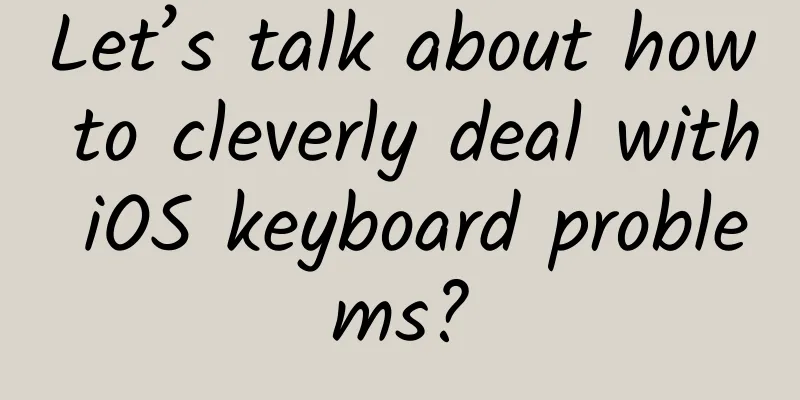
PrefaceStudents who have written mobile applications have more or less encountered various problems caused by soft keyboards. The most typical ones are that the input box is blocked by the soft keyboard, fixed elements are invalid, and the performance of these problems on iOS is unacceptable. Differences in webviewOn the mobile side, our H5 page usually runs in the webview provided by the host APP. To put it simply, you can actually think of it as a browser, which is used to display the page content. Currently, the mainstream mobile systems are divided into Android and iOS, but there are many differences in the webview containers provided by the two. Today we will only discuss the impact of the soft keyboards of the two. First, let's write a simple page layout: fixed header + adaptive middle + fixed bottom picture AndroidIn fact, Android's performance is not a big problem. It just reduces the height of the webview after the keyboard pops up, becoming: the original webview height minus the keyboard height picture This performance is exactly what we expect, and it does not affect the layout of the entire page at all iOSSoft KeyboardAfter iOS 8.2, Safari, the only designated browser kernel for iOS and the originator of Webkit, changed the layout base area of fixed elements from the visible area above the keyboard to the entire window behind the keyboard. That is to say, the height of the webview will not change at this time, and the keyboard is directly covered on top of the webview. This is to avoid re-rendering the page after the keyboard pops up. It is convenient for them, but it is us front-end developers who suffer... For example, on the page above, let’s see how iOS performs: picture It can be seen that in order to prevent the webview from being compressed and the soft keyboard from blocking the input box, iOS cleverly moves the webview upward as a whole, with the maximum moving distance being the height of the soft keyboard. This causes our header and the upper part of the page to move outside the visible area, which is unacceptable, as at least the header should be in the visible area. (This will make us mistakenly think that fixed is invalid, but in fact its position relative to the webview has not changed, it is just that the webview has moved) This movement seems to be illogical. If you don't believe it, you can try to put the input box in various positions on the page. I found that only when the input box is at the top, the webview will not move up, and other positions will move more or less. Another problem is that the webview can slide at this time, so some users will slide the input box below the keyboard. I think this experience is unacceptable... picture And you will find that there is a white background area above and below the page that cannot be reached by Viewport or VisualViewport. We can try to change the background of all elements on the page to black and then look at it, which will be more obvious. picture What do you think when you see these strange questions? The root cause of all the problems is that in order to avoid re-rendering the page after the keyboard pops up, iOS does not compress the height of the webview container, but translates the webview as a whole. Soft keyboard monitoringFor Android, we can usually achieve this by listening to the resize event, but for iOS, we know from the above that when the keyboard pops up, the height of the iOS webview does not change, so the resize event cannot be triggered. In iOS, you can monitor focusin & focusout events SolutionAfter understanding the cause of the problem, we can try to solve it. However, if we want to solve this problem purely on the front end, there will be some experience problems. Maybe you can encourage your client classmates to help solve this problem. As long as the performance of iOS webview when the keyboard pops up is consistent with Android, there will be no strange problems. But it seems that they are also very difficult to deal with... Imitating Android's processingAlthough we cannot change the height of the webview, we can change the height of our layout. We only need to change the page height to the height of the visible area of the page. If the page content has scrolling interaction, additional processing is required to isolate it from the scrolling of the webview. VisualViewportLet's first understand this API, which can be used to obtain the visual viewport of the corresponding window
What we need here is this VisualViewport.height, which is used to get the height of the visible area. But it should be noted that this API only supports iOS13 at the minimum. For iOS13 and below, use window.innerHeight as a fallback. Page LayoutThe overall layout uses flex layout, so the head and bottom do not need to be fixed to position, and the middle is adaptive to fill the remaining height, and the super long scroll picture Calculate height and re-layout when keyboard is opened We need to calculate the height of the visible area after the keyboard pops up, and assign the height of the outermost container to the height of the visible area. This page display is normal. But then comes the scrolling problem 😓 picture Handling scrollingWe need to disable global scrolling, but enable some areas that need scrolling, such as the list in the middle. The complete experience is as follows picture Compared with the original experience of occlusion, scrolling, fixed failure, etc., the current experience is acceptable (all operations here only need to be performed on iOS) |
Recommend
Glasses also have a “shelf life”, so be sure not to let them expire!
Do glasses have a shelf life? On the surface, gla...
Curious question for the Year of the Snake! What animals in the world can’t be defeated by snakes?
Review expert: Wang Lei, National Park and Nature...
up to date! Tencent social advertising traffic dynamics & internal testing case data
The golden September and silver October are the m...
Does removing the "asterisk" mean relaxing prevention and control? Wu Zunyou's answer
On June 30, Wu Zunyou posted a message on his per...
CATL surges 44% after listing! Highest valuation exceeds 200 billion (Top 10 highlights)
Another "unicorn" is here! Following th...
Arakawa: 22 Lectures on the Basics of Big Data Technology
22 lectures on the basics of big data technology, ...
Stop saying that children have ADHD, it seems that adults also have it?
Speaking of "ADHD", it sounds like a di...
32 Lectures on Aggression: How to Live a Powerful and Free Life? (end)
32 Lectures on Aggression: How to Live a Powerful...
Qitai Radio Telescope: Listening to the Universe in Silence
Produced by: Science Popularization China Author:...
How to accurately check the ranking of Baidu bidding keywords?
When many companies are bidding, they require bid...
A complete information flow advertising delivery process
With the vigorous development of mobile Internet,...
In-depth optimization and production practice of Flink engine in Kuaishou
Abstract: This article is compiled from the speec...
[Must-Hide] A Complete App Product Operation and Promotion Plan
1. App operation and promotion positioning APP pr...
Teach you to thoroughly understand the KMP algorithm from beginning to end
[[121931]] References for this article: Data Stru...
Why is it so difficult to manufacture a tiny chip?
In the digital age, all of us cannot live without...