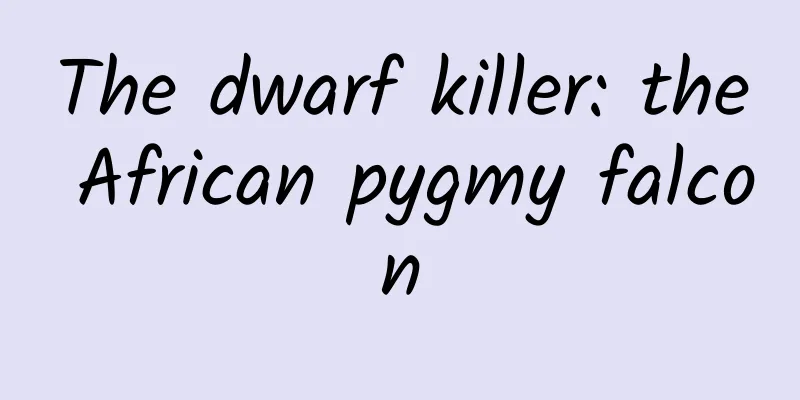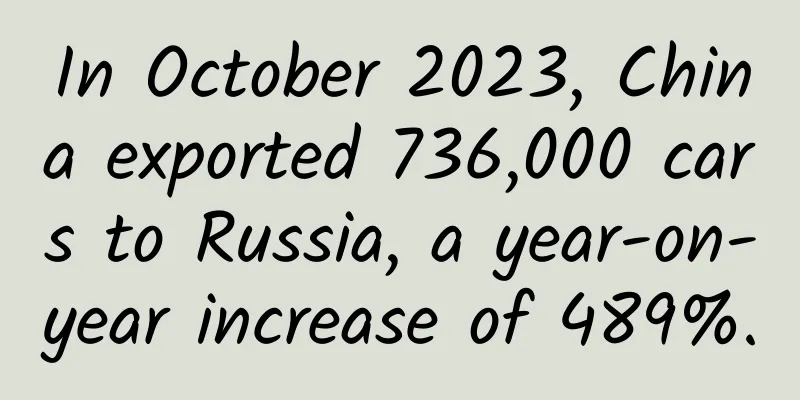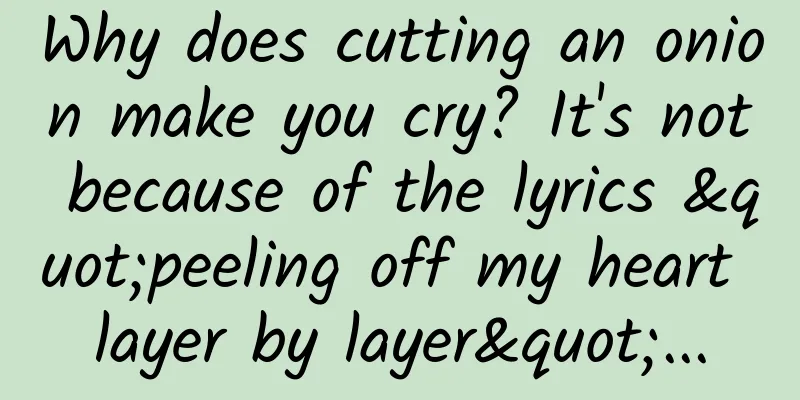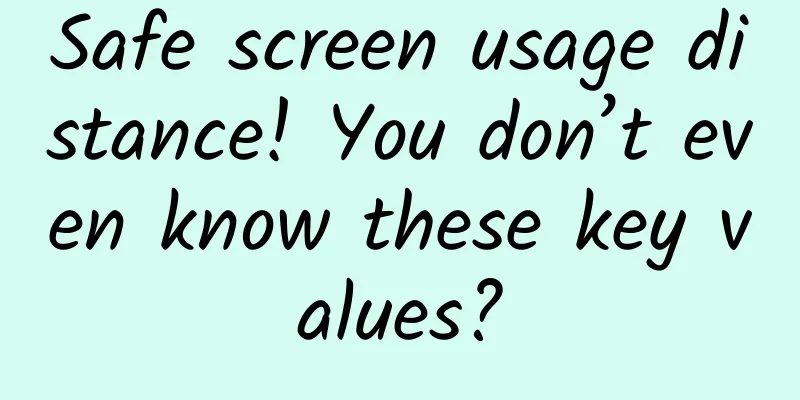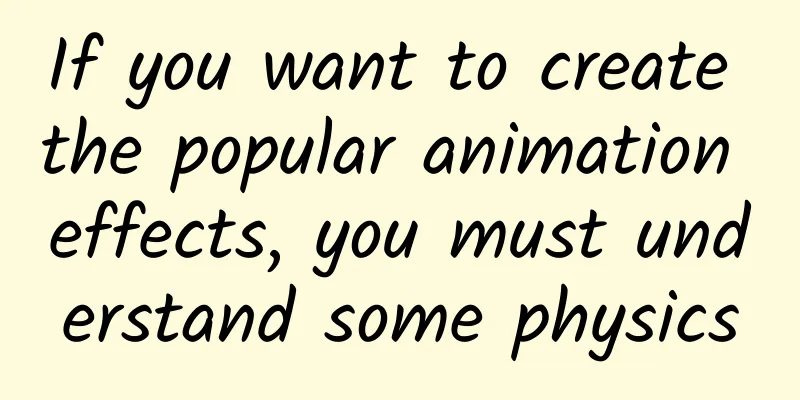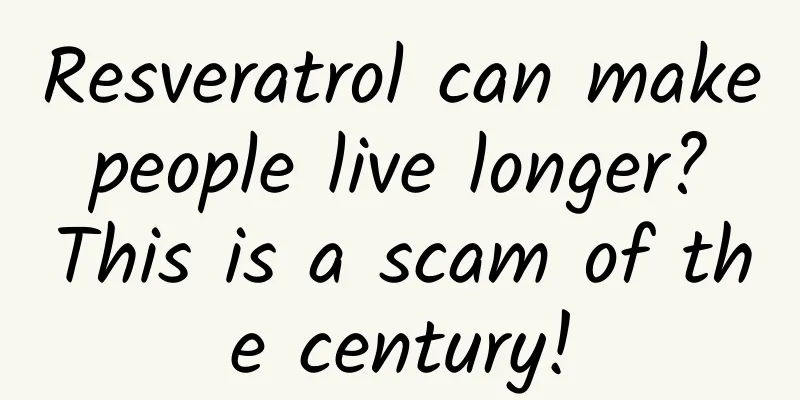The basic principles and implementation details of calling APP from the Web in Android
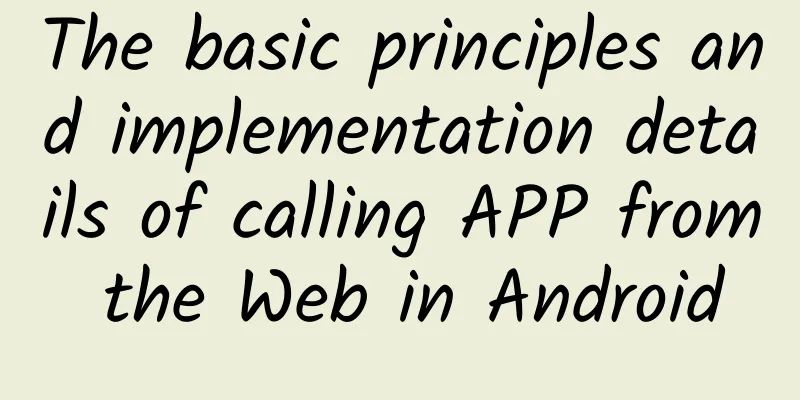
|
Web-based APP is mainly based on the URL Scheme mechanism. URL Scheme is a protocol similar to http and https, which starts and transmits data to a specified APP through a specific link. This mechanism is supported on both iOS and Android platforms. When you click a link containing a specific URL Scheme on a web page, the system will check whether the Scheme has been registered in an APP installed on the device. If a matching APP is found, the system will start the APP and pass the parameters in the link to the APP. The web page can call up the APP through the link and realize the data transfer. Different platforms may have different support levels and restrictions for URL Scheme. For example, iOS platform has relatively good support for URL Scheme, but there are some restrictions in actual use, such as some applications may prohibit this way of invoking. On the Android platform, different application vendors also have different support for URL Scheme, and these differences need to be taken into account and adapted during implementation. The implementation of Web-invoked APP also needs to consider some security issues, such as ensuring the uniqueness of the URL Scheme to avoid conflicts with other application schemes; verifying and filtering the transmitted data to prevent malicious attacks and data leakage. Usage ExamplesDefine the scheme in AndroidManifest.xml. The scheme cannot be the same as the ones already used, such as http, https, ftp, sms, mailto, etc. Test Html page: There are two parameters in the link, name and param, which can also pass some data when the APP is called up. In order to ensure that the Web can successfully invoke the APP, the corresponding link needs to be correctly configured in the Web page to ensure that the format and parameters of the link match the Scheme registered in the APP. Security is also an important factor to consider, and the security of the link needs to be ensured to prevent malicious attacks and data leakage. |
<<: The key to optimizing Bitmap memory usage: image resolution, folder storage and loading strategy
>>: iOS 18 is about to be released, get to know the new features first
Recommend
Real KOC and fake traffic pool
Recently, everyone must have been flooded with a ...
New media operation: 4 suggestions on new media writing!
On the one hand, self-media people write public a...
The world's first and only case! Ael subtype blood type discovered in Xiamen, rarer than "panda blood"
recently A man in Xiamen applied for blood typing...
The Central Document No. 1 focuses on firmly maintaining two bottom lines! What are the two bottom lines? Details attached!
On the evening of February 22, 2022, the Central ...
What time should I check the examination venue for the college entrance examination? What should I pay attention to when checking the examination venue for the college entrance examination? 2020 Shandong College Entrance Examination Examination Time
Tomorrow morning, the 2020 college entrance exami...
How to improve the conversion rate of the lead generation training camp?
The following is a review of a recently concluded...
Qingwei Class 2020 Ancient Style Illustration Devil Training Class
: : : : : : : : : : : : : : :...
How much does it cost to rent a server in Shangqiu Unicom per month?
How much does it cost to rent a server in Shangqi...
Qualcomm has bullied Intel with Win 10, so Intel really doesn't plan to fight back?
On December 8, at the Windows Hardware Engineerin...
Cool fact: The cotton swab used for nucleic acid testing is not actually a cotton swab!
Audit expert: Gu Haitong Deputy Chief Physician, ...
No chance to charge? Gionee M5 review with 6020mAh large battery
What do you value most when buying a mobile phone...
How to get big exposure through content at zero cost?
Marketing and promotion are always the pain point...
[Popular Science of Chinese Military Technology] What changes will big data technology bring to future battlefields?
With the advent of a new round of technological r...
How to promote an H5 event with 10W+PV?
——How to operate an event with little money and l...
Jiuquan optimized website promotion, what aspects should be paid attention to in 2020 corporate website SEO optimization?
Search engine optimization is a long and drawn-ou...