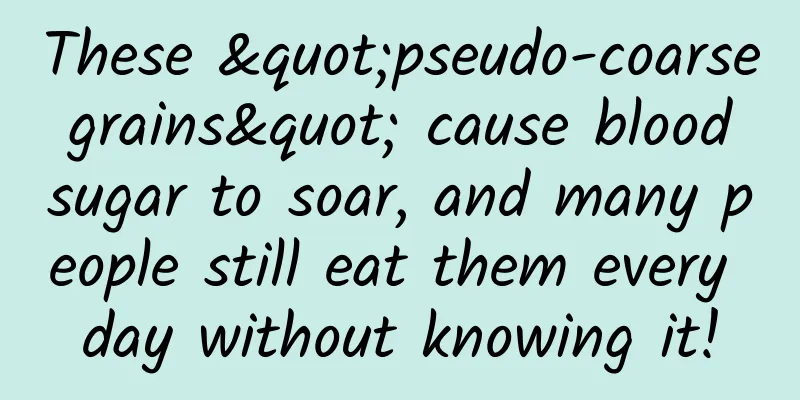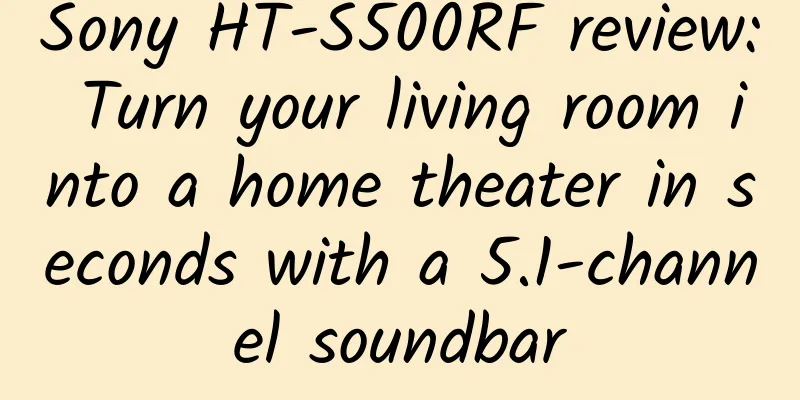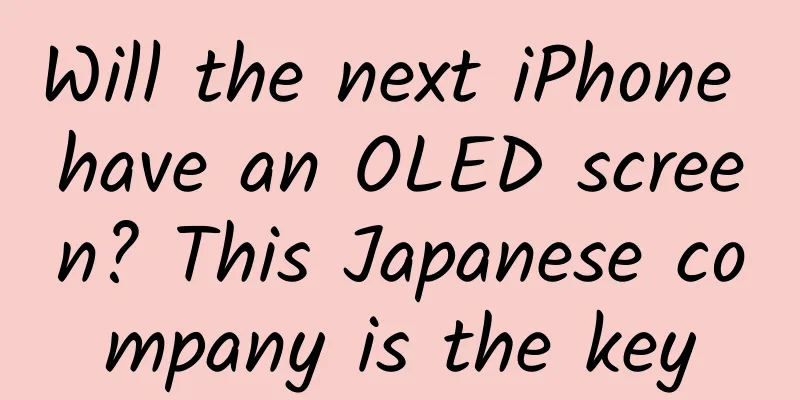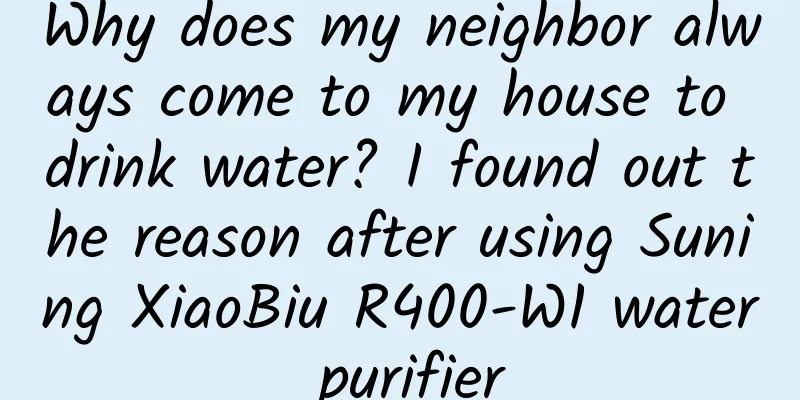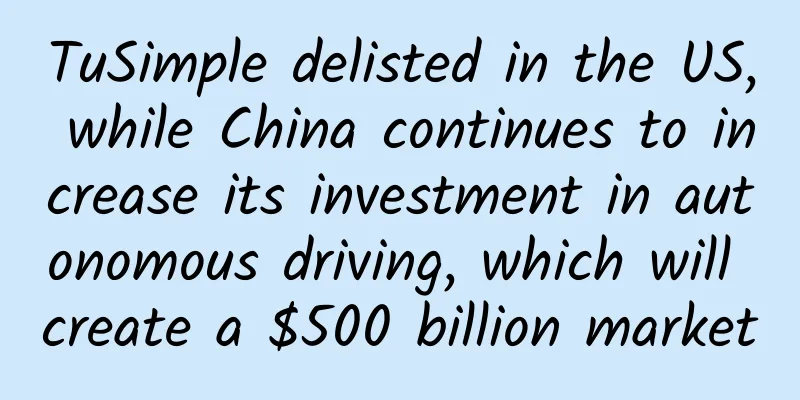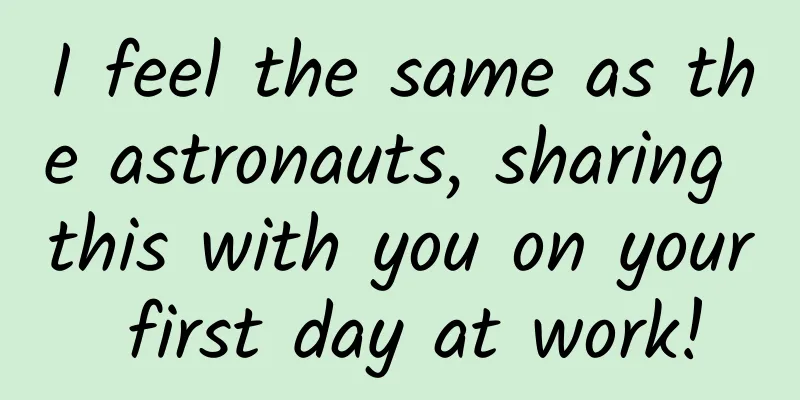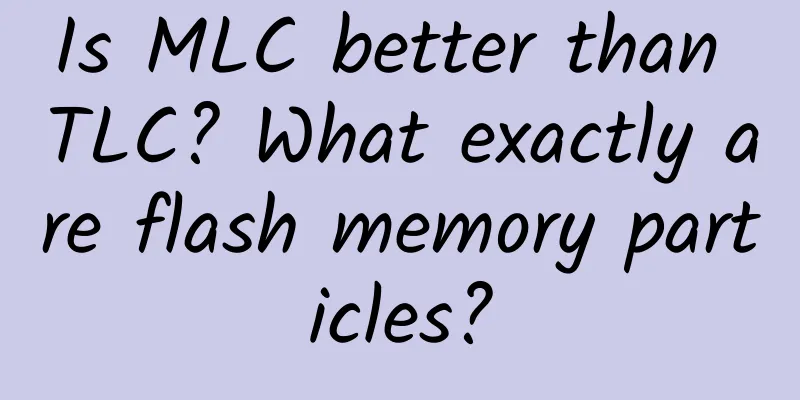iOS 18 update push, you must know this new change!
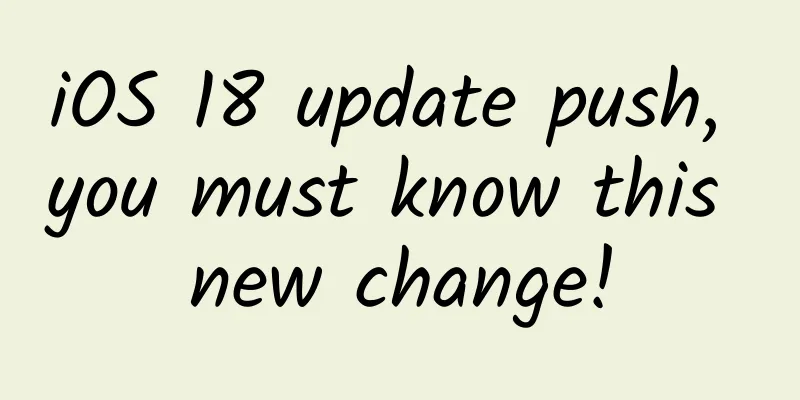
|
Today, Apple pushed the iOS 18 Beta 5 beta update, with the update version number being 22A5326f. Users who have already upgraded to the iOS 18 beta can upgrade to the latest version directly in the software update. Let's take a look at what changes this beta version brings. iPhone 15 Pro users need to note that users who have previously upgraded to the iOS 18.1 beta version will not be able to receive the update push for the iOS 18 Beta 5 beta version because the version is higher. Safari removes pop-up adsAfter upgrading to iOS 18 Beta 5, the Safari browser has added a new feature called "Hide Distracting Items ". The specific location is on the left side of the Safari browser search bar - then click "Hide Distracting Items". After turning it on, you can block certain elements on the web page. According to Apple, this feature can hide elements on web pages that distract you, such as annoying ads, pop-up jump prompts, and auto-playing videos or animations, etc., and the hidden animations are also very interesting. Added edit page function to the home screenAfter the upgrade, long press a blank area on the desktop and click the edit button in the upper right corner. A new edit page option will be added to the menu, which can hide or display the home screen display. New memo pop-up windowWhen you open the memo for the first time after upgrading, a new feature introduction will pop up, including math notes, highlight marking, foldable areas, recording, and other features. Photo AppIn previous versions, the photo app could swipe left and right to switch categories, and there was a navigation bar prompt for swiping left and right, but this looked confusing. Now after upgrading to iOS 18 beta 5, swiping left and right to switch album categories has been cancelled. Control CenterAfter the upgrade, some icons in the control center have been fine-tuned, including screen mirroring and cellular data. Dark mode optimizationAfter the upgrade, the Maps icon in dark mode and the search icon were redesigned. In addition, iOS 18 Beta 5 also fixes a number of existing bugs, including the inability to add the "Photos" or "Camera" app to "Assistive Access"; in landscape mode, the control center page controls overlap with the horizontal Smart Island; there may be delays when switching to dark or colored icons on the home screen; when entering search in dark mode, the icon is a light icon, etc. In general, this version update brings changes in details, but it is still not recommended to upgrade the main phone. The official version will be released together with the new iPhone next month. |
<<: iOS 18 update push, several changes!
>>: Let’s talk about how to customize the appearance of symbol images in SwiftUI
Recommend
New version of mobile QQ released! This is the first update after the Ministry of Industry and Information Technology took transitional administrative guidance on Tencent
According to data from major app stores, Tencent ...
The price of experimental monkeys has soared 20 times! Why is it so hard to find a monkey now?
The price of experimental monkeys has risen from ...
Online Promotion: Online Training Camp Operation Manual
Training camp is the most common and standardized...
Comparison and revelation: Which is better, air purifier or fresh air system?
The haze in winter is severe. In addition to seeki...
Killer whales and dolphins: Stupid humans, come in and chat for five cents?
There are many happy elves living in the vast oce...
The ultimate showdown! Sketch, the new tool, vs. Photoshop, the classic tool
[[131194]] Good tools can help you get twice the ...
Electric Technology Car News: Can the Xuanlang, which is very good-looking but not comfortable, and beats the Baojun 730, open up a new pattern for MPVs?
At the Guangzhou Auto Show at the end of last yea...
Practical application of user experience optimization on special effects side - Package size
1 The size of special effects packages for TikTo...
Tesla: Tesla's car deliveries in Q1 2025 were 336,000, down 13% from the same period last year
Tesla reported a drop in first-quarter vehicle de...
What is the “black technology” behind green steel production?
Editor's Note Millions of IPs create science ...
How to push messages to APP (I)
With the development of the Internet and the cont...
7 operational ideas for community operations! (Down)
7 operational ideas for community operations (Par...
It is reported that Great Wall plans to establish a new independent brand of new energy vehicles, focusing on SUVs and sedans
Recently, foreign media revealed that Great Wall ...
Build a brand with public relations thinking
I have wanted to talk about this topic for a long...
Can't afford the $10,000 "autopilot" function? Musk said: You can rent it monthly
Although Tesla has repeatedly claimed that its fu...