What is 404 not found? How to solve 404 not found?
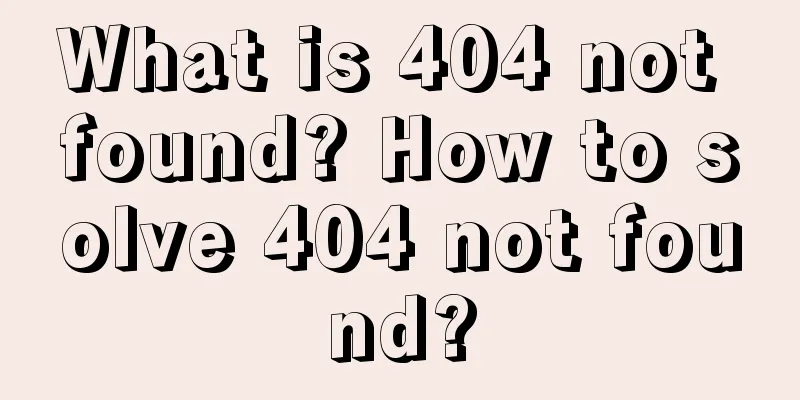
|
For many novice website builders, when building a website, a 404 not found error suddenly appears. After a long time, they still have no idea what the problem is. Editor Feng Chao also encountered this problem when he was building a website before, but he solved it by consulting the information. Today, a friend suddenly asked me how to deal with the 404 not found error on the website? Let me review it again, what is 404 not found? How to solve 404 not found? Let’s take a look with Feng Chao from Dongguan Website Construction today! What is 404 not found? 404 not found actually represents a 404 page. When a user is browsing a web page, the server cannot provide information normally, or the server cannot respond and the reason is unknown, so an error page is returned. The purpose is to tell the search engine that the page does not exist and no longer allow search engine crawlers to continue accessing this page! Why does 404 not found appear? There are several reasons why 404 not found is triggered: 1. The user enters the wrong link address, causing IIS to prompt 404 not found. How to solve 404 not found? 1. When a 404 not found error occurs due to a change in the web page content path, we can define a 404 error in IIS to point to a dynamic page, and use a 301 redirect in the page to jump to the new address. At this time, the server returns a 301 status code. 2. Design an HTML file and point 404 to the HTML file. The page will return a 404 status code. Open IIS Manager-->Click the properties of the website for which you want to set a custom 404-->Click the Custom Error option-->Select the 404 page-->Select and open the edit properties-->Set to URL-->Fill in "/err404.html" in the URL-->Click OK to exit and then upload the err404.html page to the root directory of the website. Here, in "Message Type", be sure to select "File" or "Default Value" instead of "URL", otherwise, a "200" status code will be returned. 3. Direct 404 to a dynamic page For example, if error.asp is not set in the page and only the HTML code of the prompt is returned, the page will return a 200 status code, which is incorrect. We can add the statement: Response.Status="404 Not Found" after displaying the prompt content to ensure that the page returns a 404 status code. 4. Set up 404 error page under Apache The method of setting a 404 error page for Apache Server is very simple. Just add the following content to the .htaccess file: ErrorDocument 404 /notfound.php People who read this article also read: What are dead links? How to deal with dead links on the website? What are some common problems you may encounter in website maps? What is a wheel chain? What is the function of the wheel chain? |
<<: What is a wheel chain? What is the function of the wheel chain?
>>: How to analyze if a website is penalized by Baidu?
Recommend
Hangzhou’s new talent policy in 2020: a maximum of 8 million yuan in housing purchase subsidies and a one-time living allowance of 50,000 yuan!
We learned from the Talent Office of the Hangzhou...
These reasons make people addicted to games
[[144044]] The success of any business is insepar...
"Rice" thoughts! This is the first spring after Mr. Yuan left...
Qingming Festival is coming In the blink of an ey...
Apple quietly pushes the first beta version of iOS 14.7: iOS 14.6 will soon be released
This Tuesday, the iOS 14.6 RC candidate version, ...
What to eat on the beginning of summer? 9 must-eat foods recommended for the beginning of summer!
The first day of work after the May Day holiday wi...
Zhang Yanhua sells goods through live streaming, and can earn over 100,000 yuan a month from her side job starting from scratch
Zhang Yanhua sells goods through live streaming. ...
Li Liwei Equity Incentive Training Camp 2nd Baidu Cloud Download
Resource introduction of the 2nd Li Liwei Equity ...
Freezing means eternal life? After this deadline, please "throw away" frozen meat!
Review expert: Peng Guoqiu, deputy chief physicia...
A local self-media project that can earn at least 5,000+ per month just by accepting advertisements, come and learn about it
There are always some people who are busy working...
Movies and TV shows show people vomiting blood in various ways... Is it really reasonable?
An actor's self-cultivation includes not only...
Apple’s dilemma in China: Why is it fleeing the more it embraces it?
Apple's annual revenue fell for the first tim...
How to use Tik Tok for marketing and traffic generation?
The world belongs to those who seize the initiati...
What is the minimum monthly consumption for 400 calls?
According to the data collected by customer servi...
In addition to Google, they are also developing driverless technology
At Google's I/O Global Developer Conference, ...
High repurchase fan community operation strategy
Among the three major categories of communities, ...
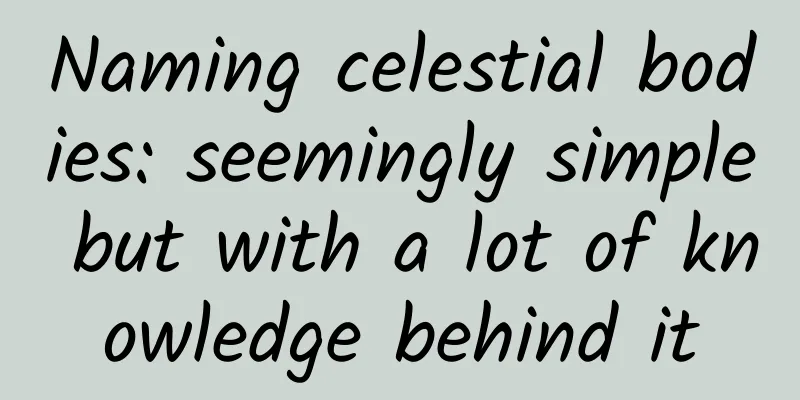



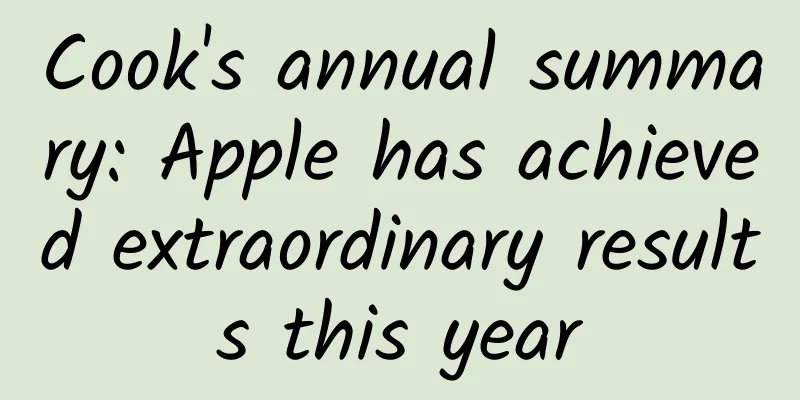
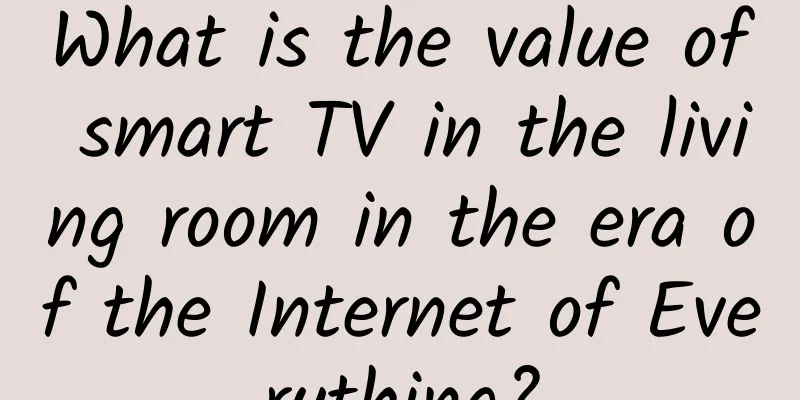
![Hilarious Mi Xiaoquan [Audio] Baidu Cloud Download](/upload/images/67cc1fed914a3.webp)


