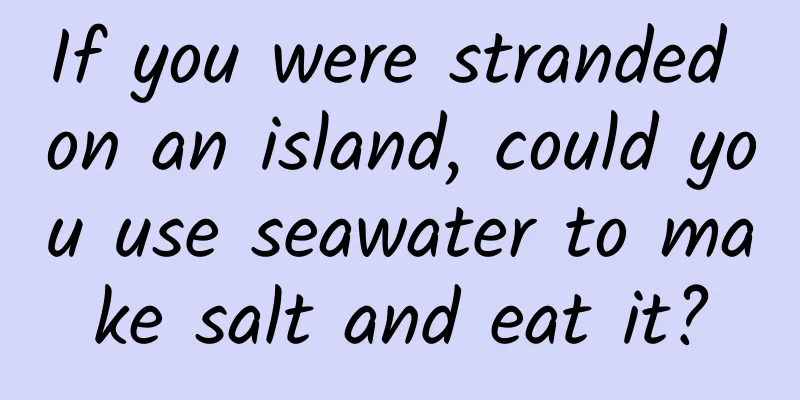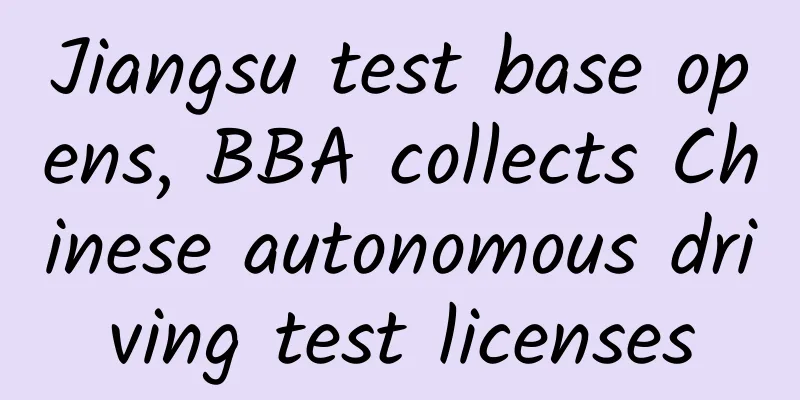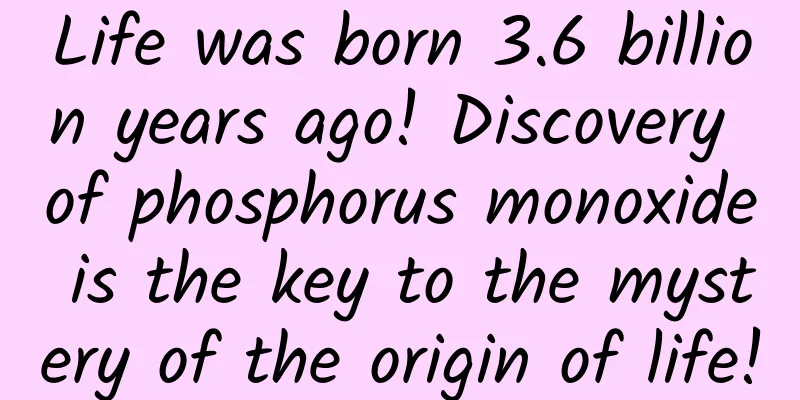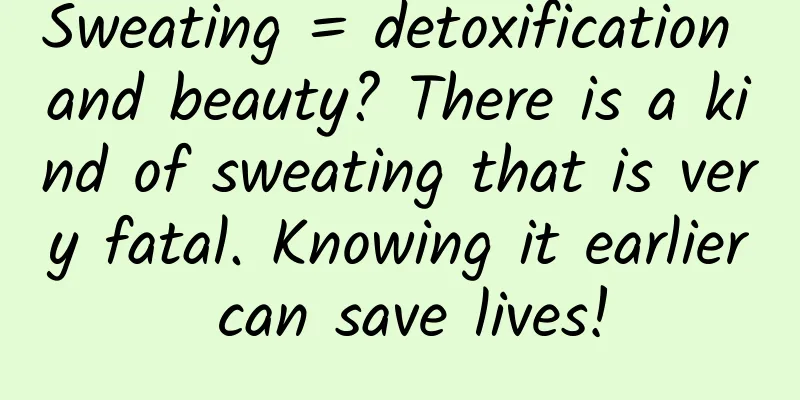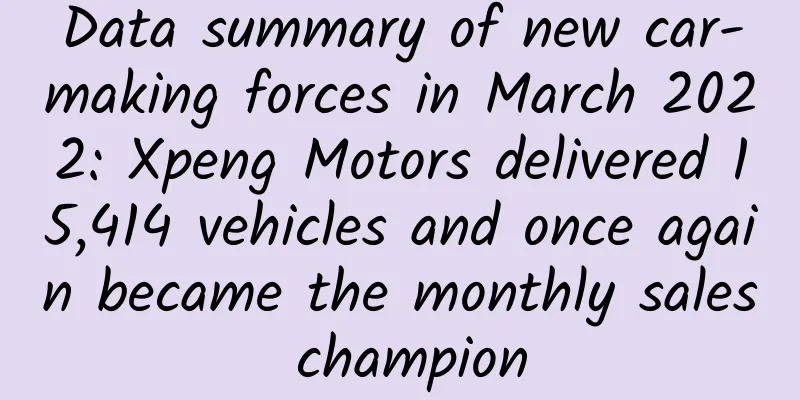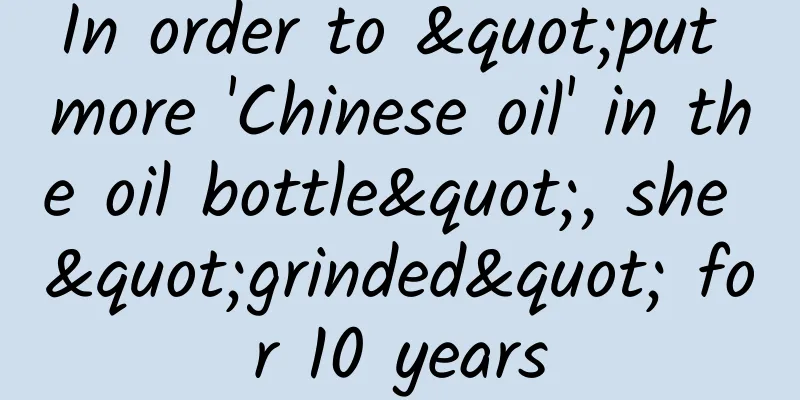Super easy-to-use free version of the screen projection tool_Resource headlines
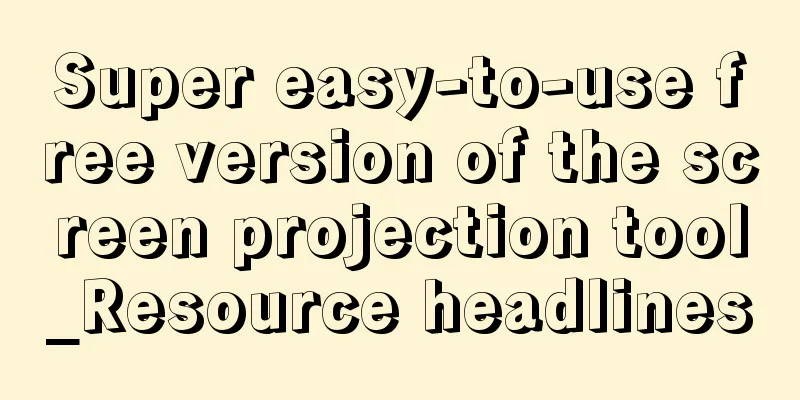
|
Wireless screen projection software is believed to be used by many friends frequently. This site has also released many screen projection software. But most of them are charged. Today, I will introduce this completely free wireless screen projection software, Supports WINPC IOS Android screen projection, very clear, and no delay! Screen projection method step 1: Connect your phone and computer to the same WiFi network. Step 2: Open the mobile app and select Connect Device. Enter your device name starting with LetsView, and then your phone will be projected onto your computer. PC: Link: https://pan.baidu.com/s/1h6QoPYCin9Kqtou14V_V0A Extraction code: spw9 Android version: Link: https://pan.baidu.com/s/1QM9fI0pzRyleniepMqRF5g Extraction code: ehw2 |
<<: Android BT Magnet Searcher v3.5 Multi-engine
Recommend
Garlic, you are awesome! How did garlic conquer the human stomach step by step?
Map: Cui Yuning Reviewed by: Zhao Xuting, Zhao Zi...
Fission! Here is a complete guide to WeChat traffic "wool wool"
1. Fission! Fission! In the past six months, fiss...
My nemesis colleague insisted on using chewing gum to help me open the coconut...
A man bought coconuts. After I got it to the offi...
Carelessness leads to failure: Lee Sedol loses in first round of man vs. machine match
Who would have thought that the first round of th...
Mayu product operation analysis!
Menstruation is a very private and important matt...
[Must-have course for moms] 20 lessons on children's nutrition: Raise healthy and smart children easily
[Must-have course for moms] 20 lessons on childre...
ODG: Augmented reality glasses of the future
Facebook spent $2 billion to acquire virtual real...
Did you watch Papi Jiang yesterday? Lirenlijuan’s 22 million RMB advertisement is finally here!
At six o'clock yesterday evening, Papi Jiang ...
A brief analysis of the key points of Double 11 project operation and promotion!
When it comes to Double 11, I believe everyone is...
Your guide to marketing trends for 2022
The marketing world moves at the speed of light, ...
Will MIUI 7 be Xiaomi's lifeline?
[[142119]] Flowers don’t last forever, and people...
The latest ranking of 50 information flow advertising media platforms
The following is the latest traffic rankings of t...
Is it necessary to apply sunscreen even on cloudy days?
Review expert: Zhang Yuhong, chief physician of t...
It only takes 3 steps to reduce the cost of information flow advertising. Which step have you taken?
Dear optimizer friends, have you ever encountered...