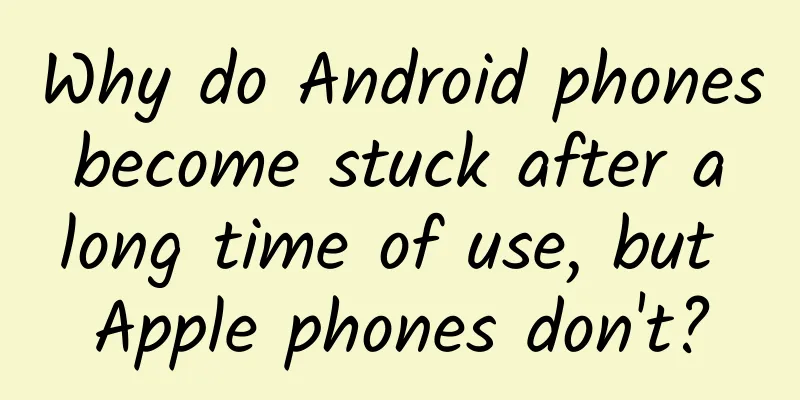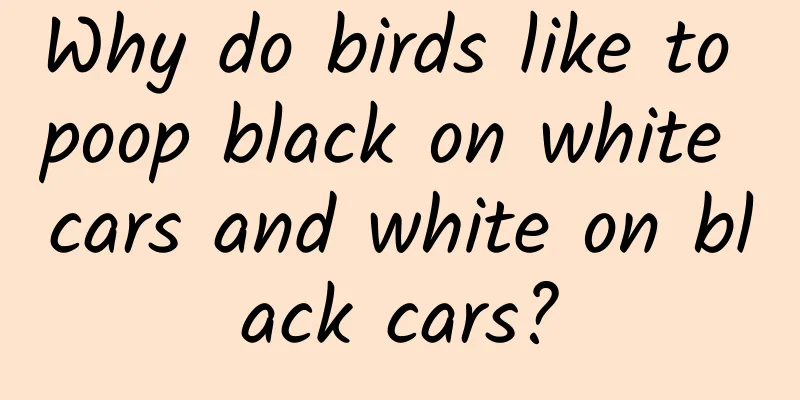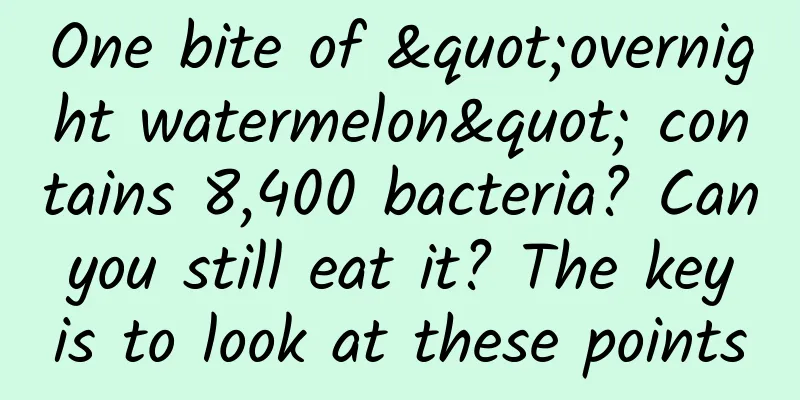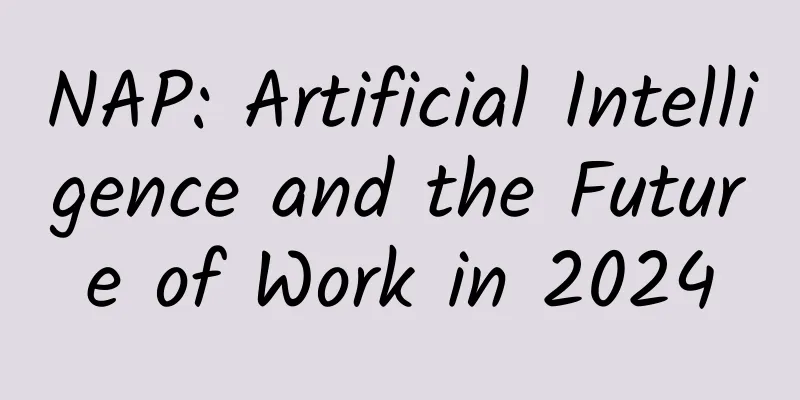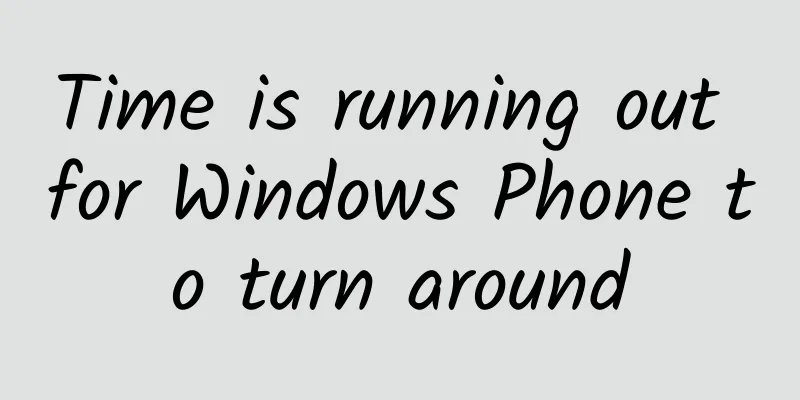Mishan SEO training: Detailed explanation of dead links on SEO optimization websites

|
When building a website, there will always be some dead links. This is inevitable. However, some webmasters may not understand how dead links are generated. Next, let’s take a look at the detailed explanation of dead links on the website. What is a dead link? Dead links: refers to some links that can be accessed by the original website but have become invalid due to some reasons. When accessing this link, the server returns a 404 error page. In other words, the page is invalid and cannot be displayed to users, which is a dead link. Pages with dead links are no longer valid and cannot provide any valuable information to users. Why do dead links appear on the website? 1. When the program was uploaded, the folder was not placed according to the linked directory, causing the pointed link to become a dead link. 2. Dynamic link, database problem, resulting in dead link. 3. The website’s server settings are incorrect. 4. The website's directory has been revised. 5. Accidentally deleting files on the server can also cause dead links. 6. Website revisions can also cause dead links. The impact of dead links on your website The user experience of dead links will be very poor. If users come to your website and click on dead links everywhere, it will directly reduce the user experience and lose users. Dead links are not friendly to search engines. Baidu spiders will follow the links and find that they cannot proceed further. If there are a large number of dead links on a website, it will directly lead to a drop or disappearance of the search engine ranking. Dead links may also lead to the demotion of the website, and the impact on the server is difficult to estimate. How to deal with dead links Webmasters should regularly check the dead links on their websites. Detection tools include Baidu Webmaster Tools, Webmaster Assistant and other tools to help with detection. If there are dead links, they should be handled in a timely manner. There are three ways to handle dead links: 1. First, you can use robots.txt to block these dead links, that is, set up a robots.txt file to prohibit spiders from crawling related pages. 2. Use 301 redirect page to redirect all pages that cannot be opened to new pages. 3. Use 404 pages to guide secondary visits to dead links and reduce bounce rates. 4. Use the dead link submission tool in Baidu Webmaster Tools. To delete the broken links that have been indexed by search engines, please use the broken link submission tool. The above is a complete and detailed introduction to dead links on websites. I believe everyone understands how harmful dead links are to a website. Therefore, we must pay attention to the problem of website links in normal times, especially to avoid dead links during the optimization process. |
<<: Why is the effect of information flow advertising worse after targeted advertising?
>>: How to establish effective promotion channels for university marketing?
Recommend
What is the total population of Guangdong in 2021? Which provinces in China have a population of over 100 million?
Guangdong is China's southern gate and is loca...
Hangzhou’s buses and subways are free during peak hours in the morning and evening! How to protect yourself when taking public transportation? y
Recently, the Hangzhou Municipal New Coronavirus ...
Brand Communication Perspectives for 2022
As long as it involves business, there will be ma...
Be the best or nothing: Touchscreen CEO Chen Haozhi's ambition
On the morning of October 28, the 9th Cocos Devel...
A new game restriction calendar for minors is available! How can parents effectively manage their children’s internet and gaming time during holidays?
Winter vacation is here Game platforms have relea...
What are the functions of Foshan's online event mini program and the detailed cost of developing an interactive event mini program?
Nowadays, various activities emerge in an endless ...
Internet dating project, daily income is stable at 500 yuan!
The project I am sharing with you today is curren...
Tik Tok Promotion: How to make money through Tik Tok? Please keep this guide!
1. How to make money from short videos on Douyin ...
Chen Chao: 60 Inventions That Influenced the World
Chen Chao · "60 Great Inventions That Influe...
Content consumption apps: QQ Reading, Get, Himalaya FM, which one is better?
Imagine that you get up in the morning and sit on...
Analysis of Internet Financial Product Operation Strategy
The main product model of Internet finance is rel...
Was there air pollution in ancient times? Let’s see what the ancients said!
Copywriter: Tianlan Editorial Office Edited by: R...
Why do cats always put their hands in their pockets?
Ever since we got a cat at home, there has been a...
Life was born 3.6 billion years ago! Discovery of phosphorus monoxide is the key to the mystery of the origin of life!
As you know, phosphorus is found in DNA and cell ...