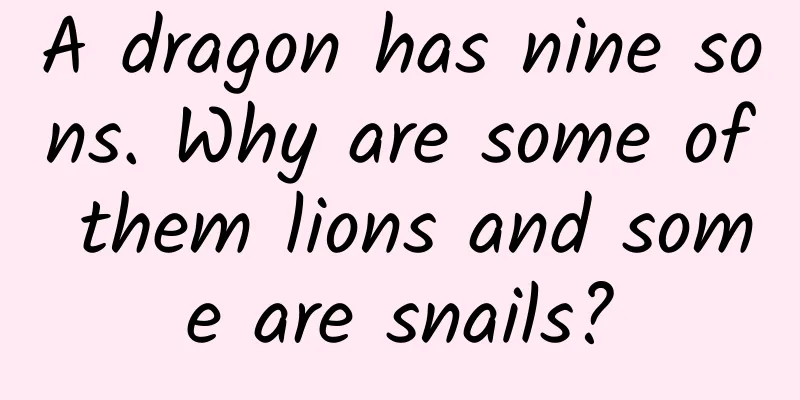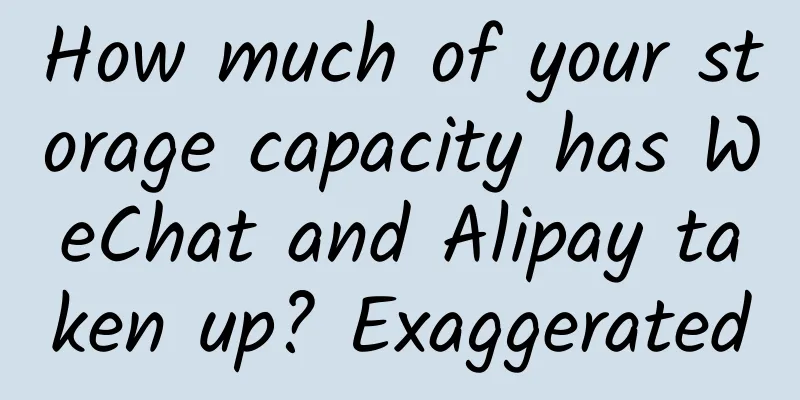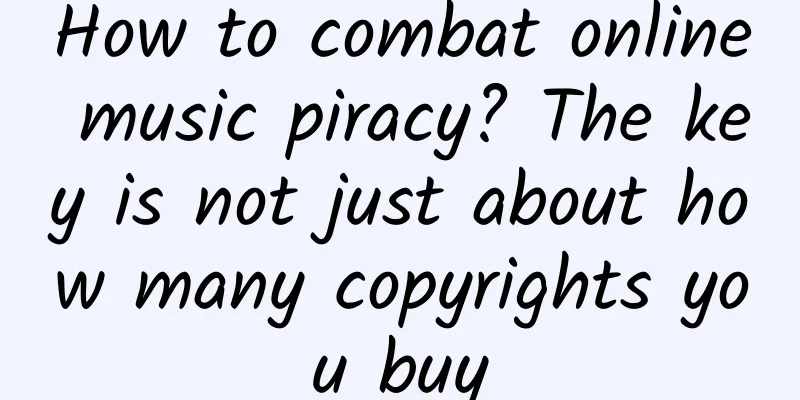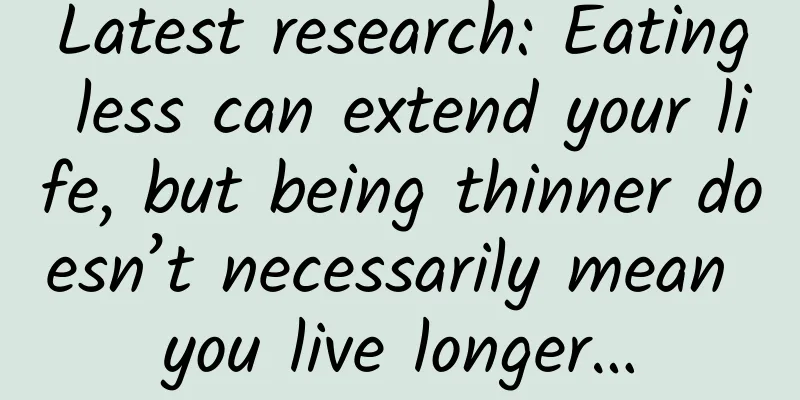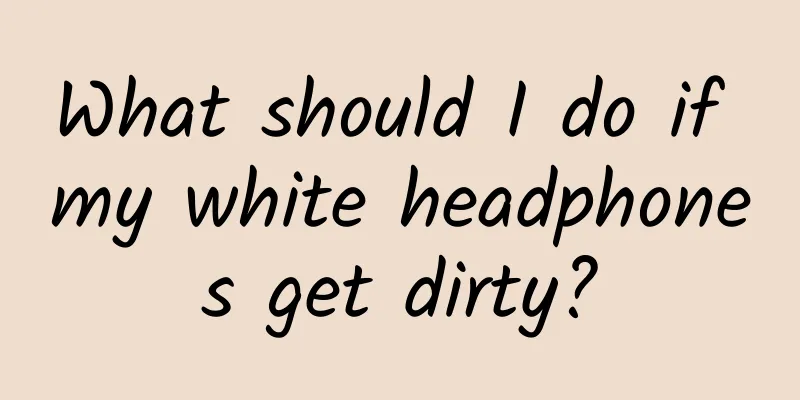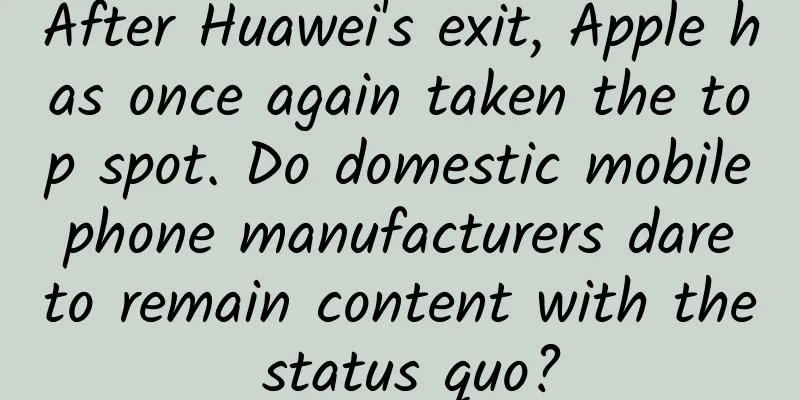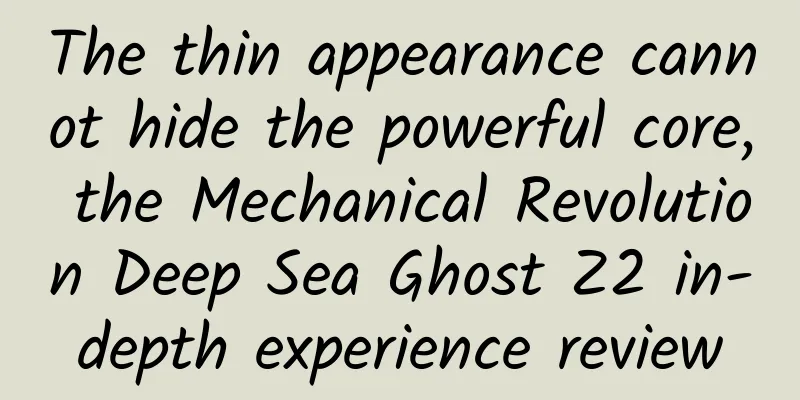Is it possible to replace the person in charge of the WeChat Pay merchant platform? How to change mobile phone number?

|
There are still quite a lot of WeChat merchants who have settled in the WeChat payment merchant platform. Before settling in, they will fill in some relevant information, including the information of the person in charge. A merchant asked the editor, if the person in charge is changed, how to modify the relevant information on the platform? The following is the specific modification method. It is impossible to modify the subject of WeChat merchant payment. If you are the same company and there is a change, you can contact customer service to make the change. Open the backend homepage, enter your account and password, and click Log in. After logging in, click Account Center. 1. Click to select merchant information in the account center. 2. In the merchant information, click Edit as shown in the picture. 3. If you are prompted to use the special channel to modify the mobile phone number and contact name, enter the interface as shown and click the location as shown. On the identity verification and contact phone modification interface, enter the relevant information, receive the SMS verification code, and click Next. How to modify bank card? The platform has launched the function of self-service modification of bank information. Please log in to the merchant platform to modify it by yourself. The specific steps are as follows: 1. Log in to the merchant platform, click [Account Center] -> [Account Settings] -> [Account Information] -> [Settlement Information] -> [Edit]; 2. Fill in the new bank information, confirm it is correct, and click [Payment Verification]; 3. Fill in the mobile phone verification code bound to the merchant platform and the merchant platform login password; 4. The modification request has been accepted and the bank is waiting for the payment. The payment time is between 1-3 working days; |
<<: Where to buy Qunar? How to use vouchers to attract new users and promote their activation?
Recommend
48 hours later at WWDC19, you will see new changes from Apple
In less than two days, at 1:00 a.m. Beijing time ...
After knowing this, I don't want to eat clam vermicelli casserole anymore
Review expert: Gu Ming Di Lian (He Lin) is a well...
Phenomenal marketing cases in the first half of 2019!
2019 is already halfway over, so let’s follow the...
Little Red Book Promotion Notes Marketing Strategy!
If you ask me which platform users enjoy watching...
iOS developers collectively sued Apple: charging $99 per year and taking 30%
On Friday local time in the United States, iOS de...
How to do QQ marketing?
Groups are an Internet product with a relatively ...
Tiantianpaiche received US$100 million in C1 round financing and will expand into finance
On November 21, the used car online auction platfo...
Mobile promotion conversion effect is poor? 2 steps to get everything done~
They say mobile now dominates the marketing battl...
[Creative Cultivation Program] Can intestinal flora be "contagious"? I love you, so I share my intestinal flora with you!
Author: Zhao Bei It is said that people who live ...
How can Father’s Day brand copy capture user needs? Share 3 writing angles
How to use copywriting to capture the emotional n...
3 things that App promotion operators need to know!
With the rapid development of mobile Internet, nu...
WeChat 8.0.10 is fully updated. These 7 features are particularly useful. Have you discovered them?
This time, WeChat version 8.0.10 has been fully u...
Are nuclear power plants still safe amid the Russia-Ukraine conflict?
Due to the war between Russia and Ukraine, the si...
Is Houttuynia cordata a "harmful grass" and does it contain a first-class carcinogen? The truth is...
Author: Wang Yanli, registered dietitian Reviewer...
Case analysis: How to use video information flow in the e-commerce industry?
As the trend of short videos continues to deepen,...