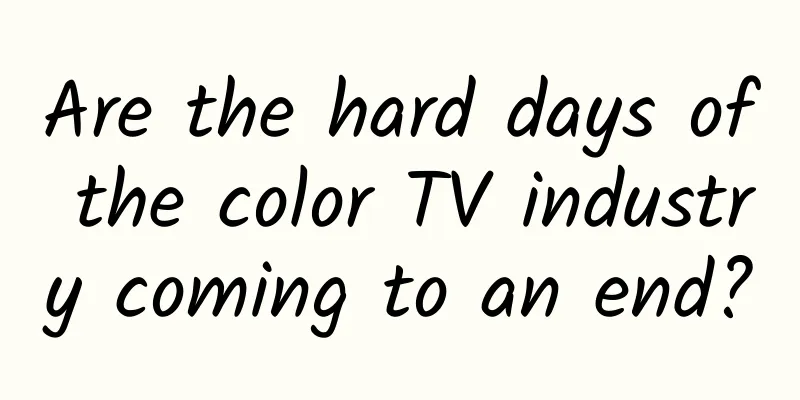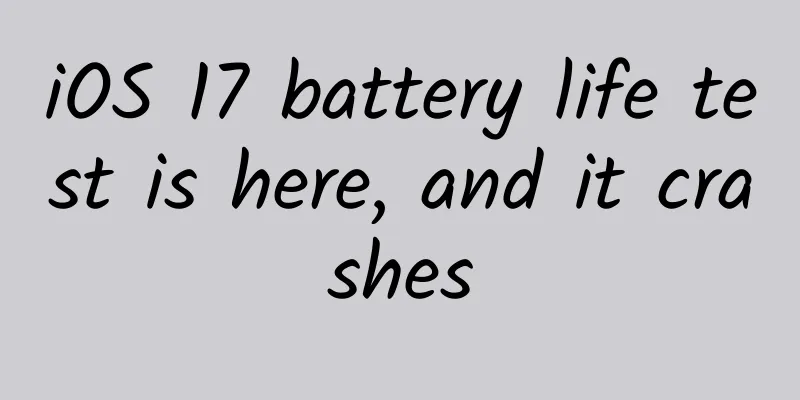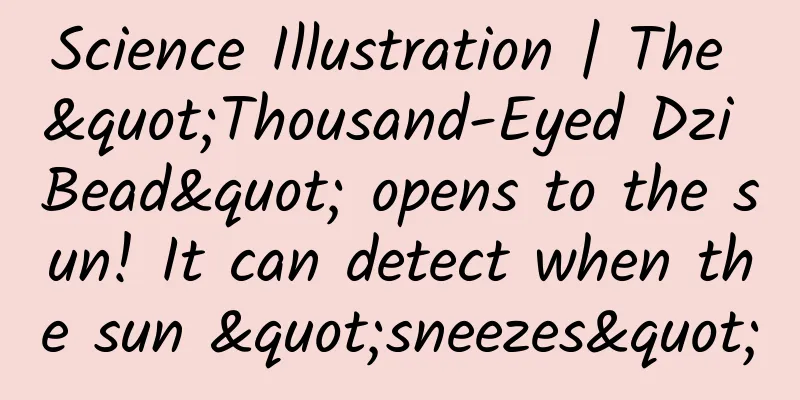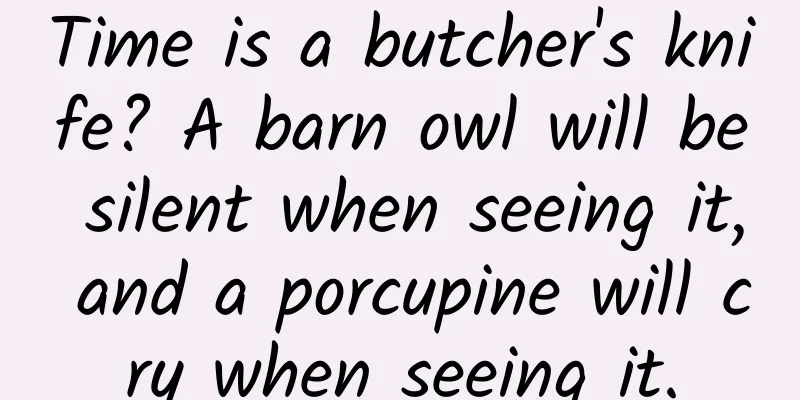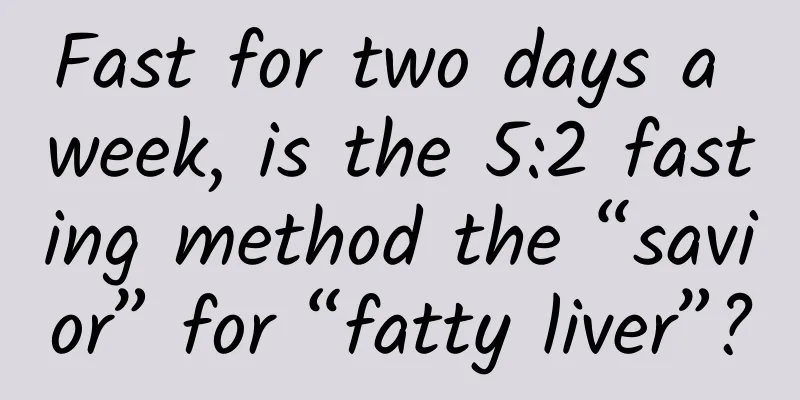How to set up WeChat Tap? How to set the suffix and add text to WeChat Tap?

|
After the update, WeChat has a "Tap" setting in personal information. Many users may not know how to customize the "Tap" setting in personal information. The editor below will give you a detailed introduction. Friends who are interested can follow Feng Chao from Dongguan to learn more. I hope it will be helpful to everyone. WeChat’s functions are really updated every day. Look, “Tap Tap” and Video Account have new functions. 1. Support setting the “Tap” text. WeChat iOS has just been updated to version 7.0.14, which adds a new “Tap” setting on the personal information page. It supports modifying the “Tap” text, and currently you can enter up to 8 Chinese characters. 2. The video account has updated the “floating comment” function. The WeChat video account has updated the “floating comment” function. The user’s comments will slide at the bottom of the video, similar to the “bullet screen” of Bilibili. If the comment is too long, it will be folded. 3. The video account supports selecting the comment identity. If your WeChat account is bound to the video account, you can switch between "commenting using the video account" and "commenting using the WeChat account" by tapping the avatar in the comment area of the video account. 4. A "Go to see popular trends" button appears in the "Follow" area of the video account. After watching the trends of the video account you follow, a "Go to see popular trends" button will appear, guiding users to the "Popular" area. |
<<: How does Apple operate after-sales service? Teach you these 25 perfect details
>>: APP promotion encounters obstacles? See if it's these nine reasons
Recommend
2 million daily active users, 20% click-through rate, how to place subway Wi-Fi ads!
"Peanut Wi-Fi, Limei Wi-Fi, KFC - early enco...
Operational promotion: How to increase active users?
Having a growing pool of active users is the ulti...
Case Analysis | How a traditional clothing company operates on the Internet!
Due to the impact of major e-commerce and shoppin...
Analysis of user fission growth in Internet communities
With the development of my country's Internet...
What is the reason why Baidu bidding promotion has no effect?
Many promotion customers complain about the poor ...
What does the universe smell like?
Imagine if you had the opportunity to go into spa...
Developing rockets and satellites and training astronauts, what is the potential for Russian-North Korean space cooperation?
Recently, Russian officials said that the Russian...
50% of the creative copywriting for information flow ads is incomprehensible!
About 50% of the creative copywriting in informat...
How can augmented reality benefit the interior design industry?
Augmented reality (AR) helps us overlay digital o...
Google launches startup accelerator to help startups develop mobile products
According to foreign media VentureBeat, Google ha...
Why can't cities be without trees?
March 12, 2022 is the 44th Arbor Day. Let's p...
Anne's Writing Class 2, valued at RMB 899
Anne's Writing Class 2, valued at RMB 899 The...
Are nematodes disgusting? You should thank them for your sushi
In the once popular movie "Invasion of the I...
Mozi seovip video tutorial worth 9000 yuan (Baidu cloud disk)
The Mozi seovip video tutorial, which is worth 9,...