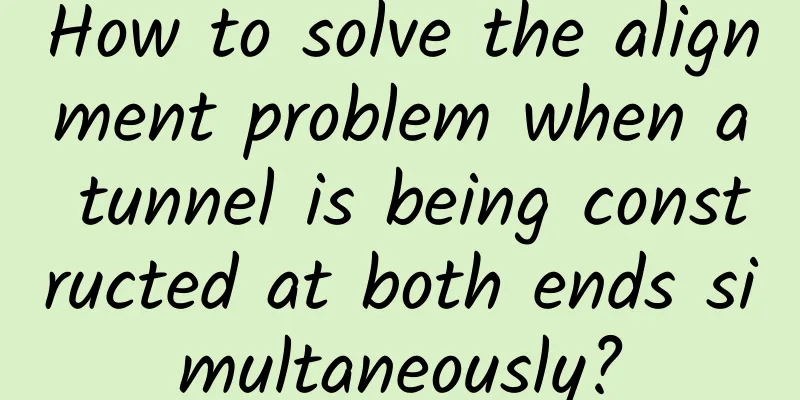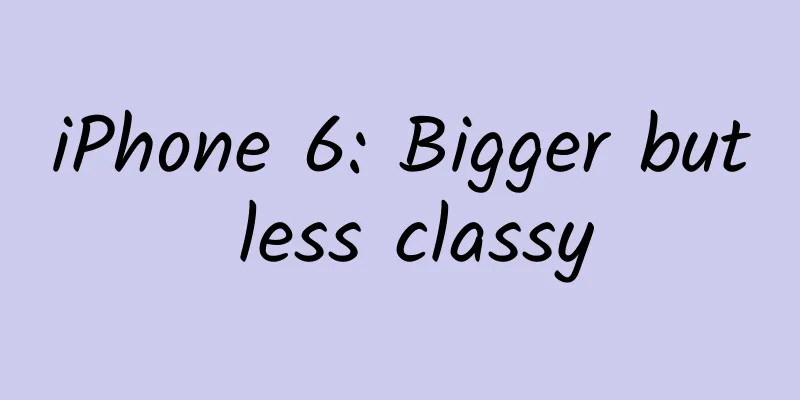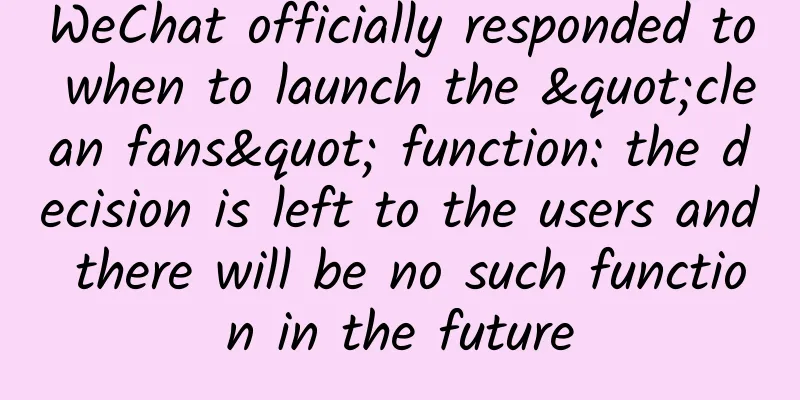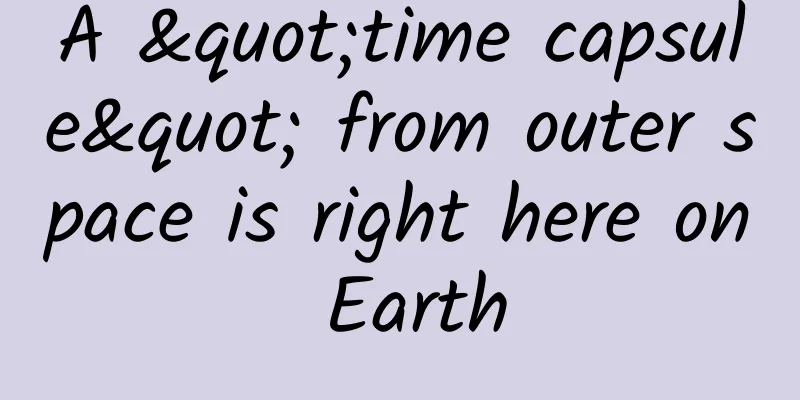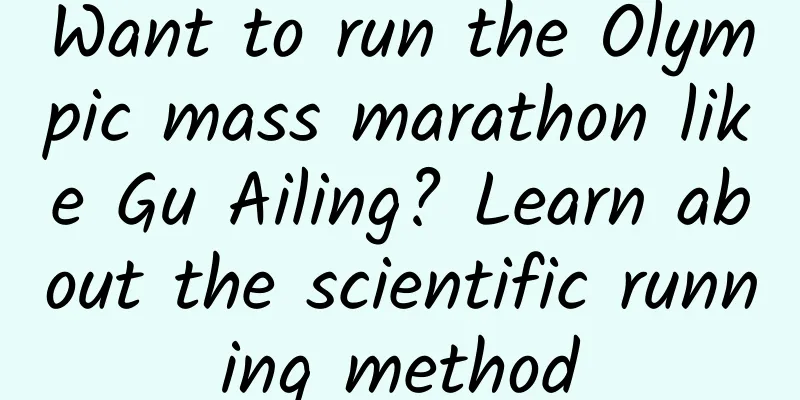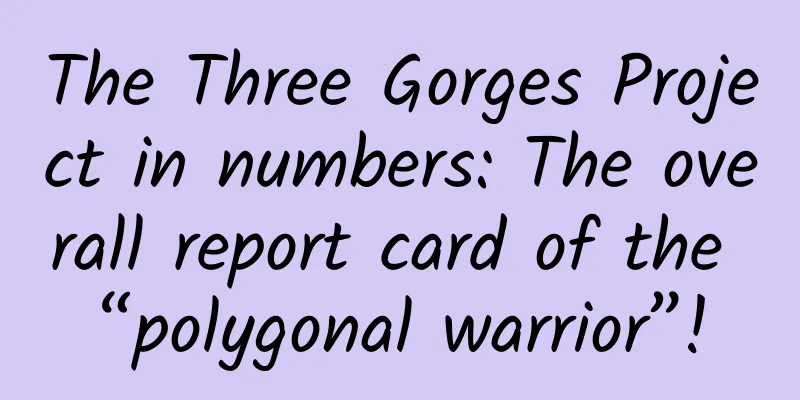Baidu Mini Program data, how to view traffic data of Baidu Smart Mini Program?

|
Smart Mini Program developers can use the data in [Traffic Overview] to understand the current click volume of smart mini programs in natural searches within the Baidu APP. They can also pay attention to the overall click volume of natural searches within the Baidu APP, including the click volume of smart mini program resources and their associated H5 site resources. View path: [Smart Mini Program Developer Platform] -> [Search Access] -> [Natural Search] -> [Data Overview] 5.2 How to quickly check and solve traffic anomalies There are many factors that affect the traffic of smart applets. In order to help developers quickly locate and solve problems and control traffic losses in a timely manner, It is recommended that developers refer to the following 5-step self-check method to quickly check for traffic anomalies: Step 1: Pay attention to notifications from the smart mini-program developer platform in a timely manner. If you receive notifications such as forced offline notifications, you can handle them in a timely manner based on the notification content. Step 2: When the smart applet resource access data is small, the traffic data fluctuation range is relatively large. If there is a drop in traffic, developers are advised to refer to [3.1 Access to natural search results and obtain general search traffic] to access more resources in a timely manner and obtain more and more stable search traffic. Step 3: When you have submitted a large number of resources, first check whether there are any illegal contents in the smart mini-program resources and H5 site resources, including whether a large number of illegal resources and duplicate resources have been submitted. Refer to "Detailed Explanation of Baidu Search Algorithm Specifications" to optimize, rectify or delete them in time. Step 4: View the data overview and data submission status (including H5 resource replacement and new mini program resource submission) through [Search Access] -> [Natural Search] (1) H5 site has been associated (H5 resource replacement) If the traffic of the H5 site associated with the smart mini program changes in the same trend during the same period, it is recommended to check the recent situation of the website, whether the server is stable, whether Baidu crawling is blocked, whether there are a large number of invalid or dead link pages, whether there is any website revision or migration, etc. If the traffic of the H5 site associated with the smart mini program shows the opposite trend during the same period, it is recommended to self-check the URL adaptation rules-effective feedback status. Refer to [3.1.2.1 How to connect to search if you already have an H5 site] to adjust the rules and submit the updated rules. (2) No H5 site (submission of new resources for mini program) You can view the details of the unindexed resources in the "Daily/Weekly Collection" and check whether other resources in the Smart Mini Program have similar problems and optimize them in a timely manner. Step 5: Actively search and retrieve to check the display issues in the search results. By searching for brand words or related demand keywords, check whether there are any abnormal problems in the title and summary display of the smart mini-program resources, brand exposure cards, etc. in the search results. Refer to [2.3.2 Setting basic page information] and [3.1.3 Brand exposure in natural search (single card)] to check the basic page settings, single card configuration and other operations, and make adjustments and optimizations. If you still cannot locate and solve the problem after the above self-examination and analysis, you can feedback the problem to the Smart Mini Program customer service. Feedback path: [Smart Mini Program Developer Platform] -> [Customer Service Support] in the lower right corner |
<<: How to operate an event well? Share two major tips!
Recommend
How to plan a successful and beautiful event?
As an operator, event promotion (event operation)...
Notice from the Ministry of Education: College entrance examination candidates are only allowed to enter the examination site if their body temperature is below 37.3℃!
The number of people who registered for the natio...
Combined with "Growth Hacker", let's talk about 18 cases of user growth
It took me three days to finish reading " Gr...
Soul-searching question: How can humans make robots "moral"?
With the rapid development of artificial intellig...
Baidu makes strategic investment in Uber
Opening up a new model for Sino-US Internet coope...
Sony WF-1000XM3 True Wireless Noise Cancelling Headphones: Enjoy the Ultimate Private Quietness
When all kinds of true wireless Bluetooth headset...
What does Schrödinger's cherry blossom flavor taste like?
Science Times reporter epic Recently, many superm...
K12 Online Education: Yuanfudao Product Analysis
This article aims to help you understand the curr...
What does it mean to attract traffic to Kuaishou’s live broadcast room? How to attract traffic to Kuaishou live broadcast room?
The rapid development of mobile Internet has enab...
How can educational products attract new users?
For a long time, I have always believed that the ...
Is Mini Program WeChat’s last chance? How big can it be?
WeChat mini-programs are all over the screen agai...
I didn’t spend a penny on promotion and achieved 23 million app downloads!
The author of this article spent 6 hours to creat...
Advertising skills for home furnishing industry
1. Project Introduction A self-installing superma...
Very interesting, how to view code as a crime scene
Measuring software complexity is a popular and co...
How to manage multimedia files in WeChat Enterprise Account Development
When using the interface, enterprises can obtain ...