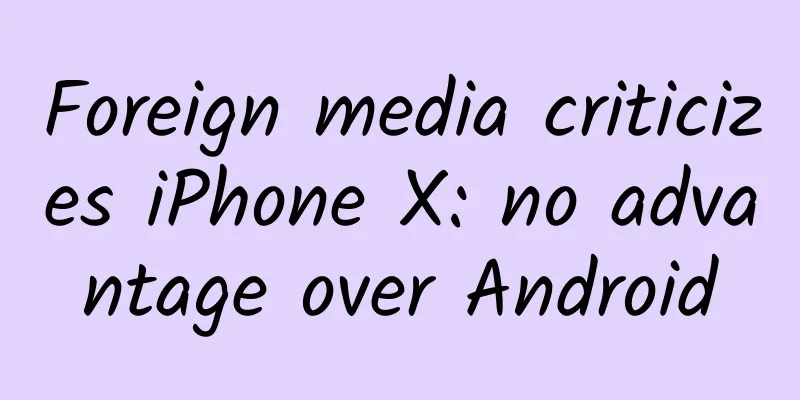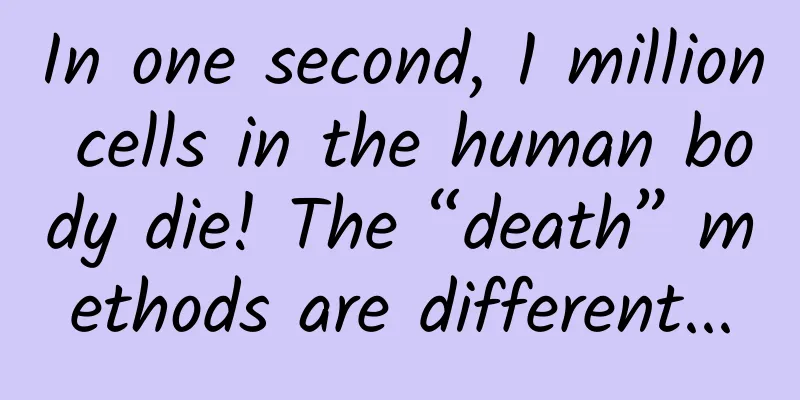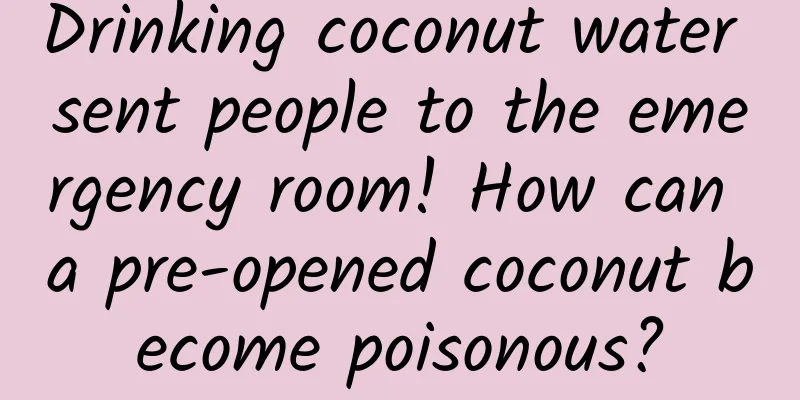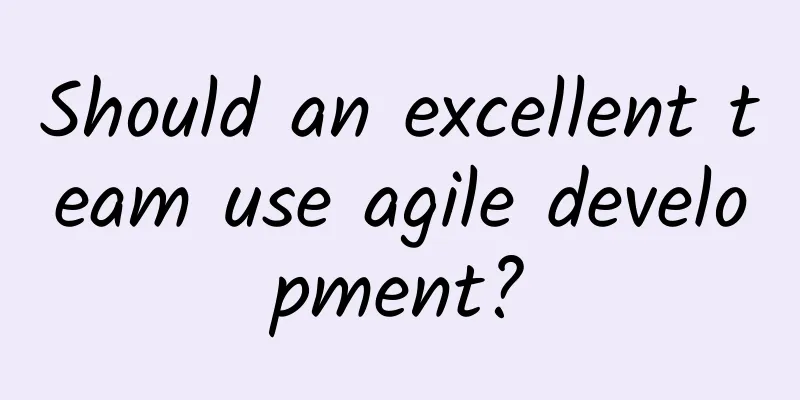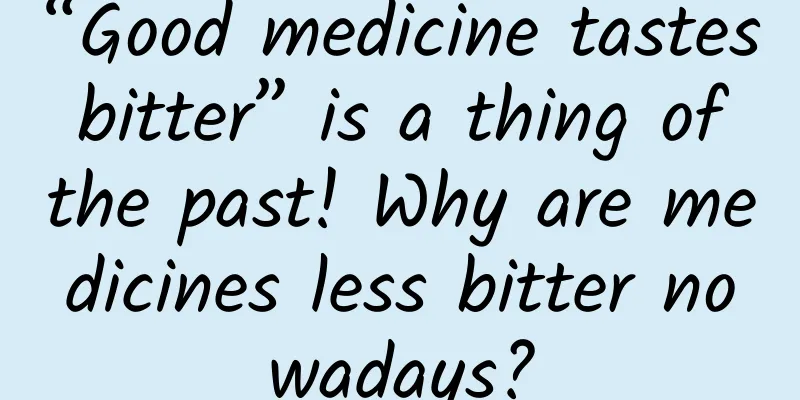Excel Business Dashboard Course: Interactive Data Analysis Dashboard_Liu Wanxiang

|
Applicable people: data analysts and professional managers in marketing, sales, finance, human resources, etc. Course Overview Have you ever experienced such a work scenario: when you are about to get off work, your boss suddenly gives you a data file and asks you to do a data analysis and hand it in to him tomorrow morning. What should I do? Do I have to work overtime all night again? Orz... No! But facing the densely packed data of thousands of rows, how should I start? The method introduced in this course can accomplish this impossible task in 15 minutes: turning a densely packed list into a concise, intuitive, and informative interactive analysis dashboard, so that even if there are thousands of items to sort out, you can still see them clearly at a glance. You don’t need to know functions, formulas, or VBA macros. You only need to know how to drag the mouse. Even a novice can learn it! It is suitable for situations where there is a large amount of data and time is tight. After learning it, you can smoothly upgrade to Microsoft’s latest business intelligence tool PowerPivot / Power BI. Course Catalog: Chapter 1: Before you begin Lesson 1: Text 1.1 Course Description, must read before purchase Lesson 2: Download the example of text 1.2 and join the QQ group Chapter 2: Requirements Analysis Lesson 3: Video 2.1 Recommended process for dashboard creation 05:45 Lesson 4: Video 2.2 Goal-driven: Determine your analysis needs and objectives 04:43 Lesson 5: Video 2.3 Data-driven: What kind of analysis can be done with the data at hand 03:32 Lesson 6: Video 2.4 What kind of chart should be used to answer the required questions 05:40 Lesson 7: Video 2.5 Drawing the page frame and sketch of the dashboard 03:54 Chapter 3: Production Process Lesson 8: Video 3.1 Using Smart Table as the Data Source for Pivot Table 04:11 Lesson 9: Video 3.2 KPI in big words is sometimes more powerful than charts 04:39 Lesson 10: Video 3.3 Time Trend Analysis 04:22 Lesson 11: Video 3.4 Product Type Analysis 02:15 Lesson 12: Video 3.5 Customer Composition Analysis 01:26 Lesson 13: Video 3.6 Best-selling product analysis 03:46 Lesson 14: Video 3.7 Best-selling product analysis 205:05 Lesson 15: Video 3.8 Amount Analysis 02:37 Lesson 16: Video 3.9 Amount Analysis Part 2 05:18 Lesson 17: Video 3.10 Summarize to Dashboard Page 03:50 Lesson 18: Video 3.11 Using slicers to provide user interaction 04:31 Chapter 4: Debugging and Tuning Lesson 19: Video 4.1 Check if the slicer data is correct 02:28 Lesson 20: Video 4.2 Improving the layout of the dashboard page 04:03 Lesson 21: Video 4.3 Setting dashboard help information 01:29 Lesson 22: Video 4.4 If the user presses the print button 01:20 Lesson 23: Video 4.5 Hiding and protecting before publishing 03:00 Lesson 24: Video 4.6 Publish your interactive dashboard 02:24 Lesson 25: Video 4.7 Silent Operation Demonstration without Explanation (Really only takes 15 minutes!) 14:54 Lesson 26: Video 4.8 Silent Operation Demonstration without Explanation (Fast-forward version, saving your review time) 05:24 Chapter 5: More Applications Lesson 27: Video 5.1 What to do if the slicer items are not sorted correctly 03:49 Lesson 28: Video 5.2 What to do if the chart format is restored after slicing 02:51 Lesson 29: Video 5.3 Dynamic charts with slicers as tabs 10:25 Lesson 30: Video 5.4 Dynamic chart with slicer as scroll bar 04:39 Lesson 31: Video 5.5 Can a pivot table data source be used to make a composite chart? 04:27 Lesson 32: Video 5.6 Make a cool dashboard with a black background 02:25 Chapter 6: End of the course Lesson 33: Video 6.1 Review of key points 05:09 Lesson 34: Text 6.2 FAQ Lesson 35: Video 6.3 From Pivot Table to PowerPivot Super Pivot Table 10:32 Lesson 36: Text 6.4 Acknowledgments & Next Steps Course Selection Guide |
<<: I will use a 7,000-word article to teach you how to build a popular paid community from scratch
>>: How did the first batch of seed users of the product come from?
Recommend
Kuaigou Taxi and Focus Media have reached a strategic partnership to jointly change urban travel and make life more convenient
On October 24, Kuaigou Taxi and Focus Media joint...
Why does it take an average of 8 years to diagnose this disease with an extremely high suicide rate?
【Written at the end】 42.3 % of bipolar disorder c...
How does 360 company make money? A profit model that can make money even if it’s free!
Looking at the Internet giants in today's soc...
Android Tencent Video v7.9.3 removes ads and unlocks Blu-ray quality_Taoduoduo
Go to play video ads Remove some advertising push...
A father and daughter in Zhejiang were both diagnosed with this cancer! They had symptoms early on, but didn't take it seriously...
Colorectal cancer (i.e., large intestine cancer) ...
Coocaa System 7.0 Review: The large-screen ecological interactive experience that opens up smart life starts here
In the past ten years, the televisions sitting in...
Those excellent community products are secretly recording user behavior
1. The Originator of Content Platforms: BBS "...
Can robots give birth to babies? Are they considered living organisms? Experts explain
Recently, American researchers discovered a new w...
So?! It is not recommended to wear headphones when riding the subway???
Don’t be fooled by the small size of earphones. I...
When you spin dry your down jacket, your washing machine explodes? This is because...
The cold winter is coming to an end, and it’s tim...
Transform a 6 cm cockroach into a cyborg, what can it do? Exploration and rescue
Cyborg, this term often appears in science fictio...
Is it safe to eat the Basa fish that costs only a few dollars a pack in the supermarket?
Have you noticed that restaurants love to use Bas...
Tongling Mini Program Production Company, how much does it cost to produce a digital mini program?
The main factors affecting the price of mini prog...
The number of followers increased by 20,000+ in 2 days, and the retention rate exceeded 90%. Only 5 things need to be done right for fission growth
In mid-April, we planned an online micro-class sh...