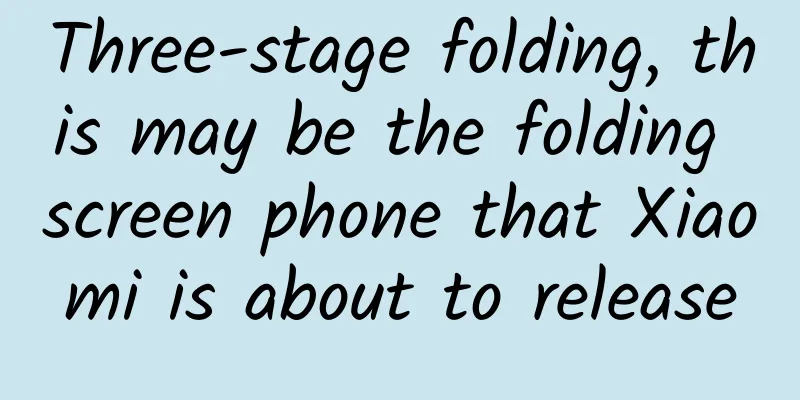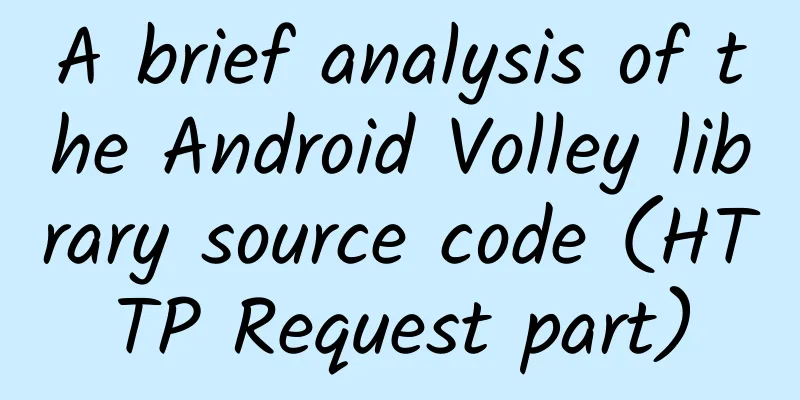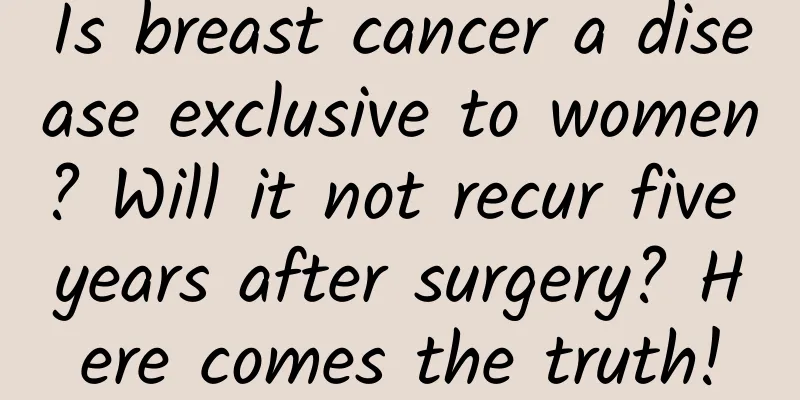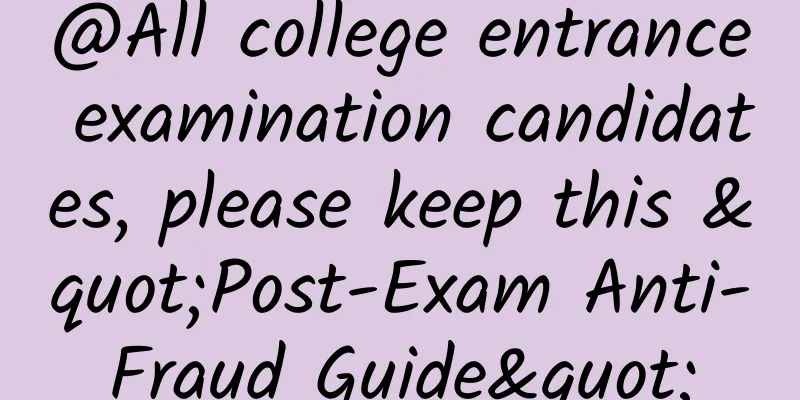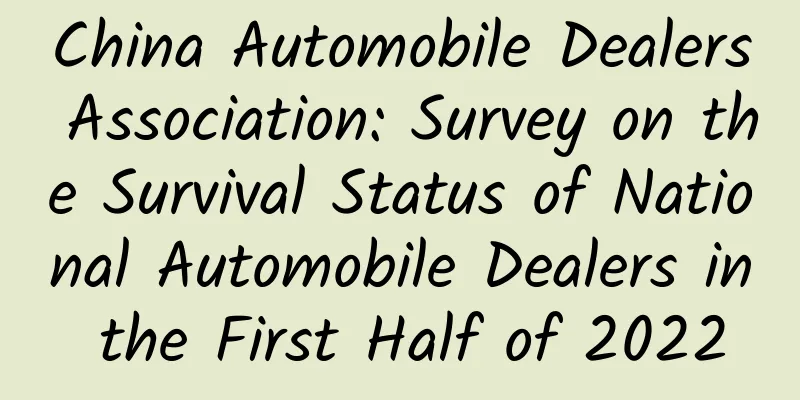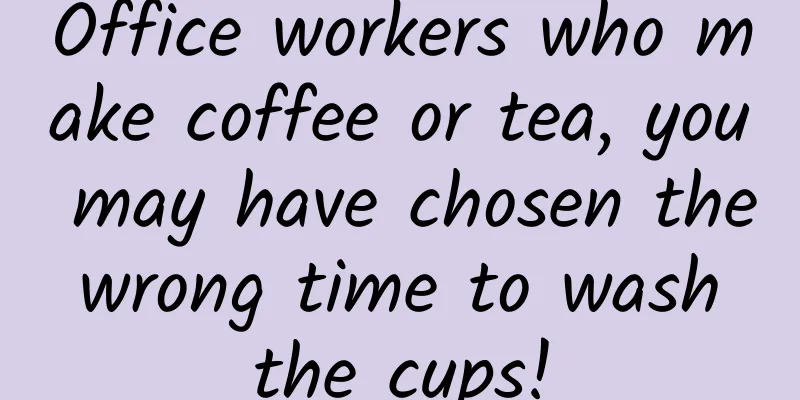Google SEM bidding promotion, how to set negative keywords?

|
When operating a SEM account, it is often necessary to expand the audience coverage by adding keywords and interests. But will simply adding things really produce good results? Today, I’m going to teach you something different. Let’s do “subtraction” on our account – by adding negative keywords to avoid non-target groups and improve the accuracy of your targeting, you can not only allow truly interested users to see your ads, but also increase your return on investment! [First, let’s understand what negative keywords are] Negative keywords are keywords that can prevent your ads from being triggered by specific words or phrases. This matching method is also called negative matching. What are the types of negative keywords? 】 For search campaigns, we can use three types of negative keywords: broad match, exact match, and phrase match. For Display and Video campaigns, negative keywords are always treated as exact matches.
The default type of negative keyword, if all of the words in your negative keyword are included in the search, even if the words are in a different order, your ad will not show. If only some of your keywords are included in the search, your ad may still appear. For example: Negative broad match keyword: running shoes
For negative phrase match keywords, your ad won't show if all of the words that make up your keyword are included in the search in the same order. Phrase matching is generally represented by "Keyword". For example: Negative phrase matching keyword: "running shoes"
For negative exact match keywords, your ad will not show if all of the words that make up your keyword are included in the search in the same order, and the search does not include the additional words. If the search contains words other than all of your keyword, your ad may still appear. Exact match is usually indicated by [Keyword]. For example: Negative exact match keyword: [running shoes] How to determine and add negative keywords? 】 The most direct and effective way to determine negative keywords is to use the search terms report in your Google Ads account. The search term report reflects the user's most authentic search behavior. We can filter out irrelevant traffic by filtering the keywords in the report and adding irrelevant words as negative words into the account. To set negative keywords, just go to your Google Ads account, click “Keywords,” click “Negative Keywords,” and then click the plus button “+.” 【Points to note when using negative keywords】
The above is how to set negative keywords. Do you get it? To learn more about Google Ads, please consult Qinggua Media~ |
<<: Variety Witch Astrology Standard Course 2019
>>: Military Advisor's Mansion Yin Pan Qi Men Dun Jia Advanced Class 28 Lessons
Recommend
Introduction to Glide: Image loading library for Android
As an Android developer, you're probably fami...
People's Daily criticizes Mercedes-Benz: Why hurt the Chinese people when trying to make money in the Chinese market?
The rapid growth of China's economy has creat...
Drinking vinegar can soften blood vessels? What you really need to do is this...
gossip "Drinking vinegar can soften blood ve...
Android Network Security Configuration
[[198282]] The Network Security Configuration fea...
China Passenger Car Association & CAM: Passenger car market product competitiveness index is 91.3 in August 2022
The Automobile Market Research Branch of the Chin...
"Climbing Mount Tai until you doubt life?" This time there is salvation!
Are your legs still shaking like sieves after cli...
8 trends in brand IP marketing in 2020
Looking back at 2019, various popular IP content ...
Are children with big heads necessarily smart? The answer is...
Rumor: **** “Children with big heads are smart ” ...
Apple announced that this year's WWDC will be held on June 3, and the new system is coming
Apple announced today that the 30th Worldwide Dev...
Why is watching TikTok addictive?
Although Douyin has launched an anti-addiction sy...
Operation DEMO: The principle and application of RFM user value model
Among the many user value analysis models, the RF...
How do WeChat public account operators attract traffic through Alibaba platforms?
Some people say that Alibaba and Tencent are inco...
OPPO R9 unboxing photos: It captured the hearts of female users
OPPO R9 is destined to be another controversial p...
Diao Ye: Solve this O2O equation and you will know who will die
Business has basic laws, so there is an equation ...
Tik Tok’s monetization and commercialization trends!
For commercial products, monetization is an unavo...