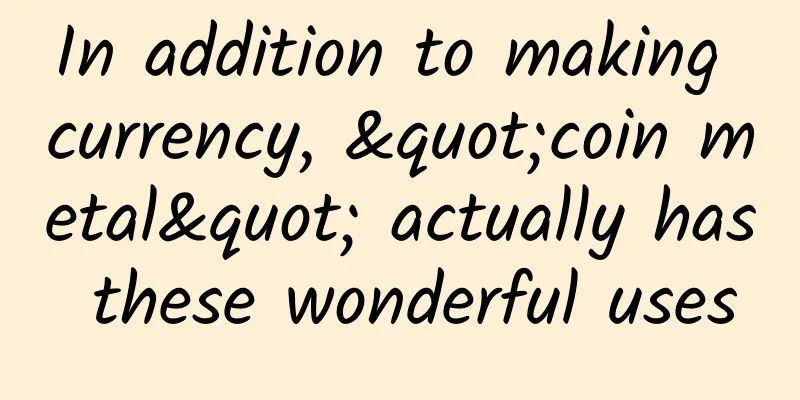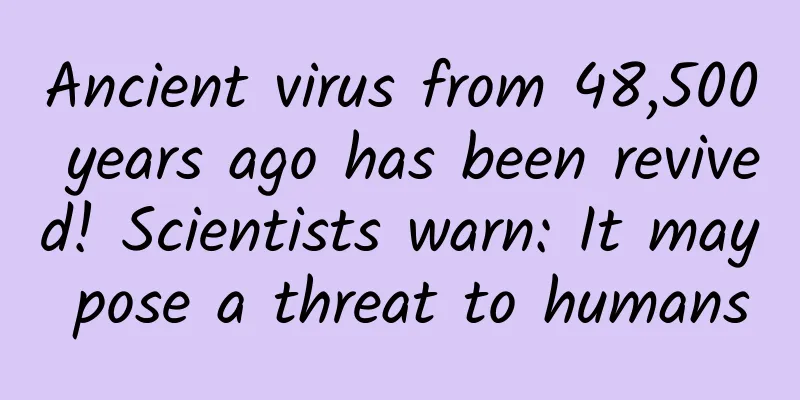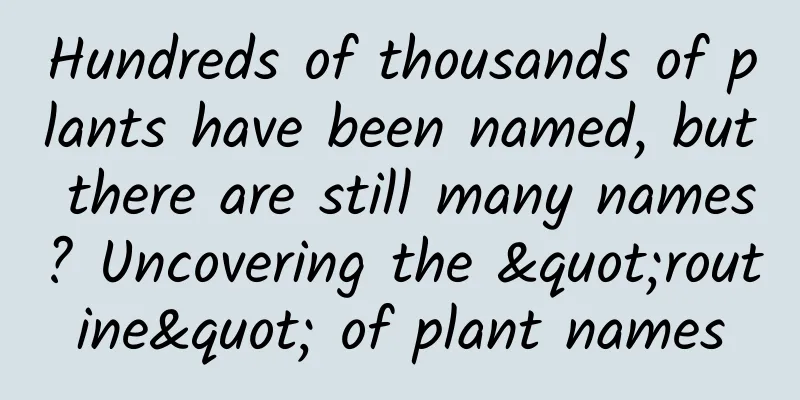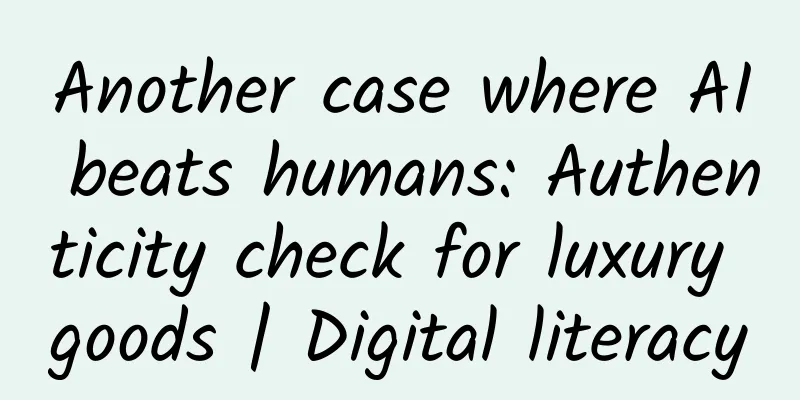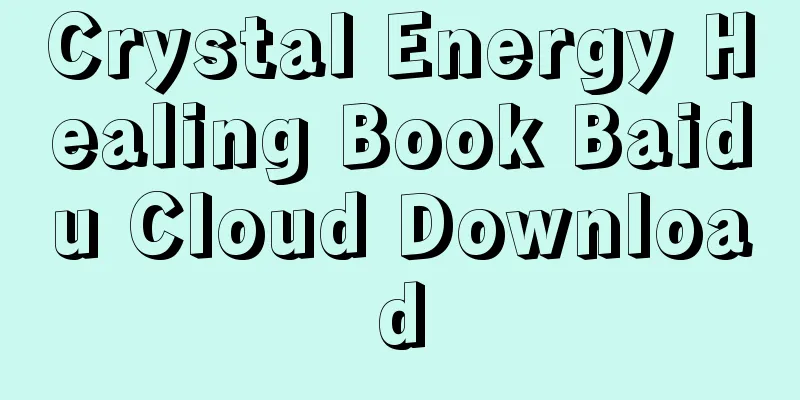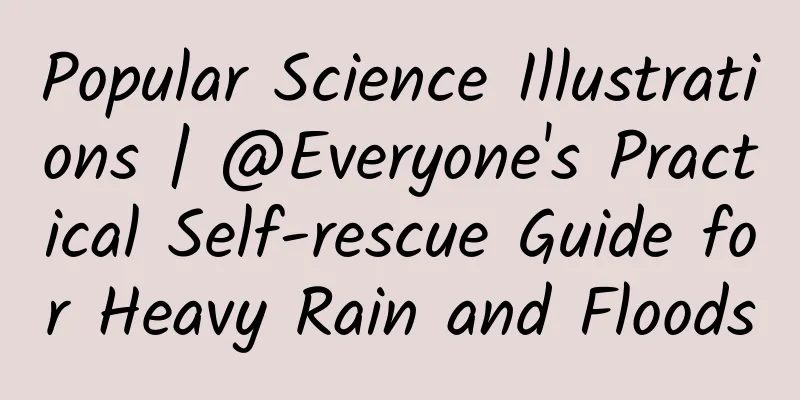TikTok Ads: Tutorial on placing ads in TikTok feed

|
TikTok advertising placements include: information flow ads, splash screen ads, brand stickers, and brand challenges 01. TikTok advertising processTikTok advertising placements include four forms: information flow ads, splash screen ads, brand stickers, and brand challenges. Ads like these that are inserted into the ForYou page belong to the information flow (In-Feed Ads). Its characteristic is that the video has a "Sponsored" label, and the blue advertising title at the bottom of the page can jump to the relevant landing page, which can be liked, commented on, and forwarded like ordinary videos. Delivery process: Step 1 Create an advertising account ① Visit the TikTok Ads homepage and enter "Create an Ad" ② Fill in the form as required. Registration is usually successful within 48 hours. Step 2 Set up a TikTok ad campaign ① In TikTok Ads, click Campaign→Create. ②Set advertising goals. The options available are: traffic, conversions, and app downloads. Image source: TikTok search screenshot ③ Set an advertising budget. The daily budget or total budget must be at least US$500. Image source: TikTok search screenshot Step3 Set ad placement, details and targeting. ① Select the placement location. It includes not only the TikTok platform, but also its subsidiaries Vigo Video ( India only ), BuzzVideo, News Republic, etc. Image source: TikTok search screenshot ② Enter the advertisement content including all the detailed information. URL, display title, image asset, and category. TikTok ads currently support two formats: pictures and videos. Different placements will correspond to different material formats and requirements. At this point, you can select up to 20 keywords to describe your landing page information to match the right audience. Use "Targeting" to set parameters such as target audience location, age, gender, language, interests, devices, etc. to attract the right advertising audience. Upload user IDs in CSV, TXT, or ZIP file format to set up custom audiences for more targeted delivery. Step 4 Set up an advertising plan ① Set the daily budget and delivery time in "Budget & Schedule" Image source: TikTok search screenshot ② Select the budget spending rate. “Standard” can be set to evenly distribute the budget during the entire campaign; “Accelerate” can be set to spend the budget as quickly as possible within the planned time. ③Select the optimization goal. The platform will optimize according to the goal you choose. If you choose conversion as the goal, the platform will deliver ads to users who are more likely to convert to products or services. If you want to track conversions, click Library and select Conversions to create a conversion action. It’s important to note that if you choose clicks as your advertising objective, you will be charged on a cost-per-click basis and your ads will be optimized to attract as many clicks as possible. If you use impressions as your goal, you will be charged on a CPM (cost per thousand impressions) basis. Step 5 Create an ad. The last step is to upload the material, pictures or videos plus the text. The text should be 12-80 English characters. After the ad is created, it will enter the review period. Image source: TikTok search screenshot Author: Little Elephant Source: Little Elephant Goes to Sea |
<<: E-commerce event design guide!
>>: Four Seasons Health Diet Therapy Course
Recommend
How can content operations advance from zero foundation to the workplace?
First, let’s interpret the first part: The past a...
How should bidding novices adjust keyword bids?
Recently, I am often asked how to bid for keyword...
Talk about the traffic monetization of self-media
I posted an advertisement two days ago about a ce...
Young people, have you watched the "News Broadcast"? This is an awesome IP!
Judging from the major trends this year, one phen...
The 2022 Hunan Province Practicing Veterinary Qualification Examination Fee Standards have been released: How much is the fee per person per subject?
The practicing veterinary qualification examinati...
Why do fish swim with their heads down?
Why do fish swim with their heads down? Is it bec...
100 days, 1000 meters, a new starting point
Today marks the 13th month that Tianwen-1 has bee...
The next decade: artificial intelligence
GroupM Global released a report titled " The...
What are some commonly used things in public places that are actually dangerous? !
Planning and production Source: Curious Doctor Ed...
You are obsessed with “growth hacking”, but you still don’t learn some tips on “attracting new users”
Search engine mechanism 1. Search mechanism As a ...
What can Baidu Mini Programs do? What can mini programs do?
Q: What can Baidu Mini Programs do? What can mini...
Old users are not abandoned yet? Apple urgently releases iOS14.8.1 official version to fix 14 vulnerabilities
As we all know, Apple has gone against its norm t...
Fixed traffic scale, using ecpm formula to improve advertising monetization capabilities
According to the concept of eCPPM, given a fixed ...
10+ Mobile App Development Tools to Build Apps Faster
Today, the mobile app market is flooded with mill...