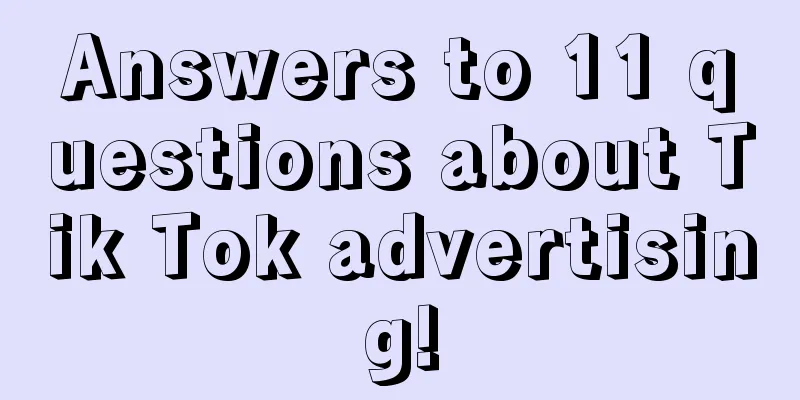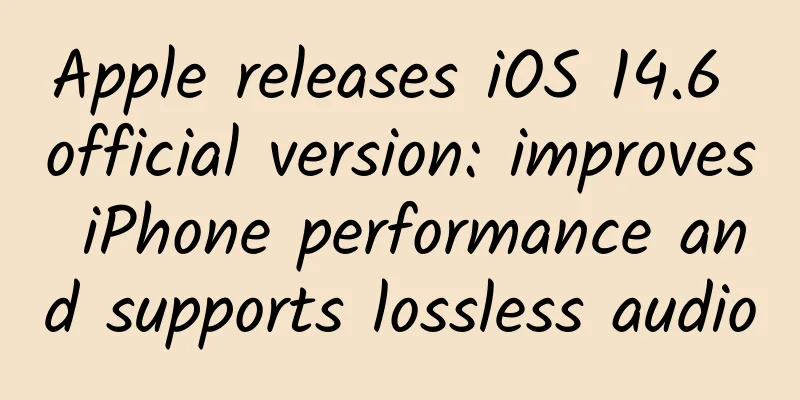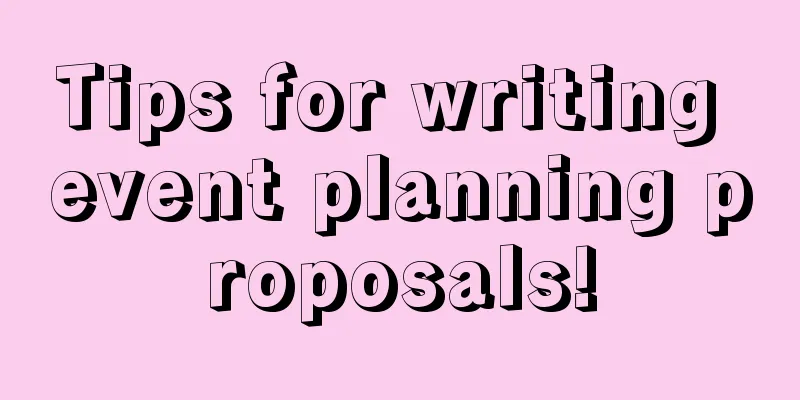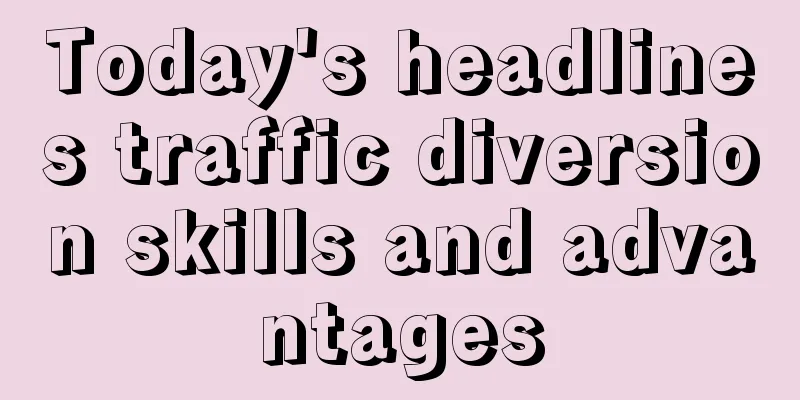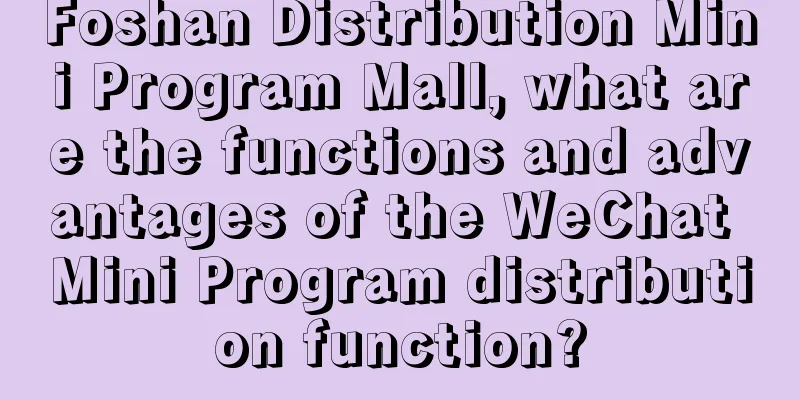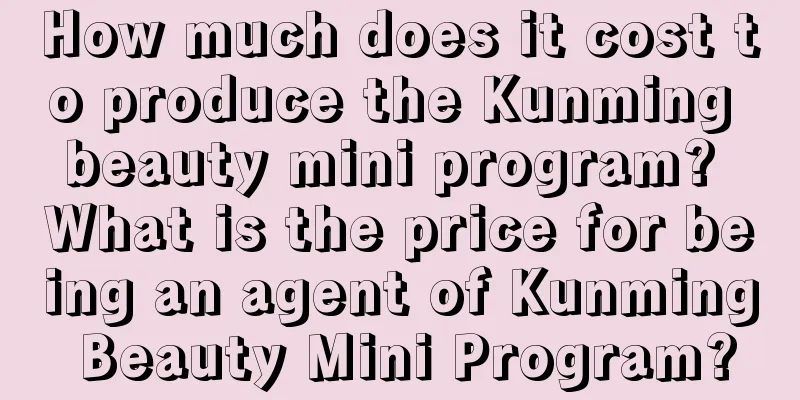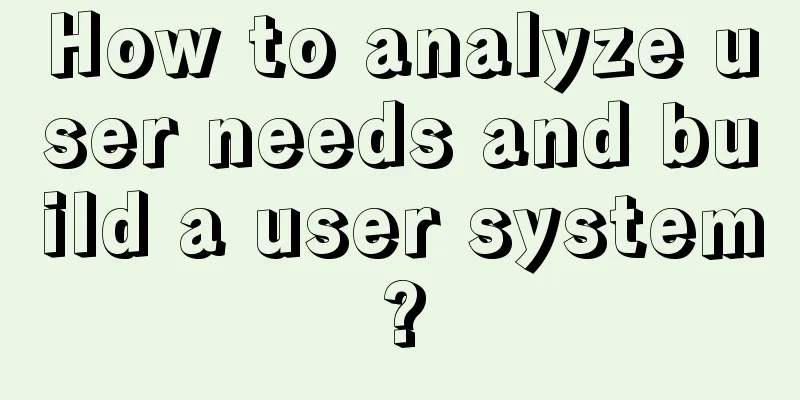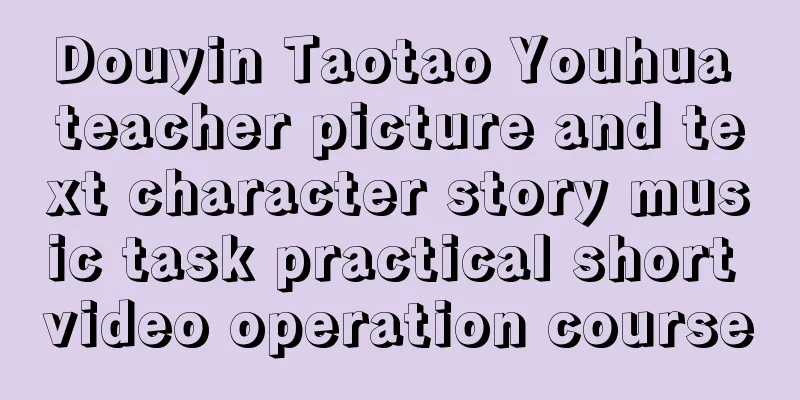Hybrid App Development: Using WebView to Load Pages
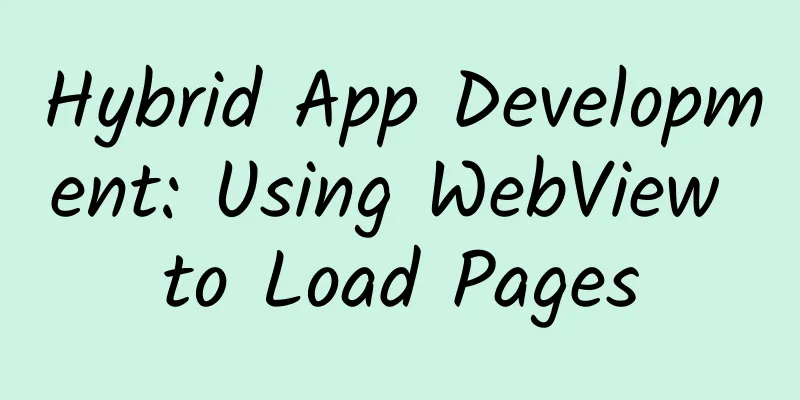
|
Hybrid App is the abbreviation of hybrid mode application, which has the advantages of both Native App and Web App, with low development cost and cross-platform characteristics of Web technology. Currently, all the middleware-based mobile development frameworks we know of adopt the Hybrid development model, such as PhoneGap , Titanium, Sencha from abroad, and AppCan, Rexsee, etc. from China. The Hybrid App development model is being recognized by more and more companies and developers, and I believe it will become the mainstream mobile application development model in the future. The principle of Hybrid App fusion Web App is to embed a WebView component, in which you can load pages, which is equivalent to an embedded browser. The code is as follows:
Another way to introduce it is to add the WebView component in the layout file. The code is as follows:
WebView also has a very important method - addJavascriptInterface, which can be used to implement mutual calls between Java programs and JavaScript programs. The code is as follows:
The page code is as follows:
In this way, when you click the Click Me button on the page, the clickOnAndroid function in the Java code will be called, and the clickOnAndroid function will call the wave method in the page. It should be noted that this interface will cause WebView to crash when running in the Android 2.3 version of the emulator, and it has not been fixed yet. This is a very simple example of demonstrating the mutual calls between Java and JavaScript. In actual applications, the clickOnAndroid function called by the page can call device functions such as camera, address book, notification reminder, etc. |
<<: Tingyun CTO: AWS and Tingyun join hands to create a domestic cloud + APM model
>>: Frameworks and tools that hybrid app developers must not miss
Recommend
8 tips for Facebook advertising!
Because I am not familiar with Facebook's adv...
Google removes open source apps from Play Store for including website links
[[417771]] Language Transfer is an open source la...
Nanny-level Zhihu marketing strategy!
Zhihu itself is very averse to others doing marke...
"18 Psychological Manipulation Techniques for Marriage and Love" conquers men's weaknesses and firmly locks their hearts
Training course content: Women are always trapped...
8,000 words long article! Detailed explanation on how to quickly reconstruct the operation strategy of private domain e-commerce
Recently, I have been busy communicating with dif...
How to get a higher ranking in Google keyword advertising promotion?
Google Search has more than 80% market share in t...
2021 Global Advertising Creative Analysis Insights Report
In 2021, the launch and growth teams of overseas ...
Website copywriting planning, the three most easily overlooked points!
We always think that we have enough knowledge and...
Practical tips: How to increase followers on Douyin?
Recently, some people have been asking, “Why is T...
Mishan SEO training: Detailed explanation of dead links on SEO optimization websites
When building a website, there will always be som...
10 tips for selling products in live streaming!
1. Short video-live broadcast room resonance When...
How good programmers deal with bad code
Maybe you've never written a bad line of code...
Zhang Qi: Digging for traffic and exploring omni-channel growth, one lesson to easily get the code for full network growth
Zhang Qi: Digging for gold from traffic and explo...
Who will win the battle of words? ——Front-end and back-end passionate debate
Are you still worried about having nowhere to dis...
The three major hacker groups that keep Americans awake at night
[[122276]] In light of recent hacker attacks, the...