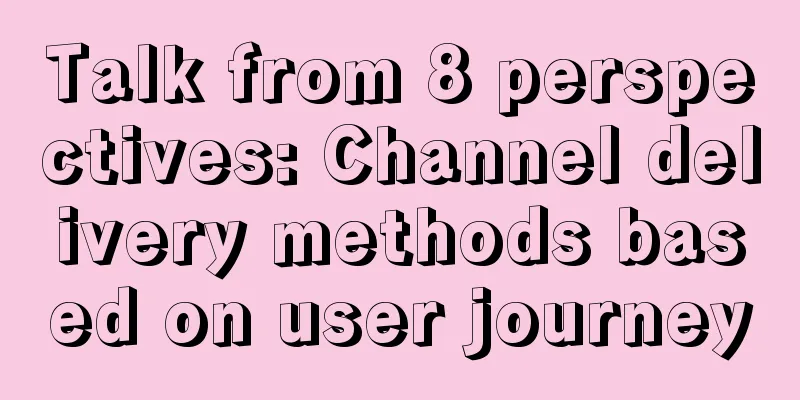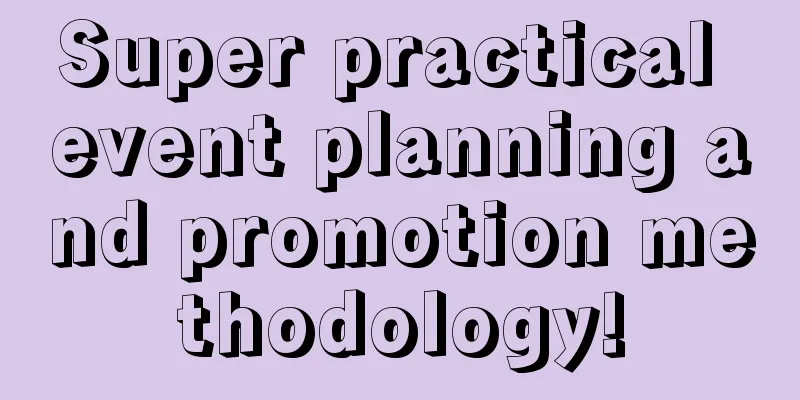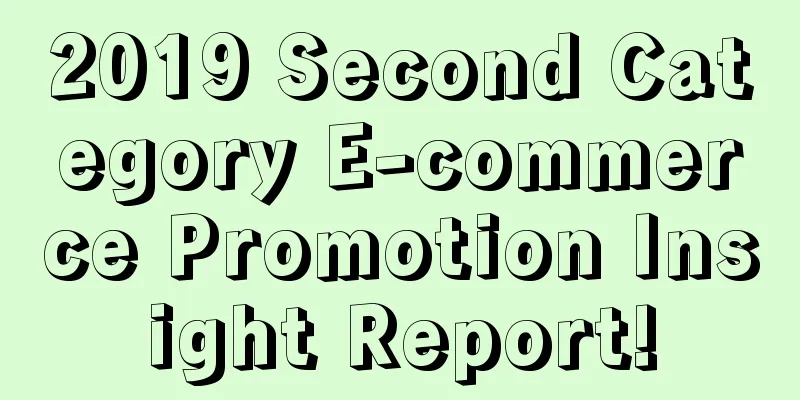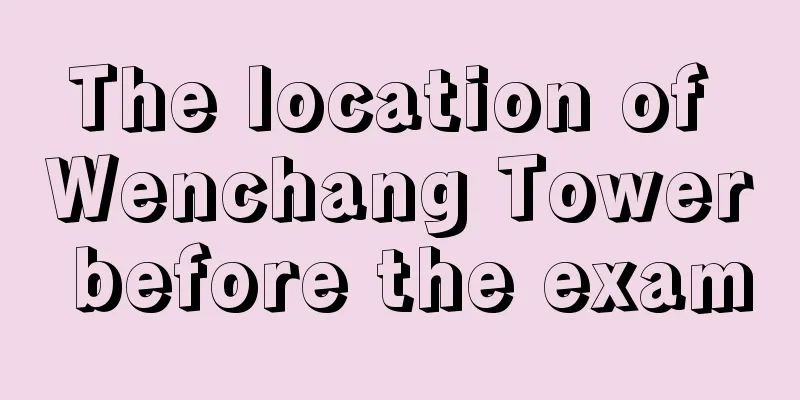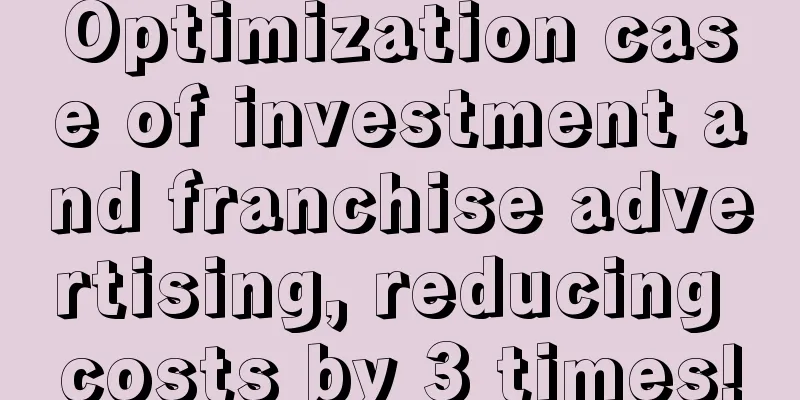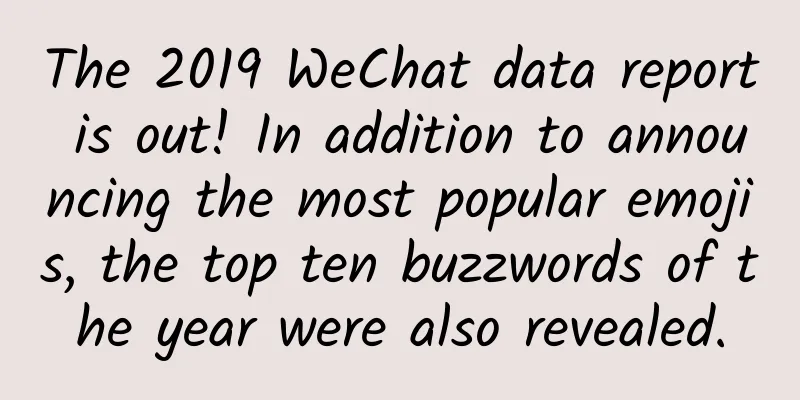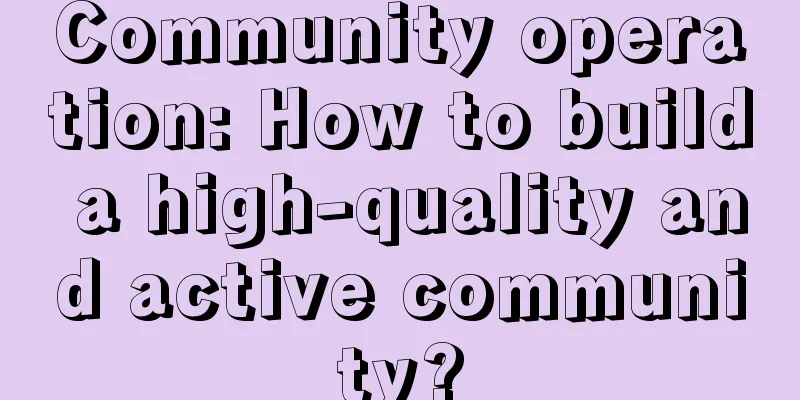Write an iOS network request library by yourself - encapsulation interface
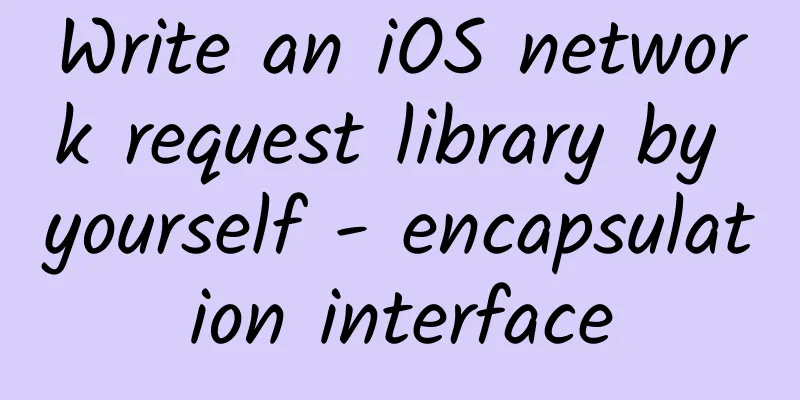
|
Code example: https://github.com/johnlui/Swift-On-iOS/blob/master/BuildYourHTTPRequestLibrary Open source project: Pitaya, an HTTP request library suitable for uploading large files: https://github.com/johnlui/Pitaya In this article, we will try to use a class to encapsulate our previous code, try to add the function of dynamically adding HTTP parameters (params), and then encapsulate a powerful interface.
Basic package Basic preparation Create a new empty Swift file, name it Network.swift, write a Network class in it, and then write a static method request():
Modify the button function in ViewController:
Run the project and click the button. The effect is the same as before. Custom HTTP method and URL Modify the request() method and pass in the HTTP method and URL:
Modify the previous function call:
Run the project and click the button. The effect is the same as before. Use closures to handle request results Functions are first-class citizens in Swift. Closures can be used as function parameters and return values, which is very powerful. Next, we use closures to process the return value of network requests. Modify the request() method and pass in a closure:
Use closures to process results in the previous function call:
Run the project and click the button. The effect is the same as before. Dynamically add Params GET method Under the GET method, params is directly attached to the end of the URL after being url-encoded and sent to the server. Modify the request() method and pass in a params dictionary:
To process params, we steal the params processing function from Alamofire. If it is a GET method, then add the processed params to the end of the URL. The complete code of the Network class is as follows:
Modify the previous function call:
http://pitayaswift.sinaapp.com/pitaya.php is the server code I deployed for testing, which will directly return ooxx in ?get=ooxx. Run the project and click the button to see the effect: POST method There are several protocols to choose from under the POST method. There is no file upload here, so we use the simpler application/x-www-form-urlencoded method to send the request. Add some code to the request() method:
Modify the previous function call:
Use POST to send a request, and the server will also return the value of the key post. Run the project and click the button. The result is the same as the previous GET method. At this point, the interface encapsulation is completed! |
<<: Three steps to write an iOS network request library yourself
>>: Write an iOS network request library yourself - reduce coupling
Recommend
How can an enterprise account become a good public account? Teach you 5 tricks
Some time ago, there were many voices criticizing...
Why can your activities attract fans but fail to retain them?
The purpose of organizing activities is not to co...
An old friend shared that a recommended job in Changsha is to drink tea and provide takeaway service. I sincerely recommend it to everyone
Changsha tea tasting is worth recommending. The s...
Application Market ASO Strategy (ASO Optimization of Android Market and ASO Optimization of APPSTORE)
ASO optimization refers to the keyword ranking se...
Garden seedlings mini program development function, how much does it cost to develop a garden seedlings mini program?
Nowadays, people's awareness of environmental ...
The shortcut to full stack engineer - react
First, let's take a look at the popularity tr...
Community group buying platform private domain operation methodology
Under the epidemic, traditional offline channels ...
Common and typical user growth flywheel model
Today we will share the growth flywheel models co...
8 marketing theories! A must-know for marketers...
Because of ignorance, people think that "men...
A Guide to Digital Marketing in the Automotive Industry!
With the development of the market environment, d...
Huawei's self-developed operating system Project Z, which replaces Android, is exposed
On May 22, Huawei's consumer business CEO Yu ...
Third-party login
Source code introduction: Because it involves the...
Five major performance issues in 2014 apps and their solutions
The boom of mobile Internet has given rise to the...
Using pointers in Swift
Apple hopes to minimize the appearance of pointer...
Using Glide like this saves more memory!!!
[[205671]] 1. Introduction Glide is an image load...