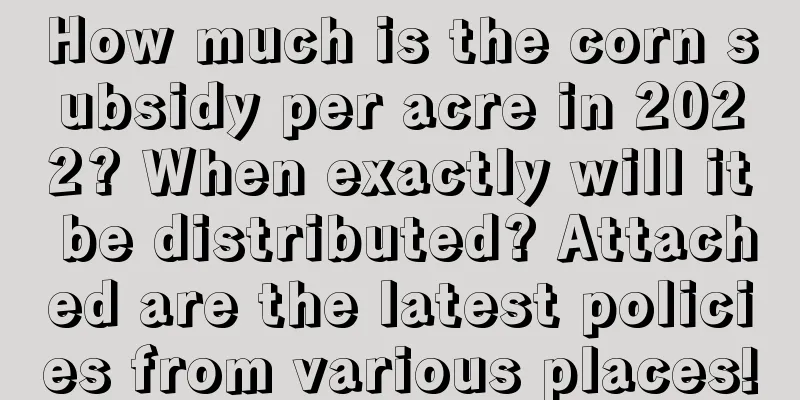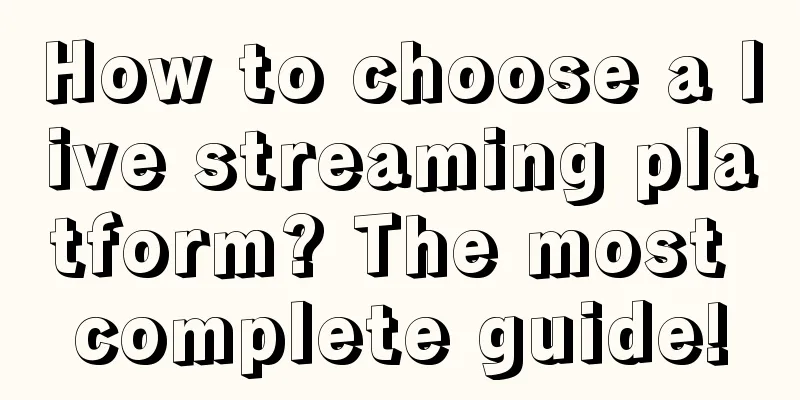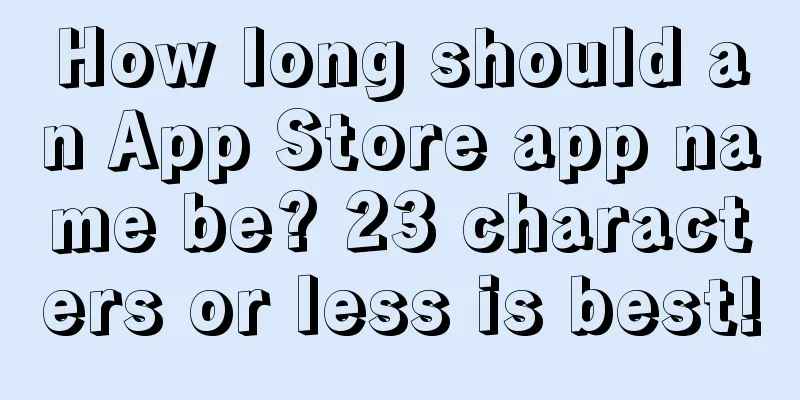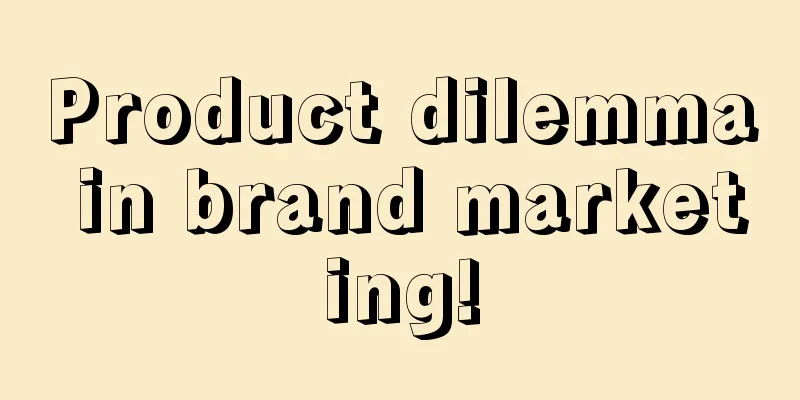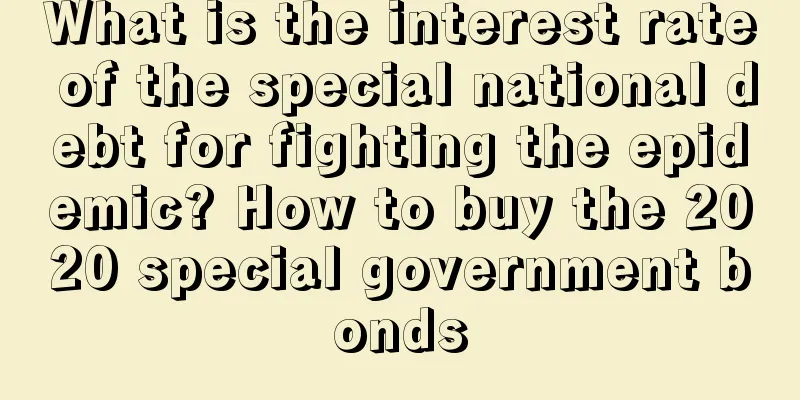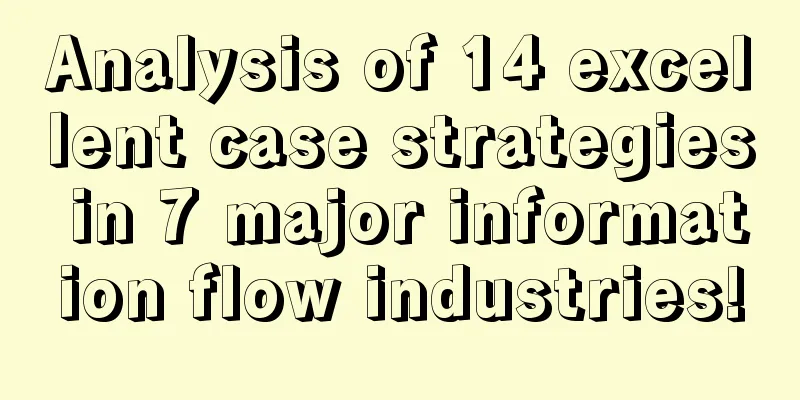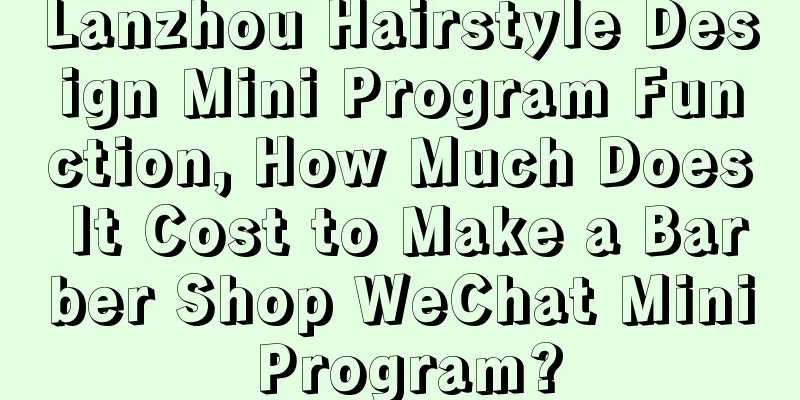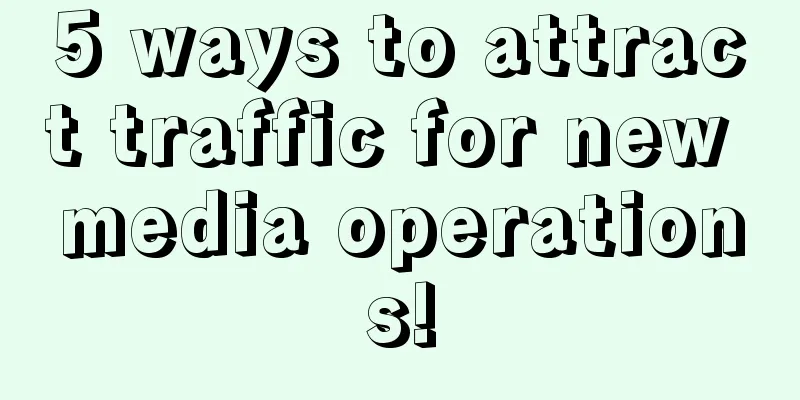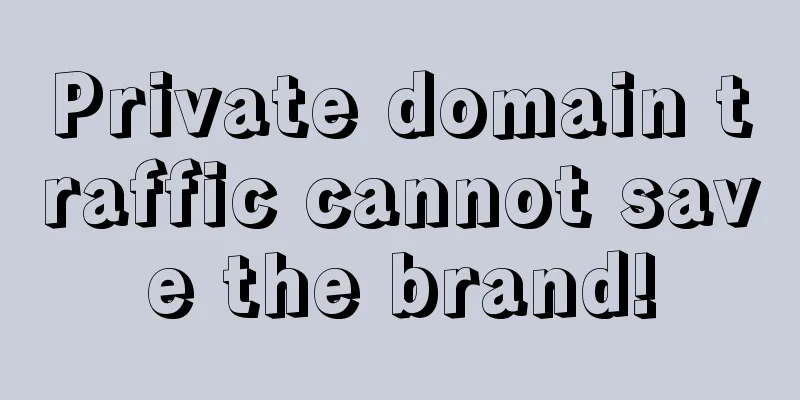These are some of the details on Apple's new Mac operating system

|
At the Worldwide Developers Conference (WWDC) held last week, Apple announced the new version of OS X, OS X El Capitan. The new system has improved the functional details of some built-in applications, added free split-screen display, more flexible gesture operation, and greatly improved the system operation efficiency. It should be said that the Yosemite operating system released about a year ago has made many major changes to the previous system, and we may not see similar major changes in OS X El Capitan. But to be fair, the update strategy adopted by Apple in OS X El Capitan does not seem to be to completely innovate the user experience of the entire system, but only to further optimize some existing functions and modules. For example, Mac native applications including Mail, Maps, and Memos have all seen huge improvements, Mac's built-in Spotlight search has begun to support information including weather conditions and sports scores, and Apple's built-in map service has added a public transportation transfer function that has been strongly responded to by users. As a BI technology editor, I have the honor to try out the early beta version of OS X El Capitan on my MacBook Pro. From the current experience, I think that for those who rely heavily on using Apple's native applications, the improvements in OS X El Capitan may make them very satisfied. But for those who rely more on third-party applications such as Google Maps, Evernote and Wunderlist, OS X El Capitan may not change much for them. Moreover, at this stage, many third-party applications actually perform better than Apple's native applications. Apple said at WWDC that interested developers can apply for a trial version of OS X El Capitan on the Apple website, and the test version will be officially launched next month. Although some functions and modules on OS X El Capitan are not yet final versions, this does not prevent us from briefly understanding the detailed changes of this Apple's latest operating system from a functional perspective. 1. From the moment users first come into contact with OS X El Capitan, they will probably be able to quickly feel the difference of this operating system, because Apple has thoughtfully designed a function for users to quickly find the position of the mouse cursor. Specifically, users can make the mouse cursor larger by shaking the mouse or sliding back and forth on the trackpad to help users quickly locate it. Moreover, Apple’s official website has also written a very literary operating instruction for this feature, which is “make your cursor come alive.” 2. OS X El Capitan supports split-screen display of applications. Apple hopes to make full use of every pixel of Mac through this feature. For example, users can discuss dinner plans with friends in the Messages application while searching for their favorite restaurant in Maps. However, this feature is very similar to the split-screen display feature launched by Microsoft in Windows 7. 3. If you have many applications open at the same time, you can use the three-finger swipe upward gesture to open the redesigned Mission Control panel and easily handle all applications on this interface. 4. Spotlight in OS X El Capitan supports users to search for information including weather and sports scores, and can also use natural language to quickly search for files on the device. For example, you can say to Mac "Search for the photos I edited yesterday" to conduct a personalized search. Of course, Spotlight in OS X El Capitan still has not reached the level of omnipotence like Google search, so we still recommend that you use Google for daily searches and use Spotlight when searching for files on the device. 5. Memorandum The Notes app in OS X El Capitan has received a huge update, which allows users to directly drag and drop PDF files, photos and other files and links into the notes. 6. Safari At first glance, the Safari browser in OS X El Capitan is no different from the previous one, but in fact Apple has made a lot of details to optimize it. For example, the new Safari has added a pinned tab function so that it can be directly displayed after restarting the browser, and these pinned tabs will always remain active in the background and always hang on the left side of the tab bar. At the same time, Safari has an independent volume button, so users can always find and turn off annoying web page sounds. 7. Email The mailbox in OS X El Capitan has received some subtle updates, and even makes people feel a little bit like Google Mail. For example, if someone invites you to a meeting, you can add it to your calendar by clicking on the time and date; users can add the sender as a contact by clicking on the sender (if the other party has sent you an email for the first time or has updated the contact information); the new version of the mailbox application allows users to edit multiple emails at the same time; the new version of the mailbox has added a full-screen display function and a swipe gesture function, among which the swipe gesture function is similar to the mailbox application on the iPhone. Users only need to swipe right to mark the email as read or unread, or swipe left to delete the email. What’s even more thoughtful is that users can also use the “natural language search” function mentioned above when searching in their mailboxes, such as “search for emails that Jesse sent me yesterday.” 8. Apple Maps Apple has added a public transportation route query function to its new map service. This function will first be used in more than 20 cities around the world, including New York, San Francisco, London, Berlin, and Beijing. At the same time, this function will also come to the iOS map service. But to be fair, Google Maps launched this function for many cities around the world many years ago, and it has a very good user experience when it is actually used. |
<<: Apple's secret to success: Don't be the first to strike back
>>: Decoding the story behind Google's online empire
Recommend
Meta withdraws! Apple Vision Pro sells so badly that Zuckerberg calls it quits: no more high-end hybrid headsets! Netizens: tech companies have no new jobs
Produced by | 51CTO Technology Stack (WeChat ID: ...
August marketing hotspot calendar, save it!
The Tokyo Olympics is in full swing recently, and...
Rong Er's "60-day Special Forces for Calm Timing" is a short- and medium-term options trading system based on MACD
Rong'er's "60-Day Special Forces for ...
APP new user promotion丨How to attract traffic to APP through H5 activities?
When operating an APP, it is bound to involve the...
Can I become a great programmer if I learn programming halfway?
Let’s not talk about chicken soup, let’s talk abo...
Do you know the 6 basic principles of operational thinking?
What is operational thinking ? Operational thinki...
Website advertising keywords decline and solutions!
Most of the friends who have websites are individ...
Talk about the methodology of user operation
In user operation , user operation is the way to ...
Key insights into product fission promotion and dissemination!
Whether it is an Internet product or a consumer p...
From 0 to 1 users, how to do a good job in seed-stage user growth operations?
The product operation cycle is generally divided ...
Zhejiang Chinese Language Examination Group Leader Responds to Publishing College Entrance Examination Essay Book (Full Text)
Zhejiang Chinese Language Examination Group Leade...
10 tech products that became popular before they were released in 2015
2014 was an exciting year, as we mentioned in our...
With no money and no resources, how did Keep gain 60 million users through “dirty work”?
As a post-90s campus entrepreneur with no resourc...
How to obtain information sources for bidding promotion?
We all know that all revenue-generating categorie...
Huai'an Mini Program Production Company, how much does it cost to produce a teaching material mini program?
How much does it cost to produce the Huai'an ...