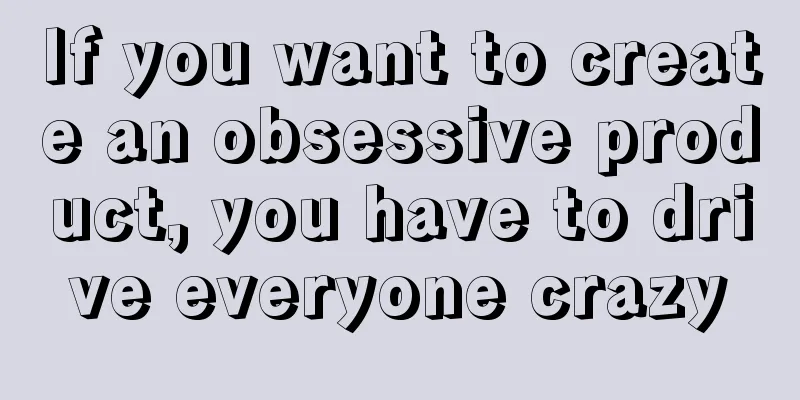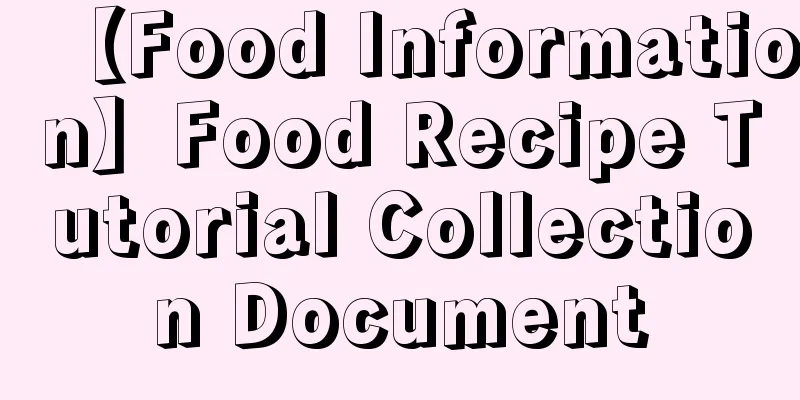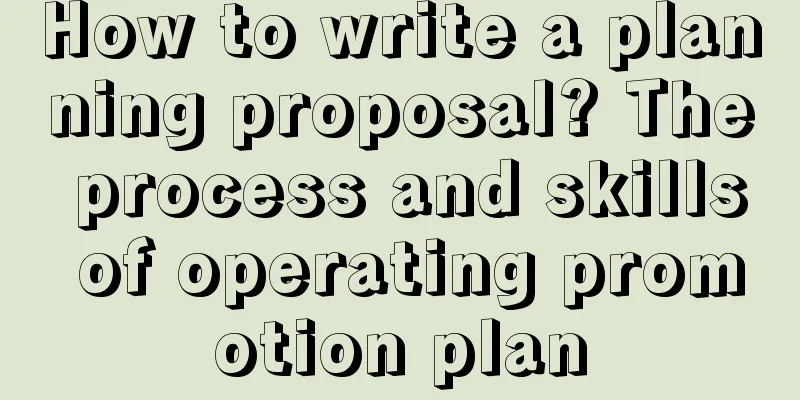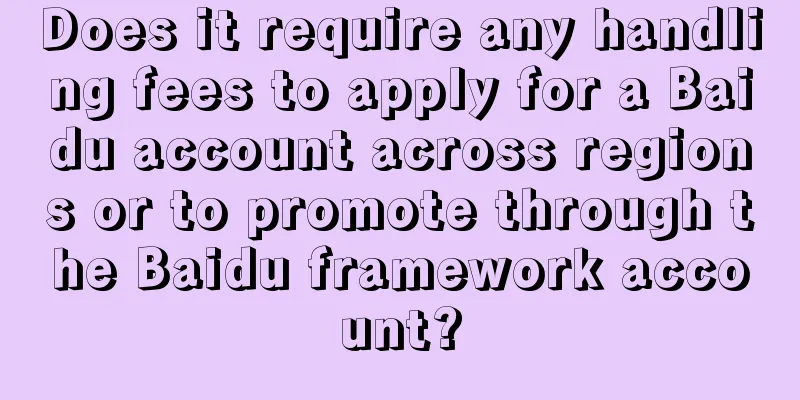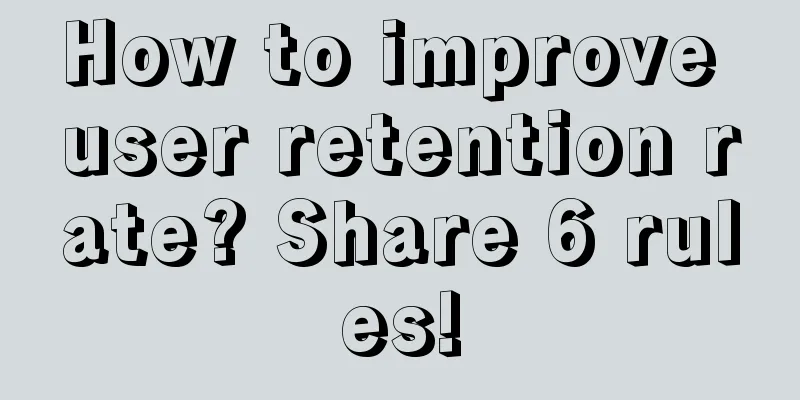Use UIVisualEffectView to add special effects to views
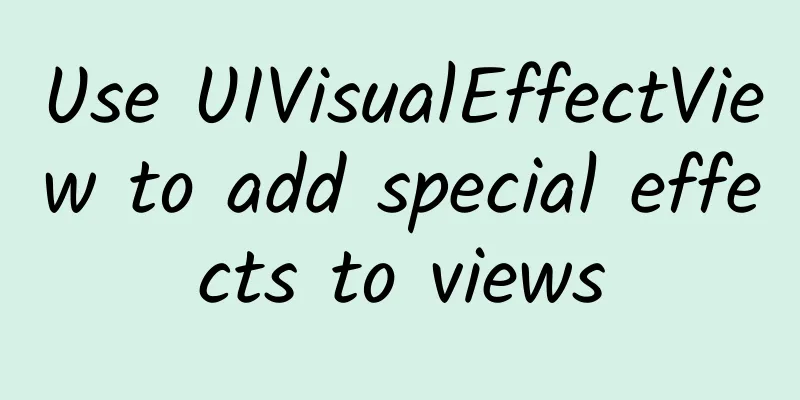
|
Use UIVisualEffectView to add special effects to views After iOS 8, Apple opened up a number of interfaces for creating special effects, including an interface for creating frosted glass (blur). Usually, if you want to create a special effect (such as blur effect), you can create a UIVisualEffectView view object, which provides a simple way to achieve complex visual effects. This object can be regarded as a container for the effect. The actual effect will affect the content under the view object, or the content added to the contentView of the view object. Let's take an example to see how to use UIVisualEffectView:
This code adds a UIImageView as the background image to the current view controller. We can see that UIVisualEffectView is very simple. It should be noted that subviews should not be added directly to the UIVisualEffectView view, but should be added to the contentView of the UIVisualEffectView object. In addition, try to avoid setting the alpha value of the UIVisualEffectView object to a value less than 1.0, because creating a semi-transparent view will cause the system to perform blending operations on the UIVisualEffectView object and all related subviews during off-screen rendering. This not only consumes CPU/GPU, but may also cause many effects to display incorrectly or not display at all. We saw above that the method to initialize a UIVisualEffectView object is UIVisualEffectView(effect: blurEffect), which is defined as follows:
The parameter of this method is a UIVisualEffect object. Looking at the official documentation, we can see that in UIKit, several objects are defined specifically for creating visual effects, namely UIVisualEffect, UIBlurEffect, and UIVibrancyEffect. Their inheritance hierarchy is as follows:
UIVisualEffect is a base class for creating visual effects that inherits from NSObject. However, this class does not provide any new properties and methods other than those inherited from NSObject. Its main purpose is to initialize UIVisualEffectView, in which you can pass in UIBlurEffect or UIVibrancyEffect objects. A UIBlurEffect object is used to apply a blur effect to the content below the UIVisualEffectView view, as shown in the example above. However, the effect of this object does not affect the content in the contentView of the UIVisualEffectView object. UIBlurEffect mainly defines three effects, which are determined by the enumeration UIBlurEffectStyle, which is defined as follows:
It mainly determines the blending of the special effect view and the bottom view based on the hue. Unlike UIBlurEffect, UIVibrancyEffect is mainly used to amplify and adjust the color of the content under the UIVisualEffectView view, while making the content in the contentView of UIVisualEffectView look more vivid. Usually the UIVibrancyEffect object is used together with UIBlurEffect, mainly used to process some display effects on the UIBlurEffect special effect. Following the above code, let's see how to add some new special effects to the blurred view, as shown in the following code:
The vibrancy effect depends on the color value. All subviews added to contentView must implement the tintColorDidChange method and update themselves. It should be noted that when we use the UIVibrancyEffect(forBlurEffect:) method to create a UIVibrancyEffect, the parameter blurEffect must be the blurEffect we want to add the effect to, otherwise it may not be the effect we want. In addition, UIVibrancyEffect also provides a class method notificationCenterVibrancyEffect, which is declared as follows: class func notificationCenterVibrancyEffect() -> UIVibrancyEffect! This method creates a vibrancy effect for the Today extension in the Notification Center. refer to UIVisualEffectView Class Reference UIVisualEffect Class Reference UIBlurEffect Class Reference UIVibrancyEffect Class Reference UIVisualEffect – Swift Tutorial iOS 8: UIVisualEffect Pointer is missing a nullability type specifier (nonnull or nullable) problem handling— Nullability Annotations |
<<: Different ways to implement locks in Objective-C (Part 2)
Recommend
Double warning for heavy rain and typhoon is here! The Central Meteorological Observatory issued a double warning for heavy rain and typhoon
Be careful! Double warning for heavy rain and typ...
How long can eroticism, horror and bad taste sustain online movies?
On July 13, the online movie "The Scarecrow&...
How to acquire accurate users and achieve maximum conversion through SEO, SEM and WeChat public account operation
How to use SEO technology to double the website&#...
Why is "Airbus" a Chinese scam that fooled many media outlets?
If I tell you that a technological invention that...
It will rain in Beijing this week, and the temperature will drop! Why do we say "an autumn rain brings a chill"?
Review expert: Ye Haiying, deputy director of the...
How did you come up with the title? 7 steps, from conception to hit product!
How did you come up with the title ? Do you recei...
First-line optimizer teaches you how to do "search advertising" from 0 to 1
There are many differences between " search ...
Why does a cherry-flavored drink taste like almonds?
If you have ever tasted those "cherry-flavor...
How long can the iPhone 6 slap the mobile phone futures model in the face last?
Smartphones are no longer a scarce product. The c...
How to make a Baidu Encyclopedia of characters? Which reference material is better?
How do I create a character entry in Baidu Encycl...
A two-month-old baby was nearly amputated! The culprit turned out to be a hair. These little things can't be ignored
Audit expert: Mao Xinmei Chief Physician of Pedia...
How much does it cost to produce the Heihe Lighting Mini Program?
WeChat Mini Program is an application that users ...
What new applications does the “dream material” graphyne have in the field of electrochemistry?
Produced by: Science Popularization China Author:...
Wu Yong's "Basic Training of Primary School Writing" Special Teacher's Primary School Writing Teaching
Training course content: The course starts with t...
What is it like to be a rare Android Wear developer?
While I was on the subway, the Moto 360 on my lef...