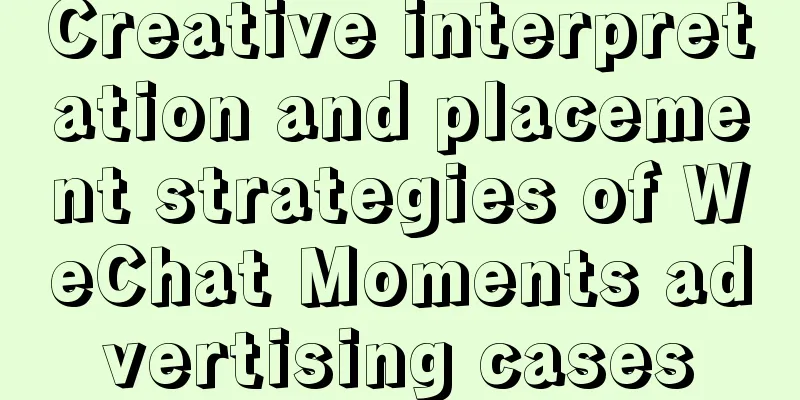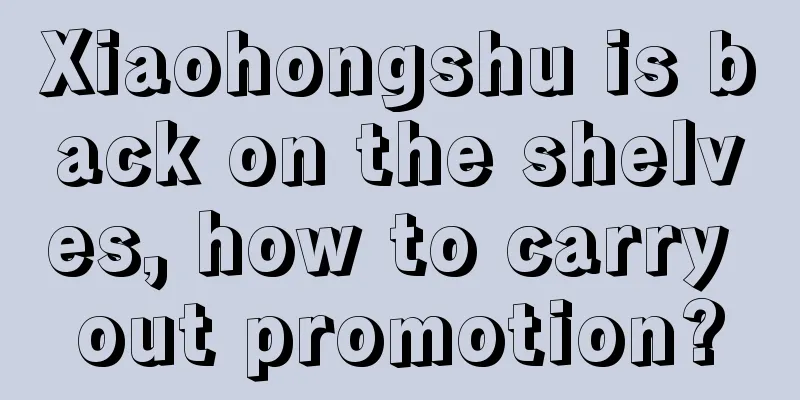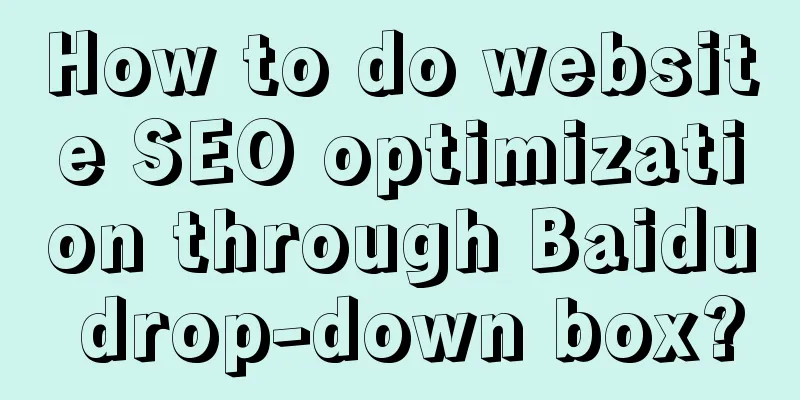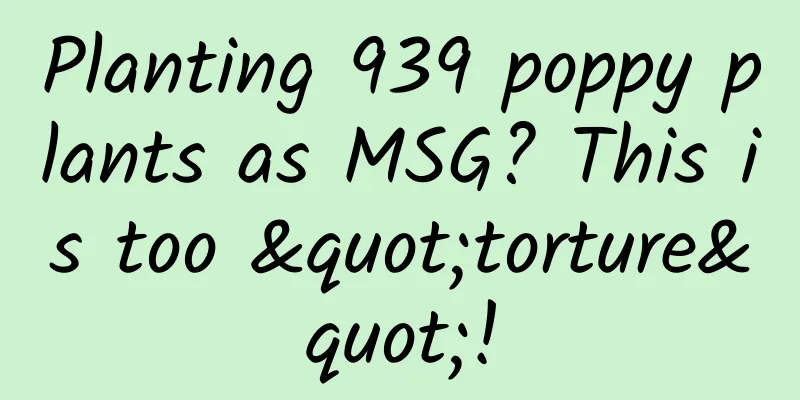Task-based navigation design
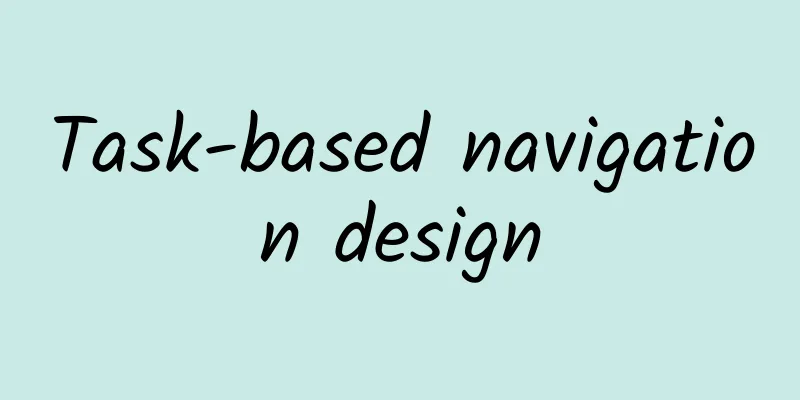
|
There are many articles that introduce and summarize the interactive forms and visual styles of navigation on different platforms. This article introduces the idea of navigation planning, a relatively niche field, task-based navigation. Currently, products mainly use object-based navigation and task-based navigation. Relatively speaking, pure object-based navigation is more common, but pure task-based navigation products are rare. Many products with complex businesses will consider using a mixture of these two types of navigation, combining the primary and the secondary to cover as many user scenarios as possible. How to differentiate between how navigation is organized? The simplest way to distinguish is to focus on the naming of navigation labels. Object-based navigation usually uses nouns as navigation labels, and the labels point to the target objects; task-based navigation usually uses verbs and verb-object phrases as navigation labels, and the labels point to actions. Object-based navigation This type of interface is quite common in daily life, with navigation labels mainly based on nouns. Task-based navigation You can pay attention to the naming of navigation labels in the interface, mainly verbs and verb-object phrases, and focus on the execution of transactions. Task-based navigation is usually used in tool application products. AT&T's account management page, with navigation divided and guided by tasks. Main navigation Other auxiliary navigation This is the official website of Fedex. The interface navigation is basically based on the division and decomposition of tasks. Navigation details Using products based on task navigation places high demands on designers, who must have a very clear understanding of the users and user tasks involved in the product. The core of the product’s navigation is task-based, so task analysis is particularly important. Tools and methods for task analysis For a single task analysis, focus on the task's own elements and influencing factors. 1. Decision table: Distinguish the conditions and behaviors in the activity, and display the corresponding relationship between different behaviors according to different conditions in a table. 2. Flowchart: Use an activity flowchart to show the operational elements and flow of the task. For multiple task analysis, focus on sorting out the relationships between tasks, which is especially suitable for tasks with ambiguous logic and sequence. 3. Statement description: Use language to organize and demonstrate the elements, relationships, and execution requirements of the task. 4. Time series: Display the priority and relationship of each task in the entire activity process based on the execution time and sequence of the behaviors. 5. Task list. List all the tasks in the activity one by one, and mark the order, importance, frequency, etc. The difficulty of the task list lies in the completeness of the list. Many accompanying tasks and side tasks are easy to be missed in the process of sorting. When to consider using task-based navigation? 1. Identify the user's primary goal. If the goal is to find or explore things, it is appropriate to use object-based navigation; if the goal is to get things done, it is appropriate to use task-based navigation. 2. Clarify product positioning and functions. Display products such as official websites and blogs are suitable for object-based navigation. Application products such as management backends are suitable for task-based navigation. For products that provide the same function to different subject objects, object-based navigation is suitable; for products that provide different functions to the same subject object, task-based navigation is suitable. 3. Consider mixing object navigation with task navigation. In the application process, we are not limited to pure object navigation or task navigation. We flexibly use primary and secondary mixed navigation, make full use of the user's cognitive advantages in each usage scenario, learn from each other's strengths and weaknesses, and improve the overall navigation of the product. Inspiration from actual cases Windows Control Panel, if we consider the Control Panel as a separate application. When the user first opens the control panel, the interface is as follows: This is an interface design that uses a hybrid navigation mode, with objects as the main cognitive line and user tasks as behavioral guides. The green links are mainly nouns or noun phrases, which is an object-based navigation design. The blue links are verb-object phrases (action + object), which is a task-based navigation design. However, this is a controversial interface, and many people complain that this page is not easy to use. Users often cannot find the functions they need and prefer to switch to the large icon/small icon view to index the functions. What causes user complaints? Recalling the usage scenarios of the control panel, users usually have clear usage goals and low usage frequency. These features form the expectation that users can quickly find and use the settings function. Anything that reduces the efficiency of use will cause user complaints. 1. Rely on hierarchical reading. Judging from the interface design, the designer may have hoped that users would quickly read the green text to locate the scope, and then operate and locate according to the blue text. The designer tried to reduce the amount of information in each interface by grouping and clustering, after all, there are many settings. However, more people use sequential reading when using this interface, and facing different dimensional navigation instructions in a short period of time can easily cause cognitive confusion. 2. The task phrases are too long, which reduces the efficiency of obtaining core information. Although the label text looks more natural and friendly, the information in the phrase can only be obtained after reading it completely. 3. The number of tasks is much larger than the number of objects, which invisibly increases the retrieval cost. My thoughts 1. Examine the user’s understanding of the task Different products have different interpretations of user tasks. Since task-based navigation has high requirements on user cognition and scenario coverage, improper use can easily reduce usability. We break down user cognition into several dimensions for examination: strength of goal orientation, frequency of task execution, and number of core tasks. 2. Reorganize tasks and objects For display products, we recommend object-based navigation. For commonly used service-oriented and functional products, users are often familiar with the services that the products can provide, or have real-life mappings. If the scene can be divided into several sub-scenes with clear boundaries, you can consider using a mode that focuses on task navigation and supplements it with object navigation. For service-oriented and functional products with low frequency of use, you can consider using a mode that uses object navigation as the main method and task navigation as the auxiliary method. Objects are easy to identify and recognize, and the advantages of object navigation can enhance users' understanding of the product, which is especially suitable for new users. Through the auxiliary connection of task navigation, the functions are scene-based and the usage efficiency is improved. Attempts in the project Enterprise QQ is an office IM management software for all employees of a company. In addition to the IM terminal for daily use, there is also a management system for managers. Let's first look at the characteristics of management tasks. Managers have a strong sense of management content and task purpose, and use them less frequently. When enumerating tasks, it is easy to find that there are many types and quantities of tasks, and there are many related tasks. In the division of scenes, it is difficult to divide sub-scenes with clear boundaries. Therefore, we try to use a mode that is mainly based on object navigation and supplemented by task navigation. We use task-based navigation to make up for the shortcomings of object navigation and string together related functions/scenarios. Related functions can be converted into task dimensions, which can be similar tasks or branch tasks. As a niche field, there is not much discussion on this in the domestic interactive design field, and even less in product practice. Many foreign products have been put into practical use in this field. Most of the screenshots of the interface also come from this. The interface styles listed in this article may be outdated, but the design ideas behind them can be continuously learned and understood. |
<<: Microsoft upgrades App Studio to make everyone a programmer
>>: IOS witchcraft: the unkillable background & monitoring process
Recommend
The auspicious and inauspicious directions for placing the Wenchang Tower in 2020
In many families, some Feng Shui objects are plac...
Summer study, please check out these tips for eye protection
Summer vacation is here! How can we arrange our l...
Developer’s statement: This is how I understand reinforcement learning
definition Reinforcement learning is an important...
Choice is more important than hard work? How to keep your job in the AI era?
AI has gradually moved from science fiction to re...
Practice: Full process analysis to improve APP Push conversion rate
Recently, we are working on optimizing the succes...
Since I used this player, I feel that all the movies I watched before were wasted.
I wonder how many people in front of the screen l...
When the price war cools down, the gap between the rich and the poor widens. What should GAC, which is at the bottom of the list, do?
The automotive market in recent years has not bee...
Costs are reduced by 50%, here are tips for placing OCPC information flow ads!
As the end of the year draws closer, optimizers a...
Shennongjia National Park: A natural wonderland at 31° north latitude
Shennongjia Park, a national AAAAA-level tourist ...
From 0 to 1, how to carry out overseas operations and promotion?
Establish a promotion and operation system around...
Landing page design tips for the education industry!
With the winter vacation approaching, the educati...
First time! my country's independently developed ytterbium-176 isotope has reached the international advanced level!
Recently, the isotope electromagnetic separation ...
Galaxy S6 aluminum body first exposed: metal is popular
Galaxy S6 has been exposed frequently recently. I...
How to install and set up the wordpress pageview plugin (wp-postview)?
As a webmaster, what I care most about is how man...
The carotene content of broccoli is 29 times that of broccoli! This vegetable is antioxidant, promotes bowel movements, and controls blood pressure. It would be a pity to miss it.
When it comes to kale, many people only think of ...