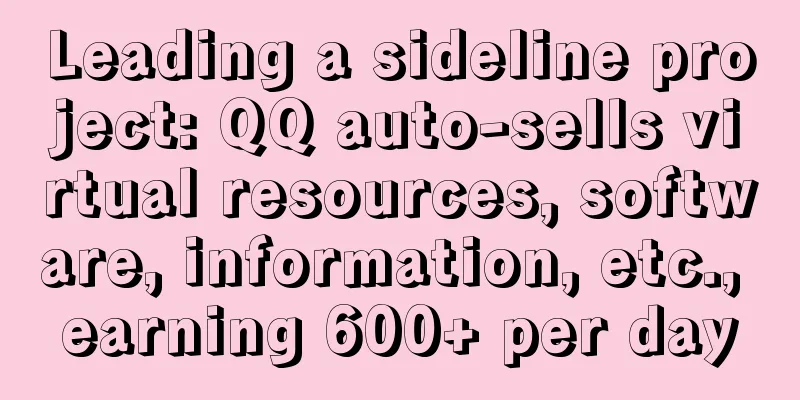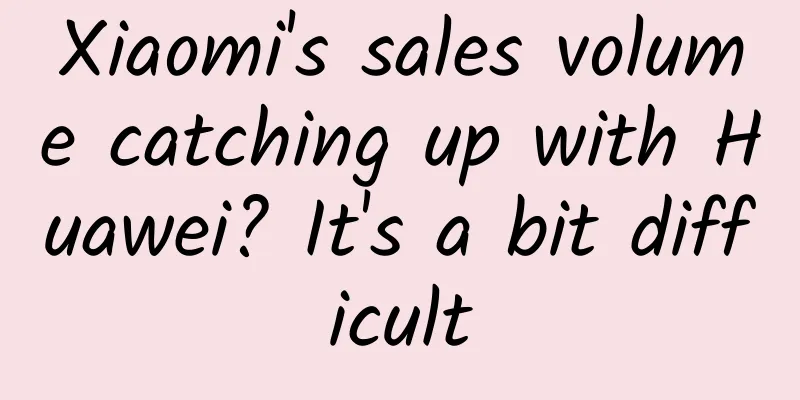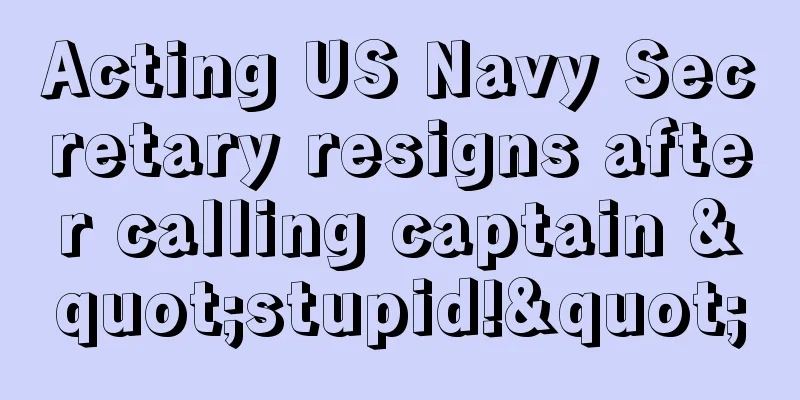How to install and set up the wordpress pageview plugin (wp-postview)?
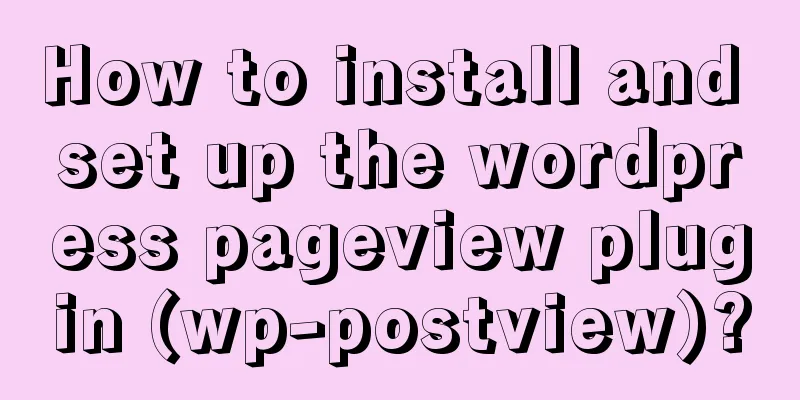
|
As a webmaster, what I care most about is how many readers my articles are and which articles are popular among visitors. However, as a newbie, how to set this up is a headache. The editor also went through this step by step, and today I will share with you how to set up and install the browsing number plug-in. 1. Installation of wp-postview WP-Postviews is very easy to install. Just search for: WP-Postviews in the WP backend plug-in column and you can install it directly. After installation, enable it and you can start collecting statistics. 2. Calling WP-Postviews If you want your website to display the number of page views on the page, you need to modify your current theme and insert the following code where you need to call the number of page views in the page source code: <?php if(function_exists('the_views')) { the_views(); } ?> Click settings (right click) and wp-postview will appear. Open it, find the Views Template column, delete VIEWS in %VIEW_COUNT% VIEWS or change it to Chinese characters, then save it. If you need information from the editor, you can add the editor's QQ: 1413889027 |
<<: How to set up the breadcrumb navigation in WordPress? How to create a breadcrumb navigation?
Recommend
Don’t be afraid, talking about money with users is not that scary!
Does anyone have this feeling? Many operators are...
WeChat always freezes? Just adjust the threshold to 2000! The method is simple and practical
WeChat on your mobile phone is always stuck and n...
Review: How to conduct a complete fission activity?
This is a very dry article , please click with ca...
How do we survive the winter when the temperature is -53℃? Mohe residents: We wear short sleeves in the house!
Mohe, Heilongjiang Extremely cold weather continu...
Advertisements with high click-through rates in information flow are due to these 3 points!
With limited text and pictures, how to attract us...
Interesting explanation with pictures and text: What exactly is WeChat Enterprise Account?
Enterprise Account is a mobile application portal...
Pay attention to prevention! The "ghost" Norovirus is prevalent in winter. Please click here for the protection guide →
Norovirus is the main pathogen that causes acute ...
In order to achieve "carbon neutrality", the stones on the Qinghai-Tibet Plateau are also working hard
When you think of "absorbing carbon dioxide&...
A must-read for APP promotion, complete promotion data analysis in 3 steps!
When I was reporting business dynamics to the bos...
Kuaishou beauty industry advertising research report!
Paying for beauty has become a daily routine for ...
The stay-at-home economy opens a new era of TV marketing, and Coocaa Technology leads OTT marketing into the second half
As the OTT marketing industry continues to evolve...
Does Vinegar-Stir-fried Potato Shreds contain Slow-Digesting Starch? How to Eat Potatoes Without Surges in Blood Sugar?
Everyone knows that potatoes (scientific name Sol...
How to build a personal brand in the circle of friends?
Before this, I have written a lot about personal ...
Tips for attracting new users on Pinduoduo APP!
This article is an analysis of Pinduoduo's ca...