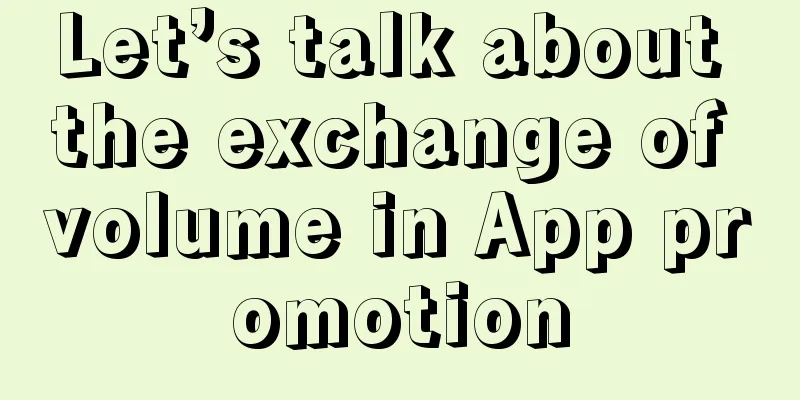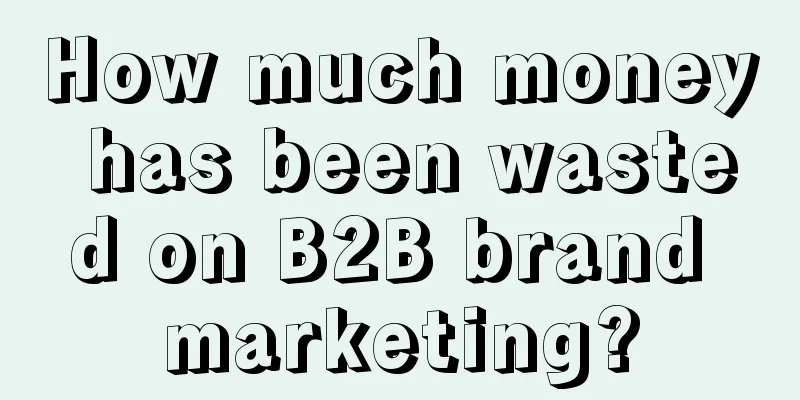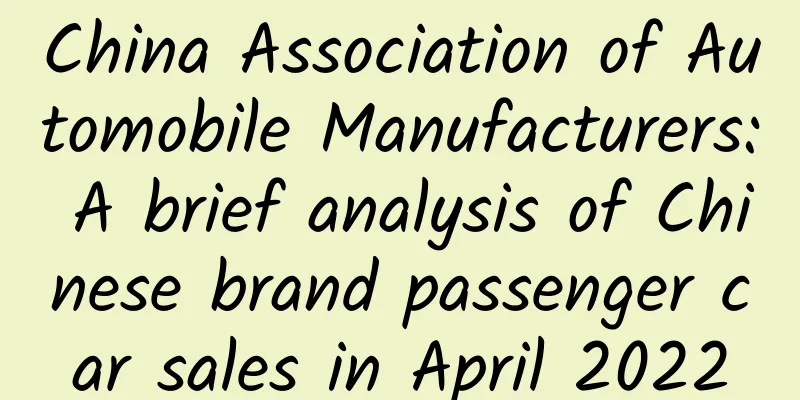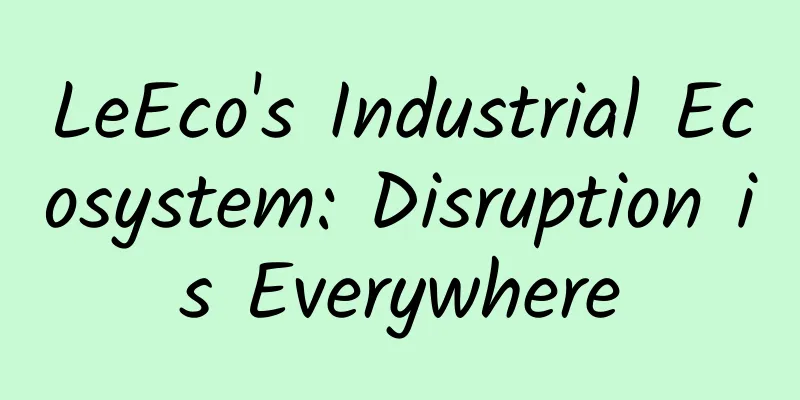How to safely exit multiple Activities on Android
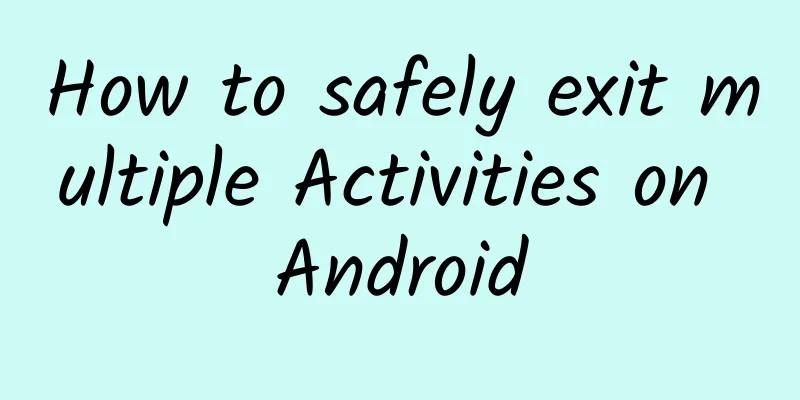
|
When making Android Apps, almost every App has a "Quit App" function. How can I completely exit an App? I searched some articles on Google. They all cached Activities through List. When you need to exit the App, iterate the activity list and call the finish method. This solution can completely exit the App, but it has a big potential problem. Since the Activity is cached and cannot be released, it is easy to cause OOM. Therefore, this method should be used with caution. The following is a solution that uses the flag attribute when the Activity is started to solve this problem. Its performance is better than the solution of completely exiting the App by caching the Activity, but this solution needs to meet some conditions (see the analysis process). Implementation steps: 1: Create an "empty" auxiliary Activity and call the finish method in its onCreate method. As follows:
2: Click the "Exit App" button to execute the following method:
These two steps can be used to exit the entire application. Here is a simple analysis: Three Activities are used in the test, and the execution order is MainActivity -> SecondActivity -> LastActivity. In SecondActivity, we expect to click the "Exit app" button to completely exit the App. At this time, we will use an auxiliary Activity (LastActivity). First, after the click event is triggered, the LastActivity operation is executed in the onClick method. Before executing the click event, we first check the running Activity in the task stack, which can be viewed through the following command: adb shell dumpsys activity The results are as follows: The above method is for all activities to be in the same task stack. Can different activities with different task stacks also completely exit the App? Next, we will make the following settings in the AndroidManifest.xml file for SecondActivity and LastActivity to place them in different task stacks:
At this point we check the task stack as follows: Therefore, there are conditions for completely exiting the App by setting a flag. The conditions are: "The entire App's Activities exist in the same task stack" or the task stack model meets the following conditions: |
<<: Talking about Android security 2 - Activity hijacking prevention program
Recommend
How to efficiently display bitmaps on Android App
To create visually appealing apps, displaying ima...
Can you tell these lines of the reservoir apart?
Reservoir It is a flood control project trump car...
Seven Swords Zongming's Dragon Head Battle Method Part 3 Video + PDF
The third video + PDF resource introduction of th...
A boy died of rabies despite being vaccinated. Is the “vaccine ineffectiveness theory” coming again?
Recently, a boy in Nanyang, Henan Province was bi...
Practical tips: How to promote an event well?
First, let me give you a few tips: Tip 1: How to ...
Samsung Empire: The Crisis of the Authoritarian Model
Samsung accounts for one-fifth of South Korea'...
Analysis of Huaxizi and Winona’s private domain marketing!
Private domain marketing is not a new term, but p...
Meizu's layoffs spark a major reshuffle? LeEco, Lenovo, and TCL's mobile phone businesses are also in trouble
There is a good news or a bad news. Which one do ...
Drilling for combustible ice at 2,000 meters deep sea, "Manatee II" is really awesome!
At around 23:00 on April 7, 2021, my country'...
This rare animal on Mount Ailao is actually the prototype of the poison swallowed by Duan Yu in "Demi-Gods and Semi-Devils"
Yunnan's Ailao Mountain unexpectedly became p...
How can cross-border e-commerce gain brand advantages?
Today, China's cross-border e-commerce is dev...
Conversion rate thinking that everyone needs
Introduction to conversion rate thinking resource...
Why has Kuaishou, which is considered "absurd and vulgar" by everyone, become so popular and become the king of short videos?
1. What is Kuaishou ? 1. Basic Introduction Type:...
5 stages to build a private community SOP from 0 to 1
There is more and more consensus on doing private...
Bing Dwen Dwen did a backflip in space? Can liquid be used to build a bridge? Here comes the precious footage of humans giving a lesson in space
Expert of this article: Liu Yan, Space Applicatio...