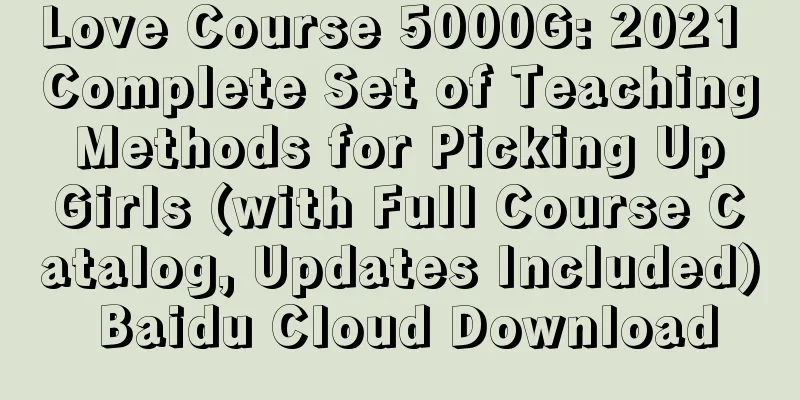Comprehensive analysis of Activity startup mode

|
In Android applications, Activity is the core component. To generate an Activity instance, you can choose different launch modes, namely LaunchMode. The launch modes mainly include: standard, singleTop, singleTask, singleInstance. The standard mode creates an instance at each startup; the three singleton modes will choose to create or reuse instances according to the situation. In Activity startup, the life cycle of the created instance is: onCreate -> onStart -> onResume; the life cycle of the reused instance is: onNewIntent -> onResume. In the AndroidManifest Activity, use the launchMode attribute to set the launch mode, which is the standard mode by default; use the taskAffinity attribute and add the package name to set the Activity stack, which is the current package name by default and can only be applied to single mode. I hope that through this article, you can better understand the launch mode of Activity (LaunchMode).
Script to observe the Activity stack.
Standard Standard mode is the default mode for launching an Activity. The launched Activity will run on the stack of the launched Activity. Therefore, you must use the Activity's Context to launch it, and you cannot use Application, otherwise an error will be reported. For example, MainActivity starts TestAActivity.
From bottom to top in the stack: MainActivity -> TestAActivity. Top-of-stack reuse mode. When only the Activity is at the top of the stack and is started repeatedly, the default instance, i.e., singleton mode, will be used; if it is inside the stack, an instance will still be created. MainActivity starts TestA, TestA starts TestB, TestB starts itself, TestB is a singleton. Observe the situation in the stack, TestB has only one instance, and it is created and reused the second time.
In the stack: MainActivity -> TestAActivity -> TestBActivity MainActivity starts TestA, TestA starts TestB, TestB starts TestC, TestC starts TestB, and TestB is a singleton. Observe the situation in the stack. Since TestC is at the top of the stack, TestC starts TestB, and TestB is not at the top of the stack, recreate the TestB instance, and retain two copies of TestB.
In the stack: MainActivity -> TestAActivity -> TestBActivity ->TestCActivity -> TestBActivity In the stack reuse mode, as long as the Activity exists in a stack, no instance will be created when it is called multiple times, that is, the singleton mode. The situations include the following: MainActivity starts TestA, TestA starts TestB, TestB is a SingleTask, and the task stack is different. It can be observed that the system contains two task stacks, and TestB is in the other task stack.
Use the taskAffinity attribute to add a new Activity stack and use it with SingleTask. Standard mode is invalid. The new task stack is me.chunyu.spike.stack. (3) If the task stack is the same, and the SingleTask instance is started again, the instance will be placed on the top of the stack and the instances above it will be cleared, which has the effect of clearTop. MainActivity starts TestA, TestA starts TestB, TestB is a SingleTask, TestB starts TestC, TestC restarts TestB, then TestC will pop out of the stack. It can be observed that TestC pops out of the stack and TestB is at the top of the stack.
TestC starts TestB in SingleTask mode, which causes clearTop and pops TestC out of the stack. This is difficult to understand. MainActivity starts TestA, TestA starts TestB (SingleTask instance, different task stack), TestB starts TestC (similar to B), then MainActivity and TestA have the same stack, TestB and TestC have the same stack, and the top of the stack is TestC. Press the Home button and start the app again, then the default task stack will start, TestA starts, and TestA starts TestC. The current status of the app is as follows.
TestC is at the top of the stack. Clicking the Back key does not return to TestA (which starts the instance of TestC), but to TestB, which gives priority to returning to the instance in the same stack. Then TestA, then MainActivity, are popped out of the stack in order. In single instance mode, when it is started, the system will create a separate task stack for it. Each subsequent use will use this single instance until it is destroyed. This is a true single instance mode. Example: MainActivity starts TestA, TestA starts TestB (SingleInstance mode), TestB starts TestC, and TestC starts TestB again, so the last TestB is still started. TestC is merged into the default stack (MainActivity+TestA).
startActivityForResult startActivityForResult is different from startActivity. When launching Activity using LaunchMode mode, there will be some differences. Data can be passed normally, but it cannot create itself continuously, and multiple instances will be generated. When TestB (singleTask mode) creates itself using startActivity, it uses the default instance, i.e. the singleton; when it creates itself using startActivityForResult, it generates a new instance.
From this we can see that because startActivityForResult needs to return a value, the instance will be retained, overwriting the singleton effect. Note: In version 4.x, singleTask is started via startActivityForResult, and the return value cannot be obtained normally. For reference, This issue is fixed in versions 5.x and above. Considering compatibility, it is not recommended to use startActivityForResult and singleTask. Intent can set the startup flag, namely Flag.
AndroidManifest cannot set FLAG_ACTIVITY_CLEAR_TOP, which means clearing other instances on the stack; Intent cannot set singleInstance startup mode. You can choose one of them. If you use both, Intent has a higher priority than AndroidManifest. Commonly used flags: FLAG_ACTIVITY_NEW_TASK: Same as singleTask startup mode. FLAG_ACTIVITY_SINGLE_TOP: Same as singleTop startup mode. FLAG_ACTIVITY_CLEAR_TOP: Usually appears with singleTask startup mode. If it is singleTask startup mode, other instances on the stack will be cleared, the instance will be reused, and onNewIntent will be called; if it is standard startup mode, that is, the default mode, it will clear itself and other instances, recreate them, and call onCreate. Shell Commands
Directly getting the Activity information is somewhat redundant, we only need to focus on the stack information. sed can edit displayed text. -n , process continuously from the point of interception. -e , multiple selection parameters. '/Stack #/p' , output lines containing Stack #. -e '/Running activities/,/Run #0/p' , output all the lines from Running activities to Run #0. Output
As an important attribute of Activity, the startup mode still needs to be mastered thoroughly. OK, that's all! Enjoy it! |
<<: iOS runtime practical application: member variables and properties
>>: How to Develop the Next Generation of Highly Secure Apps
Recommend
For promotion on Xiaohongshu, just read this article.
This article will try to answer your questions: 1...
Blu wearable phone: a joke or a dream?
There are so many new and unique things in the fi...
Stocking up on antipyretics and buying oxygen concentrators? Here's a guide to updating your home medicine cabinet
Guiding expert: Li Dongzeng, chief physician of t...
The full screen bomb is playing crazy WeChat Android version 8.0 beta version is here, download attached
WeChat seems to prefer iOS. The latest version is...
5 marketing strategy ideas to build a brand with lasting competitiveness
Whether it is as small as a promotional activity ...
The mosquito that was flattened on the wall turned out to be an "eyewitness"!
I thought God didn't know. After stealing som...
Price inquiry for the production of Huangshi Parent-Child Mini Program. How much does it cost to produce Huangshi Parent-Child Mini Program?
Huangshi parent-child applet production price 1. ...
What tortures have humans invented to exterminate mosquitoes?
【Written at the end】 Mosquitoes can carry and spr...
Ten thousand words long article | How to increase user growth?
In the era of inventory, how can we achieve user ...
Featured | How do major brands write Father’s Day copy?
Father's Day, as the name suggests, is a holi...
A bowl of ramen sells for 7.5 billion yuan a year, and people queue up for 7 days and 7 nights. The unique marketing strategy is "anti-traditional"!
Ichiran Ramen - the legend of ramen, has even bec...
Successfully reached the summit! The five-star red flag stood at the highest point!
Today (4th), in the "Peak Mission 2022"...
The Ministry of Industry and Information Technology has asked app stores to remove apps exposed during the 315 Party
[[387969]] Last night, CCTV's 315 Gala expose...
Tumor "natural killer"! New progress in NK cell research at USTC
Natural Killer (NK) cells are important members o...
The four magic weapons for good APP promotion: armor, weapons, martial arts, and war horses
1. What is Internet Promotion? Promoters use the ...

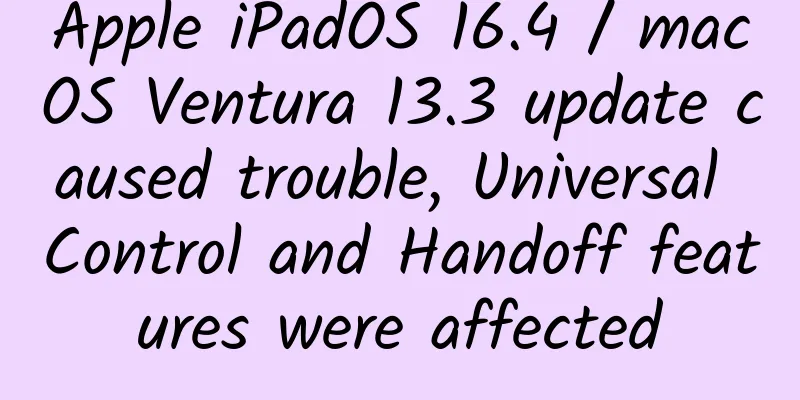
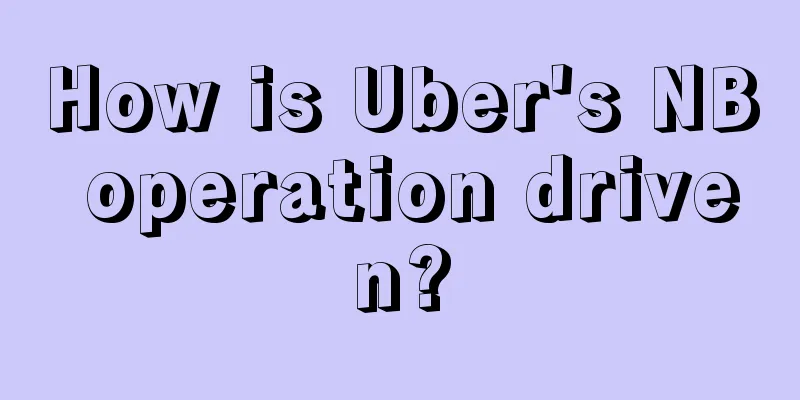
![[Live] 58 Shen Jian: Structural design of database horizontal segmentation under high concurrency of billions of data volumes](/upload/images/67ebd62fa1057.webp)