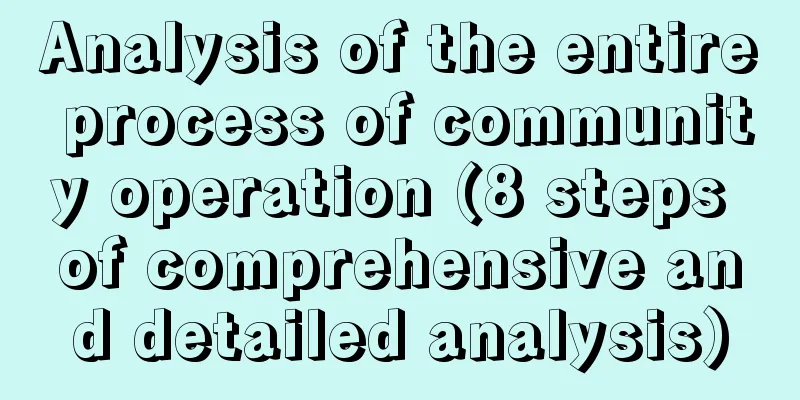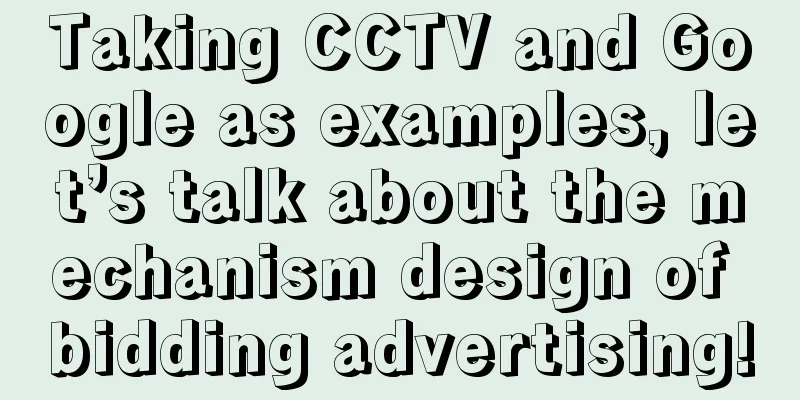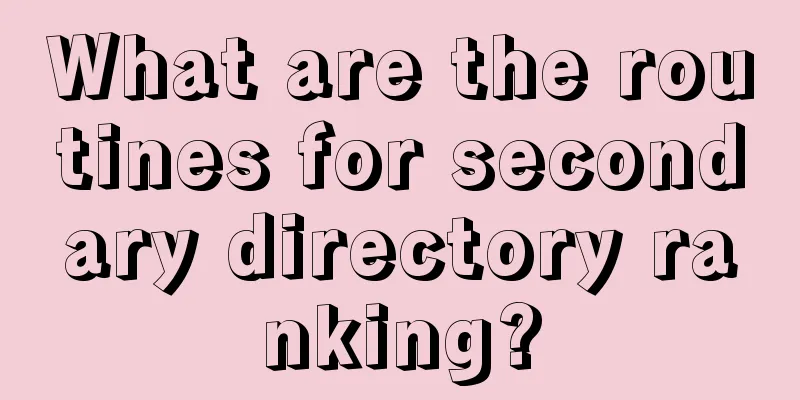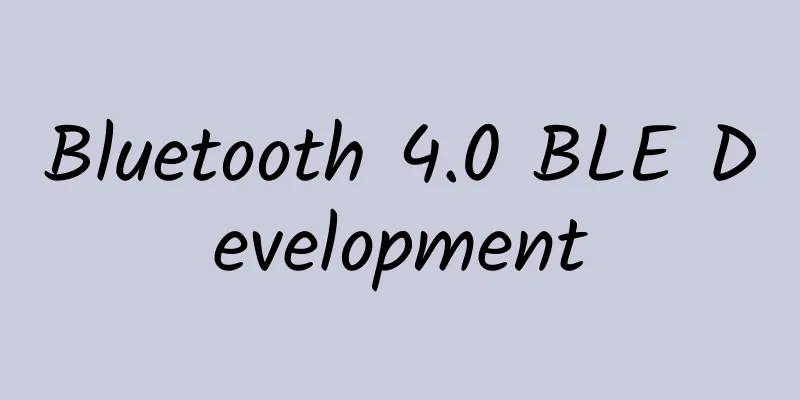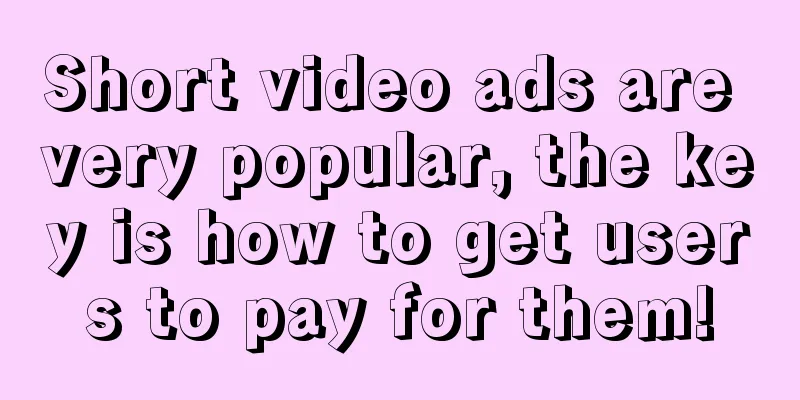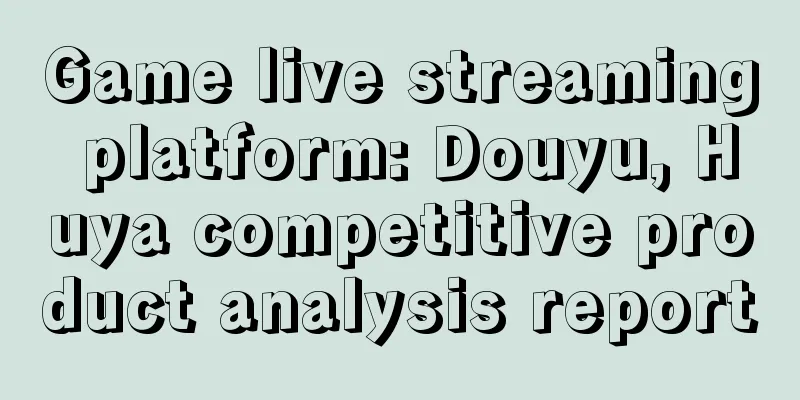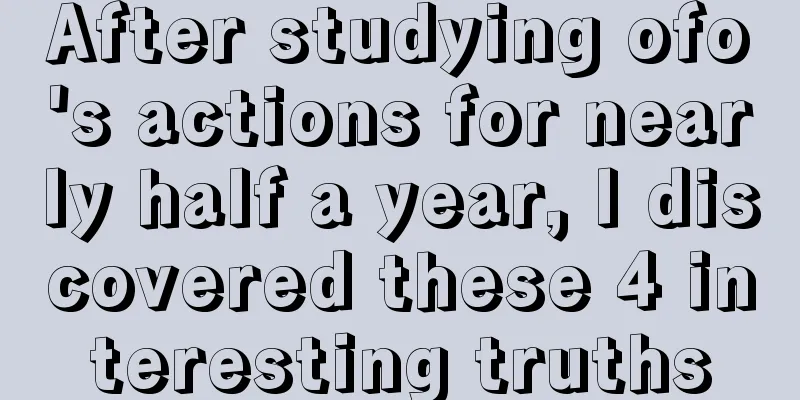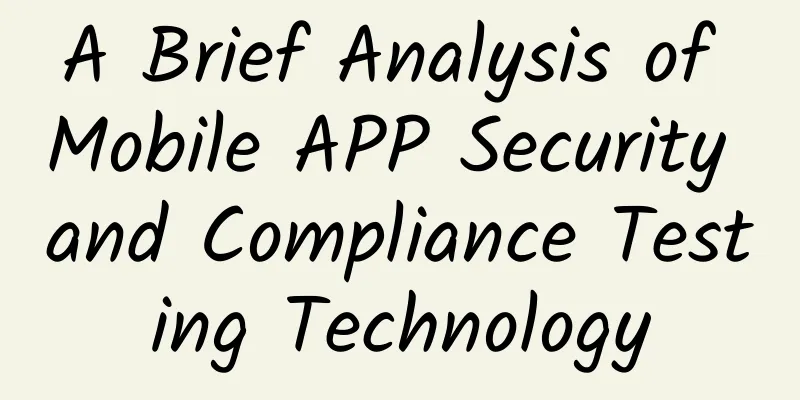iOS Development - Do you really know how to use SDWebImage?
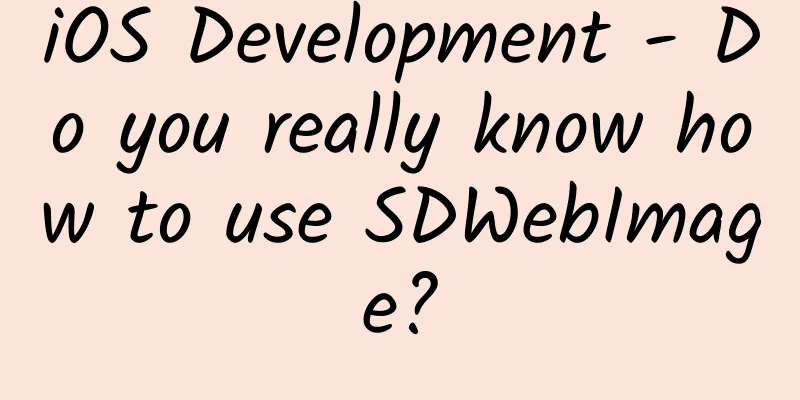
|
SDWebImage is currently the most popular third-party framework for image downloading and is used very frequently. But do you really know how to use it? This article will analyze how to use SDWebImage reasonably through examples. Usage scenario: There are pictures to be displayed on the custom UITableViewCell. When the network status is WiFi, the high-definition picture should be displayed; when the network status is cellular mobile network, the picture thumbnail should be displayed. The following figure shows an example: The pictures shown in the figure meet the download requirements according to the network status
1) Import the third-party framework AFNetWorking into the project on GitHub or using cocoaPod. 2) Listen to the network status in the application:didFinishLaunchingWithOptions: method in the AppDelegate.m file.
1) SDWebImage will automatically help developers cache images (including memory cache and sandbox cache), so we need to set the high-definition images that users download in a WiFi environment. The next time you open the app in a cellular network state, the high-definition images should also be displayed instead of downloading thumbnails. 2) Many application settings modules have a function: still display high-definition images under mobile network environment. This function actually records the settings in the sandbox. For information about saving data locally, you can refer to my other article on the homepage of Jianshu: iOS local data access. Just read here. 3) When the user is offline, the business cannot be handled properly.
Solved? The real pit has just begun.
The cell has not yet been pushed into the cache pool When a cell is pushed off the screen, the system will automatically put the cell into the automatic cache pool. Note: The UIImage image data model corresponding to the cell is not cleared! It still points to the last used cell. The cell is put into the cache pool When the next cell enters the screen, the system will find the corresponding cell according to the identifier registered by the tableView and use it. The cell that entered the cache pool is added back to the tableView, and the model data corresponding to the cell is set in the tableView's Data Source method tableView: cellForRowAtIndexPath:. The corresponding cell is shown in the figure below: The cell is put into the cache pool
Coming back to the topic above, where is the real pitfall? Let's use a scenario to describe it: When the WiFi speed in the user's environment is not fast enough (the image cannot be downloaded immediately), and in the above code, a high-definition image is downloaded in the WiFi environment. So it takes a certain amount of time to complete the download. At this time, the user does not want to wait and wants to see the image displayed when the App was last opened. At this time, the user will slide to the cell below to view it. Note: At this time, the download operation of the cell above is not paused and is still in the downloading state. When the user is viewing the displayed image of the last time the App was opened (the image downloaded last time the App was opened, SDWebImage will help us cache it, without downloading it), and the cell that needs to display the image when the App was opened last time is a cell taken from the cache pool using the tableView reuse mechanism. When the high-definition image of the cell above has been downloaded, the default practice of SDWebImage is to immediately set the downloaded image to ImageView, so we will display the image above in the cell displayed below, causing data confusion, which is a very serious BUG. So how to solve this thorny problem? If we can remove the download operation before putting the cell into the cache pool when the cell is taken out of the cache pool for use, there will be no data confusion. At this point you might ask me: How do I remove the download operation? Isn't the download operation done for us by SDWebImage? That's right, it is SDWebImage that helps us download pictures. Let's take a look at the SDWebImage source code to see how it is done.
We were surprised to find that when SDWebImage downloads a picture, the first thing it does is to close the current download operation of imageView! Are you beginning to marvel at how amazing SDWebImage is? That's right, we just need to use SDWebImage to set up all the direct access to local cache code in the code we wrote! Here is the finished code.
This article ends here. If you have any questions or errors, please point them out. |
<<: Nine blogs to watch for hybrid mobile app developers
>>: Open source, SaaS and API, who will be the final winner?
Recommend
Xiaohongshu product analysis report!
Since its establishment in 2013, Xiaohongshu has ...
My boyfriend gave me a blessing from an African muscle man
Since its establishment, Lao Wang's placard-h...
168.2 billion, behind the glamour, how long can the Double Eleven carnival last?
168.2 billion. Alibaba achieved its Double Eleven...
4 steps to complete Baidu information flow delivery! Home decoration case sharing~
The home improvement industry is a typical large ...
Understand how the Android class loader works and the role of DexPathList in the class loading process
Class Loader In Android, the class loader is an i...
A must-have course for counselors: DSM-5 and the Diagnostic Interview for Mental Disorders | A series of 17 videos with 11 real cases to teach you how to make a diagnosis video course
An essential course for counselors: DSM-5 and Diag...
How can the copywriting impress the client? You have to get market thinking
Copywriting cannot solve problems, but copywritin...
What are the advantages of 360 bidding media account opening advertising promotion?
360 Media Promotion is also a search engine adver...
Reference for advertising data in various channels in the tourism industry!
Industry: Tourism industry Business products: Tou...
The universal formula for Xiaohongshu's popular articles
Whether a big hit is a matter of luck, but whethe...
Xiaohongshu "Product Operation" Analysis: How to guide new users to register?
Today’s article is the first in a series of artic...
[Black hat SEO revealed] Practical operation of external promotion ranking method without building a website or posting, long-lasting SEO screen dominance, gray and white universal
[Black hat SEO revealed] Practical operation of e...
Reject BOSS Direct’s “brainwashing” marketing! Avoid these 3 misunderstandings when promoting your products!
Recently, many netizens have expressed that they ...
APP planning and promotion: the birth of an event operation planning program!
For companies, activities are a very important me...
Education enterprises can leverage traffic in 3 steps to create high-quality live streaming classrooms!
The hottest trend in 2020 is undoubtedly live str...