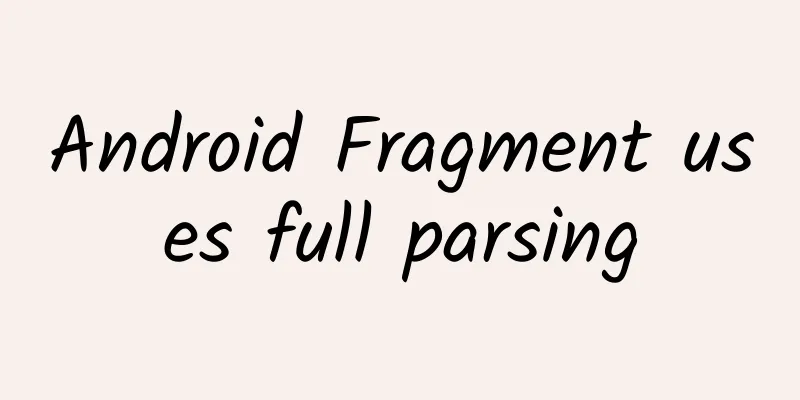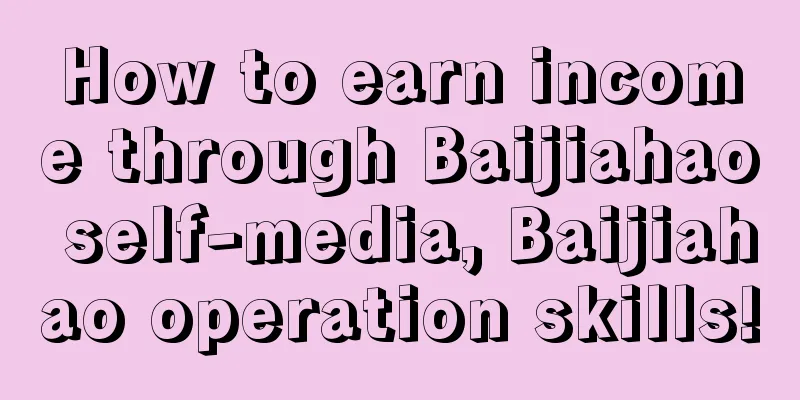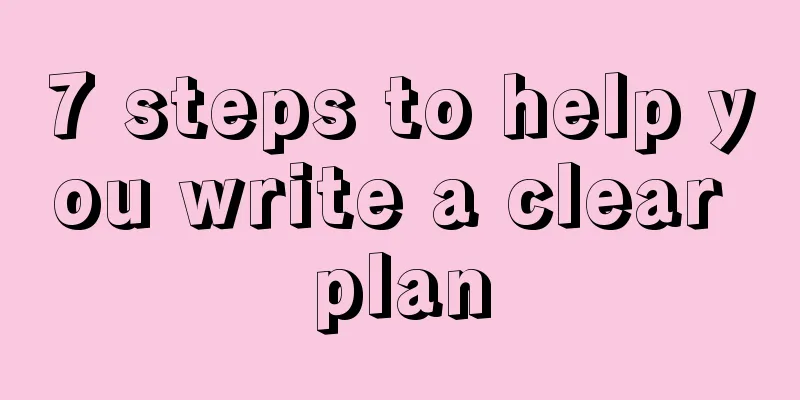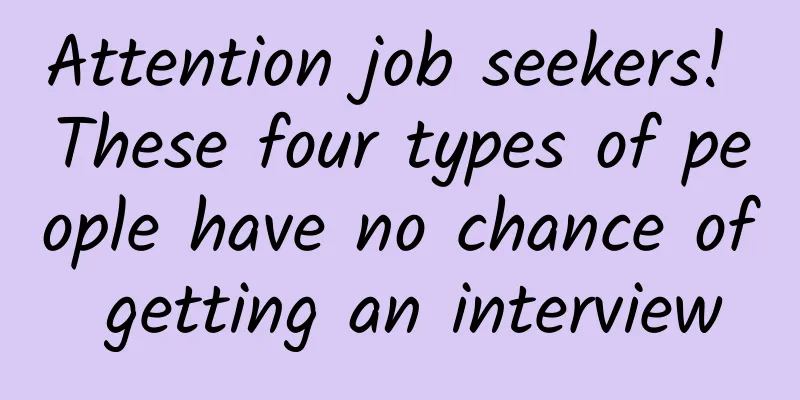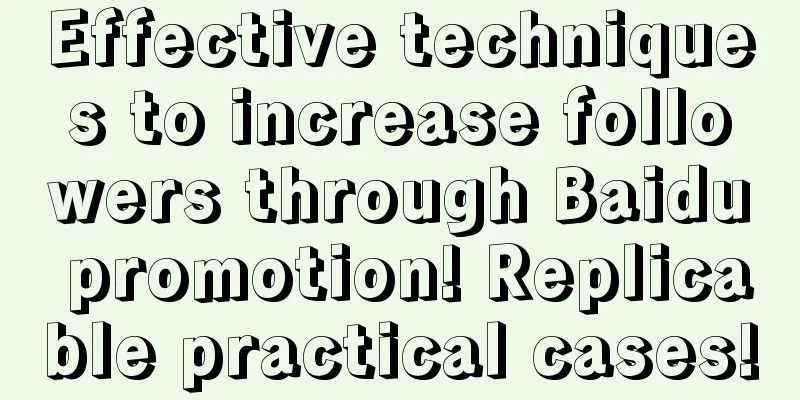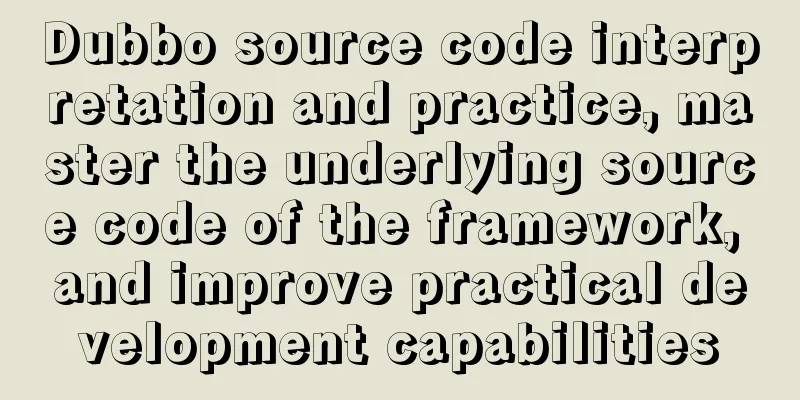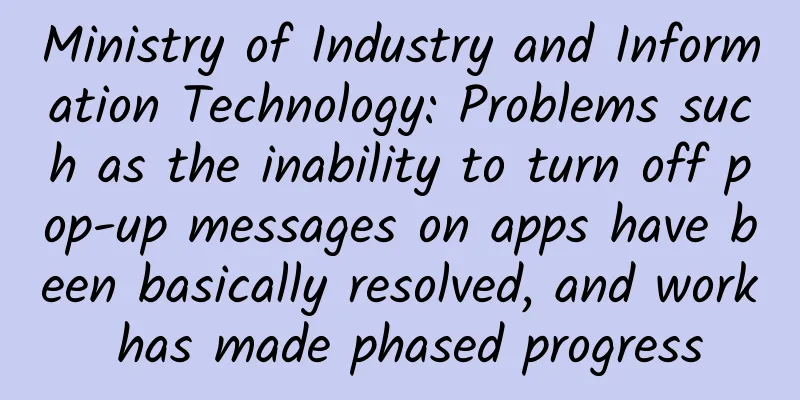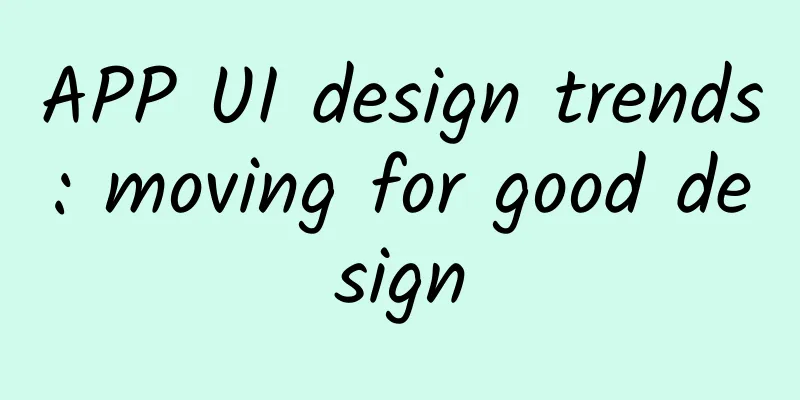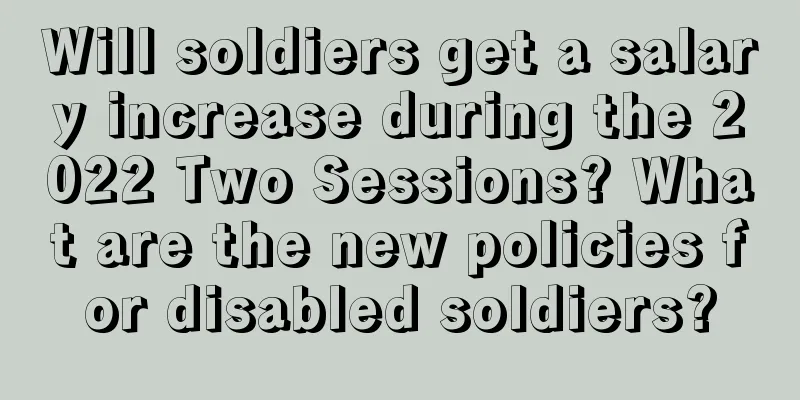|
The use of Fragment is a commonplace~~~ 1. Overview Since the introduction of Fragment in API 11, Fragment has become popular. Now most projects use Fragment to some extent. It is lighter, more suitable for screens, and more convenient for UI design. What is Fragment after all this talk? Fragment: A fragment is an application's user interface and behavior that can be placed on an activity. At its core, it represents a specific operation or interface that runs on a larger activity. It represents an interface because it can be used as a View in a layout, and it represents a specific operation because it contains a life cycle for logical operations. In short, a fragment is a component with a life cycle. (Please correct me if you have any questions!) Features of Fragment: - The life cycle must depend on the Activity. When the Activity is destroyed, all fragments will be destroyed. (I have stepped into this pit myself)
- Lightweight, lightweight switching.
- It is convenient to handle the interface differences between tablets and phones.
2. Inheritance structure and life cycle Inheritance structure: Fragment directly inherits Object and has four direct subclasses. I personally rarely use its subclasses. life cycle: The life cycle of Fragment is clearly marked in the figure, so I won't repeat it. This figure was collected a long time ago, and I have forgotten the original source. Thanks to the original author! 3. Basic use 1). Static use Static use means that Fragment is used in the layout like a control. TestFragment.java inherits Fragment and rewrites the onCreateView method - /**
- * Created by magic on September 27, 2016.
- */
- public class TestFragment extends Fragment {
-
- @Override
- public View onCreateView(LayoutInflater inflater, ViewGroup container,
- Bundle savedInstanceState) {
- View view = inflater.inflate(R.layout.fragment_main, container);
- ImageView img=(ImageView) view .findViewById(R.id.img);
- img.setOnClickListener(new View .OnClickListener() {
- @Override
- public void onClick( View v) {
- Toast.makeText(getActivity(), "This is a fragment" , Toast.LENGTH_SHORT).show();
- }
- });
- return view ;
- }
-
- }
fragment_main.xml - <RelativeLayout xmlns:android= "http://schemas.android.com/apk/res/android"
- xmlns:tools= "http://schemas.android.com/tools"
- android:layout_width= "match_parent"
- android:layout_height= "match_parent" >
-
- <ImageView
- android:id= "@+id/img"
- android:layout_width= "wrap_content"
- android:layout_height= "wrap_content"
- android:layout_centerInParent= "true"
- android:src= "@drawable/img" />
-
- </RelativeLayout>
MainActivity.java actually does nothing. - /**
- * Created by magic on September 27, 2016.
- */
- public class MainActivity extends Activity {
-
- @Override
- protected void onCreate(Bundle savedInstanceState) {
- super.onCreate(savedInstanceState);
- setContentView(R.layout.activity_main);
- }
-
- }
activity_main.xml - <RelativeLayout xmlns:android= "http://schemas.android.com/apk/res/android"
- xmlns:tools= "http://schemas.android.com/tools"
- android:layout_width= "match_parent"
- android:layout_height= "match_parent" >
-
- <fragment
- android:id= "@+id/id_fragment"
- android:layout_width= "match_parent"
- android:layout_height= "match_parent"
- class= "com.magic.test_fragment.TestFragment" />
-
- </RelativeLayout>
Use the fragment tag to add a fragment and specify the full class name of the fragment through class. Operation effect: [[177766]] 2) Dynamic use Dynamic use means dynamically adding, replacing, removing, hiding, and displaying fragments in the fragment layout container. CommonFragment.java - /**
- * Created by magic on September 27, 2016. General Fragment
- */
- @SuppressLint( "ValidFragment" )
- public class CommonFragment extends Fragment {
-
- String desc ;
-
- public CommonFragment(String desc ) {
- super();
- this.desc = desc ;
- }
-
- @Override
- public View onCreateView(LayoutInflater inflater, ViewGroup container,
- Bundle savedInstanceState) {
- View view = inflater.inflate(R.layout.fragment_common, container, false );
- TextView tev = (TextView) view .findViewById(R.id.tev);
- System.out .println ( desc );
- tev.setText( desc );
- return view ;
- }
-
- }
Set the content on the TextView by passing data through the constructor. fragment_common.xml - <?xml version= "1.0" encoding= "utf-8" ?>
- <LinearLayout xmlns:android= "http://schemas.android.com/apk/res/android"
- android:layout_width= "match_parent"
- android:layout_height= "match_parent"
- android:orientation= "vertical" >
-
- <TextView
- android:id= "@+id/tev"
- android:layout_width= "match_parent"
- android:layout_height= "match_parent"
- android:gravity= "center"
- android:textColor= "@color/mainOrange" />
-
- </LinearLayout>
MainActivity.java - /**
- * Created by magic on September 27, 2016. Bottom tab + fragment
- */
- public class MainActivity extends Activity implements OnClickListener {
-
- TextView tev_tab1, tev_tab2, tev_tab3, tev_tab4;
-
- // fragment transaction class
- FragmentTransaction ft;
- // fragment
- CommonFragment tabFragment1, tabFragment2, tabFragment3, tabFragment4;
-
- @SuppressLint( "CommitTransaction" )
- @Override
- protected void onCreate(Bundle savedInstanceState) {
- super.onCreate(savedInstanceState);
- setContentView(R.layout.activity_main2);
- initView();
-
- ft = getFragmentManager().beginTransaction();
-
- tabFragment1 = new CommonFragment( "Tab1" );
- // Replace
- ft. replace (R.id.container, tabFragment1);
- // submit
- ft.commit ();
- }
-
- // Initialize the control
- private void initView() {
- tev_tab1 = (TextView) findViewById(R.id.tev_tab1);
- tev_tab2 = (TextView) findViewById(R.id.tev_tab2);
- tev_tab3 = (TextView) findViewById(R.id.tev_tab3);
- tev_tab4 = (TextView) findViewById(R.id.tev_tab4);
-
- tev_tab1.setOnClickListener(this);
- tev_tab2.setOnClickListener(this);
- tev_tab3.setOnClickListener(this);
- tev_tab4.setOnClickListener(this);
- }
-
- @Override
- public void onClick( View v) {
-
- FragmentTransaction ft = getFragmentManager().beginTransaction();
-
- switch (v.getId()) {
- case R.id.tev_tab1:
- ft. replace (R.id.container, tabFragment1);
- break;
- case R.id.tev_tab2:
- if (tabFragment2 == null ) {
- tabFragment2 = new CommonFragment( "Tab2" );
- }
- ft. replace (R.id.container, tabFragment2);
- break;
- case R.id.tev_tab3:
- if (tabFragment3 == null ) {
- tabFragment3 = new CommonFragment( "Tab3" );
- }
- ft. replace (R.id.container, tabFragment3);
- break;
- case R.id.tev_tab4:
- if (tabFragment4 == null ) {
- tabFragment4 = new CommonFragment( "Tab4" );
- }
- ft. replace (R.id.container, tabFragment4);
- break;
- }
- // submit
- ft.commit ();
- }
-
- }
activity_main2.xml - <?xml version= "1.0" encoding= "utf-8" ?>
- <LinearLayout xmlns:android= "http://schemas.android.com/apk/res/android"
- android:layout_width= "match_parent"
- android:layout_height= "match_parent"
- android:orientation= "vertical" >
-
- <FrameLayout
- android:id= "@+id/container"
- android:layout_width= "match_parent"
- android:layout_height= "0dp"
- android:layout_weight= "1" />
-
- <LinearLayout
- android:layout_width= "match_parent"
- android:layout_height= "50dp"
- android:background= "@color/mainTextBlack"
- android:orientation= "horizontal" >
-
- <TextView
- android:id= "@+id/tev_tab1"
- android:layout_width= "0dp"
- android:layout_height= "match_parent"
- android:layout_weight= "1"
- android:gravity= "center"
- android:text= "Tab1"
- android:textColor= "@color/white" />
-
- <TextView
- android:id= "@+id/tev_tab2"
- android:layout_width= "0dp"
- android:layout_height= "match_parent"
- android:layout_weight= "1"
- android:gravity= "center"
- android:text= "Tab2"
- android:textColor= "@color/white" />
-
- <TextView
- android:id= "@+id/tev_tab3"
- android:layout_width= "0dp"
- android:layout_height= "match_parent"
- android:layout_weight= "1"
- android:gravity= "center"
- android:text= "Tab3"
- android:textColor= "@color/white" />
-
- <TextView
- android:id= "@+id/tev_tab4"
- android:layout_width= "0dp"
- android:layout_height= "match_parent"
- android:layout_weight= "1"
- android:gravity= "center"
- android:text= "Tab4"
- android:textColor= "@color/white" />
- </LinearLayout>
-
- </LinearLayout>
Create a Fragment container through the FrameLayout tag, and add listener events to the four tabs at the bottom to dynamically replace the Fragment in the FrameLayout container. Operation effect: 4. Related classes and main methods FragmentManager fragment manager, an abstract class, is implemented in the FragmentManagerImpl class in Android-support-v4.jar. - // Get the FragmentManager object
- FragmentManager manager = getFragmentManager();
FragmentTransaction is an abstract class, which is implemented in the BackStackRecord class. The final implementation of operations such as adding, deleting, and replacing is still in the FragmentManagerImpl class. - // Get the FragmentTransaction object
- FragmentTransaction transaction = manager.beginTransaction();
-
- // Add fragment
- transaction.add ( ) ;
- transaction .add (containerViewId, fragment, tag) ;
- // Replace the existing fragment that will be added to the container
- transaction.replace ( ) ;
- // Delete an existing fragment
- transaction .remove();
-
- // Save the current fragment data to avoid view redrawing
- transaction .hide();
- // Show the previously hidden fragment
- transaction .show();
- // These two methods will trigger the onHiddenChanged(boolean hidden) callback in the fragment
-
- // Display the previous data The instance will not be destroyed, but the view hierarchy will still be destroyed, that is, onDestoryView and onCreateView will be called
- transaction .addToBackStack( null );
- //Transaction commit
- transaction . commit ();
Fragment Fragment Class - Fragment fragment = new Fragment();
-
- // Return the Activity currently associated with this fragment
- fragment.getActivity();
- //Set data
- fragment.setArguments(new Bundle());
- // Get data
- fragment.getArguments();
- // Returns the FragmentManager that acts on this fragment
- fragment.getFragmentManager();
- // Get the tag name
- fragment.getTag();
-
- //Callback when the hidden state changes
- // onHiddenChanged( true );
If you are interested, you can go to Read The Fucking Source. Anyway, I find it quite confusing... 5. Others To be continued… |