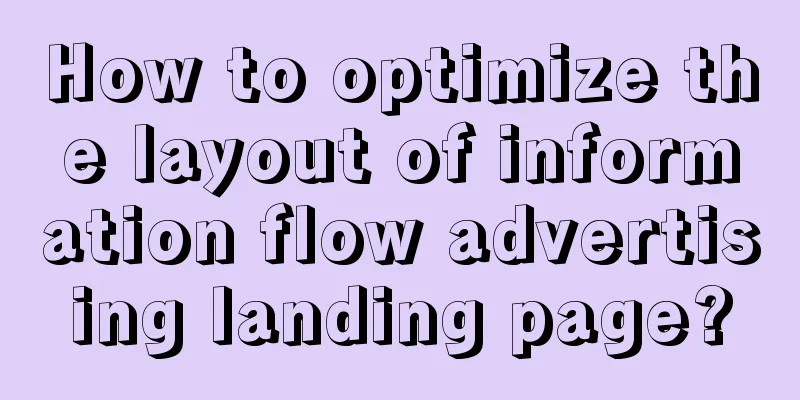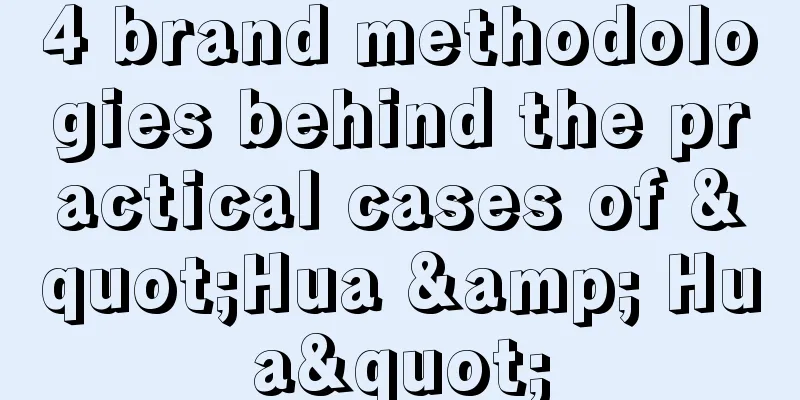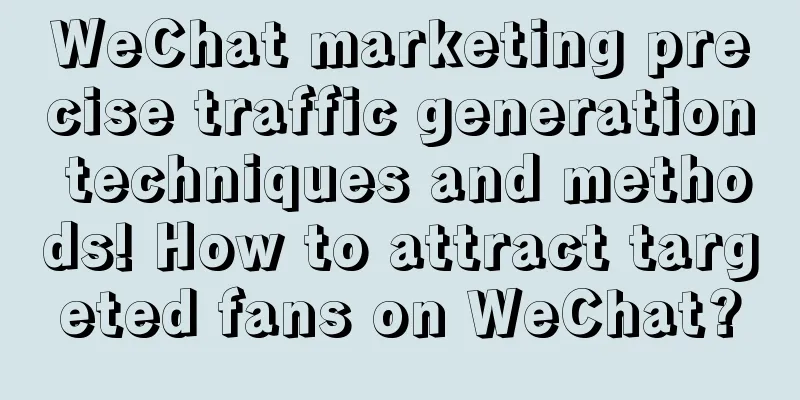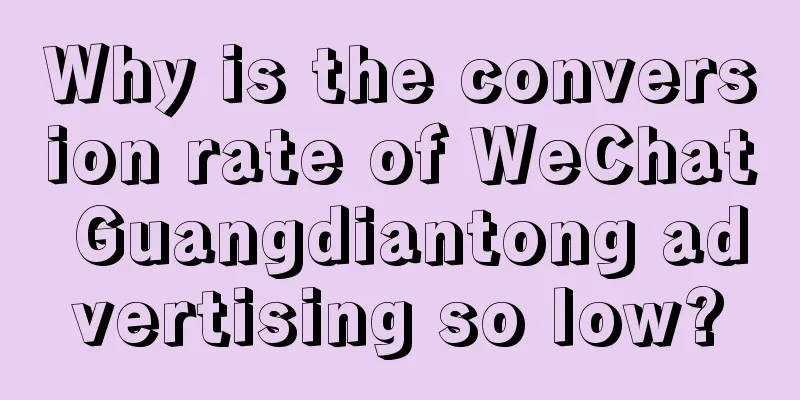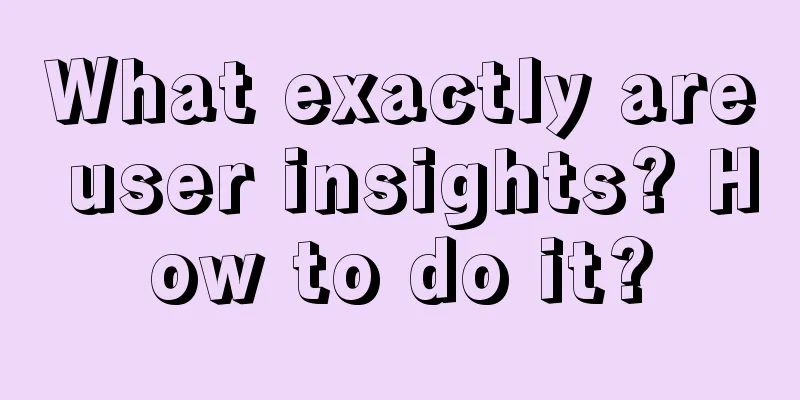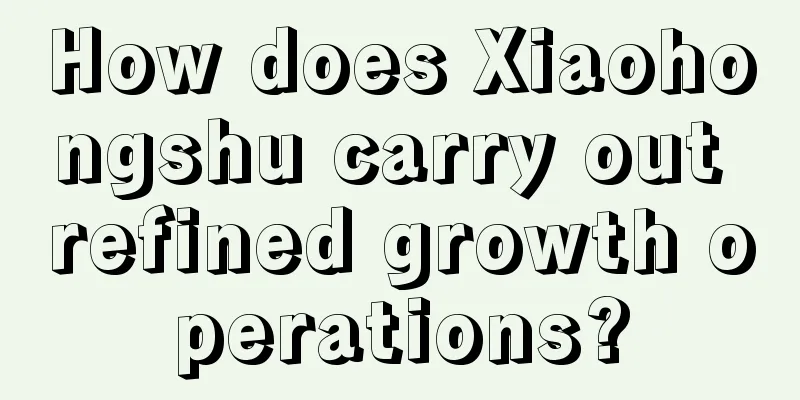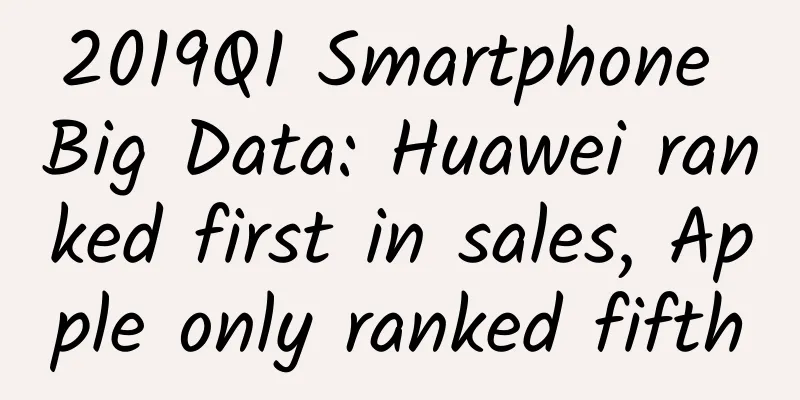[Exclusive for lazy people] Universal RecylerAdapter, built-in XRecyclerView, compatible with pull-up and pull-down and animation, high reuse, universal for all pages, support empty pages
![[Exclusive for lazy people] Universal RecylerAdapter, built-in XRecyclerView, compatible with pull-up and pull-down and animation, high reuse, universal for all pages, support empty pages](/upload/images/67ebdbabe7f3a.webp)
|
Hello everyone, Guo Laoshi is here again. I used to read articles, but now I finally understand how hard it is to write. As a taciturn programmer, I deeply admire the predecessors who have written countless articles ((/- -)/). I believe everyone has heard of RecylerView (are you sure you haven't heard of it = =), in the era when ListView was rampant, RecyclerView came into our sight with mixed reviews. At that time, I just started a new project and took it to practice. The following is an introduction to the usage process. It is recommended to play with the demo. ( ・᷄-・᷅ ) Normally, for each different list, we often need to implement different Adapters to handle the corresponding logic, which leads to a lot of duplicate code. Driven by the motivation of optimizing code (laziness), I implemented a universal Adapter. The Holder mentioned later can be understood as an Item in the list, belonging to its logic processing class, and each type of Item has a Holder. With only one Adapter, you can implement various types of lists, which are compatible with different types of Items in one list. All you need to do is maintain your Holder (similar to an Item in a List) and Model, without having to worry about anything else. This allows for high reuse and multi-style logic, as well as support for custom animations and multiple pull-up and pull-down implementations. You don't need to write any Adapter code (^o^)/. 1. CommonRecyclerManager: bind layoutId and your Holder class name. This management class is used to bind Holder and R.layout.xxx, so that CommonRecyclerAdapter can use it to find the corresponding Holder and create it through the layoutId of the data Model.
2. RecyclerBaseHolder: Inherit this Holder to meet your needs. RecyclerBaseHolder is the base class of all Holders. It inherits RecyclerView.ViewHolder and defines two methods, so you just inherit it. Find the control when createView, and read the data to fill the screen in onBind. This is where your dream comes true!
3. CommonRecyclerAdapter: Common adapter You only need to pass in the data List and CommonRecyclerManager, and it will automatically generate the corresponding Holder in the RecyclerView according to the order of the Model and the layoutId of the data. Other functions only require simple configuration.
4. RecyclerBaseModel: The accumulation of data models must inherit it and never abandon it. The purpose of inheriting it is that, because the entire Adapter is based on it as the base class, you need to inherit it. Ultimately, you need the layout ID corresponding to this Model so that it can find its own Holder.
To sum up, 1. Implement your Holder and inherit RecyclerBaseHolder. This is where you implement your needs, which is equivalent to the logic of Item. 2. Let your data model inherit RecyclerBaseModel and set the Model's LayoutId (very important), so that the model will find the Holder corresponding to the LayoutId through CommonRecyclerManager and generate it. 3. You need a CommonRecyclerManager to bind your LayoutId and the Holder class name that handles this layout. 4. Generate CommonRecyclerAdapter through CommonRecyclerManager and Model's data list. 5. Give the Adapter to the Recycler. Does the logic look a bit complicated? In fact, it is the LayoutId of the model. CommonRecyclerManager associates the Holder that handles it. In this way, we only need to set different LayoutId models according to the data in the data List, and the Adapter will automatically match the corresponding Holder. In this way, you only need to implement the Holder and assemble the Model, and any list can be used without writing the Adapter logic. According to the order of the model, the Adapter automatically generates the corresponding Holder, and the same Holder can be bound to different LayoutIds. In the future, you only need to maintain and be compatible with your Holder, and use your holder logic in all lists. Isn't the code much cleaner in an instant? Pull down to refresh and pull up to load more For ordinary lists, you can just use the system's SwipeRefreshLayout, which is simple and easy to use. To pull down to load more, just add the following method and easily pull up and down to refresh <( ̄︶ ̄), which is simple and crude. Just remember to add a lock to avoid repeated entry.
Other Configuration You can also configure whether to display animation effects, configure the color of the pull-up loading, single click and long press, etc., see below.
XRecyclerView is added and modified here. XRecyclerView has a built-in internal Adapter, which supports adding headers, built-in pull-down controls, and fully supports CommonRecyclerAdapter after some adjustments. No need to listen to sliding, no need for SwipeRefreshLayout, easy to add refresh and load more. It also supports dynamic configuration, various styles of pull-up and pull-down support, specifically under ProgressStyle, there are multiple types of support configuration, which solves the problem that Adapter is not compatible with waterfall flow pull-up. The usage here is the same as that of ordinary RecyclerView. It supports cooperation with CommonRecyclerAdapter, and it also supports displaying empty pages and adding various headers. The only thing you need to pay attention to is that when adding the dividing line class addItemDecoration and clicking, you need to convert the added header and the absolute position of the refresh into a relative position. I once made myself cry here ╥﹏╥... Let's look at the code below.
*** You should have known the general usage by now. The detailed internal implementation can be viewed through DEMO. The general logic is that CommonRecyclerManager associates layoutId and Holder class name, CommonRecyclerAdapter finds the Holder through the layoutId of the Model, and then creates the view with the layoutId, and passes the View, position, and model into the Holder to fill in the data. The layoutId is also *type id**, note: When using it, remember to set setResLayoutId() for your model, which is the most easily forgotten. |
<<: Aite Tribe Stories (2): The Road to Transformation Caused by Chance
>>: Android Permission Management Principles (including 6.0)
Recommend
iOS Advanced——Block
Take a few minutes to look at the following three...
NIO: Deliveries exceeded 5,000 units for the first time in October 2020
On November 2, 2020, NIO just released NIO's ...
Were all those burps you had over the years farts that got lost?
Author: Tang Lingwen, Ye Rongzhen, Jian Yuting, Y...
Why do insiders not recommend the 128G version when buying a mobile phone now?
One of the manifestations of high configuration i...
What to do if an elderly person falls? Millimeter-wave radar can help you solve the problem
Statistics show that about 40 million elderly peo...
Saudi Arabia: The title of "Oil Kingdom" is not my whole background
In the Middle East There is such a country In the...
When a giraffe sleeps, where does it put its 2-meter-long neck?
Have you ever wondered what a sleeping giraffe lo...
Activity operation sandbox/activation engine
We have talked about so many recommendation algor...
What is the difference between n95 and kn95 masks? Which one is better?
Recently, there has been a new situation with Wuh...
Ford's new Explorer will launch ST sports model with over 400 horsepower
What kind of car will be the favorite of young pe...
Movie Marketing Methods
I am a movie fan. I have loved watching movies si...
I have 100 ways to protect the earth "Ultraman" TV version trial play
How to capture the hearts of players has always b...
Silicon Valley Big Data Project Flink Real-time Data Warehouse September 2021
Brief introduction to the resources of Flink real...
iQIYI Verb Wireless Earphones: 25 days of ultra-long standby, lightweight and luxurious wireless sound experience
What is the most important thing for young people...
With Huawei and Xiaomi in front and OV and Meizu behind, how long can Liu Zuohu's OnePlus last?
Recently, OnePlus released this year's flagshi...