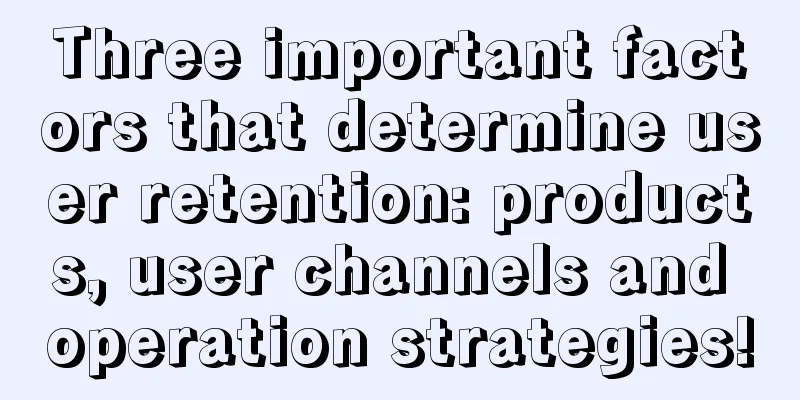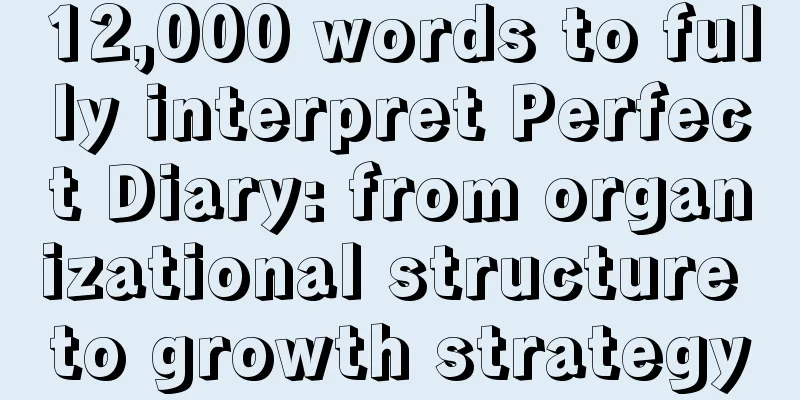iOS system swipe right to return to the global control solution

|
Preface Today, there is a small requirement. Before clicking the back button on the navigation bar, we need to call a certain API and pop up a UIAlertView to display it. According to the user's option, we determine whether to return or stay in the current controller. For example, when you click the back button in the upper left corner of the navigation bar, our API is called to prompt whether you know. If you click yes, you return. If you click no, you stay in the current controller. Then the question is, the navigation's built-in right swipe back gesture will not be handled when clicking the system's back button, it is automatic, so we have to find a way to change it to leftBarButtonItem, but using leftBarButtonItem will eliminate the right swipe back gesture. You can't have your cake and eat it too? I have a way! The author tried to write a demo to verify what solutions there are, and tried the following four methods:
Option 1 (Not feasible) Solution 1: Only the current controller complies with UIGestureRecognizerDelegate and sets the delegate to self Why is it not feasible? How can we know if we don't test it? It's hard to consider it comprehensively just by thinking about it. So I wrote a small demo to test it. We write this in the controller:
Once the delegate is set to self, the click callback can be implemented by using leftBarButtonItem, and the right swipe gesture is still there. However, the proxy of self.navigationController, which is the navigation controller object, is modified to a certain controller object. When this controller class is released, the proxy becomes nil, so there is no more right swipe back gesture. Then someone might think, what if we set the proxy to self in -viewDidAppear: and set the proxy to the original proxy object in -viewDidDisappear:? This is also not possible. When A pushes to B, B pushes to C, and then returns from C, the proxy is no longer the original navigation proxy. Therefore, this solution is not feasible. Option 2 (Not feasible) Solution 2: Put UIGestureRecognizerDelegate in a common base class controller and set the delegate to self, then override the delegate method in the subclass I tried to put UIGestureRecognizerDelegate in HYBBaseViewControlle, and then implemented the proxy. By default, it returns YES, indicating that it supports right swipe back. If you want a controller not to support right swipe back or to perform some operations before returning, you can do so by overriding this proxy method. This is possible when there is only one controller. However, when the controller is released, the proxy object becomes nil, so the proxy is for the navigation bar object, not a single controller. Option 3 (feasible, but complicated) Solution 3: Put UIGestureRecognizerDelegate in the public navigation class HYBNavigationController, set the delegate to the navigation class, and then rewrite all push/pop related methods. How to implement it as follows:
This is done by rewriting all pop/push related methods and determining whether right swipe is required. Then, we need to make a controller class call our API to determine before swiping right or clicking back, as follows:
This solution does meet our needs. But is there a simpler solution? Maybe because my eyes are a little sleepy today, I didn't realize the fourth solution when I was researching. When I was preparing to write this article, I read the logic again and found that there is a very simple solution that can meet my needs. Option 4 (reliable, ***) Solution 4: Put UIGestureRecognizerDelegate in the public navigation class HYBNavigationController and set the delegate to the navigation class, but only follow the -gestureRecognizerShouldBegin: delegate method.
The usage is the same as the third solution. Isn't it very simplified? It seems that the Lantern Festival gave me a gift. I suddenly thought of this method. I have never studied the interactivePopGestureRecognizer attribute before. This attribute is only available after iOS7. Therefore, I can't directly use leftBarButtonItem to handle it in the project, unless that interface does not need to swipe right to return. Now, everything is clear. It is very simple to use the leftBarButtonItem to call the API in the common base class controller to set it up uniformly. The right swipe back gesture can also be used normally~ What are you waiting for? Try it now! *** If the project you are using also has such a requirement, why not give it a try! The author provides a demo, so you can download the demo first to see the effect! After many tests, the author believes that this is a feasible solution. If you encounter any problems during use, please give feedback to the author. I also want to understand what the situation is. Of course, we also need to find a solution and make progress together. |
<<: Some methods to detect iOS APP performance
>>: 25 New Android Libraries You Definitely Want to Try in Early 2017
Recommend
Taking the lead in opening the era of intelligent industry, Autohome's "intelligent recommendation" understands cars and you better
As a leading domestic automobile consumption and ...
iPhone 11 review: Mediocre? No problem, it will still be a hot seller!
In the pursuit of mediocrity, Apple's iPhone ...
Why was the strategy of flooding the market with devices abandoned? Blame it on the operators
A few days ago, Huawei's Consumer Business Gr...
Southerners please stay away, northerners please come and guess what fruit this is?
Recently, various niche fruits have become popula...
Community operation: How to build a highly active user community?
Social media is an important means of attracting ...
Wang Chong: Business model + team management + traffic breakthrough
Course Catalog: ├──Wang Chong 1.1.mp4 1.11G ├──Wa...
Analysis of Taobao APP user system operation
This article attempts to be a systematic design g...
Four aspects you need to consider before making Web App and Native App
[[146670]] When starting a business, should you c...
How to promote WeChat Video Account? How to use WeChat Video Account?
Why do you want to create a WeChat video account?...
How to use “message push” so as not to harass users? ——Taking financial apps as an example
Imagine this scenario: On a clear autumn afternoo...
Samsung and Apple are on the decline, and domestic mobile phones are experiencing differentiation
The fierce competition in the domestic mobile pho...
How to moisturize your skin most effectively when it is dry and flaky? Is it better to wash more or less?
The weather is cold Now wash your face in the mor...
[Health Preservation in the 24 Solar Terms] Health Preservation Soup in Cough Season and Heavy Snow Season
Time flies, and it is the Big Snow in the 24 sola...
To do content operation, you must master these 3 core capabilities
1. What is content operation ? 2. Judgment Abilit...
Technology Morning News | The water on Earth may come from the sun
【Today’s cover】 Recently, after a heavy snowfall,...