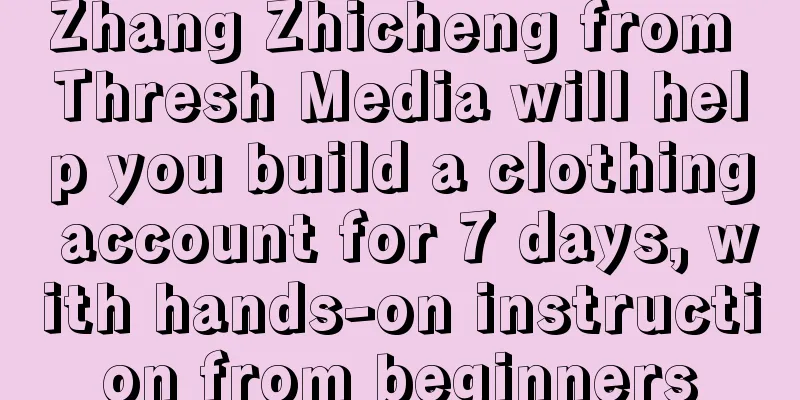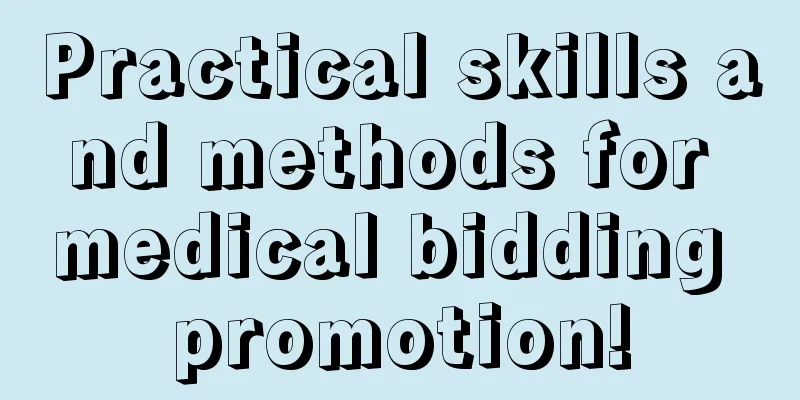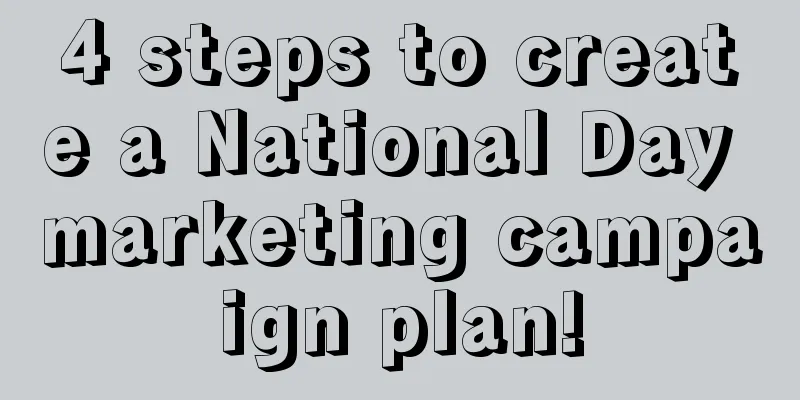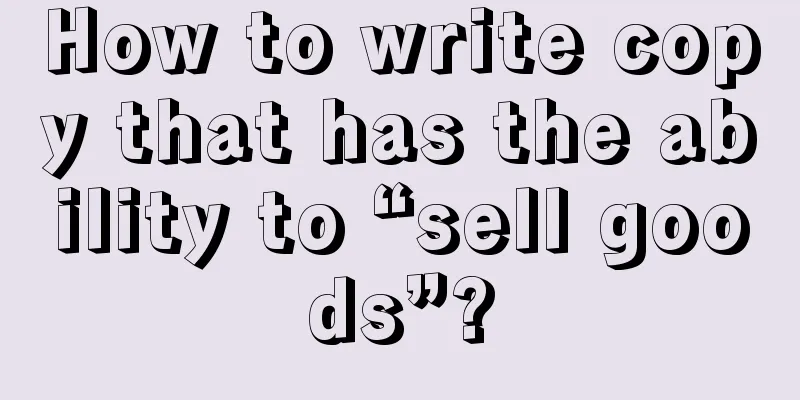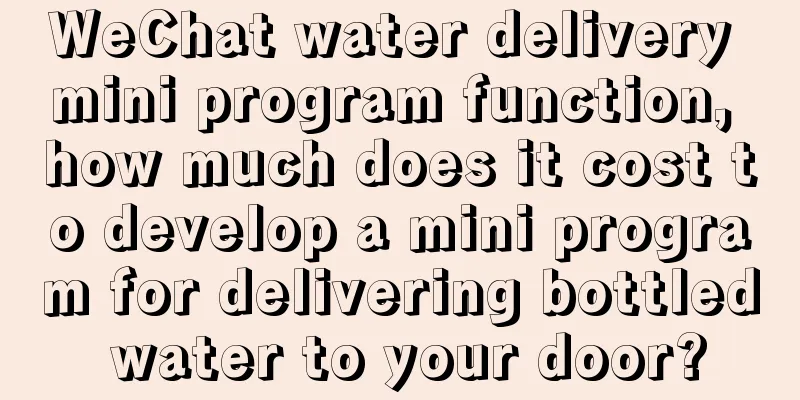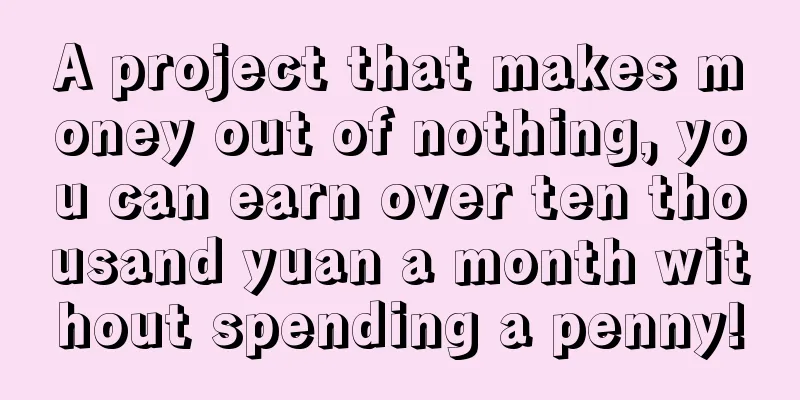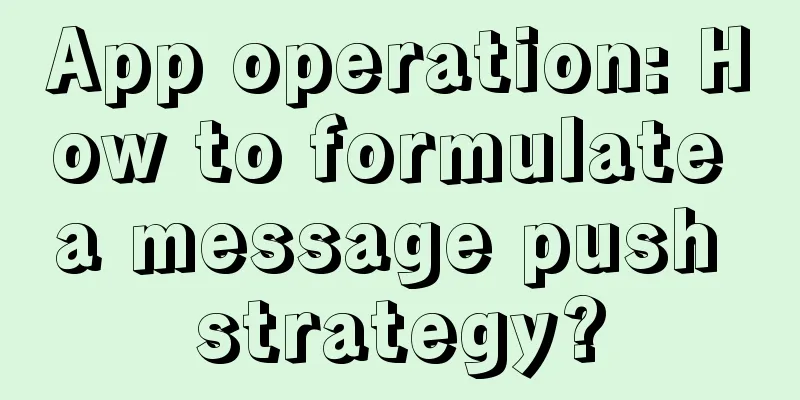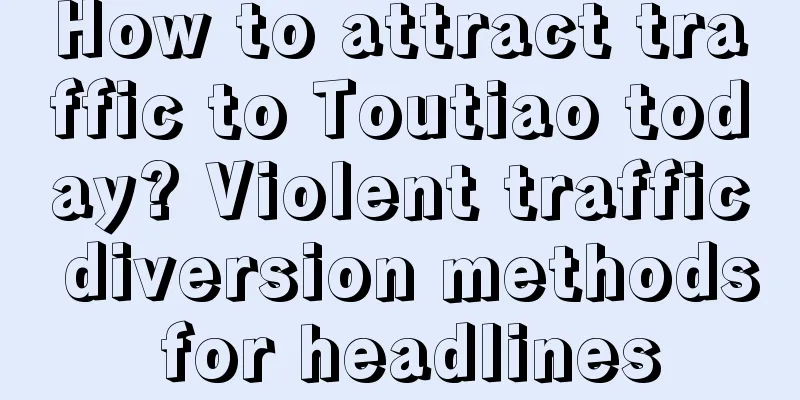iOS componentization exploration: creation of private libraries

|
iOS componentization is basically based on cocoapods. How to use cocoapods to create your own component library is the most important factor in realizing componentization. The following will fully present the specific process of making a private library through gif pictures. Ready? Let's get started together~ 1: Create an index library for private libraries Creating an index library for a private library is a bit confusing, so let's look at it separately:
For example, the index library is like a pointer, and the private library is like an object. The pointer stores the address of the object, and the object can be found through the address! 2: Add the created index library to the local cocoapods repository 1.cocoapods local warehouse path
2. Add your own remote index library locally
The above is to simply place the index library we created ourselves in the warehouse managed by cocoapods. By default, there is only one master warehouse, and the local indexes of SDWebImage, AFNetWoking, etc. that we commonly use are in this warehouse. Now we create our own warehouse through Code Cloud, so we need to create our own index warehouse, which only stores the index files of each component, not the code! Three: Create a template Command to create a template
This command will automatically create a template project, which contains the index file we need in the spec format. Next, we can use this template file to make our own components. Four: Put our own components into the specified directory
In the template file, you will see a Development pods folder, which represents the local component library. Here we put the Tool file (that is, the component we made ourselves) in the specified folder and then introduce it into the project. So far, our local third-party component has been made. Now we can run pod install in the terminal to see the effect! Of course, we will definitely not be limited to the local, and the next step is how to make an online component library! 5. Upload the prepared components to Code Cloud 1. Execute the following three commands to upload the template file
Here you will find that I have created a new project, which is different from the index library project I created before. This is where we actually put the encapsulated code. Here we choose to import an existing project. After clicking Create, some command prompts will be generated. We find the three commands at the bottom and upload the local template to the warehouse! See the figure below: 2. Upload the component code. In the previous step, only the template file was uploaded.
-m 'initialization' is the submitted note information, which can be filled in according to your needs. At the same time, you can go to the website to check the changes in the warehouse at any time! See the figure below: 6. Change the template file related information We open the Xcode project, find the file with the .podspec suffix, change s.summary, which is the brief description displayed in pod search, s.version is the version number, the default is 0.1.0, no need to modify it, and then mainly modify the address in s.homepage and s.source to create the address of the component warehouse for us! 7: Verify the spec file
Here we verify our spec file to see if it meets the requirements! If an error is reported here, it means that there is a problem with your configuration of the spec file! 8: Make a branch for the version
The branching step is very important. It directly determines whether the following steps can continue. When we have a version update, we need to change the version number. The default here is 0.1.0. It must be consistent with the s.version number we saw in Xcode before! 9. Establish association
Through this step, we have synchronized the remote and local index libraries. At this point, the private library has been created! 10: Use your own private library When we want to use the private library we created, we need to reference the index warehouse address we created in the first step, that is, the pointer warehouse address, as shown above! |
<<: WeChat's new iOS version hides a tech Easter egg: scan and translate a whole page of English
>>: iOS 12's major feature upgrade plans to give developers full access to NFC chips
Recommend
1 logic, 4 directions, and 6 ways for brands to play Douyin
This article takes jewelry brands as an example. ...
Xinxiang SEO Training: How to optimize SEO on mobile devices to get higher search engine exposure?
As mobile traffic continues to grow, many compani...
36 Strategies of Sales Closing eBook
36 Strategies of Sales Closing eBook The first se...
From 0 to 20 billion in just 3 years, all his marketing tricks are here!
"April 23" World Book Day has not yet a...
Why is user retention rate a matter of life and death?
Some companies see a huge growth in users in a sh...
Acupuncture: Jiao Shunfa ~ Jiao's Head Acupuncture Training Course HD Video 14.64G including courseware
Acupuncture: Jiao Shunfa ~ Jiao's Head Acupun...
Android Wear isn't perfect yet: Nine things Google needs to fix right now
Android Wear isn't perfect yet: Nine things G...
How to write a new media marketing promotion plan?
What role does new media marketing play? How to s...
The thief is panicking! iOS15 can also remotely locate the phone even when it is turned off
In iOS 15, Apple has made upgrades to the Find My...
How much does it cost to be an agent of Bozhou Tattoo and Embroidery Mini Program? What is the price of being an agent for Bozhou Tattoo and Embroidery Mini Program?
How much does it cost to be an agent for a tattoo...
Software Engineer Entrepreneurship Trap - Taking Private Jobs
I am a Java engineer by profession. I have been w...
Will GitHub's App be open source?
As early as the GitHub Universe conference in 201...
How to register and apply for an Apple developer account? 7 points to pay attention to!
This article is mainly to share some experiences ...
Overview of advertising in the second category of e-commerce industry in 2020
In 2020, due to the impact of the epidemic, a lar...
Analysis of user loss in Baidu Tieba
Users' upgrading of social products is not on...