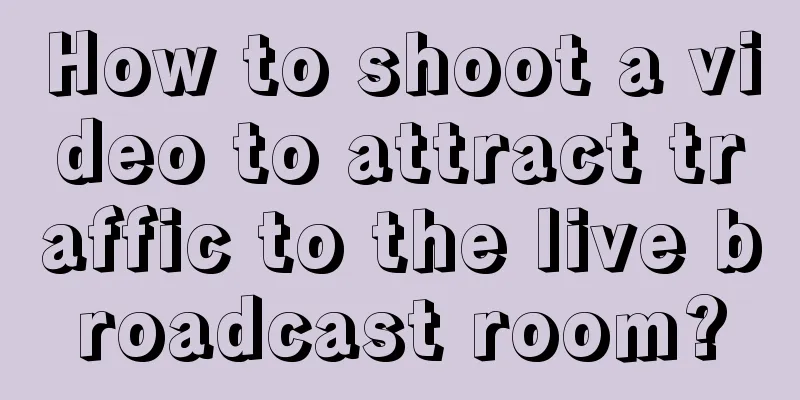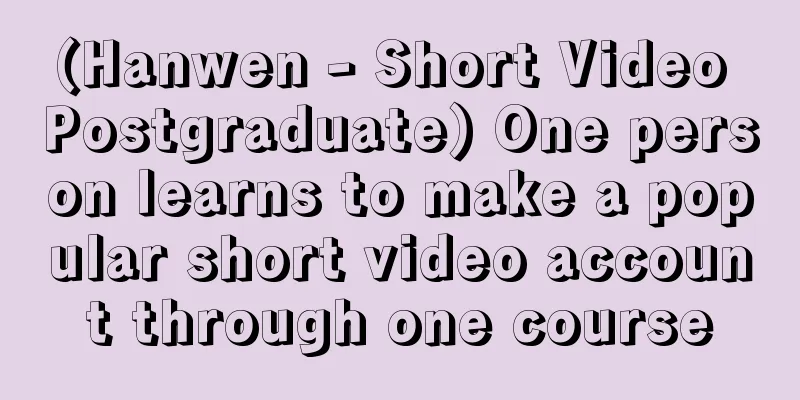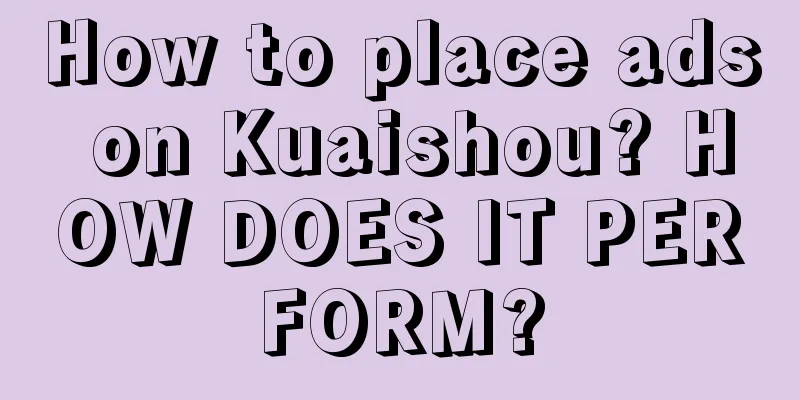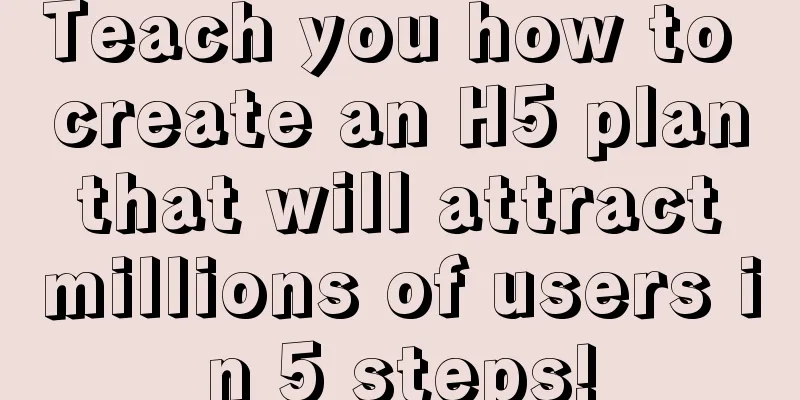2018 Apple Developer Account Application Process
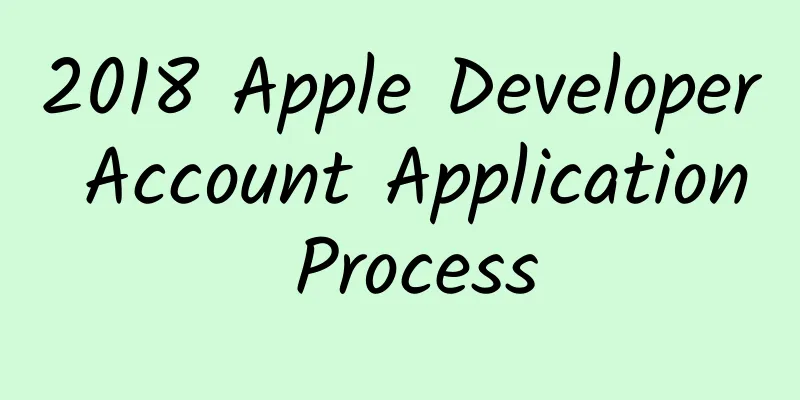
|
This article mainly explains the application process of Apple developer account in 2018. The application process has changed a bit compared to 2017. I hope you can avoid some detours through this article and successfully complete the application of developer account. Some problems that may arise in the new process and some changes in the process are quoted in gray blocks below. Experienced users can directly view the quoted part. Register AppID First you need to have an AppID account, log in to the developer's official website https://developer.apple.com, find the registration entrance in the account login window, and register an account. Click the button on the left to enter the registration page The main information to be filled in during registration includes surname, first name, country, date of birth, email address, password, password protection question, image verification code, and email verification code. Please note that the information must be in English and no Chinese is allowed. There are some issues that need attention when filling in the information. Here is a friendly reminder. For example, the registered email address cannot be a QQ email address. It is recommended to use a 163 email address or a company email address. The password setting requirement must contain Chinese characters and numbers and be more than 8 digits long. It is recommended to save the 3 password protection questions and answers locally to avoid retrieving the password in the future. Check all three checkboxes. When the verification code expires, switch the verification code and click the New code button. Do not click the Vision Impaired button on the right unless you are very confident in your English ability. After clicking, the system switches to voice playback of the password, but it is English. The original picture verification code content will also disappear. After filling in the above information, click the Continue button at the bottom. A dialog box will pop up, asking us to enter the 6-digit verification code received in the email. This verification code is time-limited. If it expires, click Send a new code in the lower left corner of the pop-up box to resend the verification code. After entering, click Continue below to complete the AppID registration. Recently, as Apple's system has just been upgraded, this link has some unstable phenomena. Sometimes you will not receive the verification code, or even if you enter the verification code within two minutes, the system will prompt an error or expiration. Just try a few more times. AppID Registration Email Verification Apply for a DUNS number Dun & Bradstreet code application address: https://developer.apple.com/enroll/duns-lookup/ Visit the Developer Center, log in to your AppID account, click Join the Apple Developer Program at the bottom of the page, go to the next page, click the Enroll button in the upper right corner; go to the next page, click the Start Your Enrollment button at the bottom, the system will begin to verify your identity information and check the integrity of the information. Prepare to apply for Dun & Bradstreet ID Prepare to apply for Dun & Bradstreet ID Prepare to apply for Dun & Bradstreet ID The system checks the user information and prompts that the mobile phone number cannot be verified. This is Apple's experience that is worthy of criticism. In the previous AppID registration process, and the first login to the development platform, there was no clear prompt to edit the mobile phone number. Of course, the mobile phone number verification failed here. It is recommended that users should fill in their mobile phone numbers during the registration process. Verification of information, especially mobile phone number verification, was not required in the previous application process. The verification of mobile phone numbers here was newly added by Apple in 2018. I would like to remind students to pay attention to the problems here. The following is my experience in filling the gap. Check information So what should I do if I encounter such a problem? The first time I encountered such a problem, I took some detours. I thought I could solve it by binding the phone in the Security column of the AppID center, but the actual situation was not like this. I still couldn’t solve the information check in the previous step. Finally, I called the developer service hotline 4006701855 and the after-sales support 4000560122 to solve this problem. After logging in to the AppID center, click the Edit button on the right side of the Account column, click the Add More button in the pop-up interface below, a dialog box pops up, select Phone Number, select the area code + 86China in the first drop-down box, enter the mobile phone number in the input box, click the Continue button in the lower right corner, close the dialog box, click the Done button on the right side of Acount, and the mobile phone number information is saved successfully. Sometimes the system fails to save the mobile phone number information. During this period, I was also unlucky. After filling in the mobile phone number, I clicked the Continue button, and the account was automatically logged out several times. After logging in again, I found that the mobile phone number information was not successfully registered. After consulting customer service, the customer service asked me to repeat the operation many times. It was not until the fourth time that the Done button appeared on the page. At this time, the mobile phone number was successfully saved and the mobile phone number appeared in the account column. AppID Center Fill in your phone number After completing the registration of your mobile phone number, return to the Developer Center and repeat the above steps. The information will be checked successfully and you will finally enter the process of applying for the Dun & Bradstreet code. Before applying, you need to select the type of developer. The options are individual developers, companies, and enterprise/government organizations. Most people will choose companies. The fees for enterprise/government organizations will be higher, and they will support more test equipment terminals. The main information to be filled in the application page is shown in the figure below. Before filling in the form, you need to select the identity of the applicant, boss or agent authorized person. Generally, you should select authorized agent. When filling in the company information, it is recommended to quote the relevant information on the business license to avoid failure in the review. Apply for a DUNS number Apply for a DUNS number The application process for the Dun & Bradstreet code in 2017 usually takes 14 working days. After the process changed in 2018, you can basically receive the email on the same day, and the sender is not a Chinese company, but directly from Apple. Dun & Bradstreet Mail Developer account application After successfully applying for the Dun & Bradstreet code, you can apply for a formal developer account. By clicking the link in the email, you can directly enter the developer application process. Click the blue button "Enroll" in the upper right corner. Then click "Start Your Enrollment" on the page. Developer Application Select "Company/Organization" enterprise developer identity Select Identity Fill in the relevant company information, and make sure it is consistent with the information in the Dun & Bradstreet code application. It is recommended that the company name be written in English in the same way as Apple Mail. A new tax number has been added to the process this year. Select applicant status Fill in the information If successful, "Your enrollment is being processed" will be displayed, along with the applied EcollmentID. Next, Apple will send you an email asking you to contact them by phone to verify your application information. Of course, they may contact you on their own initiative. This process has been modified this year. Previously, you would receive an email from Apple on the same day. In 2018, you will need to wait about two weeks. Ask you to call to verify your identity and application information After completing the information confirmation, you will also receive an email from Apple. You can log in to the developer center directly through the email link and enter the payment stage. Application Success After Apple confirms the information, log in again and the following content will be displayed. Click "Continue" to start payment. Prepare to pay After checking, click "Continue" Enter payment The annual fee is 688 yuan. Click Purchase to start payment. Start Payment Next, continue to fill in the credit card information and invoice mailing address and phone number. Note that only VISA and MasterCard are supported here, and no payment password is required. Payment After successful payment, you will receive a confirmation email from Apple, and the enterprise developer account has been registered. |
>>: A guide to app structure for beginners: Home page related (Part 2)
Recommend
Do you have bad breath when you play with your phone? I put my phone down silently after reading this...
Rotten apples, rotten eggs, blood... Having bad b...
10 common problems in Kuaishou short video operation, must-read for beginners
The rapid development of the Internet has also le...
Apple executives: Explaining the key issues of the Xcode incident
Phil Schiller, Apple's senior vice president ...
How to promote WeChat official accounts and attract fans? How to accurately direct traffic to WeChat official accounts?
Before we knew it, WeChat official accounts have ...
The new coronavirus continues to mutate. Is the vaccine still effective?
Yesterday, the National Health Commission announc...
Everything about Bitcoin in 2014 is in this report
Overall, 2014 can be described as a “Tale of Two ...
Can live streaming really save the offline crisis?
Recently, due to the impact of the epidemic, most...
Why are pig ears and chicken cartilage so delicious?! Really delicious warning
Let’s do a little survey first to see how many pe...
Why can an eraser erase pencil marks?
Pencils and erasers are both convenient stationer...
Key revenue indicator of media monetization - ad fill rate
If eCPM is the price of the product, then the ad ...
New iPod touch review: Is it worth the money?
Last month, Apple quietly released a new iPod tou...
The power battery recycling boom is coming, and related companies are preparing for the rainy day and making arrangements in advance
At present, the production and sales of new energ...
Yiche Ranking: Top 20 first-registered private car brands in Hong Kong, China, in November 2024
Yiche.com released the top 20 list of first-time ...
2014 Global Mobile Game Industry White Paper
Fast-growing global mobile gaming market In 2014,...
What if the US bans it? The world's most profitable non-game app in August: TikTok is unrivaled
[[340819]] As the date of the US government's...