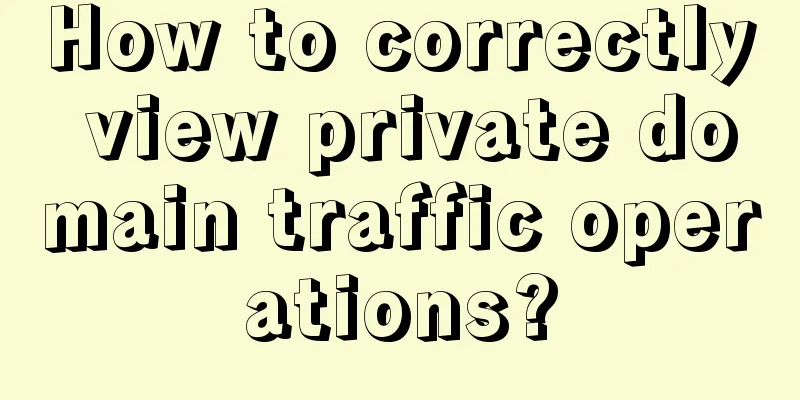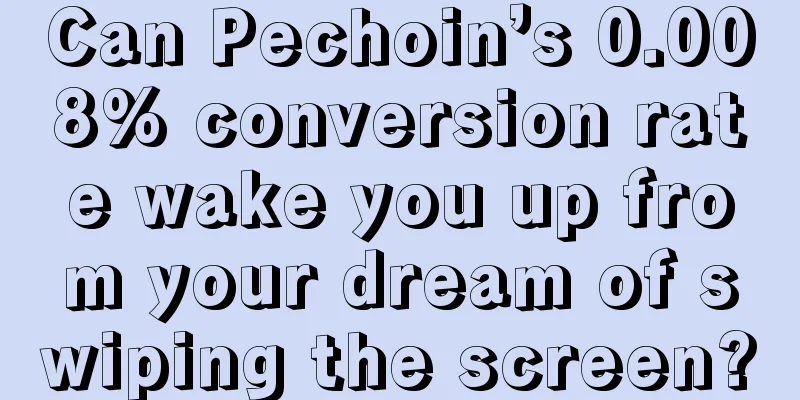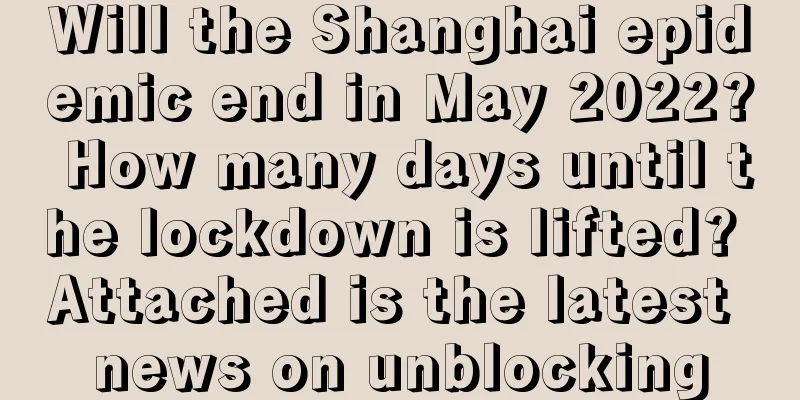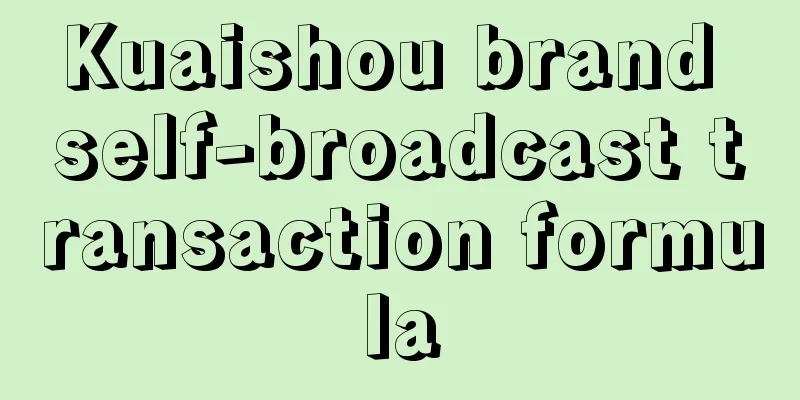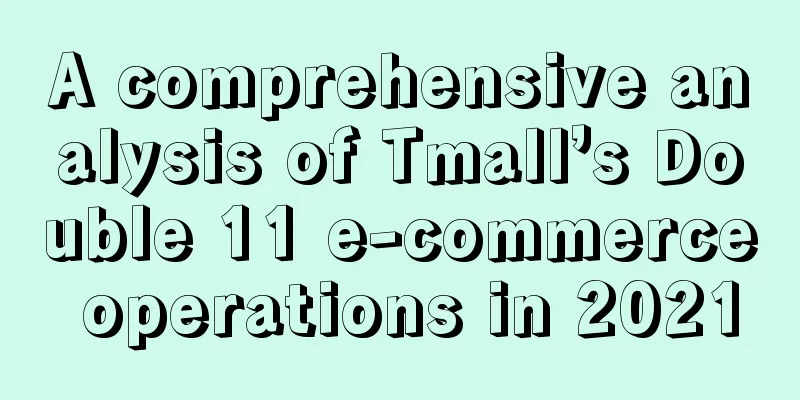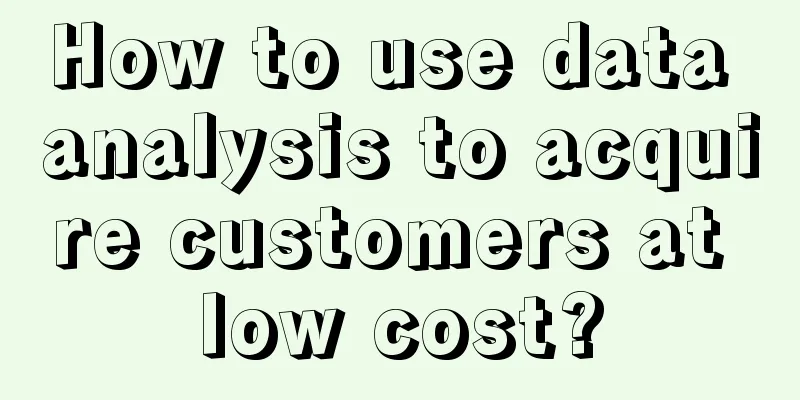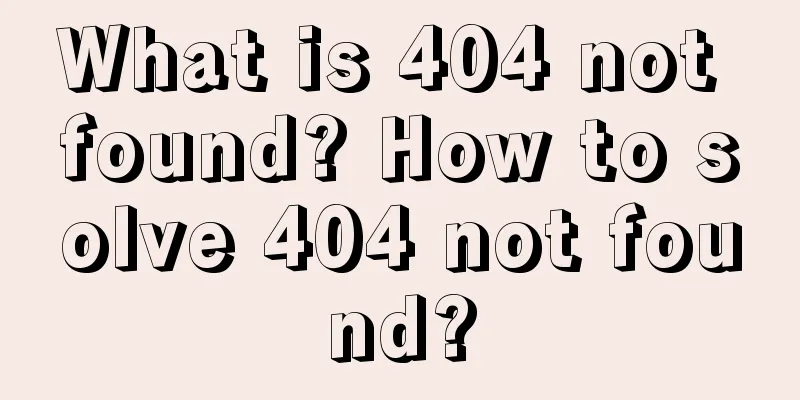I have been using WeChat for so long! I just found out that WeChat Scan function is so powerful. Don’t just use it for payment anymore.
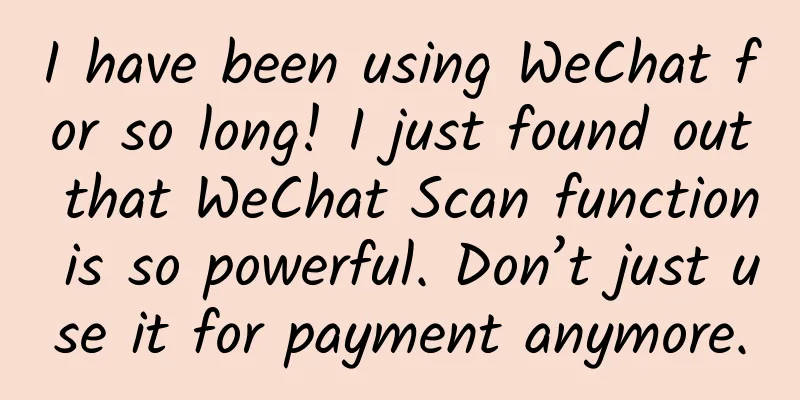
|
I have been using WeChat for so long! I just found out that WeChat scanning function is so powerful. Don’t just use it for payment. I believe everyone uses WeChat on their phones every day. Since using WeChat, many things in life are done through it. For example, using it to pay is also something we do every day. Just click and scan to complete all payments. But do you know that WeChat's scan function has many uses besides payment? The following is a detailed introduction to the various uses of WeChat's scan function. 1. Payment This method is most frequently used in WeChat. When shopping, in addition to using Alipay, many friends will open their phones and use the WeChat scan function to pay. Just click the (+) sign in the upper right corner of WeChat, and then click (Scan) below to successfully pay. 2. QR code business card When we meet new friends and they want to add us as friends, many of them will choose to add us by asking them to scan their QR code business cards. Open the (Scan) function, then click on the QR code in the lower left corner to bring up your own QR code business card. 3. Identify objects This function can help me identify the price information of various commodities. Open the (Scan) function, then select (Recognize Objects) below, take a photo of the commodity, and you can quickly identify the price and detailed information of the current commodity. 4. Extract text from images When sending pictures using WeChat, if you want to extract the text in the picture, you can open WeChat and enter (Quick Text Recognition) in the search box. If you want to recognize the text in the picture, you can select (Album Pictures), find the picture you want to recognize in the album, click (Done) in the upper right corner, and select (Recognize Now) to extract the text in the picture. 5. Translation function When you are searching for English information on your phone or encounter a word you don't understand, you can also use the scan function to translate it. Open the (Scan) function, click the (Translate) button below and aim at the text you want to translate to complete the translation. If you want to translate the text in a picture, you can also click the picture icon in the lower right corner, find the picture you want to translate, and quickly recognize the translated text. That’s all I want to share with you today. After reading this, do you think the WeChat Scan function is very powerful? If you find it useful, you can save it or share it with more friends. In addition to the above functions, there are other usage tips that you can share with everyone in the comment area! |
<<: CCS Insight: Mobile phone shipments in 2020 will be the lowest in a decade
Recommend
Practical Tips | Teach you how to write a product experience report that will make HR scream (taking Baidu Maps as an example)
During the job search process, a complete product...
How much does it cost to develop a textile and leather mini program in Shangrao?
There is no doubt that the topic of mini programs...
How to formulate an event operation strategy!
All operating systems and organizations are only ...
2021 Shantiandao latest Tianxing Feng Shui home environment aesthetic design video 67 episodes Baidu Cloud
2021 Shantiandao latest Tianxing Feng Shui home e...
The method of increasing users by “old customers bringing in new customers”!
Before talking about the method of “old employees...
Dos and Don'ts of Writing Android Unit Tests
[[183206]] In this article, I will explain the be...
Why are all the ads I see on TikTok games?
Capture SSS-level Lingkun at the beginning, 5th t...
How to play with information flow advertising? Improving CTR is the key to gaining exposure
As an important part of native advertising, infor...
Taking the wine brand as an example, let’s explore the four major routines of brand copywriting!
Since ancient times, wine has been loved by liter...
Analysis of JD.com’s 618 event promotion and operation methods!
Are there too many tricks in this year's 618 ...
How to quickly build a data operation and analysis system?
Regarding the question of how to quickly build a ...
Can I change operators if my mobile number remains the same?
[[387448]] Can I change my mobile operator if my ...
Growth Case丨Designing a growth experiment for Keep
Growth is a process of continuous experimentation...
11 fragments of observations and thoughts about B station
Bilibili has been around for 11 years. As a senio...
iPhone 12 price trend: 10% drop in 2 months, 18% drop in 5 months
iPhone 12, Pro, and Pro Max price trends over the...