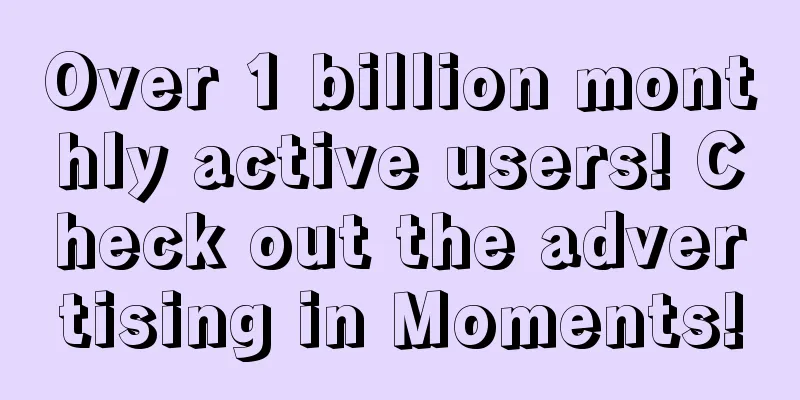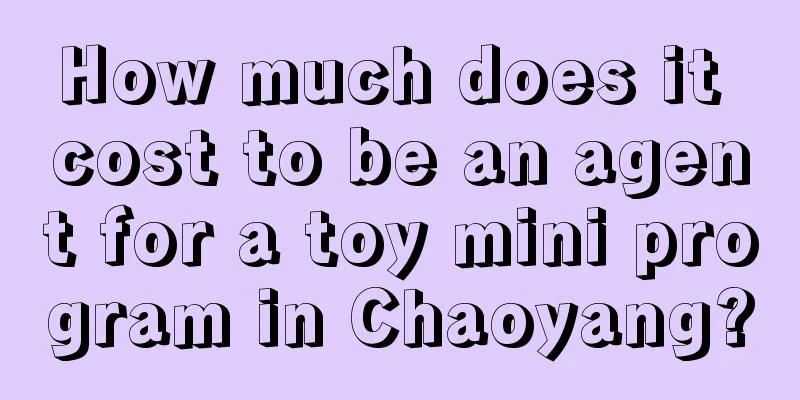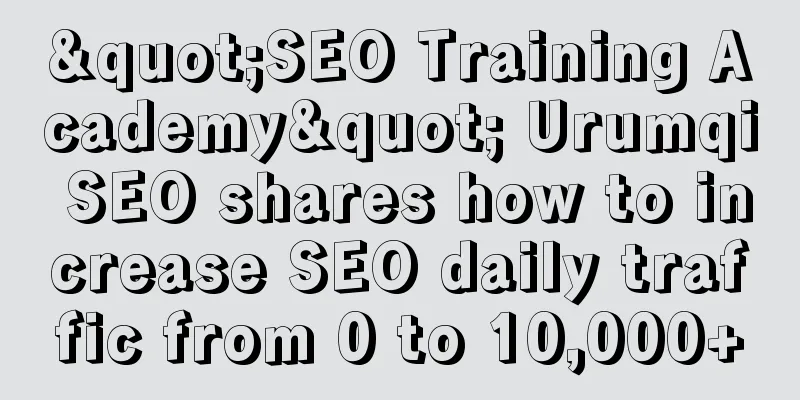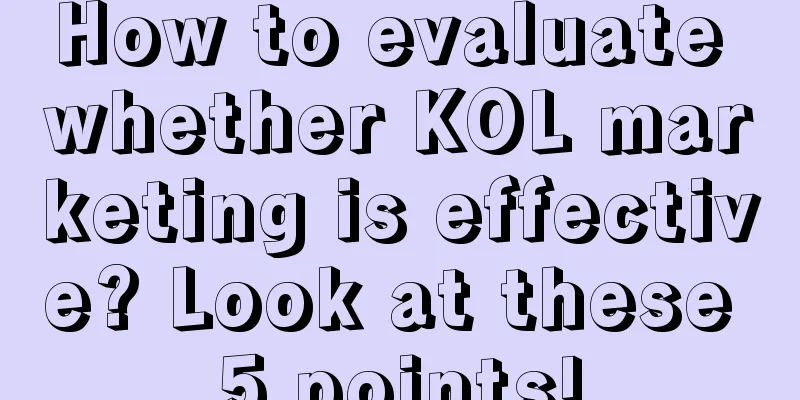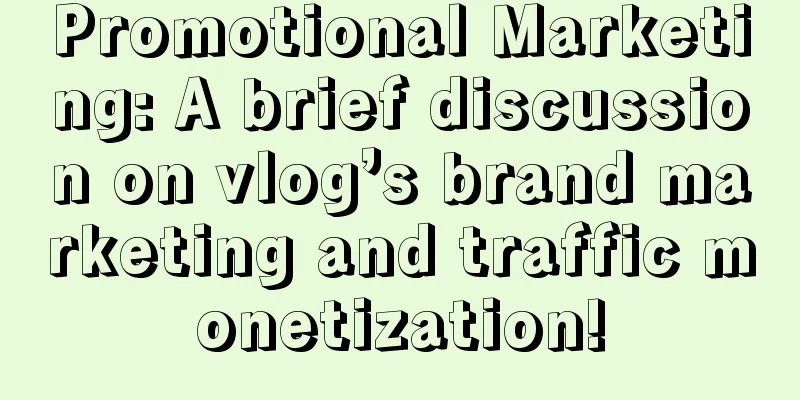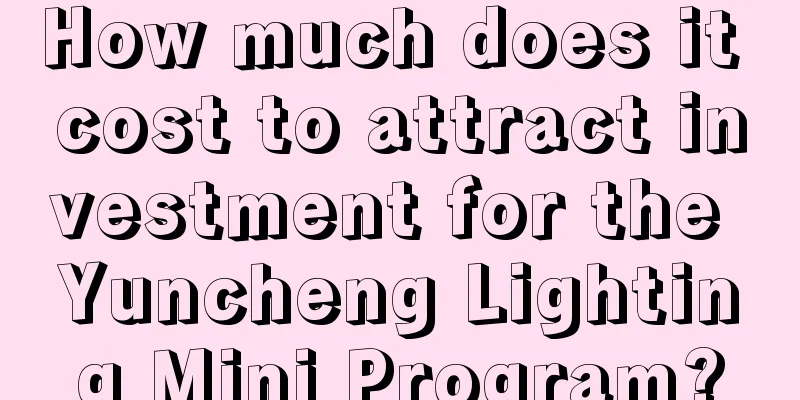Flyme security guide! Use it now
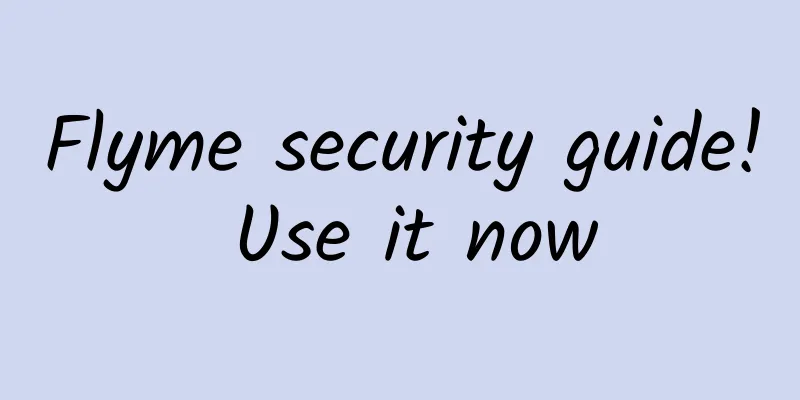
|
When comparing the operating systems of various mobile phone manufacturers, in addition to factors such as the system's UI and fluency, the security of the system is also something that needs to be considered. The security of the system generally includes mobile phone anti-loss, network information security, payment security, emergency assistance functions, etc. System security has always been the top priority of Flyme's development and iteration. Now Flyme 8 has become one of the most secure mobile phone systems in the Android camp, protecting users' personal and property safety as well as the safety of their families at the system level. The following is the most comprehensive Flyme security guide in history, please check it out! 01. System SettingsSystem security settings are the operations that many users tend to overlook, and incorrect settings may reduce the security of the phone and reduce the probability of recovery if lost. When you just get a new phone, you must first set a screen unlock password. The path is: Settings - Fingerprint, Face and Security - Screen Unlock Method - Phone Password. You can choose a simple password of 4-6 digits or a complex password of 4-17 digits. You can choose according to your personal preference. When setting a simple password, try not to set the password to a too simple password such as "000000" or "123456" to prevent others from easily cracking the password after the phone is lost. At the same time, in Settings - Notifications and Status Bar - Lock Screen, you can pull down the notification bar when the lock screen is turned off to prevent the person who picked up the phone from turning off the data service and positioning service in the locked screen state, making the phone retrieval function unavailable. 02. Find your phoneThe "Find Phone" function was launched in 2011 when the Meizu M9 was launched. After nearly a decade of development and improvement, the "Find Phone" function has gained a good reputation. Many stories about Meizu fans fighting wits and courage with thieves can be seen online. Some are surprised by the loss and some are happy to find their family members who have mistakenly entered a pyramid scheme and help the police destroy the pyramid scheme. "Find Phone" undoubtedly provides a solid security barrier for your mobile phone. In Flyme cloud service, turn on the "Find Phone" function, path: Settings-Account and Sync-Cloud Service-Find Phone, turn on the Find Phone and Send Number function when changing the card. "Find Phone" has three functions: mobile phone location search, data security protection, and remote control. After losing your phone, log in to the Flyme official website to find your phone or the Find Your Phone APP as quickly as possible and turn on the report loss mode. After the report loss mode is turned on, the phone will automatically synchronize private data in the background and hide all your personal data and all text messages. This not only increases the probability of your phone being found, but also prevents financial losses caused by data leakage of payment software such as WeChat and Alipay. After reporting the loss of the mobile phone, we can use the positioning function on the phone recovery interface to check the location of the phone, and use the portrait and environment captured by "remote photography" to locate the phone. The portrait of the person who picked it up can be used as evidence for reporting the incident to the police. If your phone is not nearby, do not use the "Play Sound" function to avoid alerting the enemy. It is recommended to use this function only in the following situations:
Finally, you need to be patient. Many cases of recovering a phone take weeks or even months. After turning on the report loss mode, set up an online reminder and wait for the SMS message when the phone goes online. Of course, if you feel that there is little hope of recovering the phone, you can also remotely clear the data depending on the situation. 03. SOS emergency helpThe "SOS Emergency Assistance" function was launched in Flyme 7 in 2018. When the phone is locked, pressing the power button 5 times in a row can invoke a call for help. In 2019, Flyme 8 was the first to connect to the public security departments in some provinces to realize the "automatic sending of location information when calling the police" function, and when making a call to the police, the location will be automatically sent to the public security command center. After the "SOS Emergency Assistance" function is activated, it can realize three functions: automatic alarm, automatic emergency contact assistance, and alarm assistance (pre-setting is required). You can add 5 emergency contacts. Press the power button 5 times in a row to activate the emergency assistance. The system will automatically call 110 and send the location to the police. The smart voice phone will notify the emergency contact and send a location SMS. SOS Alarm Assist now supports access to more regions across the country. You can view the supported regions through the instructions in the upper right corner of the "SOS Emergency Assistance" interface. 04. Mobile ManagerAre you worried about your personal privacy data being stolen by third-party software? Worried about third-party software secretly calling your privacy permissions in the background? Worried about the insecurity of mobile payments? Being harassed by sales calls and promotional text messages? Flyme Mobile Manager can help you solve these troubles. 1. Adjust the usage record of third-party app privacy permissions Path: Mobile Manager - Permission Management - Privacy Permission Usage Record - Permission - Application Third-party applications often obtain certain system permissions to provide more comprehensive services. Flyme Mobile Manager provides three system permission authorization methods based on different usage needs, and supports viewing the number and time of privacy permission usage. 2. Application permission management Path: Mobile Manager - Permission Management - Application Permissions Third-party applications may need to obtain permissions such as contacts, information, storage reading and writing, and application lists. Flyme fully supports manual adjustment to protect the security of users' personal data. 3. Harassment blocking Path: Mobile Manager - Settings - Harassment Block - SMS Block/Call Block When you are working or studying, you may receive harassing calls and text messages from real estate agents, insurance agents, and sales promotions, which interrupt your thoughts and pose a risk of losing money. Flyme provides powerful statistics and analysis capabilities, automatically identifies and blocks harassing calls and text messages, and supports manual tagging, creating a more comfortable communication experience for you. 4. Flyme payment protection Path: Mobile Manager-Settings-Payment Protection After turning on Flyme payment protection, malicious program processes can be blocked on the payment interface of payment software such as Alipay and mobile banking to ensure payment security. 05. Family protectionEven if you are not around, no matter how far away you are, your warm protection remains unchanged. Flyme Family Guardian keeps love online and protects your family's safety at all times. Path: Settings-Laboratory-Home Guardian There are two ways to add family members: if the family members are around, they can add them by scanning the QR code of the Family Guardian; if the family members are not around, they can add them by sending invitation text messages. The Family Guardian function requires both parties to use Meizu phones. Home Guard has four main functions: 1. Prevent telecommunications fraud Since there are many telecom frauds nowadays, it is not easy for parents or children to identify them. When family members receive fraudulent calls and text messages, Family Guardian will get the early warning information immediately. We can remotely add the phone number to the blacklist to keep parents and children away from telecom fraud. 2. Real-time location synchronization You can use Family Guardian to view the location of your family members in the past 24 hours, and you can set a safe area. Once your family members leave the safe area, you can receive an early warning and know in real time whether your family members are in the safe area. 3. Digital health management
Don't be afraid. We can check the statistics of family members' mobile phone usage time through digital health management, turn on application addiction prevention, set the daily available time, and help family members use mobile phones reasonably. Mom no longer has to worry about my studies. 4. Remote Assistance Parents don't know how to apply for health pass code? Can't recover from wrong operation of mobile phone? One-click remote assistance is available. The most complete Flyme safety usage tips are available to help parents solve mobile phone problems. You grew up with me, and I will protect you until old age. Mobile phone security is all about protection. Have you got today’s Flyme security usage tips? If you need it, please remember to collect and share it with more people in need. |
<<: Google researchers discover Apple introduced improved iMessage security for iOS 14
>>: WeChat 8.0 can also be used like this! Tips for setting status in WeChat 8.0
Recommend
Can wool coats be washed in a washing machine? How to wash them correctly?
When winter comes, I become lazy and just want to...
15 lessons on financial management for women, teach you how to plan your household expenses from scratch and earn enough to buy a house at home
Her name is Wei Xiaowei, a mother of two who deal...
Electronic social security cards will be implemented nationwide: WeChat/Alipay and other apps can apply for them for free
According to 36Kr citing Gaodu News, the Ministry...
Should the Wenchang Tower be made of copper, crystal, or jade?
It depends on the person who needs it and what el...
Revealing the alternative method of using Apple loopholes for promotion
Have you ever been annoyed by those annoying bann...
How does the promotion dog celebrate the Chinese Valentine's Day?
Oh my god, I was really blown away. It turns out ...
How to use data to improve customer acquisition and sales conversion
Combined with business scenarios, we teach you ho...
4 dimensions, detailed explanation of refined operations!
The mobile Internet attaches more importance to t...
How much benefit has Microsoft gained from Android?
It is no secret that Microsoft has long relied on...
4 ways to prevent user churn!
How can we prevent users from interrupting operat...
Apple releases iOS/iPadOS 14.7.1: fixes Touch ID unlocking issue
iOS14.7 and iPadOS14.7 were originally planned to...
Advanced Tactics Course: How to quickly attract visitors to Pinduoduo's new link in 14 days: Specific operation methods - Qilun
The Pinduoduo platform is relatively easy to oper...
There are five key indicators for private domain traffic operation
This article sorts out the five key indicators an...
How much does it cost to recycle an old computer? How much does it usually cost to recycle an old computer?
Don't expect to sell it for much. Second-hand...
What happened to Youku and iQiyi being punished for violating laws and regulations? What is the specific situation?
What happened to Youku and iQiyi being punished f...