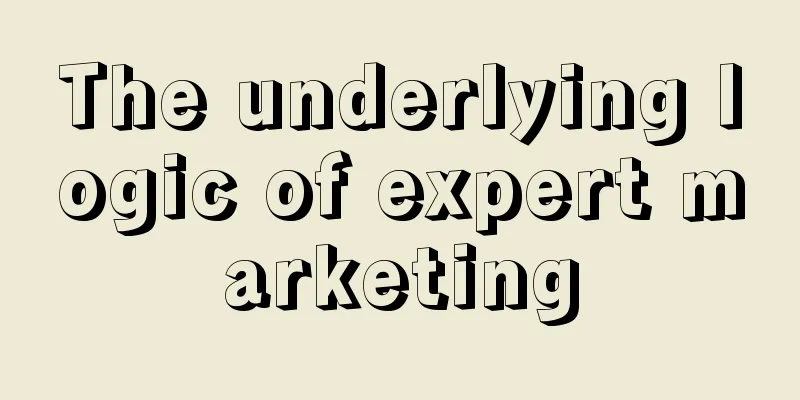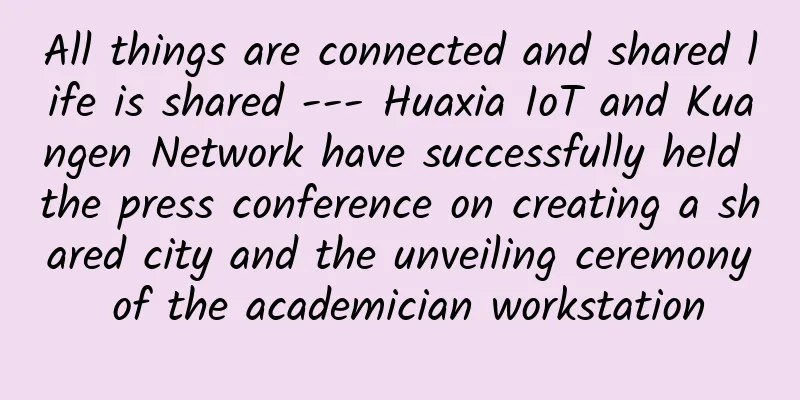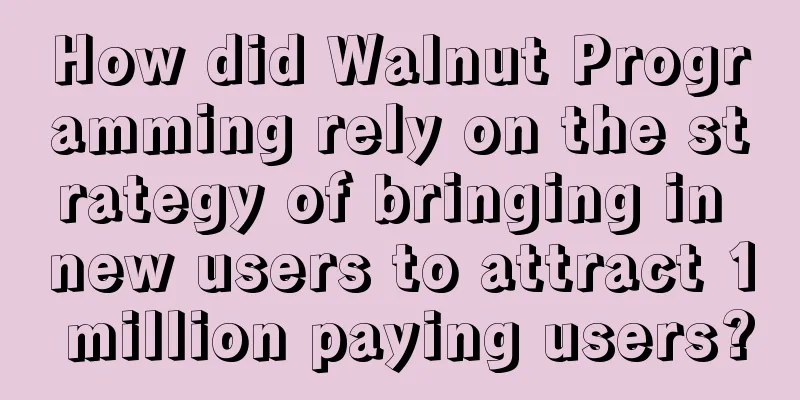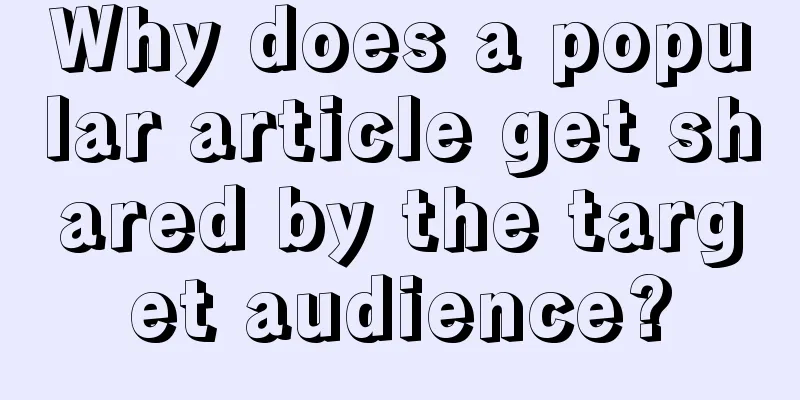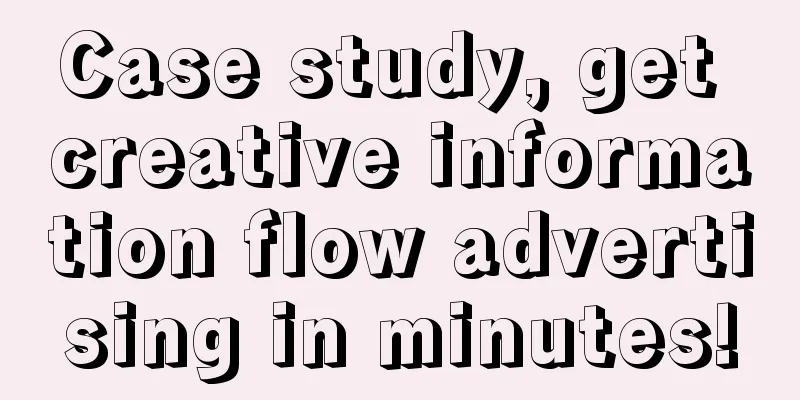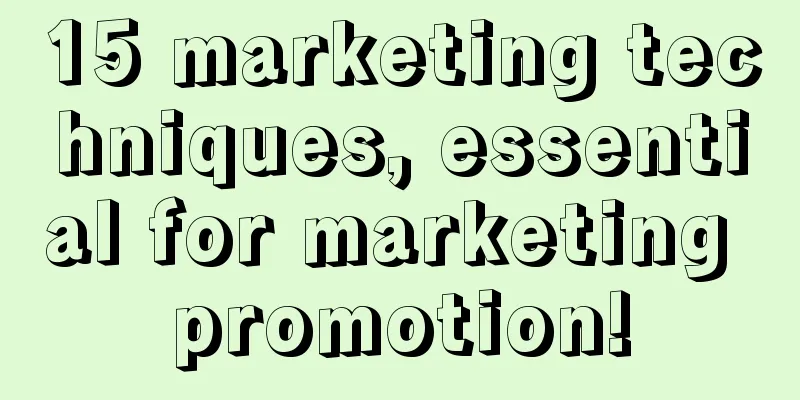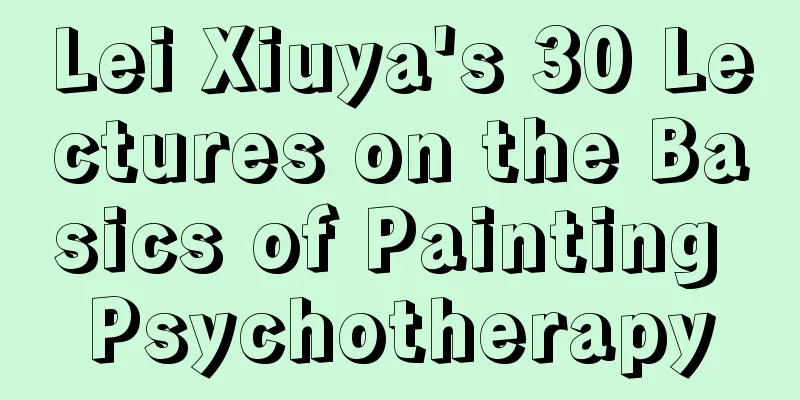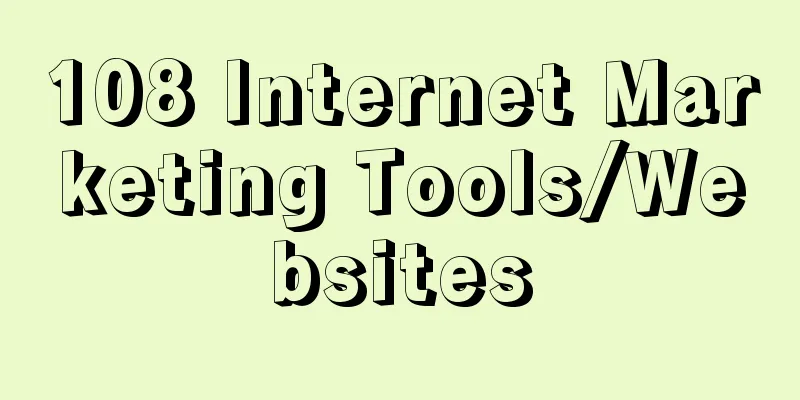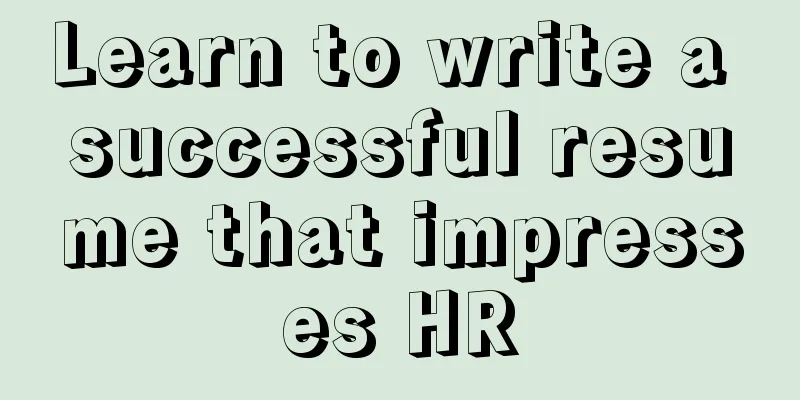In Apple's iOS 14 system, there are 6 tips that you may have overlooked, which are really practical
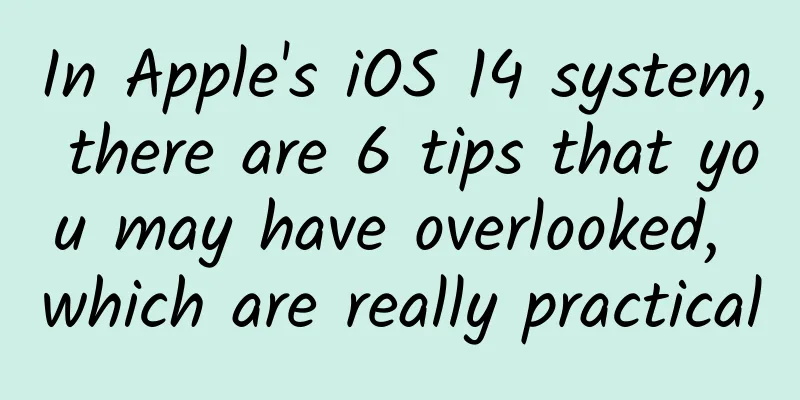
|
I believe that many people have upgraded their iPhone to iOS 14. Compared with the previous version, there have been great improvements in functions and user experience. Of course, there are also many friends who are using old models and dare not upgrade randomly. My suggestion is that models above iPhone X are still worth upgrading, after all, iOS 15 is coming soon, and if you don’t upgrade now, you will miss the chance. Today, I will take stock of 6 tips in Apple’s iOS 14 system that you may have overlooked. They are really practical. 01Tap the back to take a screenshotiOS 14 system has added a black technology function. Open "Settings" - "Accessibility" - "Touch" - "Tap Back", and set double tap to screenshot. When we need to take a screenshot, we can quickly take a screenshot by tapping the back with our fingers twice. When this feature was first released, many Apple fans found it easy to accidentally trigger it, for example, placing the phone on a table would trigger a screenshot. However, after several system updates, the accidental touch problem has been solved! 02Smart stacking widgetsBefore iOS 14, widgets were all on the negative one screen. After the upgrade, you can add widgets to the home screen. First, long press the home screen. After the desktop icons start to shake, click the "+" in the upper left corner to add a widget to the desktop. The system comes with most applications and provides three ratios: 2×2, 2×4, and 4×4. I prefer to use the smart stacking widgets, which can be switched by sliding, and looks more advanced. 03Video Picture-in-PictureiPhone finally supports pop-up window function. Open "Settings" - "Also" - "Picture in Picture" and turn on the button behind it. In the future, we can watch videos and chat on WeChat at the same time. This "picture-in-picture" small window supports use on Youku, iQiyi, and Bilibili. It can be dragged to any position on the desktop, or it can be directly hidden in the sidebar, and the video will not be interrupted. 04Voice memo optimizationThe voice memo that comes with the Apple phone is a recorder. You can choose "Edit Recording" and then click the magic wand in the upper left corner. It can eliminate noise and interference in the recording environment. I record the entire meeting, then open the recording to text assistant afterwards, choose to import external audio, then find the audio file locally on the phone, and click to transcribe it. It works very well! 05Front camera mirroriPhone selfies are very ugly. The screen clearly shows a mirror, but the left and right are reversed after the photo is taken. In the iOS 14 system, a new “Mirror Front Lens” option has been added to the camera settings. Click to turn it on. After we took a selfie and opened the photo to view it, the picture was exactly the same as what we saw on the screen. If you forget to turn on mirroring when taking a selfie, you can actually flip the photo manually. When editing the photo, choose crop, and there will be a flip button in the upper left corner. 06Change your default browserI have been waiting for this last feature for a long time because I usually use Google Chrome more often, and there was no way to change the default Safari browser before. However, iOS 14 finally supports changing the default browser, which can be set through a third-party browser. Today, there are 6 little tricks for Apple's iOS 14 system that you may have overlooked. Now everyone knows them. If you think they are good, you can share them so that they can help more people. |
>>: What are some confusing design rules in iOS?
Recommend
How to set user growth goals? Here are 6 lessons learned!
Setting growth targets is difficult, but the bene...
User operation practice: skills in building a user growth system!
Building a user growth incentive system can help ...
6 ways to sell products through live streaming on Xiaohongshu!
Since 2019, Xiaohongshu has officially launched t...
Xiaohongshu KOL distribution model and content marketing methodology
We provide you with a practical summary of brand ...
App brand word is “infringed”? Apple says you can do this!
The brand name of their own app was "infring...
How much reference value does Durex’s copywriting have for you?
A friend came to complain, saying that his boss a...
Overview of Mobile APP Network Optimization Processing
Generally, when developing an APP, you will direc...
How to activate new users?
New user activation is the first step for users t...
Lu Hao's resume: Do you know the principles of search engine optimization? How does SEO work?
Many friends want to know what search engine opti...
Brand Marketing: Let’s talk about Durex’s 419 marketing failure!
On April 19, Durex Weibo posted several interacti...
23 tricks to grab user fans, how many of them have you fallen into?
"How can I get others to pay attention to my...
Light Lesson-Sketch and Color
Course Catalog: ├──01 Introduction.mp4 66.01M ├──...
Scientific Q&A about the new coronavirus: Do you know about Wuhan pneumonia?
1. How long can the new coronavirus survive in a ...
Garbage classification mini program function, how to make the garbage classification WeChat mini program?
Last year, many cities issued new garbage managem...
Master the backend operations of Baidu bidding and 5 tips to improve conversion rate!
We all know that Baidu promotion is paid promotio...