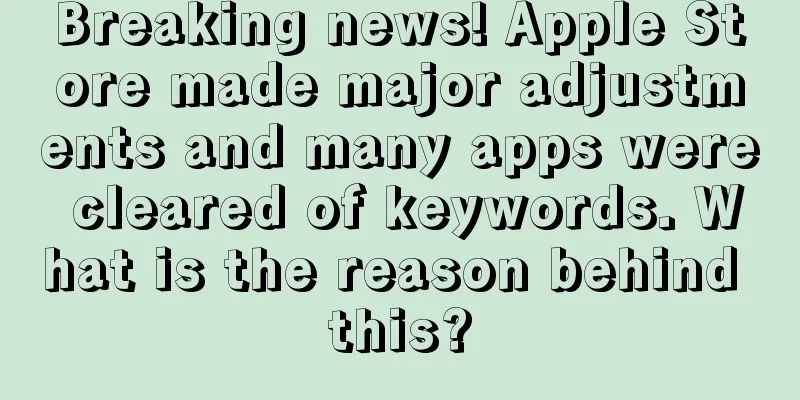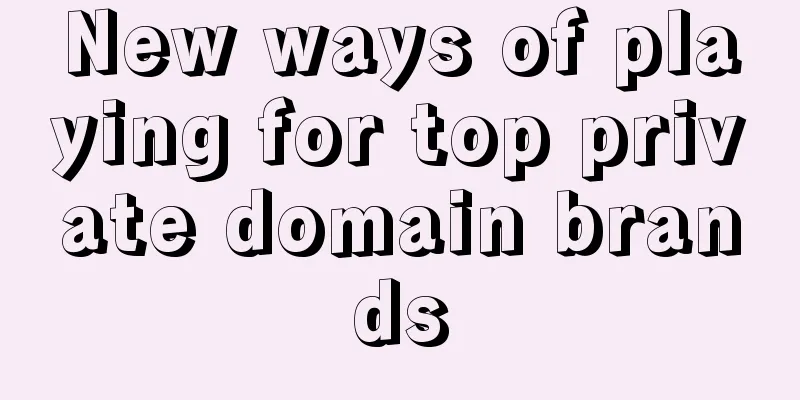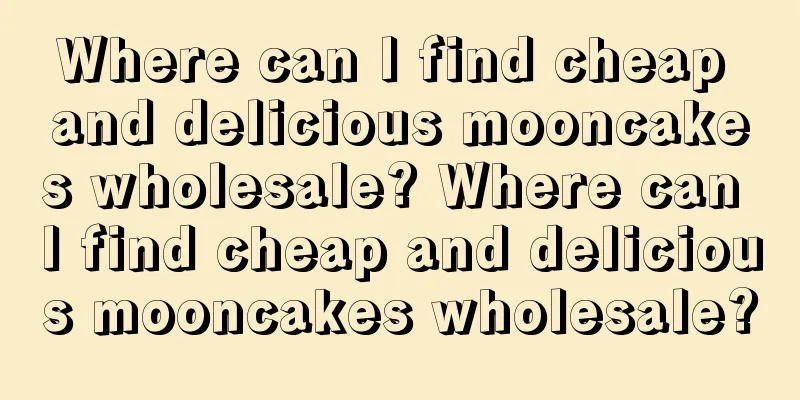WeChat Youth Mode has been upgraded! The first guardian authorization function is launched
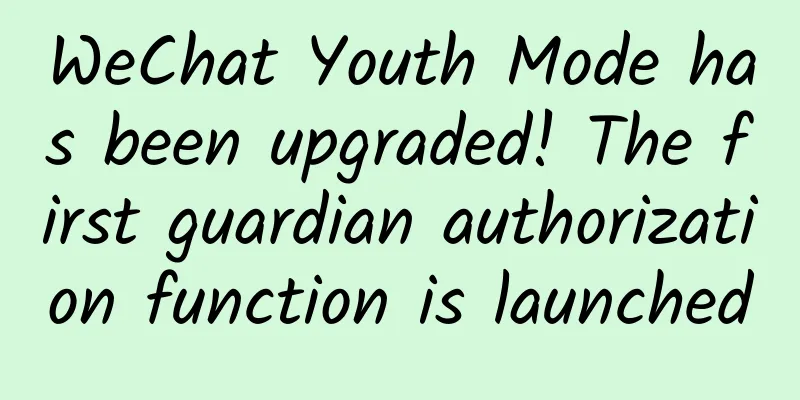
|
Do you want to flexibly set the content your child can browse? Or more conveniently set the length of time your child can browse the video account? Do you also want to remotely guide your child to use WeChat well and surf the Internet healthily? Don't think about it, all these needs can be met. Today, the WeChat Moment official account announced that WeChat’s “Teen Mode” has been upgraded again. In addition to existing features such as independent passwords, time limits, pop-up reminders, and exclusive access ranges for teenagers, the upgraded "Teen Mode" also pioneered the "Guardian Authorization" function, making it more convenient and flexible to guide children to surf the Internet safely. It is reported that after opening the mobile phone used by the child and updating WeChat to the latest version, click [Me] - [Settings] - [Teen Mode] to set up the binding to become a "guardian", and the "Teen Mode Guardian" setting will be immediately turned on. It is worth mentioning that under the "Guardian Authorization" function, parents and children have the initiative to control the content. For the content they want to watch, they can open it by applying for temporary access. If the parent is with the child, they can enter the password to approve the access application. It doesn’t matter even if you are not with your child. The “Guardian Authorization” function supports remote management, which is very convenient and worry-free to operate. According to the introduction, let the child click on the content he wants to access, select [Send application to guardian], and wait for parental consent. After receiving the application, parents can check the content. If they think it is ok, they can select [Agree] and the child can start browsing. As for the video account in youth mode, the official takes children's eye health into consideration, so the video account can only be watched for 40 minutes a day. However, if the child wants to continue watching and the parents agree, they can enter the password or remotely click [Agree] under the "Guardian Authorization" function, and the child can watch for another 40 minutes. |
Recommend
Feng Shui without asking for help: Guannan teaches you how to calculate Feng Shui
Course Outline: "Feng Shui turns around, and...
007 almost fell in front of the "lie detector plasma"! What exactly is "lie detector plasma"?
007, the memory of a generation. At that time, ev...
User growth fission method!
“Create 50 communities in 48 hours at zero cost” ...
The water absorption speed is equivalent to 24 shower heads! Is there anything that an elephant's trunk can't do?
At Zoo Atlanta, a female African elephant named K...
Linyi SEO training: Summary of the network promotion plan for building high-quality external links
External links refer to links from other websites...
The logic of event promotion planning process!
I don’t know if many operations colleagues have h...
The underlying logic behind user growth of Meituan, Perfect Diary and others!
The author of this article will analyze the under...
How come the swing keeps swinging higher and higher with no one pushing or pulling it?
Audit expert: Luo Huiqian Associate Researcher, I...
Can a shrunk sweater be restored to its original state after washing?
Soft and waxy cashmere sweaters and warm sweaters...
List of 7 essential promotion skills for operators!
Promotional methods + operational knowledge = imp...
Front end, why don't I want you
I joined my current company as a front-end superv...
Yuppie Emotions·Laosan Love Study "Dating Course"
Quick love, emotional manipulation, freezing and ...
Using the AARRR model, let’s talk about APP operations!
The AARRR funnel model, also known as the Pirate ...
91 Ten Articles: NIO’s first overseas stop is Norway, Wuling Hongguang is exported to Lithuania at a high price of 20,000 euros
1. Li Bin, founder, chairman and CEO of NIO, once...
Does eating Cordyceps sinensis have any effect on uterine fibroids?
As we pay more and more attention to our bodies, ...