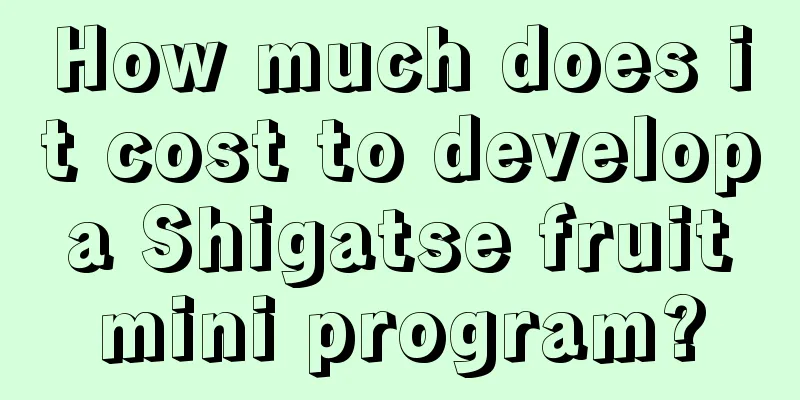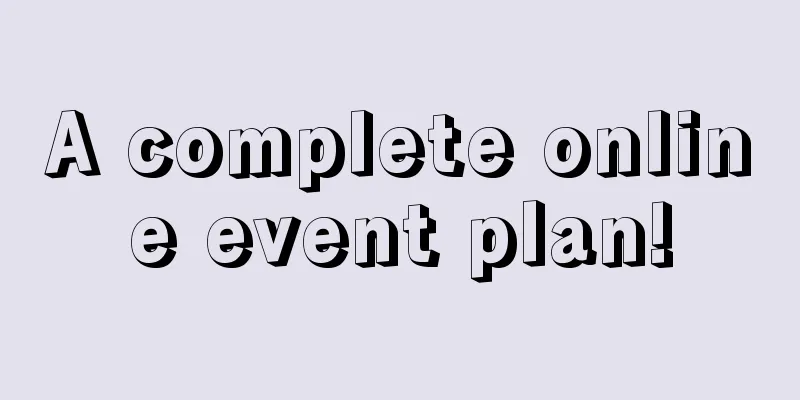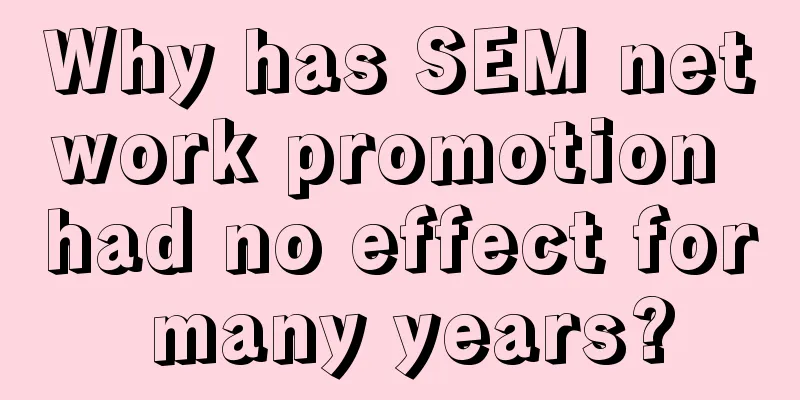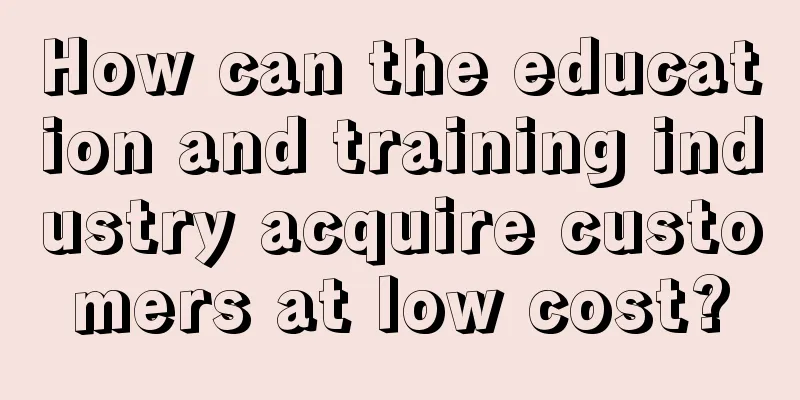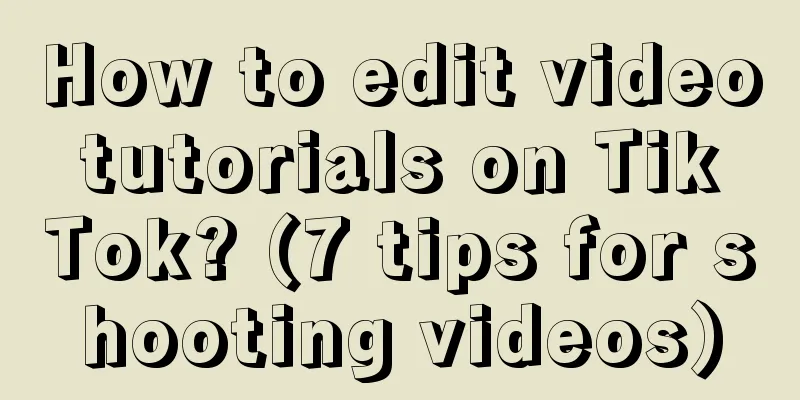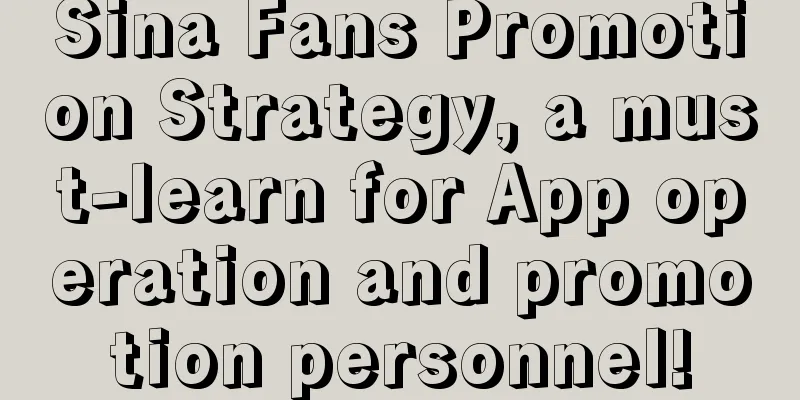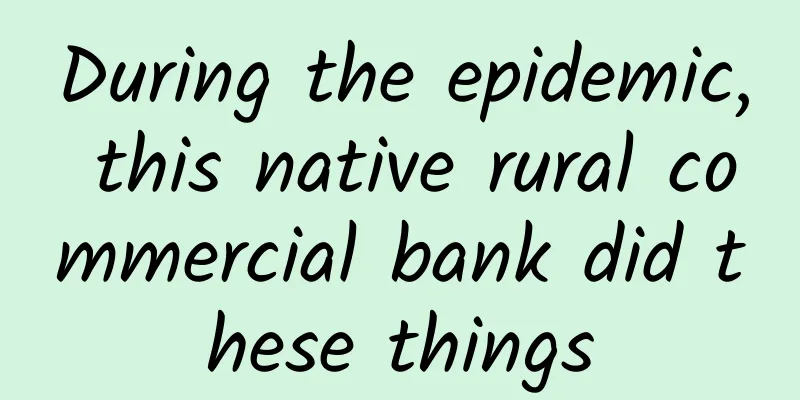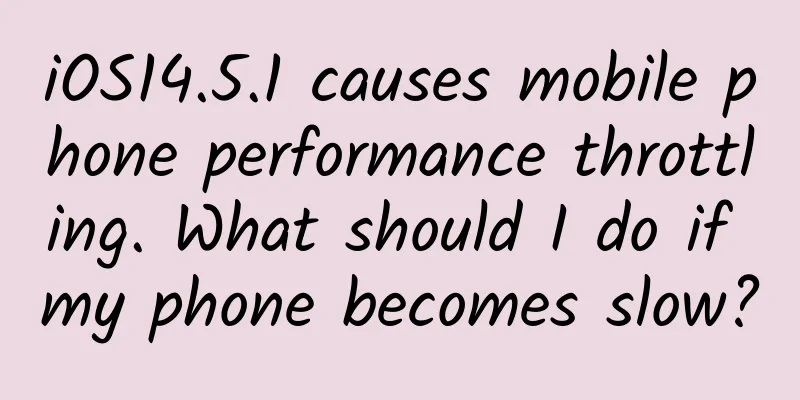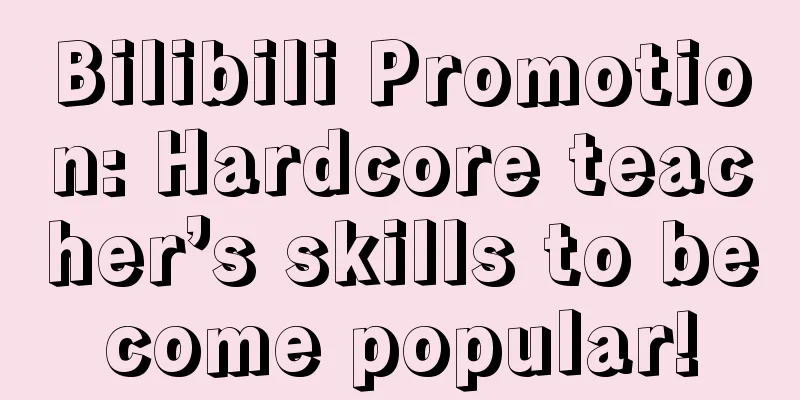Android 13 new features and adaptation development guide
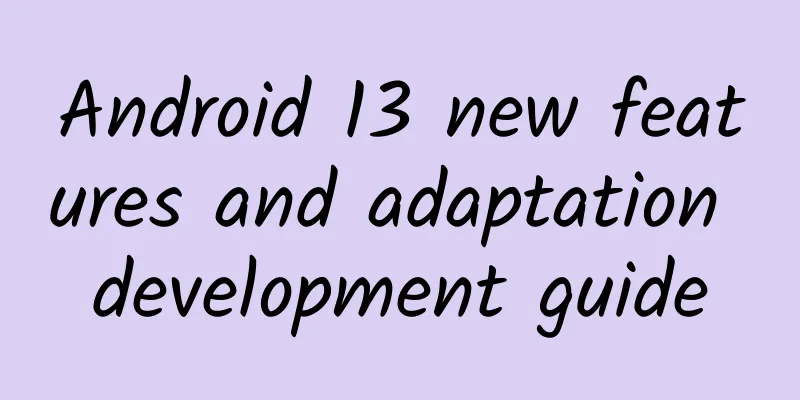
Part 01 Feature Updates1.1 Application icons support following the themeStarting with Android 13, developers can choose to enable themed app icons. With this feature, users can adjust the color tone of app icons in supported Android launchers to inherit the color scheme of selected wallpapers and other themes. When this feature is enabled, the target app must provide an adaptive icon and a monochrome app icon, and point to the monochrome app icon through the <adaptive-icon> element in the list. If the user enables themed app icons and the launcher supports this feature, the system will use the user's selected wallpaper and theme to determine the tint color, which will then be applied to the monochrome app icon. Figure 1 Schematic diagram of application icons with themes 1.2 Clipboard PreviewI believe that every Android user is familiar with the clipboard function. Users can use the clipboard to easily copy content on the interface, which is convenient for compiling and modifying content. However, while the clipboard provides users with easy functions, it also brings some security risks: the content copied by the clipboard may contain sensitive information (account, password, mobile phone number, etc.). Starting from Android 13, when adding content to the clipboard, the system will perform the following operations by default:
Figure 2 Clipboard preview function In addition, Android 13 also provides a desensitization function that allows users to hide sensitive information in the clipboard. 1.3 Startup screen efficiency improvedIn Android 13, the efficiency of the animated splash screen in the Splash Screen API is improved. The system will directly infer the animation duration from AnimatedVectorDrawable. In previous versions, developers must set windowSplashScreenAnimationDuration. Use the windowSplashScreenBehavior property to fine-tune whether your app always displays the icon on the splash screen on Android 13 and higher. Part 02 Privacy Permission Changes2.1 WiFi Permission ChangesIn the era of the Internet of Everything, WIFI, as a medium for connecting various terminals, should receive special attention from developers. In Android 13, in order to prevent Apps from excessively requesting permissions and causing leakage of user privacy information, the system separates WIFI permissions from location permissions and introduces a new permission mechanism: NEARBY_WIFI_DEVICES. If the App only needs to call WIFI-related APIs without calling location-related APIs, developers can use the NEARBY_WIFI_DEVICES mechanism. The process is as follows: Figure 3 Android 13 WIFI permission flow chart 2.2 Notification Permissions1. Notification bar messages have always been the main way for App to communicate with users. In Android 13, a new notification runtime permission POST_NOTIFICATIONS has been added. In previous versions, if you want to push notification messages to users, App only needs to use NotificationManager. In this case, when App needs to send notifications, the system will automatically pop up an authorization pop-up window. If the user clicks "Allow", the App can push notifications normally; if you click "Don't Allow", the notification cannot be sent. Under the Android 13 version, developers need to declare the POST_NOTIFICATIONS permission in AndroidManifest.xml, and also apply for runtime permissions in the code when using the notification bar push function. For newly installed apps, notifications are turned off by default, and the App cannot send notifications until new permissions are requested and "Allowed". To reduce the impact of updates on existing apps, after upgrading to Android 13, the system will automatically grant corresponding permissions to eligible existing apps. This change can effectively improve the user experience and reduce the frequent harassment of invalid notifications. 2.3 Accurate alarm permissionsIn order to reduce the frequent interruptions of users by permission notifications, Android 13 introduces a new alarm permission USE_EXACT_ALARM. When the user applies for this permission in schedule management and time management related applications, the permission cannot be turned off in the settings interface. This change can bring some convenience to users, but it will also cause a certain amount of abuse of permissions. Therefore, Google has set up a strict review mechanism. In addition to related apps such as alarms, timers, and calendars, other applications that use the USE_EXACT_ALARM permission will be strictly prohibited from being listed on the App Store. Part 03 Tablet and large-screen device support3.1 Editable ShadersStarting with Android 13, the system supports programmable RuntimeShader objects, whose behaviors are defined through the Android graphics shading language. With these shaders, developers can easily implement ripple effects, blur effects, and stretch roll tops to bring users a richer visual experience. 3.2 Large screen multi-window displayIn Android 13, users can display multiple Activities on a large screen to make full use of the display space of the large screen. Developers need to create an XML configuration file or call the Jetpack WindowManager API to determine the specific arrangement of multiple Activities on the same large screen, such as cutting the task window to display two Activities. Figure 4 Schematic diagram of cutting window 3.3 Better compatibility supportFor apps that have not yet been configured with large-screen windows, Android 13 also provides more appropriate compatibility support, allowing these apps to have a more coordinated UI display effect and give customers a better visual experience. Figure 5 Schematic diagram of large screen compatibility adaptation Part 04 SummarizeThrough the Android system updates in the past two years, we can see that Google no longer makes drastic changes to the Android system, but instead makes a big fuss about user experience, privacy protection, system security, component optimization, etc. In a word, Android 13 has small and beautiful new features, more detailed privacy permissions, and more harmonious large-screen adaptation. Image CaptionsPictures 1, 2, 3, and 5 are from the Android 13 official website (https://developer.android.google.cn/about/versions/13) |
<<: Things about APP message push
>>: Brief Analysis of Application Debugging Principles
Recommend
8 ways to make money with Taoke APP!
This year, the number of friends engaged in Taoba...
Unleash your potential
Introduction to resources to ignite the potential...
A small account with thousands of followers or a big V with millions? The key lies in these three moves!
From attracting new users to promoting activation...
Is it really humiliating for Microsoft to withdraw from the mobile OS stage?
Microsoft will abandon Windows 10 Mobile updates ...
5 ways to express your creative advertising skills!
In 2014, Tim Collins published " 100 ways to...
How to optimize Google search ad keywords?
I believe everyone knows the importance of Google...
Zhang Yanhua sells goods through live streaming, and can earn over 100,000 yuan a month from her side job starting from scratch
Zhang Yanhua sells goods through live streaming. ...
How to set the matching mode of Baidu keywords?
After the bidding account is set up, setting the ...
Short video money-making project: selling silicone dolls on Douyin can bring in a stable daily income of three thousand!
Last year, the silicone doll experience center pr...
Hollywood animation masters teach you "Animation Laws" to improve your professional level
Training course content: Have you ever dreamed of...
Price inquiry for the production of Quzhou Mall Mini Program. How much does it cost to produce Quzhou Mall Mini Program?
How much does it cost to produce the Quzhou Mall ...
Case analysis: How to implement promotion and operation layout strategy on Zhihu?
How to promote products or individuals on the Zhi...
Doing activities without a goal is no different from being a salted fish!
For products, activities are an effective way to ...
The latest regulations on registering the third child: What materials are required? Is a birth certificate necessary?
It took only five years for my country to go from...
Analysis of 100 professional accounts on Xiaohongshu for mothers and babies: exposure increased by 30%
Today, we will take the analysis of the professio...