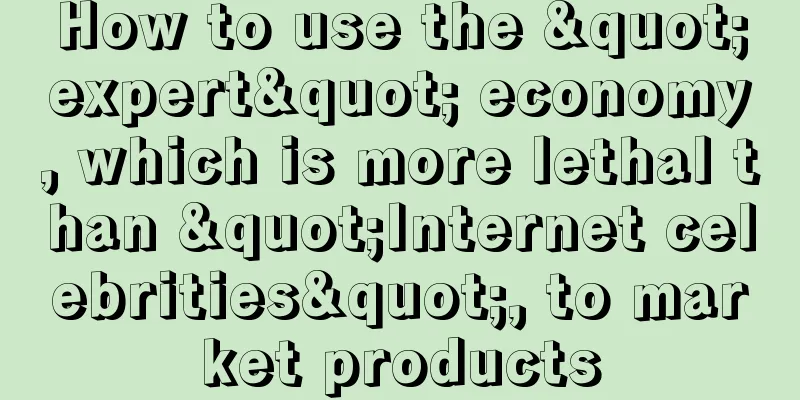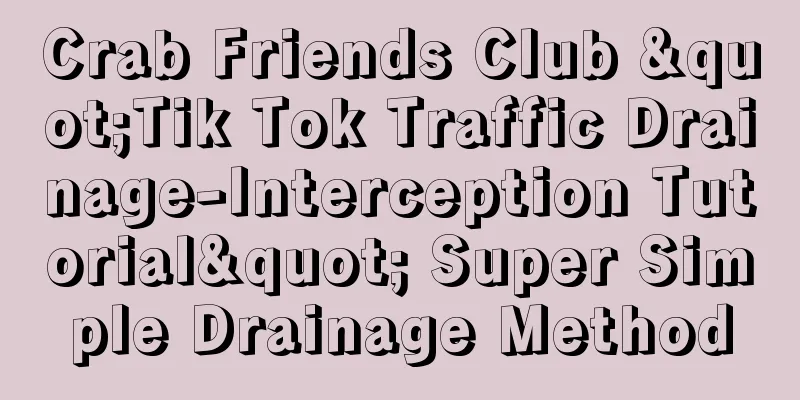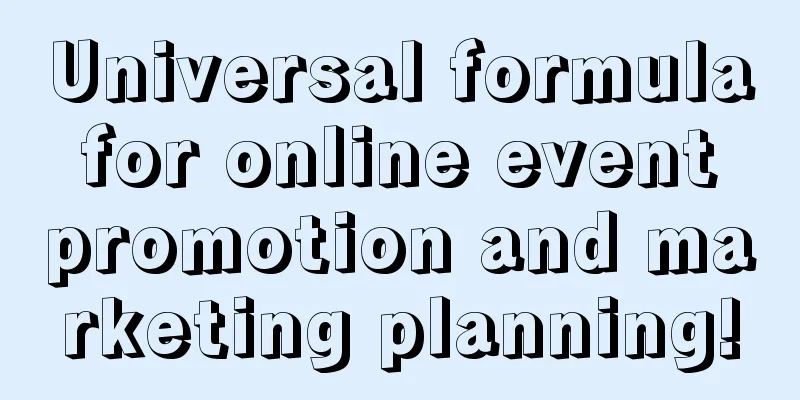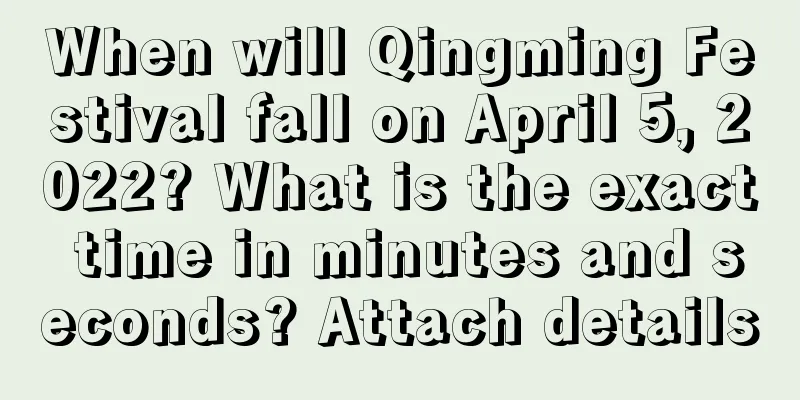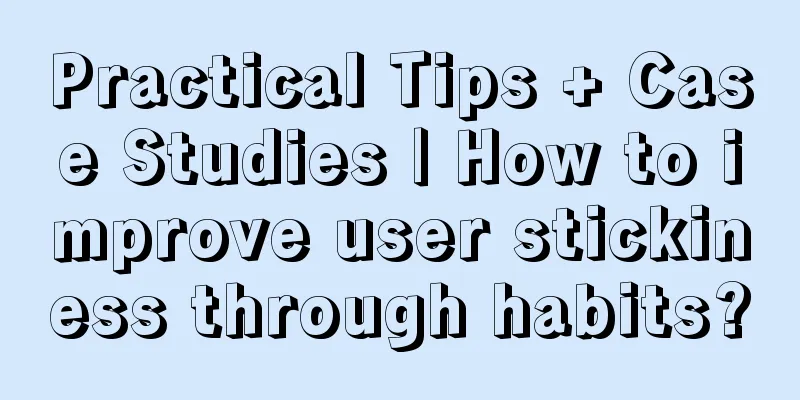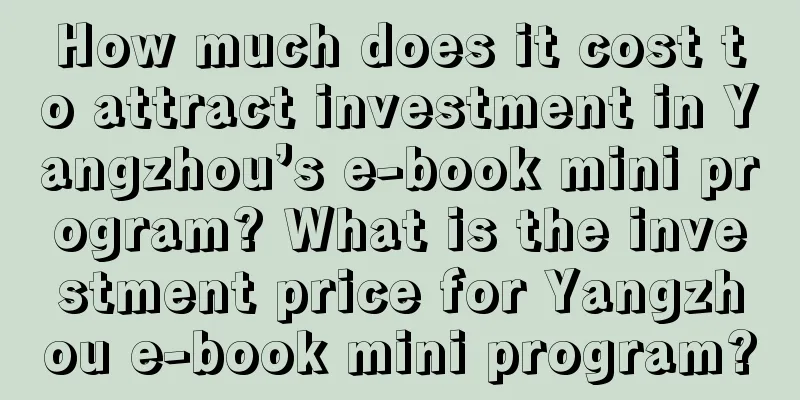AndroidManifest file introduction and merge conflict rules

Introduction to AndroidManifest FileAndroidManifest.xml is the manifest file of an Android application, which contains all the information of the application, including the package name of the application, declarations of components (such as activities, services, receivers, and content providers), permission requirements, minimum SDK version requirements of the application, etc. It is the entry file of the Android application, and the system will identify various information and configurations of the application based on this file. Typically, the AndroidManifest.xml file is located in the "app/src/main" directory under the root directory of the application. In the AndroidManifest.xml file, you can declare information such as the various components of the application, permission requirements, application icons and themes, etc. In the above example, we declared an application package named "com.example.myapp", which contains a MainActivity activity, a SecondActivity activity, a MyService service, a MyReceiver receiver and a MyProvider content provider. At the same time, we also declared that the application needs to use the INTERNET and ACCESS_NETWORK_STATE permissions, and specified the minimum SDK version of the application as 19 and the target SDK version as 33. Merge conflict rulesIn Android development, when using multiple libraries or modules, AndroidManifest.xml file merge conflicts may occur. The AndroidManifest.xml file contains the configuration information of the application. When merge conflicts occur, the system needs to determine how to handle these conflicts. The merge conflict rules are as follows:
If components are defined in different AndroidManifest.xml files and have the same priority, a merge conflict will occur. If components are defined in different AndroidManifest.xml files but have different priorities, the system chooses the component with the higher priority.
If the same permissions are declared in two AndroidManifest.xml files, but the permission declarations are different, a merge conflict will occur. If the same permissions are declared in both AndroidManifest.xml files and the permission declarations are identical, no merge conflict will occur.
For other elements (such as <meta-data>, <uses-library>, etc.), if the same element is defined in different AndroidManifest.xml files, a merge conflict will occur. When dealing with merge conflicts, you need to carefully check the merged AndroidManifest.xml file to ensure that the merged configuration meets the needs of the application and does not cause unexpected conflicts. Merge conflict markers and selectors「Merge conflict marker」:
A merge conflict selector is used to specify which version of an element should be used when there is a merge conflict. Common selectors include:
For example, you can use the following in your AndroidManifest.xml to mark and select merge conflicts: In the example above, the tools:replace tag is used to indicate that the android:label attribute should be replaced when merging, and the tools:node="merge" selector is used to indicate the default behavior provided by the manifestmerger tool. For more information, please refer to: https://developer.android.google.cn/studio/build/manage-manifests?hl=zh-cn#merge_rule_markers |
<<: iOS 17.2 released with a wave of new features
>>: Implementing Audio Graphs in SwiftUI
Recommend
Tik Tok influencer promotion, the formula for creating Tik Tok influencer!
Luo Zhenyu pointed out three years ago that futur...
Download Yang Guozheng's Parent Eye Method video + recording + pictures from Baidu Cloud!
Download Yang Guozheng's Parent Eye Method vi...
Marketing promotion planning: Please understand these things before writing the plan!
When it comes to planning, some people can talk a...
Summer is hot! Doctor runner unlocks the secrets of scientific fluid replenishment before and after exercise
Written by Fu Jingbo (Chief Surgeon of Peking Uni...
TV also has "toxic milk powder" TV version of "Hero's Sword" first test
Image Quality: operate: Sound Effects: Plot: Expe...
iPhone 7 copied Note7, causing tragedy, but Apple fans said not to jump to conclusions
According to technology media 9to5mac, a video of ...
New media operations: 8 ways to follow hot topics
The author of this article provides 8 ways (ideas...
Why do flies always like to "rub their hands"? They even twist their heads off to play with them? I was shocked after reading the truth...
Expert: Zhang Qikai, Chinese Academy of Agricultu...
Why am I me and you are you? Why are there no two exactly alike people in the world?
Why am I me and you are you? This is a philosophi...
3 tips to make event operations more efficient!
Today, let’s talk about event operations . The so...
The entire process of setting up a bidding promotion account!
When we get a new bidding promotion account, the ...
Subsidies will change, and the new energy vehicle market will be polarized
June 11 is the last day of the transition period ...
Facebook launches virtual robot assistant 'M'
According to foreign media reports, Facebook has ...
Process and specification are just a guarantee tool, not a methodology.
Start with a purpose and clarify the meaning Ther...
5 major APP overseas promotion channels, use them!
For most mobile application APP teams, designing ...