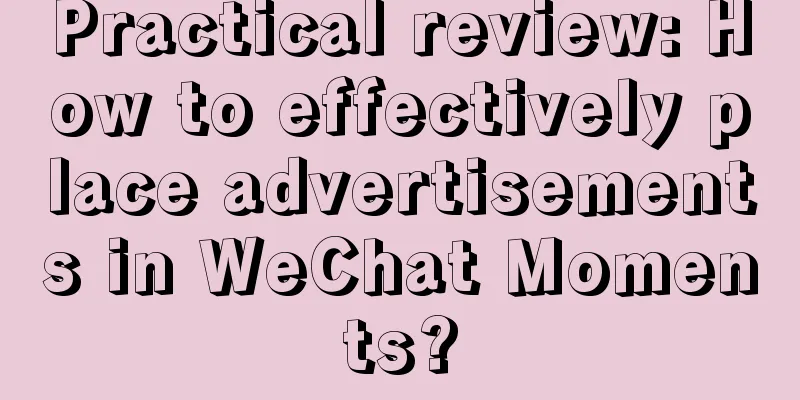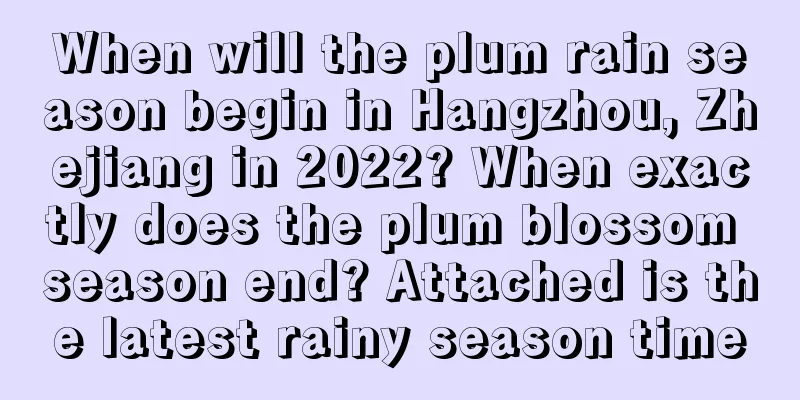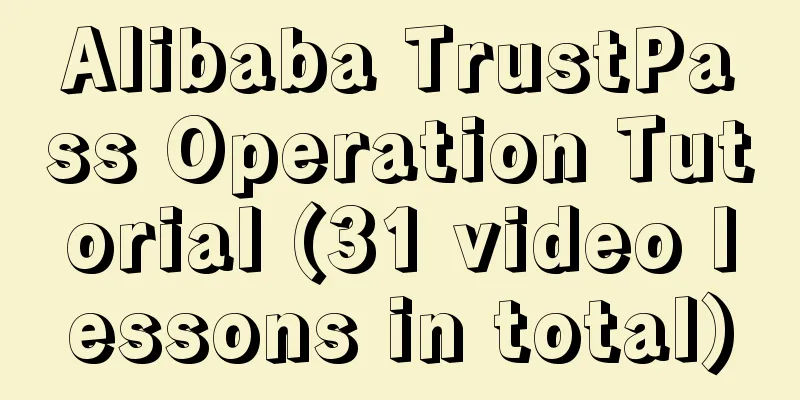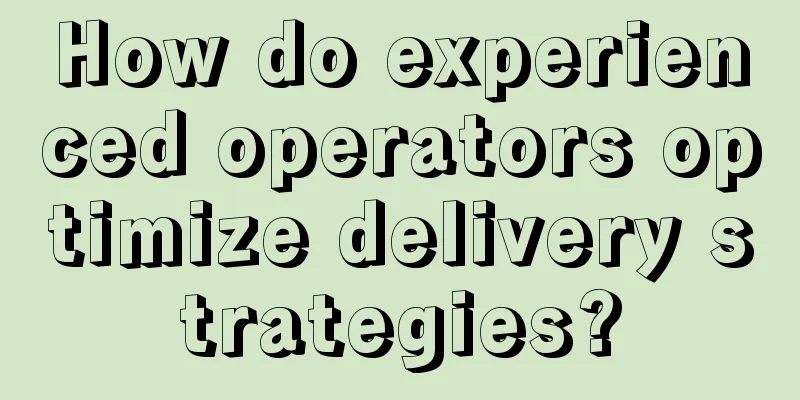Common commands of the Android system tool dumpsys, effectively obtain device information and discover application crash problems
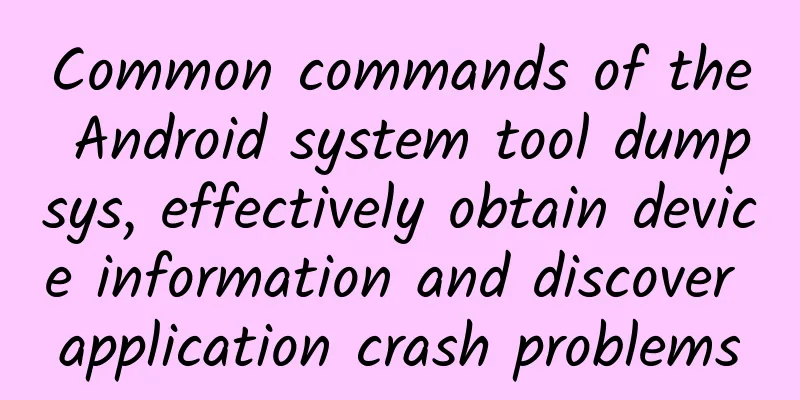
dumpsys"dumpsys is an executable file in the Android system", which is mainly used to output (dump) some information of the current Android system (such as Activity, package, etc.). It is very effective for analyzing Android device problems, checking running status, usage, etc. The method of using the dumpsys command is to enter the shell environment of the device through adb shell and execute the dumpsys command. For example, executing adb shell dumpsys -l can view all the services running in the current Android system. In order to view the information of a service more specifically, you can specify the service name, such as adb shell dumpsys activity to view the information related to Activity. In the Android system, because each service implements the dump method, when the dumpsys command is executed, the system will obtain the corresponding service information through the ServiceManager and execute the dump function of the service to obtain and output relevant information. Common dumpsys commands
|
<<: iOS 18 is about to be released, get to know the new features first
>>: The key to adjusting the Android window soft keyboard: windowSoftInputMode property setting
Recommend
Identity cards that can be used for real-name authentication, a complete list of valid identity card numbers for real-name authentication for anti-addiction games in 2021!
2021 Latest Game Anti-addiction Real-name Authent...
Sina Weibo's nine-square grid, you say it's not good before you even understand it?
CPs are all familiar with the nine-square grid on...
How to formulate SEM delivery strategy? 4 steps to teach you how to complete
How to formulate SEM delivery strategy ? 4 steps ...
How to get an invoice for Tencent advertising recharge? Invoice application guide!
How to apply for an invoice 1.How to get the invo...
User operations: 4 types + 10 steps to explain user portraits in detail!
User portraits are fictional characters that comp...
Actual case: How to quickly create a Douyin influencer with more than 10 million views?
What content is most likely to dominate TikTok ? ...
Is it useful to manipulate the rankings on APP?
In recent months, the trend of manipulating the r...
How much does it cost to fake orders on Douyin? How to increase orders in Douyin store?
This article mainly introduces how much money it ...
User operation: effective strategies for user segmentation and precise growth channels!
This article takes Toutiao as an example, taking ...
What are we looking forward to about 5G?
As the lights came on, a crimson cleaning car was...
There are so many advertising channels, how do you choose?
Faced with the intensified competition of product...
How to restore TikTok to normal with 0 views? What are the main reasons?
Douyin is a very popular self-media video APP now...
How to plan an event promotion plan to achieve sales of 10,000 items?
Recently, the editor saw such a homework question...
Le Jia's "Mind Reading with Personality Color" reveals personality colors and becomes a mind reader
Le Jia's "Personality Color Mind Reading...
Is it difficult for users to remember the advertising copy? Try these 5 copywriting templates
Before reading, please think back. What are the a...