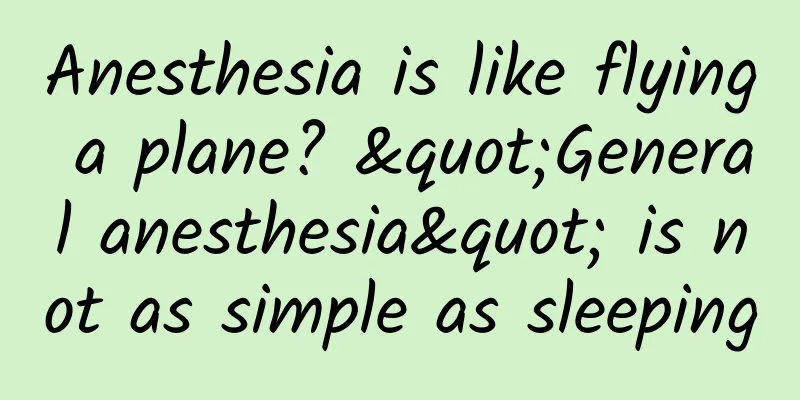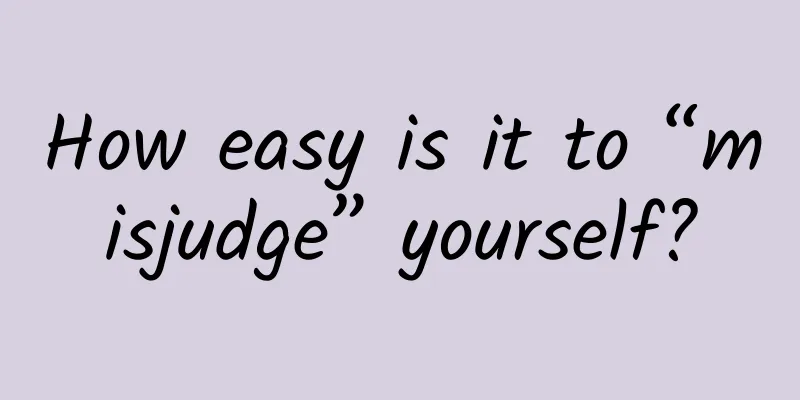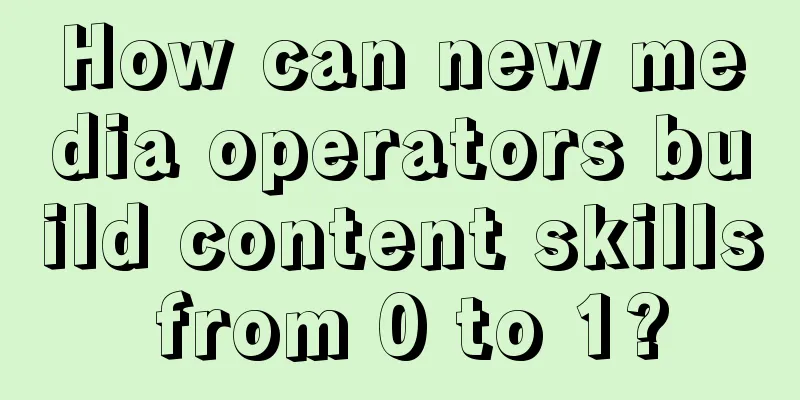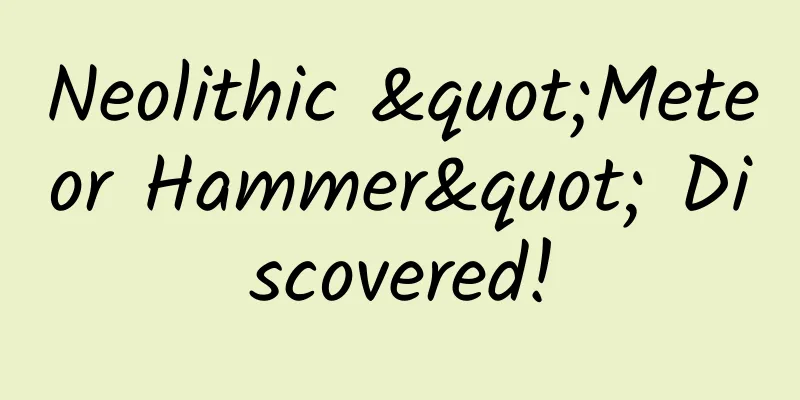When connected to Wi-Fi, will the data flow still be "stolen"?
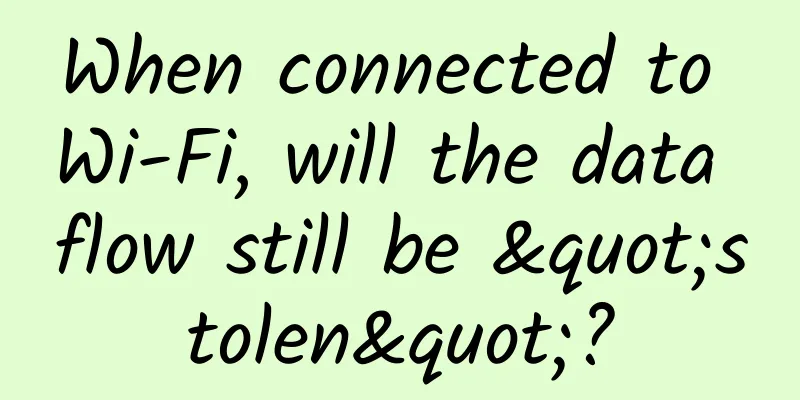
|
Many friends have always had a question: when they turn on the mobile data flow when they go out, they forget to turn it off after connecting to Wi-Fi at home. In this case, will the mobile phone "steal" the data flow? Let's follow the editor today to find out~ Will turning on Wi-Fi and mobile data at the same time affect the Internet speed? Wi-Fi and mobile data traffic are two different frequency band signals. They do not conflict or interfere with each other. When they are turned on at the same time, there will be no impact on Internet speed. Will mobile data traffic still be consumed when connected to Wi-Fi****? Most smartphones will automatically prioritize using Wi-Fi networks when connected to Wi-Fi. **When the Wi-Fi signal is stable: **When both Wi-Fi and mobile data traffic are turned on, mobile data traffic will not be used, so there is no need to worry about traffic "leaking". However, there are some special situations that we need to pay attention to. **When the Wi-Fi signal is unstable or interrupted: **If you have previously turned on mobile data, in order to maintain smooth Internet access, the phone may automatically switch to using data (some phones will have a selection prompt), which will consume mobile data. In addition, there is a function in the WeChat APP to "use mobile data to improve voice quality". Friends can choose whether to turn it on according to their own traffic usage. How to do it: Open WeChat, and tap [Me] - [Settings] - [General] - [Photos, Videos, Files, and Calls] - [Use mobile network to improve voice quality]. Finally, I’d like to share a few “little tips” to make Wi-Fi more stable and Internet access more enjoyable. Come and get them, my friends! 1. Check whether the network cable is used normally When the network is disconnected, you can check whether the network cable interface is loose; at the same time, if the network cable is bent at a large angle for a long time, it may also affect signal transmission. 2. Check whether the network is being used Others using your network for free can also cause network lag. You can set a strong Wi-Fi password or hide the Wi-Fi name and manually add the network to avoid being used for free. 3. Place the router in the right place It is recommended to place the router in a relatively central place without any obstructions, so that the router signal can be better spread. Friends, do you turn off your mobile data traffic after connecting to Wi-Fi? |
<<: Will artificial intelligence affect the development direction of military technology?
Recommend
My nemesis colleague insisted on using chewing gum to help me open the coconut...
A man bought coconuts. After I got it to the offi...
New gameplay | The banner style of the Super Fan Pass main page has been upgraded!
The marketing environment is changing rapidly and...
Plants' battle: From one cell to global domination
Recently, the BBC's latest masterpiece "...
Why is toilet paper embossed? It’s because…
Reviewer of this article: Zhou Xiaobo, Doctor of ...
New discovery in the deep sea: worms growing in the stones!
Produced by: Science Popularization China Author:...
Hot selling product? 2 public traffic pools, 8 ways to divert traffic!
Do you believe it? Everything in the world will g...
How to write the copy for Women’s Day? 11 industries for your reference!
The copywriting for Women's Day can choose to...
A day “tethered” by short videos
With the rapid development of short videos, the u...
What’s the innovation behind Google’s new Android smart lock?
On March 23, according to foreign media reports, ...
Nielsen: Social media helps TV shows
According to foreign media reports on August 5, t...
The "Turtle Blind Box" controlled by Quan Hongchan actually has such great magic!
Have you seen such live broadcasts recently? -- T...
What does the discovery of Omicron in the mainland mean? How to protect yourself? Experts’ latest interpretation
The Tianjin Center for Disease Control and Preven...
The project of opening a public account and leaving a message on behalf of others is sold for 1799 yuan, with a profit of 500-2000 yuan per order [Video Tutorial]
The project of opening a public account message a...
Finance and Business Analysis Course for Young People
Introduction to Finance and Business Analysis Cou...