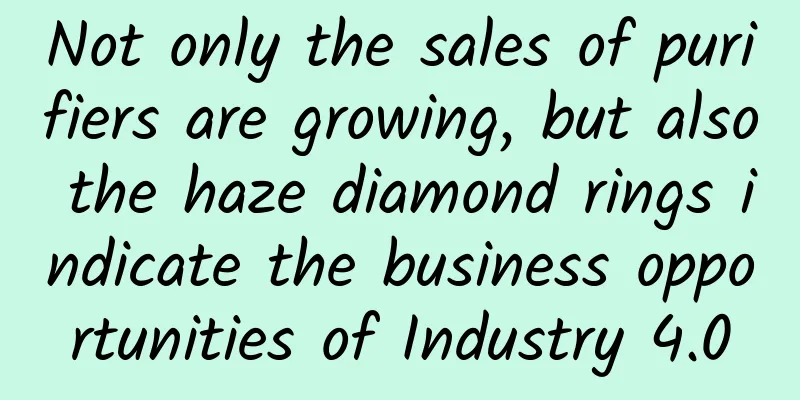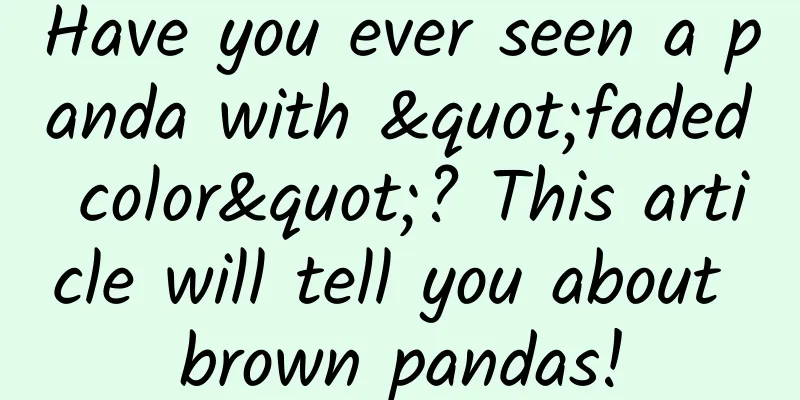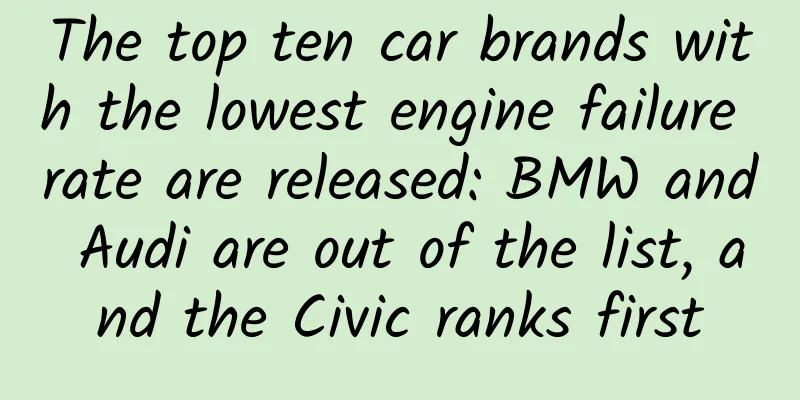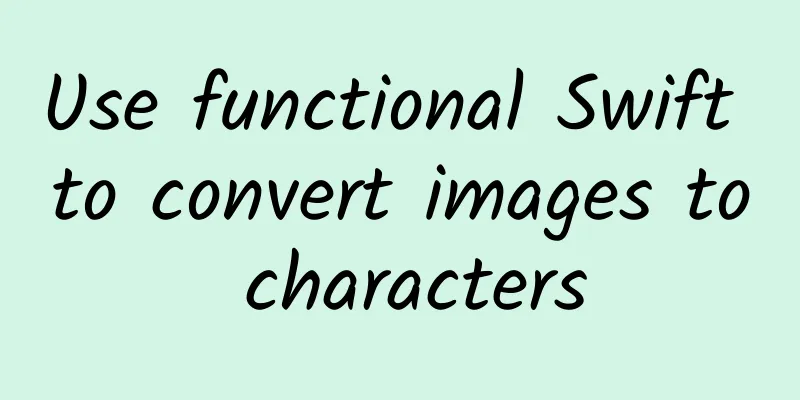How to improve the user experience of e-commerce websites?

|
Almost all e-commerce websites rely on a similar sequence of pages to guide consumers through their shopping journey: These four scenarios work together to create a smooth shopping experience. 1. Clean homepage: reflects product valueThe homepage is the first impression, and the copy and images should be concise and refined to ensure that consumers can quickly determine the value of the product. Enable search from anywhere With the increase in product categories, search has become an indispensable method for users to find products. Set up a sticky search bar on your website to help users find what they want quickly. Provide a clear product name Naming products based on their function or value prevents consumers from being confused about the product. Highlight offers/promotions If the promotion is something consumers need to know about, use bright colors, bold text, or photos to put the focus on it. 2. Easy-to-browse category pages: Use cards to display productsThe desktop provides enough space for card-style design. The card-style design allows shoppers to quickly compare multiple products. To maximize the use of your cards, try to keep the number of items per row between 2-4. Ensure easy navigation Navigation needs to be intuitive, concise, and easy to use. Left column navigation can be used on websites with a single category of products to reduce unnecessary page switching. Display best-selling products Showcasing best-selling products is not only a sales strategy, but also a way to attract users to repurchase. When users are unsure about which product to purchase, they base their behavior on the behavior of others . This is especially true for novice shoppers. 3. Eye-Catching Product Details Page: Product Reviews Product reviews bring a sense of trust to consumers. Ratings, reviews, and product photos are powerful motivators that have a profound impact on purchasing decisions. Amazon’s product pages are filled with related products that can be sold , providing users with opportunities for impulse purchases at any time. To reduce friction, make sure relevant products have an “add to cart” option. Highlight the shopping cart button For product pages, the “Add to Cart” button must be prominent. The button needs to be easy to spot and click, while ensuring that consumers receive the necessary visual feedback when adding the item to their cart. 4. Clear checkout page: show checkout progress Users spend a lot of time selecting products online, but purchasing may only take a few minutes. So when users are ready to buy, make sure you provide them with clear instructions. The progress bar allows consumers to clearly understand which stage the payment is in. Accept multiple payment methods Security and convenience are top of mind for consumers when making online payments. Compared to utilizing traditional bank card payments, trusted third-party payment methods may be more attractive to shoppers and make shopping easier. Provide clear order information Providing consumers with a concise order summary is essential: -END- Author: Clip Design Source: Clip Design |
<<: 99% of traders have paid the price for these 5 pitfalls in live streaming sales!
Recommend
How to promote Xiaohongshu
With the continuous development of the Internet, ...
China Association of Automobile Manufacturers: From January to June 2022, a total of 4.891 million Chinese-branded passenger cars were sold, a year-on-year increase of 16.5%.
It took only two years for Chinese auto brands to...
WeChat doesn’t need more lapdogs who only know how to praise
On December 19, some WeChat public accounts allow...
If you pinch a tiger by the scruff of its neck, will it become as obedient as a cat?
Can you control the tiger? Written by Su Chengyu ...
Online claw machine game to play YouTube advertising skills!
How to do foreign trade marketing for online claw...
Behind the big change in appearance, what else is worth noting about Android 10?
The release of the new version of Android is not ...
Is it hard to change the habit of staying up late? It may be the genes that are causing trouble!
As the saying goes, "the early bird catches ...
Four marketing techniques for jewelry industry on Xiaohongshu
Some time ago, a friend of mine on Xiaohongshu to...
A little thing that can relieve stress more than "20 minutes in the park" at 0 cost! You will feel happy immediately after doing it
"20 minutes in the park" is definitely ...
Incentive videos: the new dark horse of Internet advertising!
In a sense, advertisements all have varying degre...
What hard-core technologies are hidden in college admission letters?
5G steel, bookmark coatings that have been put on...
South Korean research institute: iPhone emits twice as much electromagnetic radiation as Samsung phones
Apple Inc's iPhone and iPad have the highest ...
After watching ofo’s new ad, I threw away the client’s brief!
Recently, ofo, the shared yellow bike company, re...
Is “radon health care” “health care” or “playing with life”?
In recent years, "radon health care" ha...
Review of recent epidemic-related rumors: "Those who are used to only looking at pictures can shut up now!"
Review of recent rumors related to the epidemic R...