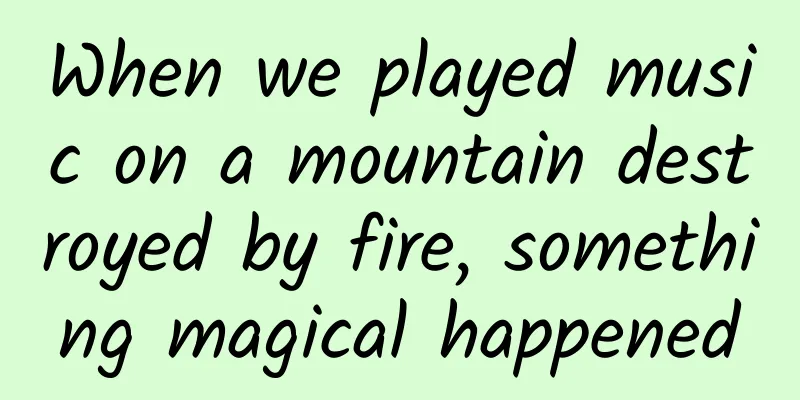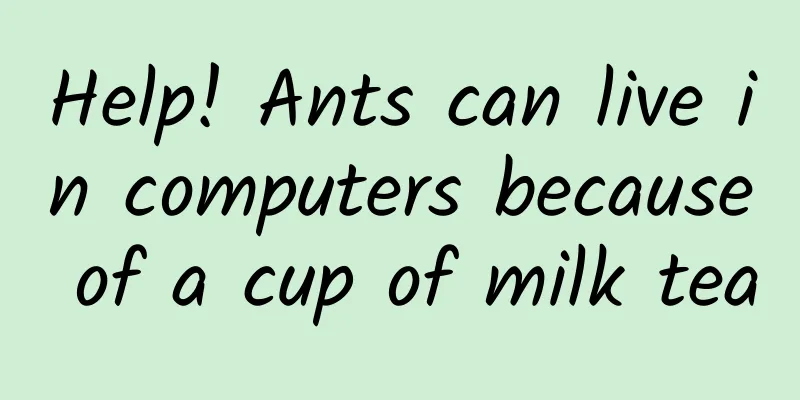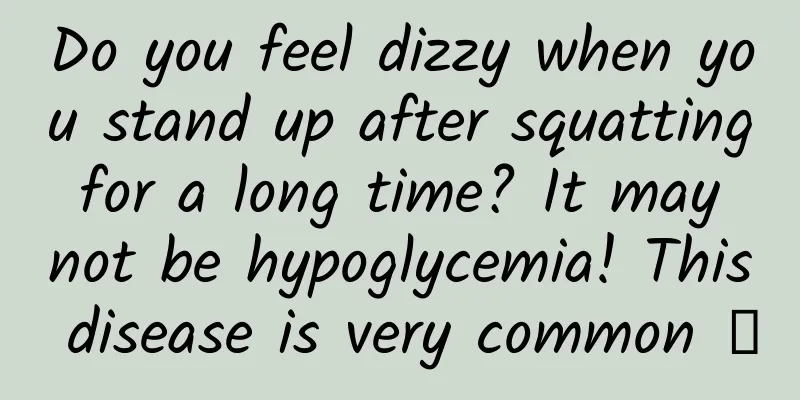Windows 10: A return to tradition
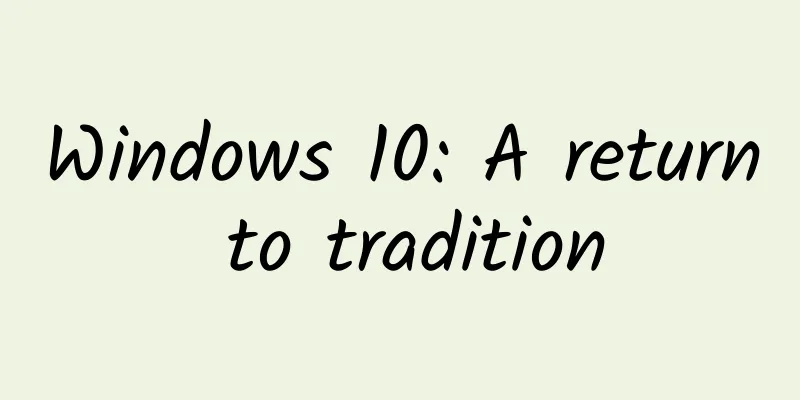
|
Windows 10 Technical Preview has been released for several months, and Microsoft will provide more details at the upcoming conference on the 21st of this month. However, the current preview also provides a lot of information for people to explore. The Windows 10 Technical Preview is only the beginning of Microsoft's promises about its newest operating system. Unsurprisingly, it's full of bugs, and shouldn't be installed on a regular PC. But Microsoft has high hopes for it, hoping it will solve the identity crisis that plagued Windows 8, and it's rethinking its overly bold move to unify desktop and mobile. Start the PC with Windows 10 Technical Preview installed, and the familiar desktop will appear in front of you. The taskbar is located at the bottom of the screen, with familiar icons arranged on it, and the Recycle Bin is still in the upper left corner. The internal version number (build number) is located on the right side of the desktop, which is the only place to remind users that the current system is not Windows 8. Press the Start button, and the familiar Start menu is back. This is a feature that should have been there, with all apps having corresponding nested menu items that users can access by scrolling up and down. This interface style was formed as early as Windows 95. Next to the Start menu are Windows 8's cute live tiles, which display various news and social network updates. Windows 8 was a bold redesign, but its Start screen was controversial. The colorful live tiles provided useful notifications and information, but they were designed for touchscreen devices, while our operations in Windows involved keyboards and mice, and windows and applications that filled large screens. Windows 8's Modern applications required full-screen mode, which obviously threw out the multitasking mode that users were used to. These abrupt changes caused a lot of confusion and confusion among developers and users. The Windows 10 Start Menu sidesteps all of these issues while giving users the best of both desktop and mobile devices. Innovation that returns to tradition In Windows 10, tradition and innovation are intertwined, but in a more effective way than before. The new Start menu has similar behavior to the menus provided by previous versions of Windows, with frequently used applications displayed in a neat manner. On the right are the live tiles, similar to those in Windows 8. The entire Start menu can be resized to make it long and narrow, or short and wide. If users don't like the live tiles, just right-click and remove them. By pressing the shortcut key for these live tiles, Modern apps, first introduced in Windows 8, will open just like classic Windows apps. This is a welcome change that allows users to accept the aesthetics that Microsoft has prepared for the next generation of the operating system without sacrificing the advantages of desktop display space. Users can now drag these Modern apps around, stick them to a certain side of the display, and maximize or minimize them. Windows 10 also makes work smarter. Click the Task View button, and all open applications and windows will be presented in a list in front of the user. A black rectangle will appear at the bottom of the display, prompting the user to create a virtual desktop: all the windows currently open by the user can be saved in a separate work area. For example, the user can create a desktop for all the applications needed for work, and then create another desktop for browsing game forums or sites such as Reddit, or create a separate desktop for games. The virtual desktop feature is quite tempting. Of course, related features have existed on Linux and Mac for years, and there are third-party applications that can achieve the same function on Windows. However, it is better for Microsoft to provide support for this feature. In Windows 10, users can switch between desktops by pressing Ctrl + Windows keys, and the latest technical preview provides a corresponding sliding animation effect for this operation. Users can also right-click any application in the task view and choose to move it to a specific desktop. There is still room for further improvement in this feature. I hope Microsoft can provide the function of dragging applications between different virtual desktops in the future. If the virtual desktops that have been created can be reorganized, it will greatly promote the productivity of users. Some progress Windows 10 is not yet capable of changing the gaming landscape. The system can provide an application environment for desktops, smartphones, or somewhere in between, providing users with a consistent application experience. Microsoft also said it will provide new touchpad gestures. For those who have used a Macbook trackpad, some gestures will be familiar. For example, swiping down with three fingers will minimize all open windows on the desktop, and swiping up will reopen them; while swiping left or right with three fingers will switch between open apps. The above functions are very useful if users don't want to use the Alt + Tab shortcut or when there is no keyboard. The technical preview version does not yet support these features. On a 2-in-1 notebook equipped with a keyboard, such as the Surface Pro 3, users will no longer have to face the full-screen start screen. The new start menu and familiar desktop will return. Various clamshell laptops, either offering split keyboards or awkwardly adding a touchscreen to a familiar design, all these awkward problems caused by the current Windows 8 ecosystem will be solved in the face of the new Windows 10. We can finally see the end of these conflicts, without having to make a painful choice between the desktop or the weird full-screen Modern application. If users are very satisfied with the Windows 8 experience, no problem, just right-click the taskbar and "disable" or "enable" the start menu. If Windows 8 had provided this option at the time, the current problem could have been avoided. Future proofing Windows 10 won't solve all the problems, but it will be able to perfectly reconcile the conflicts caused by Windows 8. This is very important for the future of Windows. After all, in Microsoft's eyes, PCs are yesterday's news. Desktops and laptops still handle most of our work and entertainment in daily life, but tablets and smartphones are gradually playing a bigger role: the future operating system needs to bridge the gap between the two. We have already seen Apple's efforts in this regard, with OS X Yosemite, which has the ability to handle documents and tasks such as email and phone calls on a phone or tablet. Some Android apps are trying to handle functions that should be handled by Google Chrome OS, which can also provide some hints on Google's future direction. Microsoft has a grand vision for the future of its operating system, and its goal is to provide a consistent experience across all its devices. Some of this is already in place: clickable icons and home screens on your phone or tablet. But windowed apps and nested folders are a product of the keyboard and mouse era. Windows 8 tried to take users into the future, but the attempt to meet all needs in one way scared users. Judging from the current performance of Windows 10, Microsoft is at least going in the right direction. As a winner of Toutiao's Qingyun Plan and Baijiahao's Bai+ Plan, the 2019 Baidu Digital Author of the Year, the Baijiahao's Most Popular Author in the Technology Field, the 2019 Sogou Technology and Culture Author, and the 2021 Baijiahao Quarterly Influential Creator, he has won many awards, including the 2013 Sohu Best Industry Media Person, the 2015 China New Media Entrepreneurship Competition Beijing Third Place, the 2015 Guangmang Experience Award, the 2015 China New Media Entrepreneurship Competition Finals Third Place, and the 2018 Baidu Dynamic Annual Powerful Celebrity. |
<<: New iPhone patent: Home button can pop out
>>: How does Xiaomi demonstrate its innovativeness? Experience using the Xiaomi Mi Box
Recommend
One mouthful of water equals one drop of urine? Why do you want to pee as soon as you enter the swimming pool?
For people who are swimming or playing in the wat...
2021 Jiankun University English Listening Comprehension Class
2021 Jiankun University English Listening Compreh...
What’s the story behind Gao Xin volunteering to make masks? Who is Gao Xin and why did he volunteer to make masks?
"Erhao" Gao Xin and his wife went to th...
What are the main functions and effects of Cordyceps sinensis? How to preserve Cordyceps sinensis?
Cordyceps sinensis Precautions for fresh Cordyceps...
How to do competitive product analysis? 4 elements + 6 core methodologies to teach you how to quickly master the essence of competitive product analysis
When we get involved in competitive product analy...
Frontline of Epidemic Prevention | Is the ninth edition of the prevention and control plan still effective? Can vaccination wait? ... The authoritative answer is here!
On August 10, the Joint Prevention and Control Me...
Tik Tok Promotion Skills | 7 Essential Tools for Playing Tik Tok!
Recently, when I was communicating with many frie...
22 satellites in one rocket! Long March 8 opens a new model of shared rocket "carpooling"
On the 27th, the "shared rocket" - the ...
Why do some people have Mediterranean hair but very thick eyebrows?
Reviewer of this article: Zhou Xiaobo, Doctor of ...
New Oriental’s famous teachers’ English basic course, bilingual lectures on original English books
Learning English cannot be blind. Without systemat...
Enlight Media joins hands with 360, everything starts with the transformation of the film industry to the Internet
The cooperation between Enlight Media and Qihoo 3...
Why do we need quantum computing?
Author's Note At the request of a friend, I w...
The traffic is gone, can we rely on it to save the situation in 2017?
The opening rate and reading volume of WeChat pub...
Two important discoveries by amateurs have helped combinatorial mathematics achieve a key breakthrough
In March 2023, a small team of professional mathe...
Red Planet's "Introduction to Short Videos in Physical Stores" - How to shoot and edit ideas, Dou+ delivery, etc.
Course Contents: Introduction to short videos in ...