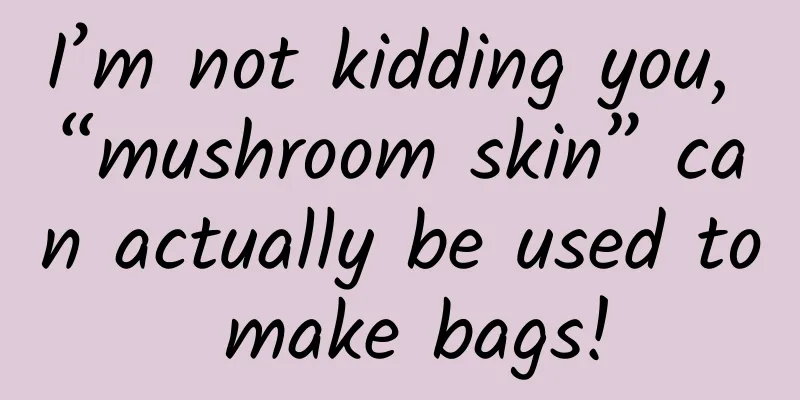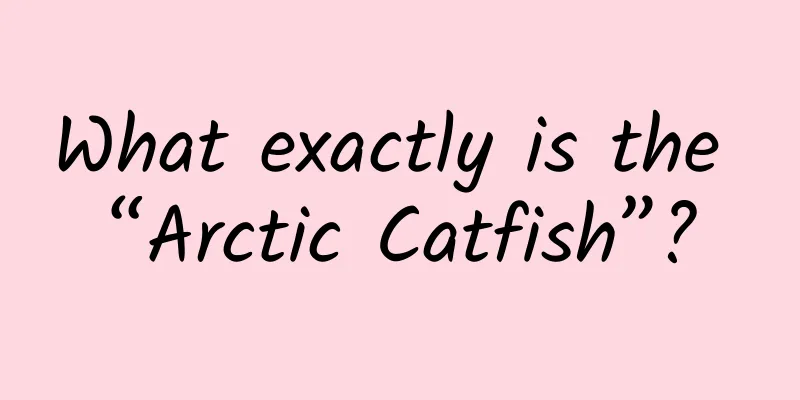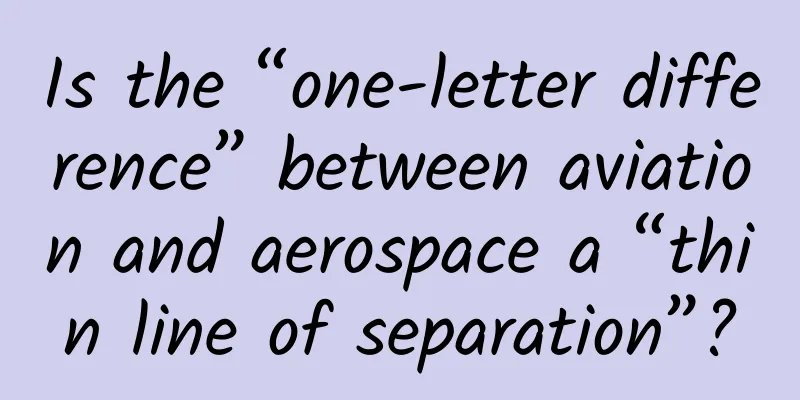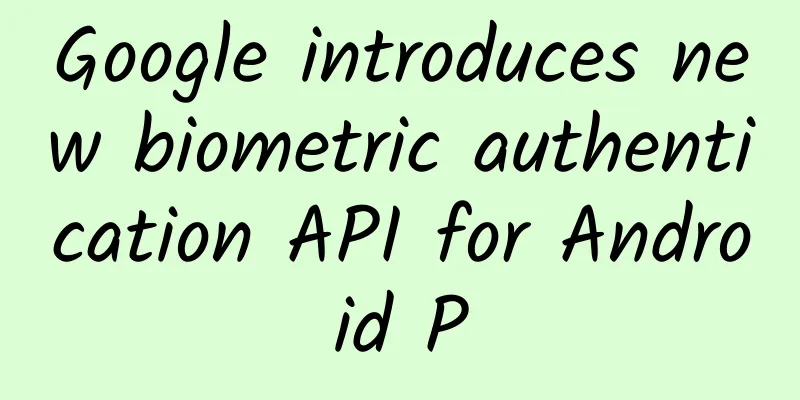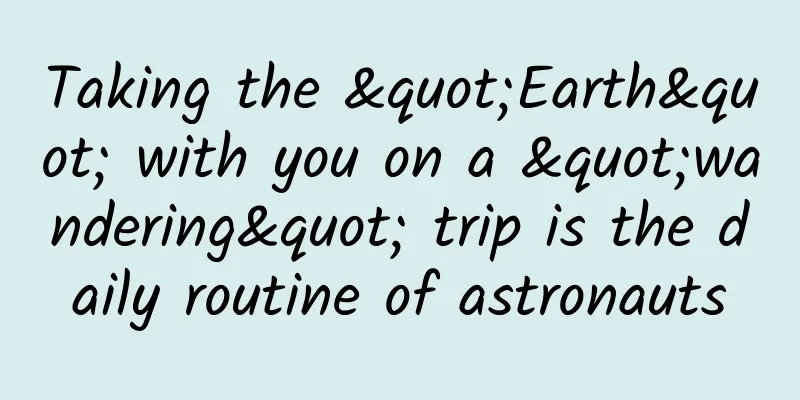These gadgets can make your Android phone more useful
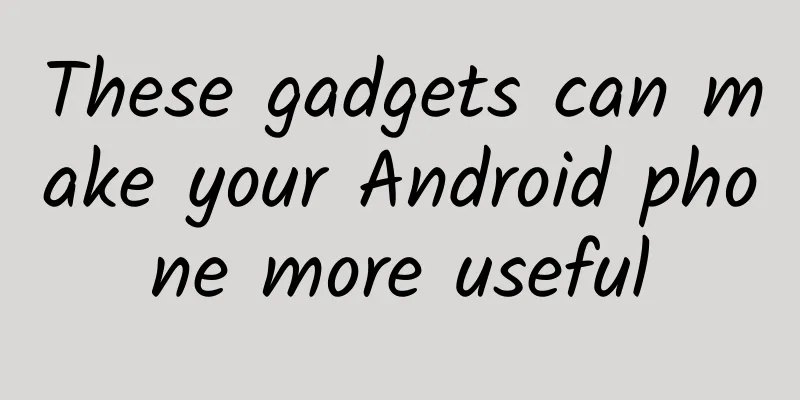
|
Many people say that Android is not as good as iPhone, it is slow, slow and consumes power (not really). It is true that from the perspective of ease of use, Android is still a little behind iOS, but the biggest feature of Android is openness. We can completely "tweak" our Android devices to make them more usable by installing some apps. Thanks to the new feature of the Android system - "Accessibility" (also called "Accessibility"), all the apps mentioned here can be used without "root permissions "! Pie Control: One finger replaces virtual buttons Pie Control is a gesture control app on Android. You can call out a "Pie"-shaped control panel from the side of the screen with simple gestures, and easily achieve functions such as "Back", "Desktop", "Launch Application", etc. Pie Control is highly customizable and supports many functions and shortcuts. However, the most applicable ones are the three most basic "Back", "Home" and "Task" buttons, which are enough to replace the annoying virtual buttons at the bottom of the screen that take up space in most cases. Pintasking: Switch applications elegantly with a swipe of a finger When there are too many background tasks, we often hesitate for a long time in front of the task switching card, not knowing where the application we want to switch to is. With floating windows and gestures, Pintasking can turn the edge of your screen into a "task bar" on your phone, allowing you to easily switch between several apps. First, press and hold the Home button and swipe up (the physical button is usually long-press the Home button) and then select "Pin this task". Then Pintasking will create a floating ball of the app on the edge of the screen. Click it to switch to the app. However, the free version can only open two floating balls at the same time. If you want to open more, you need to buy the Pro version. In the settings of Pintasking, you can also enable a "Swipe Pad" function. SwipePad is actually a gesture control. Sliding down in a specific area will trigger the effect and switch to the previous app. It saves the tediousness of switching apps by swiping out Pie Control, selecting the task, and then clicking the task you want to switch. Pintasking only needs a swipe of your finger. Link Bubble: Seamless background web experience Android has a mechanism that people love and hate, which is that it allows applications to run in the background. It is a real "background application" instead of the "pseudo-background" of iOS and Windows Phone. In addition to consuming power, this mechanism also brings a lot of convenience, such as applications like "Link Bubble". We just need to throw the link address to it, let the webpage load in the background, and focus our precious time and attention on more important things. For example, when you see an article while chatting or browsing Weibo, you can throw it into the bubble and read it after you finish browsing or chatting. By then, the webpage will have been loaded in the background. Although the iPhone is relatively simple and easy to use, it lacks a lot of fun and freedom. But if you want to play with Android devices, you need to put in some effort. As a winner of Toutiao's Qingyun Plan and Baijiahao's Bai+ Plan, the 2019 Baidu Digital Author of the Year, the Baijiahao's Most Popular Author in the Technology Field, the 2019 Sogou Technology and Culture Author, and the 2021 Baijiahao Quarterly Influential Creator, he has won many awards, including the 2013 Sohu Best Industry Media Person, the 2015 China New Media Entrepreneurship Competition Beijing Third Place, the 2015 Guangmang Experience Award, the 2015 China New Media Entrepreneurship Competition Finals Third Place, and the 2018 Baidu Dynamic Annual Powerful Celebrity. |
<<: Girls' live game show, you deserve it
Recommend
It’s cockroach season again! Why can’t we kill or eradicate these “little cockroaches”?
The higher the temperature, the faster cockroache...
Foshan shared power bank mini program has customized functions. How much does the shared power bank mini program cost?
With the advent of the 5G era, the network speed o...
Moji "Air Fruit" is in an awkward situation
Since it is an Internet company that wants to make...
Hackers release jailbreak tool compatible with Apple iOS 15 and iOS 16
Apple has been working hard to improve the securi...
Don’t lose weight too much! At critical moments, fat can save lives!
Review expert: Peng Guoqiu, deputy chief physicia...
Ministry of Industry and Information Technology: 14 apps failed to strictly implement the rectification requirements for pop-up information harassing users, including QQ Reading
IT Home reported on July 28 that according to the...
Are electric toothbrushes a waste of money?
Recently, I saw a netizen saying that he has to h...
How to promote to KOL? Here are 3 ways!
Why do KOLs ignore me? How to convince KOL to pro...
[Creative Cultivation Program] Why don’t you spit out the grape skins when eating grapes?
Author: Lao Ke opens his mind Audit: Superb There...
Recommended books for beginners of web front-end development, 105 excellent e-books on front-end development (Baidu Netdisk)
With the advent of the 5G era, the Internet has b...
Technology Morning News | Man-made spacecraft touches the sun for the first time
News Station Photo by Xinhua News Agency reporter...
Is the Canada goldenrod, which is "despised by everyone," a flower or a weed?
Produced by: Science Popularization China Produce...
Galaxy S4 spontaneously catches fire again: battery not original
According to foreign media reports, a Samsung Gala...
E-commerce operation full-year marketing activity plan layout
This sharing session is divided into three parts:...
WeChat Reading - How to use social reading apps
From the perspective of event operation and user ...