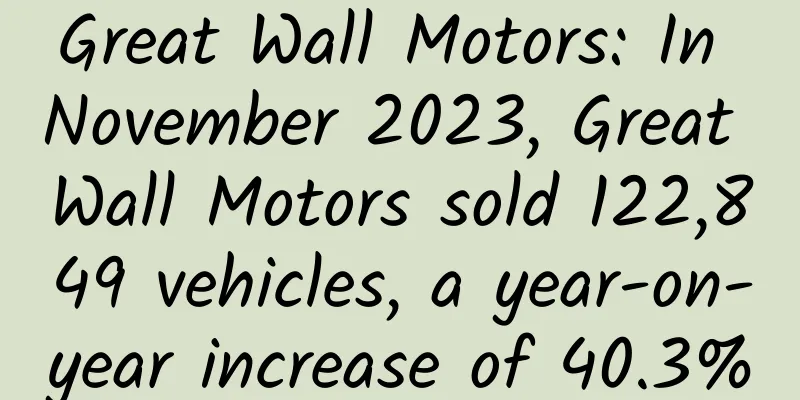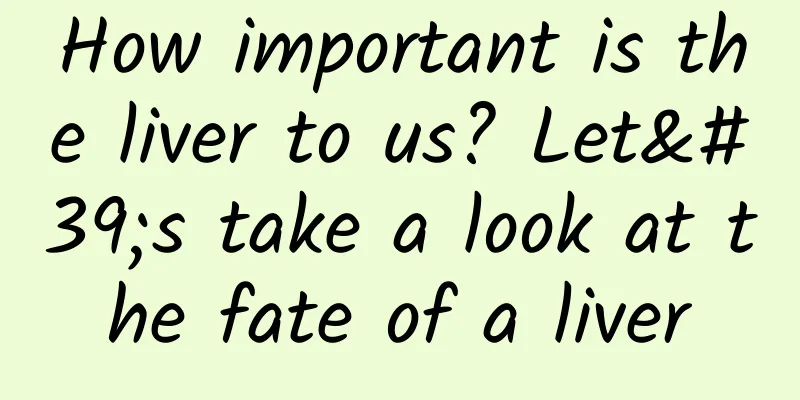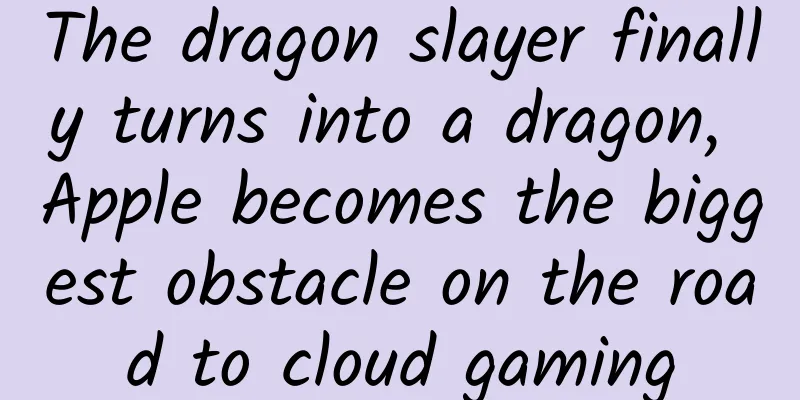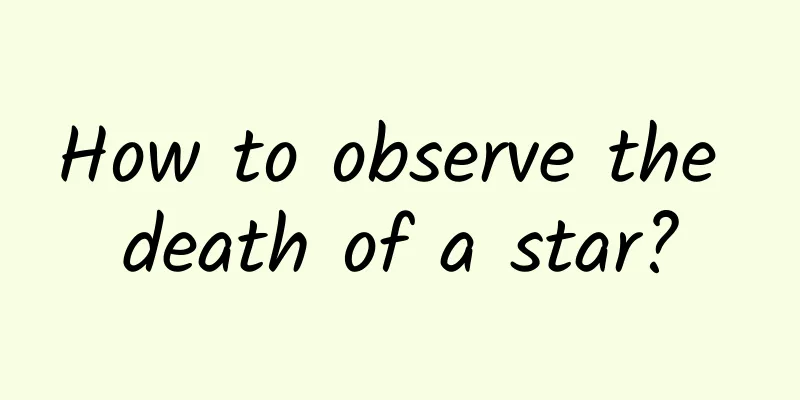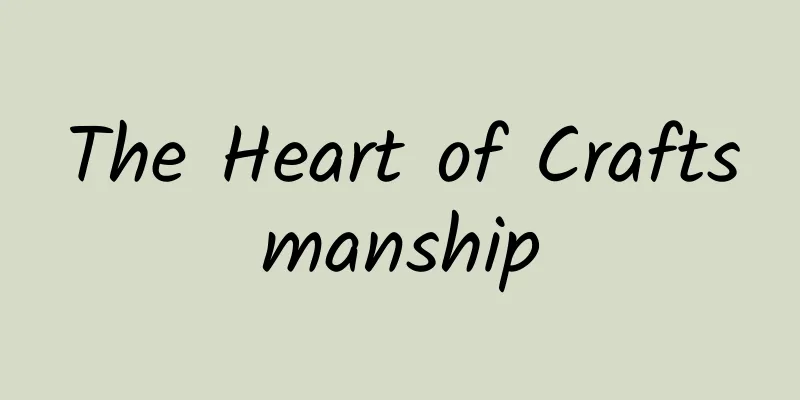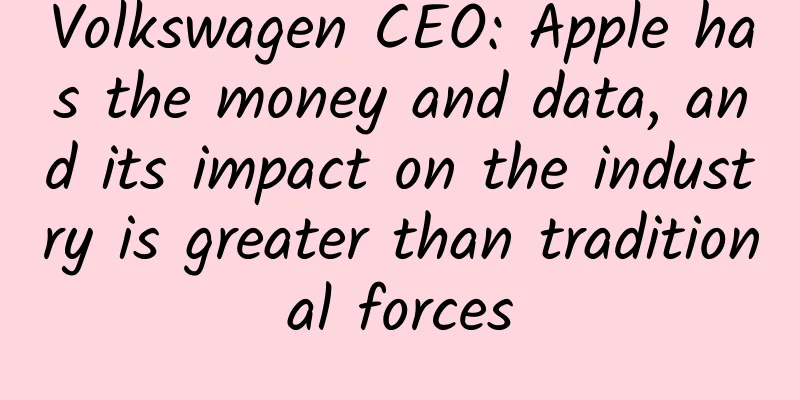90 days with iPad Pro: mixed feelings
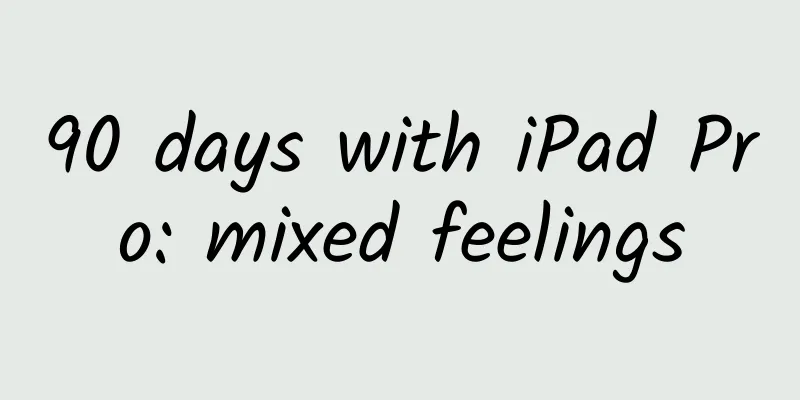
|
Half a year ago, Apple released its first generation of 12.9-inch tablet device - iPad Pro. Since then, the controversy about this device has never stopped. Can iPad Pro replace PC and become a "main device"? What level of "productivity" has it achieved? What is the future prospect of this product line? After three months of long-term intensive use, the author tried to make an in-depth analysis of the capabilities and defects of iPad Pro in real-life scenarios, and explore the positioning and prospects of tablet devices in the post-PC era. This report will be divided into three parts, introducing the performance of iPad Pro in productivity environment and consumer entertainment scenarios respectively, and the last part will explore the performance comparison between this tablet and mainstream PC. iPad Pro and productivity needs: Background In most people's impressions, the word "productivity" is associated with Office software, Adobe, and code writing. However, in the business world, the use of productivity devices is much more extensive. In general, the demand of enterprises for electronic devices can be divided into two major categories: "display" and "creation". After the widespread popularization of smart devices, many enterprises began to use smartphones or tablets as display tools, which are applied in sales, information query, customer service and other scenarios. In the more complex content creation field, traditional PCs still firmly occupy a dominant position, and the influence of mobile phones or tablets is minimal. One of the purposes of Apple's launch of iPad Pro is to expand the application scope of iOS devices, so that more users can use iPad to create content, rather than simply display and consult tools. If iPad Pro can complete common content creation tasks on PC well, more and more companies will naturally shift their equipment purchase and maintenance resources from PC to iPad in the future, so that the rapidly shrinking iPad business can be revived. It can be seen that iPad Pro is of great significance to Apple. So in the actual productivity environment, how much improvement does iPad Pro have compared to the small-sized iPad tablet? Can it replace PC and become the main device for most corporate users? Next, the author will analyze step by step. Information display: the biggest advantage of iPad Pro Nowadays, it is common for corporate users to use tablets to query information and show product information to customers. The popular tablets in enterprises are mainly 9.7-inch iPad series or Android tablets of similar size. So for such needs, is iPad Pro too bulky? In fact, in general commercial application scenarios, users do not hold tablets to check information for a long time, and it is more common to put the tablet on a desk or stand. From the actual experience, the weight of iPad Pro 713g is not light for holding with two hands. It is even more laborious if one hand holds it and the other hand performs touch operation. However, even in the latter case, it is still easy for ordinary people to hold it for about five minutes. It is rare in reality that the situation of needing to operate in the air for a longer time is relatively rare, so the defect of iPad Pro in this regard is not obvious. In contrast, the efficiency improvement brought by the 12.9-inch display for information display is very significant. The effective resolution of the 9.7-inch iPad is 1024x768, a rather embarrassing number. Most corporate documents are designed based on the A4 page size, but the 9.7-inch screen can only display more than half a page of content. You need to pull down and drag to read the page, and sometimes you need to drag back and forth to compare the contextual content. The biggest advantage of iPad Pro is that it can fully display a full page of A4-specification documents in portrait mode, which significantly improves the speed and experience of information browsing. When placed on the desktop for display, the 9.7-inch iPad screen appears relatively small, and users will unconsciously hold the tablet close to their eyes to watch; the situation of the large-screen iPad Pro is much better, which can significantly reduce the probability of users holding the device. Compared with traditional laptops and emerging large-size tablets with Windows systems, iPad Pro also has great advantages in the use of enterprise user information display: mainstream laptops are not only too heavy, but their 16:9 screen effective resolution is also much worse than that of iPad Pro, and they cannot be used in portrait mode, so the display efficiency is far less than the latter; large-size Windows tablets represented by Surface Pro have a big gap in battery life and display applications compared with iPad Pro - generally speaking, the applications developed by enterprises for tablet devices are only iOS and Android versions, and in Windows environment, there are only traditional programs designed for keyboard and mouse operation, and keyboard and mouse devices are more of a burden when displaying information. In general, iPad Pro is undoubtedly a very good content display tool. For business users with this need, iPad Pro can bring them obvious efficiency improvement. Content creation: iPad Pro still has a long way to go From simple text input to complex video editing, from independent work to collaboration with other devices, iPad Pro has brought many unexpected surprises in practical applications. But overall, the current capabilities of this device in the field of content creation are not excellent. The first problem: accessories If it is not used for a long time, people may find it difficult to appreciate the importance of suitable accessories for tablets in the work environment. The official accessories released with iPad Pro include a keyboard kit and a paintbrush, but these two accessories are far from enough in actual use. Once the iPad Pro is placed on the desktop and ready to start typing content, users will soon find that they need a tablet stand that can flexibly adjust the height and tilt. When sitting at a desk for a long time to watch the screen, the best posture is to make the screen height equal to the line of sight and the screen angle perpendicular to the line of sight-obviously, ordinary protective covers cannot do this. There is no perfect tablet stand on the market yet, but the lack of a suitable stand makes it easy for users to get tired when using iPad to input content at their desks. In mobile scenarios, the problem that ordinary keyboard kits cannot adjust the screen angle is also quite fatal. Whether you are typing on your lap or on a dining table, you will naturally try to adjust the screen to the most comfortable angle. However, keyboard docks with screen hinges for iPad Pro are not available yet, and the lack of such accessories makes it quite uncomfortable to use iPad Pro to type content on the go. If users need to use iPad Pro to input a lot of content in different environments, the best solution is to prepare corresponding accessories for each environment: a freely adjustable screen stand and a Bluetooth keyboard with excellent hand feel on the desk, and a keyboard dock with hinges in the backpack. The official keyboard kit is difficult to use in any scenario and is a very useless design. The price of easy-to-use and suitable accessories is often higher, which is also a cost that must be considered when trying to use iPad Pro for office work. Operating system: a major weakness of iPad Pro The biggest doubts about the productivity level of iPad Pro are centered on the iOS system it uses. The current iOS 9 has huge flaws in the field of content creation. If these flaws are not solved as soon as possible, the prospects of iPad Pro in the enterprise field are not optimistic. File management is a headache for iOS 9. Documents must be transferred between different applications by copying, which is very inconvenient to use. When sending a document to another application, you have to look for the target application in a long list of open methods. If you are not careful, you may click the wrong one, which greatly affects efficiency. If the application does not support this transfer method, then the only way to transfer the document is through the cloud disk or even the mailbox. Every time I want to transfer a PDF document saved in iBooks to other applications for editing, I have to send the PDF to my mailbox before the transfer can be successful. The split-screen mode added by iOS 9 has helped iOS get rid of the embarrassing reputation of "single-task system". However, even on the large-screen iPad Pro, the split-screen mode is quite difficult to use: every time you find the split-screen application you need from the long list of applications, it is a very patient task. The hateful thing is that there are only a few commonly used applications in this list, and the rest are some system-provided items that will never be used and cannot be deleted. It is impossible to even put the commonly used applications at the front of the list. Such a stupid design makes it difficult for people to be interested in using this function. Compared with split screen, the feature that business users need more is actually enhanced support for extended screen. iOS devices can use Lightning to HDMI adapters to connect to external displays. However, the current iOS system only supports screen duplication mode, and the content displayed on the external screen is exactly the same as that on the device. However, when processing complex documents, if the external display can be expanded to display more content, it can significantly improve work efficiency. Taking video and picture editing as an example, if the processed screen can be displayed separately on the extended screen, more space can be freed up on the tablet screen to arrange the operation buttons. The more complex the work, the more display space is needed. Support for extended screens is a feature that iOS must add in the future. Although the lack of support for external USB storage devices and the inability to use a mouse have also made iOS criticized, the lack of these features has little impact in actual applications. Enterprises are gradually abandoning the model of sharing documents with USB flash drives and turning to more secure cloud storage services; Apple Pencil gives iPad Pro a means of input that can be precisely positioned. In contrast, file management, split-screen functions and extended support for external screens are the pain points of iOS in the office environment. Application ecology: a long way to go Today, there are hundreds of thousands of applications designed for iPad in the App Store, and at least tens of thousands of applications for user productivity environments. So to what extent can these applications meet the needs of users to create content? Let's first look at the commonly used Office document processing. After the release of iPad Pro, many Office applications have been specially adapted for it, and support for Apple Pencil has been added. But in actual use, simple document editing is still a relatively troublesome task. Both Microsoft's Office suite and the domestic WPS Office lack many common functions of the desktop version. Even making a lightweight data chart is difficult to find some necessary adjustment options. Moreover, these applications are not compatible with standard office documents, and it is easy to encounter troubles when working with the PC version. However, iPad Pro is very suitable for annotating PDF documents, which is much more convenient than PC. Using iPad Pro to process pictures can be described as "mixed joys and sorrows" Using Apple Pencil to handle cutout tasks on a large screen is a very wonderful experience, and the efficiency in this regard is much higher than mouse operation. It is also convenient to make simple adjustments to pictures. Applications such as Enlight and Pixelmator are very easy to get started, and low-demand photo editing operations are much easier than desktop versions of Photoshop. However, once you need to do complex editing work, any current iOS image processing application will immediately become at a loss: even the basic function of masking cannot be found, and it is completely not on the same level as the desktop Photoshop. In terms of drawing, iPad Pro has many highlights, and there are even complex image creation applications that are completely transplanted from the desktop. With Apple Pencil, iPad Pro should become a common drawing device for many artists. In the field of video editing, iPad Pro is almost useless. Even the most powerful video post-production application under iOS is much worse than the entry-level VideoStudio under Windows, and it has nothing to do with the word "professional". In terms of audio creation, iPad Pro is only suitable for use as an auxiliary device to do some simple editing work. However, the advantage of iPad Pro is that it can fully display a single page of music, which is a good feature for music workers. As for code writing, 3D modeling... there are currently no available applications for these tasks. In general, the productivity application ecosystem of iPad Pro can only be said to be quite rudimentary. In the past, iPad devices had poor performance, the screen was too small, and the limitations of the iOS system itself made it difficult to develop large applications for them. Fortunately, iPad Pro has basically solved the first two problems. If the iOS system can evolve significantly, there should be a group of productivity applications with comprehensive levels close to desktop professional software in the future. Summary: iPad Pro is more suitable for the role of auxiliary tools The excellent content display ability and the crippled content creation ability make the actual positioning of iPad Pro more inclined to the auxiliary tool of PC, rather than the latter's replacement. In fact, replacing PC as the main office equipment should not be the goal of tablets. In comparison, users need tablets to supplement the lacking or weak functions of PC. The size of iPad Pro makes it very suitable as an auxiliary device for content creation, such as previewing document printing effects, handwritten notes, photo cutouts, video playback, etc., and even as an auxiliary display, or remote desktop control with high-speed network. However, due to the limitations of the system and applications, the ability of iPad Pro to cooperate with PC is still relatively poor, and file transfer between devices seems a bit troublesome. Various defects make it difficult for iPad Pro to make great achievements in the business field at this stage. Of course, this is also inevitable. Windows tablets have only begun to be recognized after several generations of development in the enterprise market. It will take a long time for iPad Pro to be widely popular in the commercial environment. Whether iPad Pro can develop into a truly qualified productivity device in the future depends on Apple's pace of action. As a winner of Toutiao's Qingyun Plan and Baijiahao's Bai+ Plan, the 2019 Baidu Digital Author of the Year, the Baijiahao's Most Popular Author in the Technology Field, the 2019 Sogou Technology and Culture Author, and the 2021 Baijiahao Quarterly Influential Creator, he has won many awards, including the 2013 Sohu Best Industry Media Person, the 2015 China New Media Entrepreneurship Competition Beijing Third Place, the 2015 Guangmang Experience Award, the 2015 China New Media Entrepreneurship Competition Finals Third Place, and the 2018 Baidu Dynamic Annual Powerful Celebrity. |
<<: Remix 0S experience: See how Android revolutionizes Windows
>>: Nokia's heart breaks: 105 phones become ISIS's favorite bomb detonator
Recommend
During the epidemic, I can’t eat big fish and meat at home. Is it okay to eat 5 eggs a day?
Eggs are a common sight on the tables of every ho...
What AI can and cannot do for cybersecurity
If we were to ask what has scared netizens the mo...
High blood pressure can be cured for some people! But it can be very dangerous if left untreated!
This article was reviewed by Zhang Mingzhi, a pos...
New sound-sensing fabric - this "sweater" can hear your heartbeat
Recently, engineers from the Massachusetts Instit...
Masters' Battle: Sima Yi's Four Survival Philosophies
Zhang Jinyang—— One of the top ten female lecture...
Microsoft releases ASP.NET 5 version roadmap
[[141377]] The ASP.NET versions released with Vis...
Regarding Android adaptation, it is enough to read this article
This article mainly introduces the relevant conte...
"I always thought it was influenza A!" A woman had a fever for 2 weeks and was diagnosed with acute leukemia! These symptoms should not be taken lightly
"I always thought I had influenza A. Fortuna...
American TV series enter the era of strict inspection ahead of time, and cloud storage becomes the biggest beneficiary
On February 27, the eighth day of the first lunar...
Otters are not celebrity animals, so why do zoos have to keep them?
"Look, this is water lǎn!" "What i...
Case analysis: Wedding photography advertising case in WeChat Moments!
With the continuous evolution of consumption upgr...
How to sell goods through live streaming on Douyin if you don’t have fans? Can I do live streaming and sell goods without fans?
I want to sell goods on Douyin, but my Douyin acc...
China Charging Alliance: As of August 2023, the total number of charging infrastructure in China will be 7.208 million, an increase of 67.0% year-on-year
The latest data released by the China Charging Al...
Operational manuscript of a post-90s beauty: How to plan an event marketing with a daily traffic of 10 million in 5 days!
I'm Zongzi, a post-90s planner who combines ...
SEO order-taking platform, what is the order-taking process for SEO outsourcing services?
Many people who are good at SEO like to provide S...