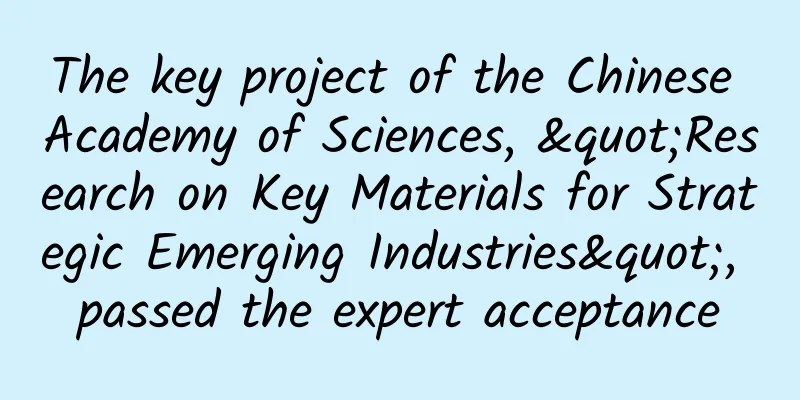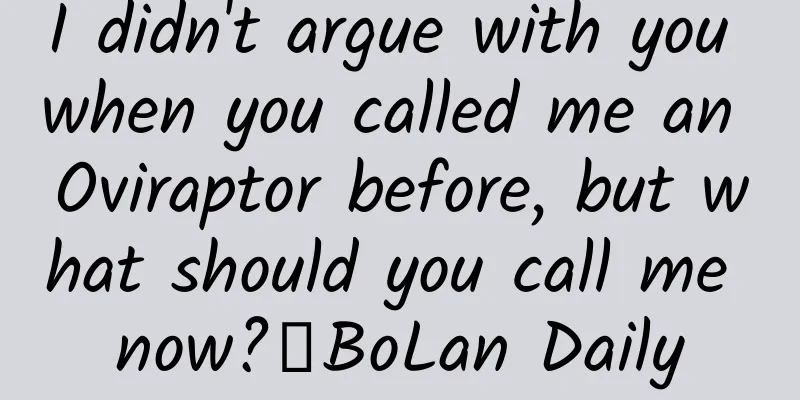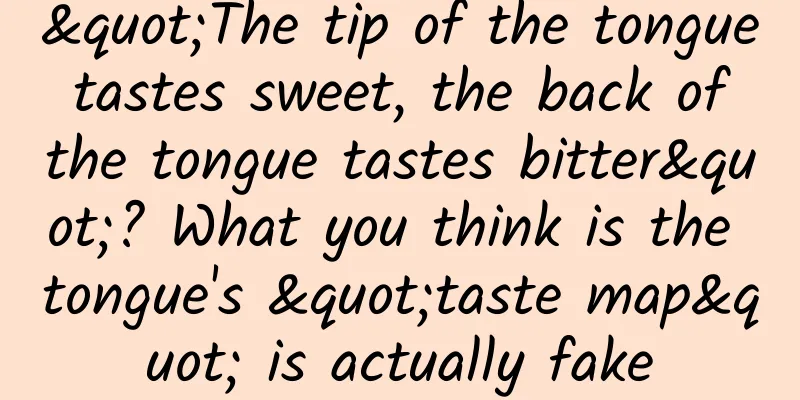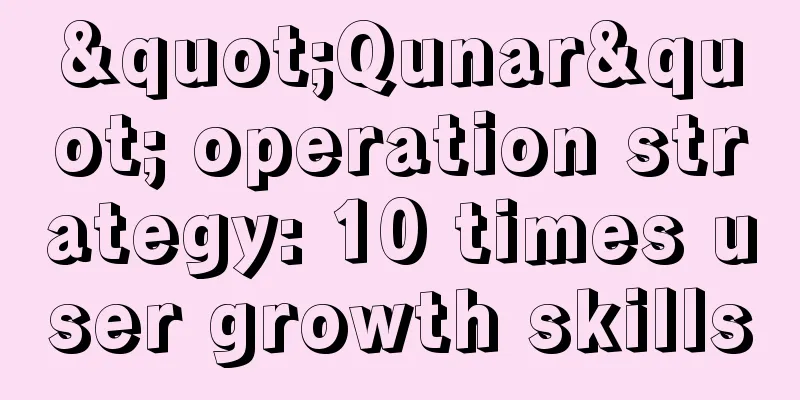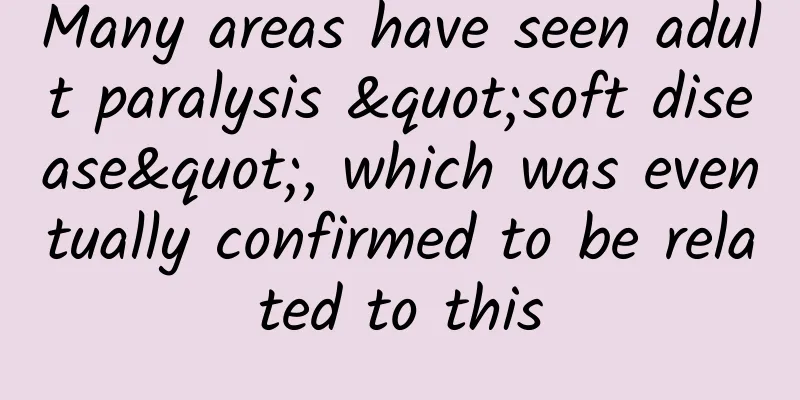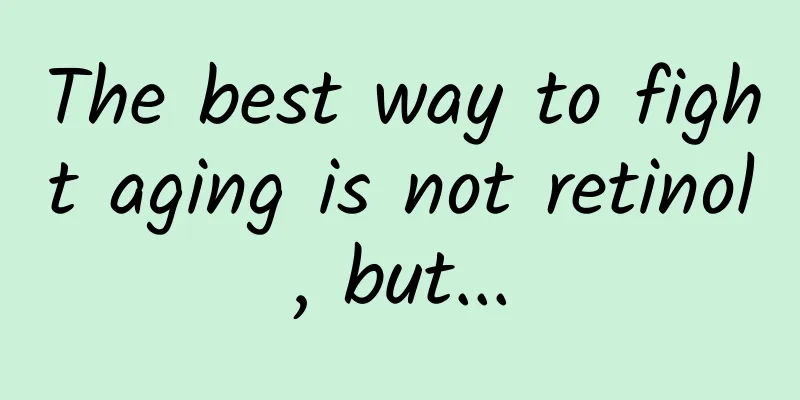Which should you choose, TLC or MLC? How to buy a solid-state drive
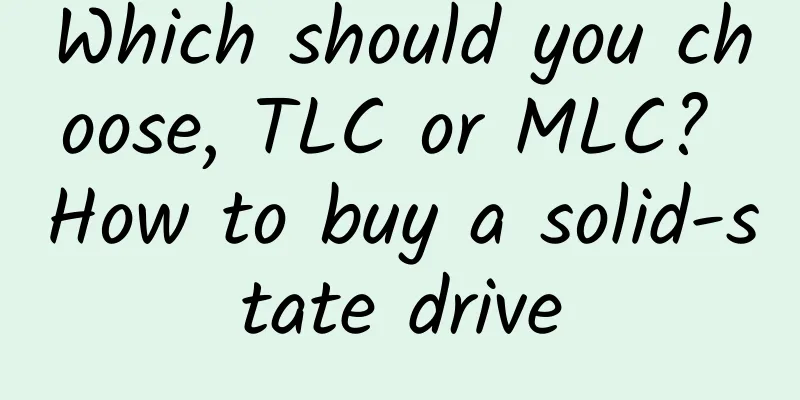
|
Before deciding to upgrade your SSD, you should first evaluate whether your computer is suitable for installing an SSD. Here, it is necessary to explain that it does not mean that the SSD is suitable for installation if it can be used in the computer. Our definition of suitable installation is to bring out at least 70% of the performance of the SSD. If this ratio is not reached, it may be more appropriate to buy a new laptop. The evaluation is mainly divided into two levels, software level and hardware level. The software level is relatively simple. Users who insist on using the XP system are better not to upgrade. Since the XP system does not support Trim (supported by Win7 and above), it will perform an erase operation before writing to the SSD. If this is repeated for a long time, the SSD will experience a significant drop in speed or freeze, which will also have a certain impact on its service life. The hardware level is not complicated either. First, check whether the notebook supports AHCI, because the traditional IDE mode cannot meet the new features of the SSD, and the working performance of the SSD in the IDE mode will be severely attenuated. Check whether the notebook supports AHCI, which can be found in the 'SATA Mode' of the BIOS; then check the single-core performance of the processor, because if the single-core performance is too weak, it will directly affect the performance of the SSD in 4K reading and writing. The easiest way is to compare it with the first generation Core i series processors. If it is before that, give up decisively. The last point is more controversial, which is the hard disk interface. It is recommended to upgrade the notebook with SATA3 interface. The SATA2 interface can be upgraded but the performance may not be as good as SATA3. Users who want to install SSD in the optical drive slot also need to pay attention. Since most of the optical drive slots are SATA2 interfaces, it is not recommended to install SSD in the optical drive slot. If the notebook can meet the above requirements, you can go to the step of purchasing SSD. Tips and methods for purchasing SSD First, determine the type of SSD interface to buy. At present, mainstream notebooks will have SATA or M.2 interfaces, and some models include both interfaces. Under the same capacity, because the M.2 interface has more advantages in transmission bandwidth, capacity, thin and light characteristics, and more advanced technology, the SSD with M.2 interface is generally more expensive than the SATA interface. If the notebook has M.2, it is recommended to purchase an SSD with M.2 interface. After the interface is determined, the capacity is selected. At present, the capacity of mainstream SSDs is 128GB (120GB), 256GB, 480GB, 512GB, etc. If you want to buy one, it is recommended to start from 256GB. First of all, the capacity will not be stretched, and the price of 256GB is also within an acceptable range. One of the most important points in choosing SSDs is the brand. Because SSDs are different from mechanical hard disks, their assembly costs are relatively low, so we see many low-priced and never-heard-of brands on the market. Some small brands only focus on sales, and do not do well in product quality and durability, and the after-sales service is worrying. After data loss, it is almost impossible to recover. Therefore, it is recommended to choose big brands when buying SSDs, such as well-known manufacturers such as Samsung and Intel. The last point is flash memory particles. The author often sees some users complaining that they bought TLC instead of MLC particles after purchase. Compared with the two particles, MLC is indeed much better, but most of the current home-level SSDs have been occupied by the lower-cost TLC, and MLC is almost unavailable. In addition, the life and performance of TLC have been greatly improved compared with the past, so it is recommended not to worry too much about flash memory particles . Actual disassembly and installation of SSD process After purchasing the SSD, it is time to install the machine. Before installing the machine, I would like to remind you that the installation methods of different models will be different. It is recommended that friends with average hands-on ability can search for the disassembly tutorial of the model in advance on Baidu, and follow the tutorial to ensure safety. The Samsung 300E5K disassembled this time is quite special. The machine has both SATA and M.2 interfaces. The SATA interface is located at the bottom buckle position, which is convenient for upgrading, while the M.2 interface requires the entire back cover to be removed to see. The baffle of the SATA interface hard disk compartment is reserved at the bottom of the Samsung 300E5K. You only need to unscrew the screws to see it. What is more considerate is that the machine has a built-in hard disk bracket. When replacing the SSD, it can be fixed to the hard disk bracket to keep it stable. The design of extending the SATA interface like this machine is rare. Most SATA interfaces are fixed and easy to install. If you want to replace the M.2 interface SSD, you need to remove the back cover of the 300E5K. After removing all the screws at the bottom, use a pry bar to open the buckles around, and the back cover can be taken down. During the whole process, don't use too much force, as it is easy to damage the inside of the machine. After removing the back cover, you can see the M.2 interface near the USB interface. The replacement is relatively simple. Note that there are screws on the other side of the socket. After fixing it, you can reinstall the back cover. The whole replacement process is over. At present, the capacity of solid-state drives cannot be compared with mechanical hard drives, but for notebooks like Samsung 300E5K that have both SATA and M.2 interfaces, it is more reasonable to choose SSD+HDD storage, which can not only ensure the operating speed of the system, but also provide large-capacity storage space. It is a good choice for notebooks in terms of hard drives. It is not difficult to upgrade the SSD for a laptop, as long as you have a certain level of hands-on ability and carefulness. But if you think this is still a bit troublesome, it is better to directly purchase a version with dual interfaces or dual hard drives like Samsung 300E5K, which will be more worry-free. As a winner of Toutiao's Qingyun Plan and Baijiahao's Bai+ Plan, the 2019 Baidu Digital Author of the Year, the Baijiahao's Most Popular Author in the Technology Field, the 2019 Sogou Technology and Culture Author, and the 2021 Baijiahao Quarterly Influential Creator, he has won many awards, including the 2013 Sohu Best Industry Media Person, the 2015 China New Media Entrepreneurship Competition Beijing Third Place, the 2015 Guangmang Experience Award, the 2015 China New Media Entrepreneurship Competition Finals Third Place, and the 2018 Baidu Dynamic Annual Powerful Celebrity. |
<<: Why does the Samsung Note 7 battery explode?
>>: How to choose between GTX 980M and GTX 1060M when the prices are similar?
Recommend
Advanced ways to operate and promote Xiaohongshu!
When we mention Xiaohongshu, we may think of reco...
Apple releases iOS 9 fifth test, third public beta
Apple today released iOS 9 beta 5 to developers, ...
【Yaoyao short video】Natural flow short video tutorial
【Yaoyao Short Video】Introduction to the natural fl...
Is the iPhone 11 a "downward movement" or a "return"?
[[276741]] If the keyword after last year's A...
How to do SEO for a portal website? SEO ideas for local portals and vertical portals
Table of contents: 1. What is the difference betw...
Detailed explanation of the five major channels including Baidu, Toutiao, and Guangdiantong
Your familiarity with channels means whether you ...
Photography, beauty, which advertising materials are timeless and creative?
I wonder if you often receive such advertising co...
Keep product experience report, tell you the secret of user growth
1. Experience the environment Test model: iPhone6...
Why is Erlitou the Summer Capital? Traveling 5,000 years to explore China's "First Dynasty"
One day 4000 years ago The mythical hero Dayu Pas...
What are the most effective ways to remove mites and what are the most effective ways to kill mites on the bed?
Here are two simple methods to get rid of mites: ...
How long will it take to reach Proxima Centauri? When will humans be able to visit that Three-Body World?
The Three-Body World described in the novel "...
Frequent nosebleeds? It may be the "gentle killer" in the tumor family! Experts remind: Don't do this little action!
Early this morning, a hot search made many people...
Website optimization SEO, website content page keyword optimization tips and methods!
A few days ago, a netizen asked me: How to write ...
Maybe this is the best way to monetize self-media...
With the rise of major online platforms, self-med...