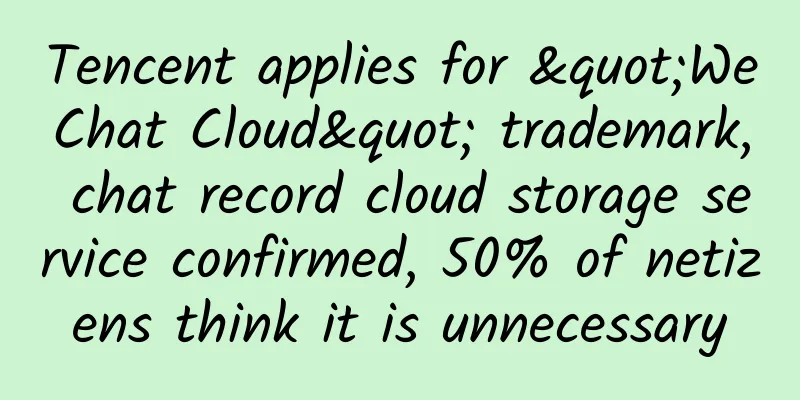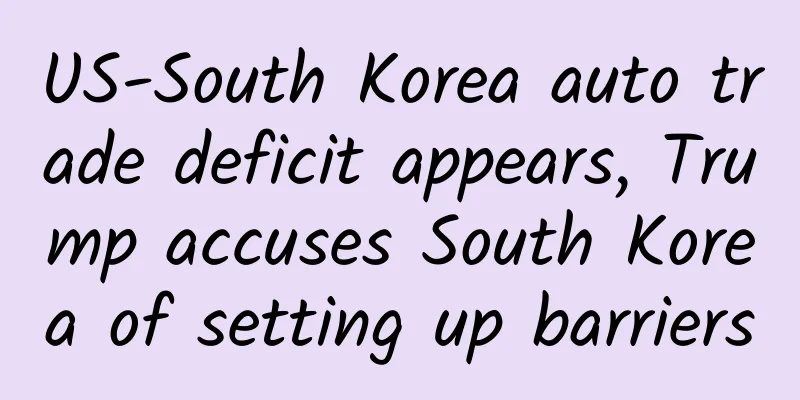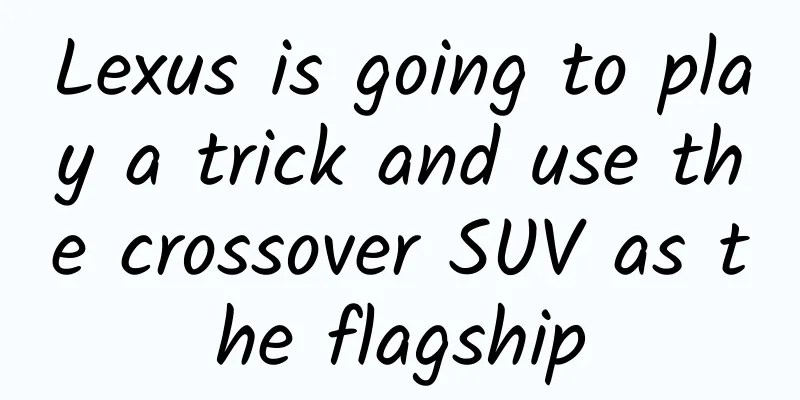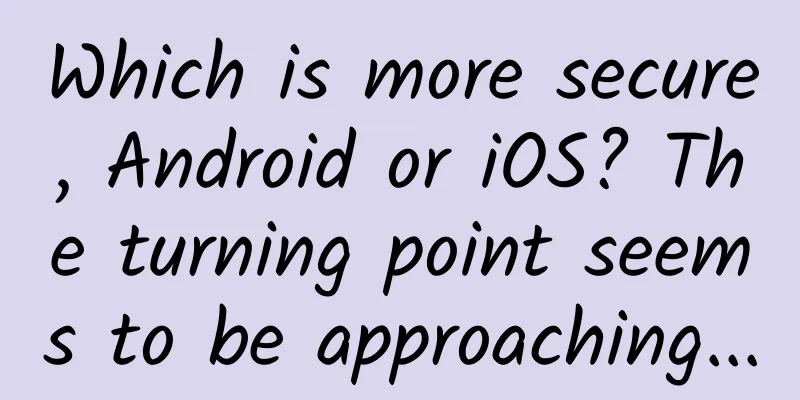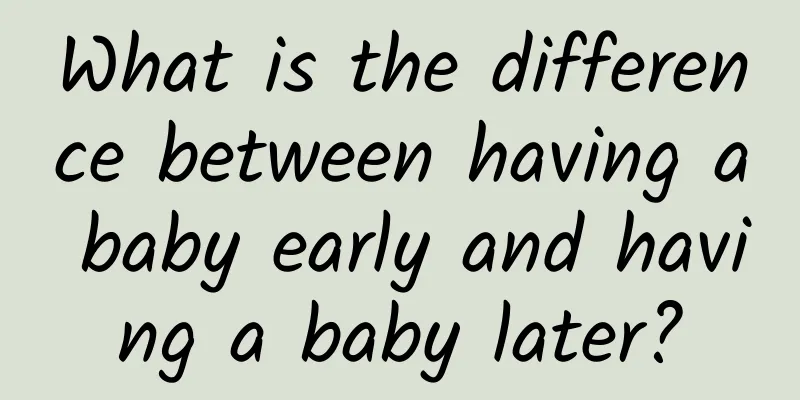How many employees can follow WeChat Enterprise Account after verification and how to follow them
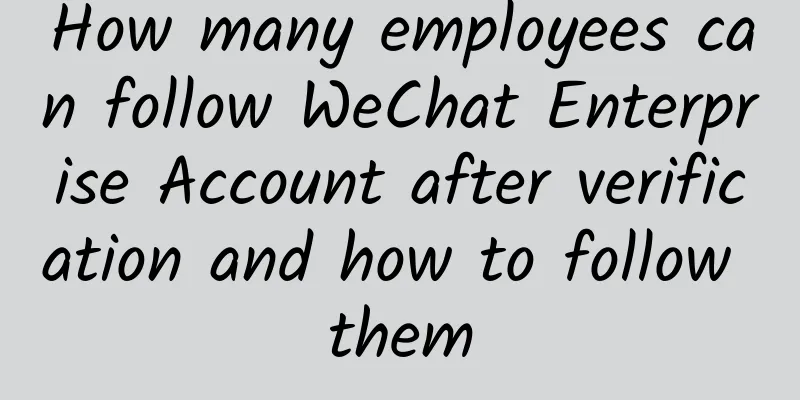
|
1. How many employees can follow WeChat Enterprise Account after verification? Enterprise account authentication is to ensure the authenticity and security of the enterprise account information. After the enterprise account passes the authentication, it will be upgraded from a registered account to a certified account. The certified account will: 1. Obtain richer advanced interfaces and provide users with more valuable personalized services. 2. The upper limit of the number of members you can follow can be adjusted according to the scale of certification. (The upper limit of members for a registered account is 50) The upper limit for the number of direct employees for each department is 1,000. The official statement is that the upper limit of the number of members can be adjusted according to the scale of certification. The specific review process for increasing the number of employees and whether the number of employees will be limited is not yet known. 2. How do corporate employees follow WeChat corporate accounts? Add address book members
Invite your contacts to follow us on WeChat
Users follow corporate accounts on WeChat After the user chooses to follow the enterprise account, WeChat displays the following page: Indicates that the user has successfully followed in WeChat. At this time, the enterprise account background begins to verify the user's identity. If the identity verification fails, the user cannot see other applications except the enterprise assistant, nor can he receive messages from these applications. In the enterprise account background, the user is displayed as unverified. a) Matching WeChat ID/mobile phone number: If the user's WeChat ID is the same as that of a member in the address book, or the mobile phone bound to the WeChat ID is the same as that of the address book member, the system will bind the user to the address book member and the identity verification will be successful. Otherwise, proceed to step b. b) Prompt to enter the registered mobile phone number/email address: The enterprise assistant sends a message to the user to prompt the user to enter the mobile phone number/email address registered under the enterprise account; c) Send verification code: If the mobile phone number/email address entered by the user exists in the address book, the enterprise account will send a verification code to the mobile phone number/email address; d) Verification code completion: Users can complete identity verification by replying with the correct verification code on WeChat; if the verification fails, the user will receive a failure reminder message pre-set by the administrator. If the verification code input reaches the upper limit of the day, the system will no longer process the user's verification request on that day. (What is the purpose of paying attention to failure reminders?) Second verification (optional) 1. After the identity verification is successful, if the administrator has enabled the enterprise two-step verification (what is the process and function of the two-step verification?), the enterprise two-step verification process will continue. If it is not enabled, the follow-up is successful. 2. After successful user verification, the user will be able to see the applications configured by the administrator and to which the user has access rights in the enterprise account, and will be able to receive and process messages sent by these applications. In the background, the user is in a followed state. Note: If the user fails to pass the verification process in steps 3 and 4, the user will remain in the unverified state. Why can I only see some of the people in my address book? If you log in with a hierarchical administrator account, according to the system administrator's settings, you can only have viewing/management permissions for some members of the address book. (Under address book permissions, what is the difference between viewing permissions and management permissions?) If you need to modify relevant permissions, please contact the system administrator. |
<<: WeChat Enterprise Account Certification Review Process
>>: iOS Development: Swift Calls Objective-C Code
Recommend
How to get more than 1 million views of short videos without spending money on promotion?
After the video is shot, it is not as simple as j...
Advanced Course of Game Special Effects Art Design
Course Catalog ├──Chapter 8 Light and Color | ├──...
First focus image design, click rate increased by at least 50%
How do we strike a balance between “design aesthe...
Does fission exist in the universe? The Milky Way's ancient stars hold a secret
Author: Shen Wen, Editor of Principles In theory,...
How to activate the Juliang Qianchuan platform? How to promote Juliang Qianchuan?
Douyin's Juliang Qianchuan connects Douyin st...
What is the "dark" candied haws? Take a look at China's "first string" of candied haws!
Winter is coming The best season to eat candied h...
Windows 10 for mobile devices may support PC software natively
The HP Elite x3 , released earlier this year, ref...
The longest-lived bubble on the ground! It can last for nearly half an hour without bursting
Produced by: Science Popularization China Author:...
After the rules of the game for new energy vehicles have changed, Korean batteries are having a hard time gaining a foothold
On March 30, the new energy vehicle battery facto...
B station advertising costs, advertising advantages and delivery process
B station advertising fee description Friends who...
How authoritative is Baidu Encyclopedia? Is Baidu Encyclopedia authoritative?
Friends who often search for materials on Baidu w...
Incredible! In just 25 steps, a chip can turn skin into blood vessels and nerve cells
Using a chip to instantly turn your skin tissue i...
The most complete! Summary of Zhihu’s traffic marketing strategies!
Did you know: What kind of brands are suitable fo...
iOS source code download: Draw the input words with animation
Functional classification: Special effects Suppor...
Does the sun also have "tsunamis"? New research may have solved the mystery of "tsunamis" in the solar chromosphere
There is such a horrifying scene in the Chinese s...