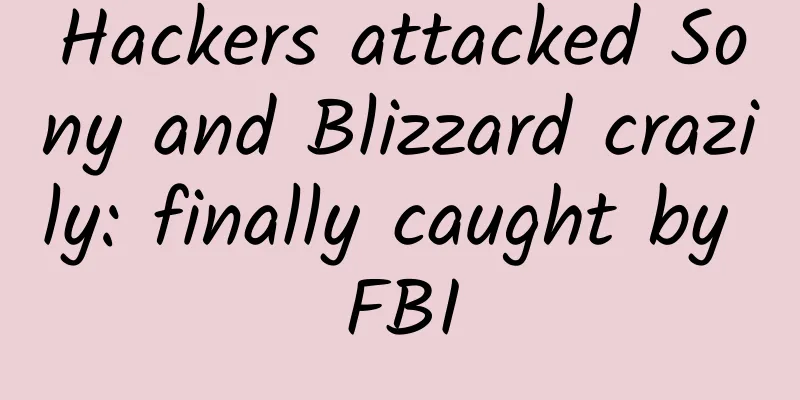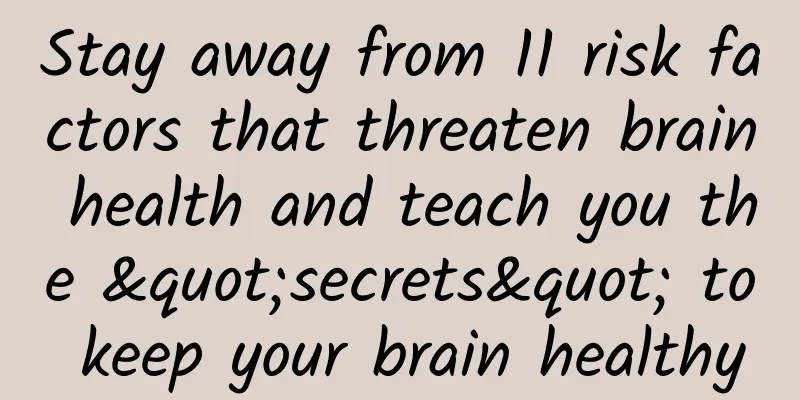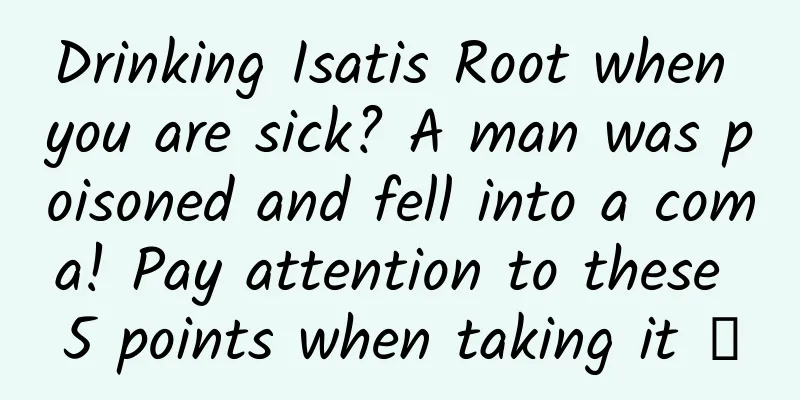【WP Development】Realize the "Shake" function
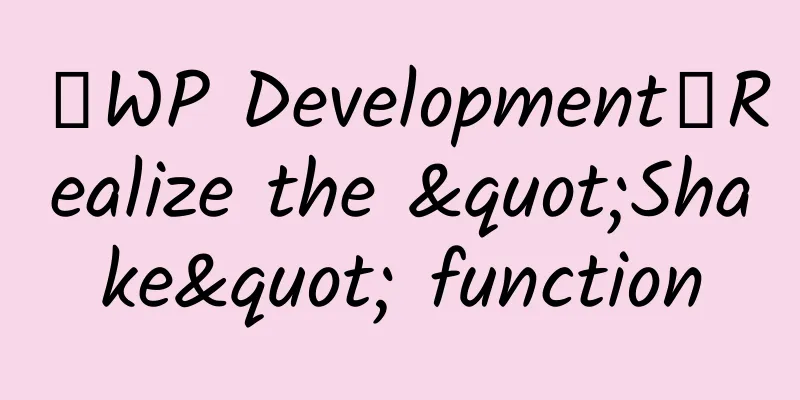
|
Although I log in to WeChat once every eight months, I believe you use it more often than I do. WeChat has a "shake" function, which actually uses the accelerometer. I think even the lowest-end mobile phones have this sensor, which is a very basic sensor. Gravitational acceleration can be used to determine the current orientation of the phone, and can also be used to detect the direction of movement. When the user shakes the phone, motion acceleration is generated. The Accelerometer class in the Windows.Devices.Sensors namespace encapsulates operations related to the gravity accelerometer. "Shake" can determine the acceleration of the phone in the X, Y, and Z directions. When you shake the phone, you are quite excited. Therefore, the absolute values of the three values of X, Y, and Z will be greater than 1. If you shake it hard, it can reach about 1.7 or 1.8. I don't know if it can reach 2. Anyway, I haven't tried it. It may happen when falling from a high altitude. Interested friends can throw the phone down from the roof and try it. For the coordinate system when using the sensor, the device coordinates used are the same regardless of the sensor. I have drawn a sketch here, which is not very accurate, but I believe that even a junior high school student can understand it.
The direction pointed by the arrow is the positive direction, and the opposite direction is the negative direction. With the above mental preparation, I guess you all know what to do. The principle is to read the data on the X, Y, and Z axes respectively, and then judge their values. If the value is large, it means that the phone is in "passion", that is, the user is shaking the phone. Not only can you "shake", you can also use this to switch songs in a music player. For example, shaking it to the left plays the previous song, and shaking it to the right plays the next song. To shake left and right, you only need to judge the value on the X-axis. For example, when the value on the X-axis is less than -1.6, it can be considered that the user is shaking the phone desperately to the left; if it is greater than 1.6, it means that the user is shaking the phone to the right. Similarly, the value of the Y-axis is positive when shaking upwards, and the larger the value is; the value on the Y-axis is negative when shaking downwards, and the smaller the value is; when you throw the phone screen towards the sky, the value on the Z-axis is positive, and the value is getting bigger; otherwise, it is getting smaller. Let me give you an example first. My example is not complicated. I just prepare 10 beautiful photos of girls. When the phone is thrown away, one of the 10 photos will be randomly picked out and displayed. The Accelerometer class originally has a Shaken event, which occurs when the phone is shaken, but this event is currently only triggered on tablets and not on mobile phones. After all, the RT API has not been fully ported. Although this event is not triggered, we can judge it ourselves through the accelerometer reading. First, get an instance of the accelerator.
It's very simple, a GetDefault can return the relevant instance. Then, set the time interval for reporting real-time data, because if it is shaking, it doesn't need to be too precise. I choose to report once every 200 milliseconds, but it doesn't have to be too fast.
Next, handle the VisibilityChanged event of the current program window and read the acceleration data only when the window is visible. It is useless to read it when the window is invisible.
When a new reading is reported, a ReadingChanged event occurs. By processing this event, you can obtain the readings on the X, Y, and Z axes.
I multiplied all three readings by 100 here just because I think it looks good. If you don’t like it, you don’t have to multiply them by 100. When the user "shakes", our code does not care in which direction he shakes, as long as he shakes it. Therefore, we can take the absolute values of x, y, and z when judging. The reference numbers used for judgment are not fixed. You can try it yourself and find the right number. Here, when the absolute value of the value on X is greater than 145 (1.45), the absolute value of Y is greater than 140 (1.4), and the absolute value of Z is greater than 155 (1.55), it is considered that the user is shaking the phone. That’s it, the “shake” function is now available, and you can shake it a few times on the real surface (it’s difficult to test on the simulator), and then you will see MM. Link to this article: http://www.cnblogs.com/tcjiaan/p/4009105.html |
<<: Interview with Zenny Chen: iOS developers should pay attention to Metal
>>: 14 photos summarize Steve Jobs' life
Recommend
Why can’t we see the far side of the moon from Earth? How difficult is it for Chang’e-6 to land on the far side of the moon?
Why can't we see the far side of the moon fro...
Take some melatonin when you can't sleep? 4 misunderstandings about insomnia medication, experts from West China University of Political Science and Law urge you to be cautious!
Facing the epidemic, Chengdu people are very stub...
Using Cocoa Layout Instrument to inspect automatic layout
Some time ago, MarkD discussed with us many usefu...
Analyst: Apple wants to simplify the naming of new iPhones and no longer use numbers
According to Appleinsider, Robert Cihra, an analy...
Does a person need to "consume" 551 kilograms of oil in his lifetime? Let's talk about the "panacea" in food, clothing, housing and transportation
Science Times reporter epic When it comes to oil,...
Can avocados reduce belly fat? 150 overweight people tell you the answer
The surface is bumpy and it is neither sweet nor ...
Layered operations of Toutiao users’ life cycle!
In user operations , user segmentation is a neces...
Tutorial on how to flirt with girls, how to learn pua emotional manipulation? Baidu Cloud Download
Tutorial on how to flirt with girls, how to learn...
It is difficult to root Android 4.4.3/4.5
In January this year, Chainfire, a well-known deve...
12 sales promotion tricks, learn them!
Last week, a friend on Zhihu asked Su Yan a quest...
The most comprehensive Douyin promotion plan and Douyin promotion skills!
What’s so good about Tik Tok’s content? 1. Graspi...
On May 20, the "China Sky Eye" captured mysterious signals 3 billion light years away for the fourth time in a row.
Text | Gan Xiao, reporter of China Science News I...
5 sets of data and 2 dimensions explain to you why retention is king?
We imagine the most common scenario, when an appl...
Pop Mart private domain operation method case
At the end of March, Pop Mart released its 2021 f...
The new Honda HR-V has obvious changes overseas. Friends who want to buy Binzhi can wait.
The overseas Honda HR-V is actually the domestic ...