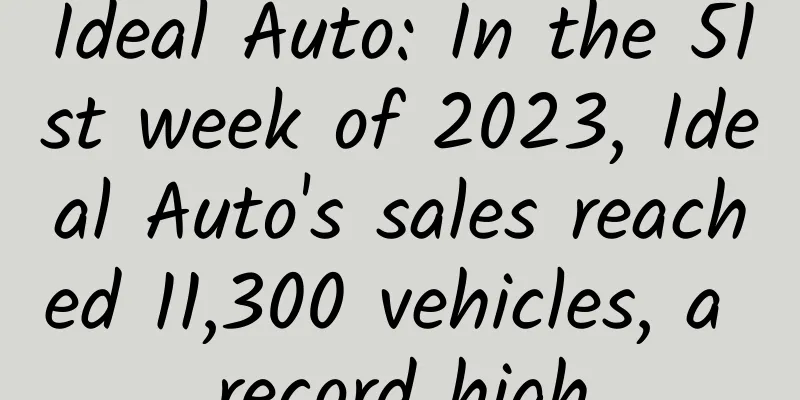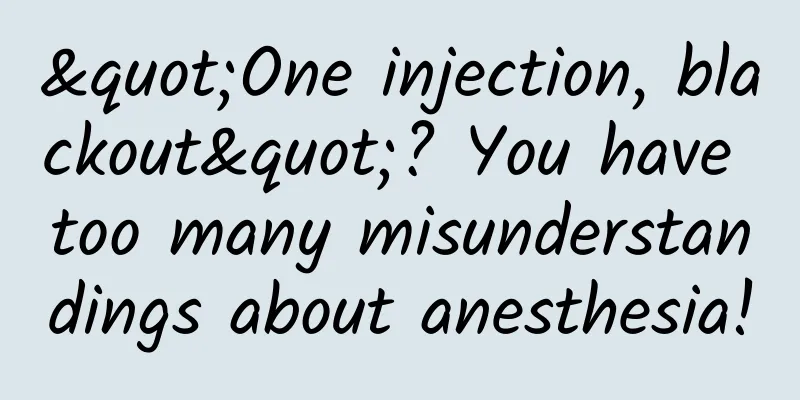Swift's pitfall: How to implement multiple selection of enum
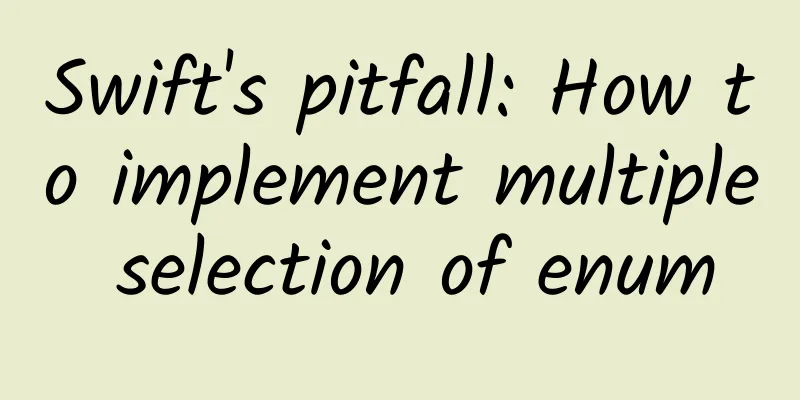
|
question In OC, enum can have multiple selections. For example:
By combining two enum values with |, you can achieve the effect of multiple selection. Now the question is: how to achieve the same effect in Swift? Option Type in Swift Swift's enum does not support multiple selections, so the option type that supports multiple selections should be implemented using struct: RawOptionSet. To implement the options type yourself, you can refer to this answer. The official SDK is ported using this method. Correct way to write The correct way to write the code in the above example using Swift is as follows:
In OS X 10.10, this works. iOS SDK bugs But in the current version of iOS 8 SDK, this way of writing cannot be compiled. This is because in the iOS 8 SDK, NSStringDrawingOptions has been transplanted to enum: Int instead of struct: RawOptionSet. How to solve this problem? We can only use OC to workaround. Solution Because the options used are the same, I simply wrote this class: OCUtils.h
OCUtils.m
Add the following to Bridging-Header.h:
Swift files used
If there are further requirements, it can be changed to be more general. The overall principle can only be like this. Reference for this article : How to pass multiple enum values as a function parameter Original article: Swift's pitfall: How to implement multiple selection of enum |
<<: CES2015: ZTE releases 6-inch ultra-large screen mobile phone Grand X Max+
>>: Break the 24-hour unspoken rule and create truly innovative apps
Recommend
What are the factors that affect keyword quality in SEM bidding?
When it comes to the factors that can affect keyw...
Can rockets be recycled? Check out these mind-blowing tricks!
Recently, Rocket Lab, an American company, reveal...
7 essential skills for operators: Data analysis ability is the watershed of future operations
The era of traffic-centric, barbaric operations h...
How to do data analysis on WeChat Official Account? Share 6 key points!
In fact, the meaning behind the data is logic and...
How much is the price to join the Tongcheng Flowers Mini Program? Tongcheng Flowers Mini Program Franchise Price Inquiry
How much does it cost to join the Tongcheng Flowe...
Can plants get cancer?
Can plants also get cancer? Today, let’s follow t...
[In-depth Revelation] Analysis of Internet Financial Product Operation Strategies!
The main product model of Internet finance is rel...
The "Tyndall effect" appears in the cloudy sky of Beijing. Why does light have a shape?
On the morning of April 20, affected by the cold ...
Who are the people who spend 10,000 yuan to buy an iPhone 11? Are you one of them?
When the iPhone 11 was launched, it was criticize...
9 examples of obtaining seed users
I often joke with my friends: Young people, don’t...
"China's Sky Eye", new news →
July 26, 2023 (Beijing time) National Key R&D...
The first "willow catkins forecast"! You read that right, it's here again
Spring is here The flowers are in full bloom in B...
Have you seen the code written by Lei Jun 22 years ago?
As the founder, chairman and CEO of Xiaomi Techno...
"How much is the salary for SEO in Lanzhou" How much is the salary in the SEO industry?
: : : : : : : : : : : : : : : How is the salary o...
Share: HTML5 game development experience and development tools
[[147966]] When you develop a game based on HTML5...


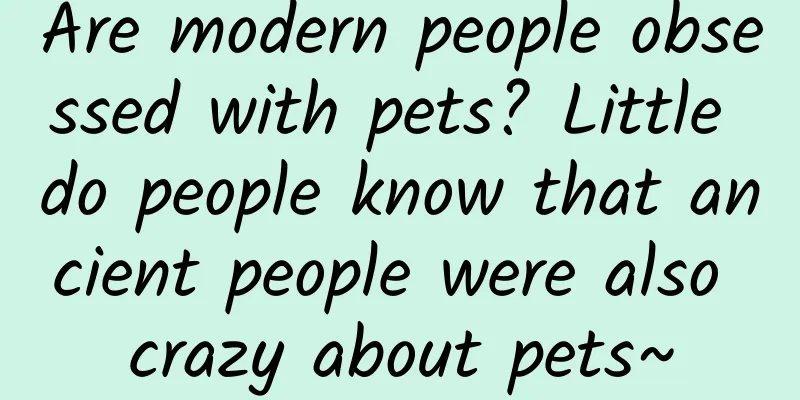

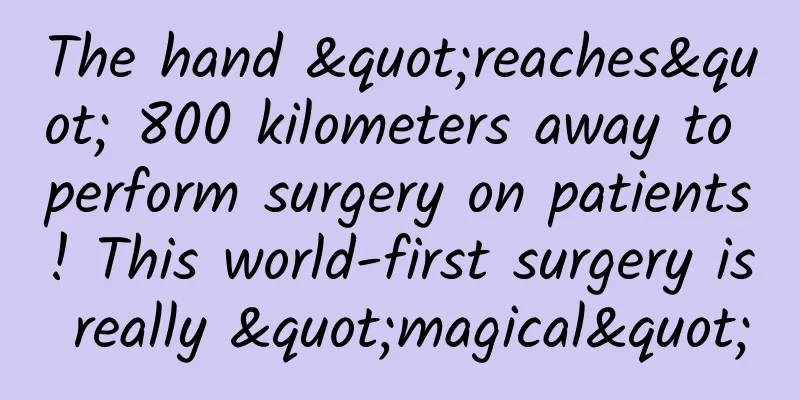
![[Smart Farmers] The Yellow River Protection Law has entered the legal track by protecting the mother river](/upload/images/67f253e18cf45.webp)