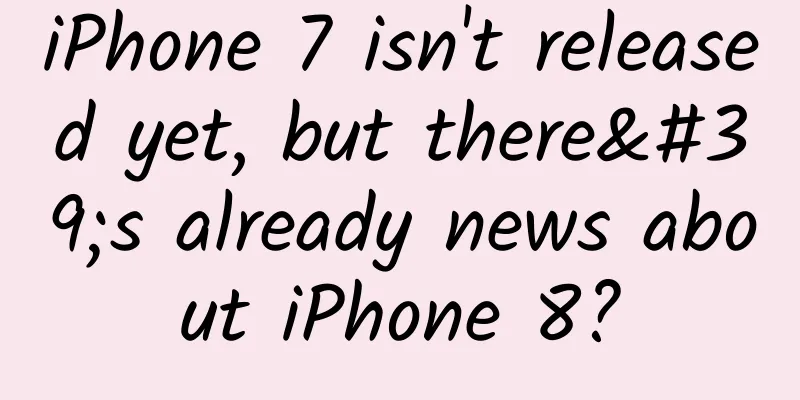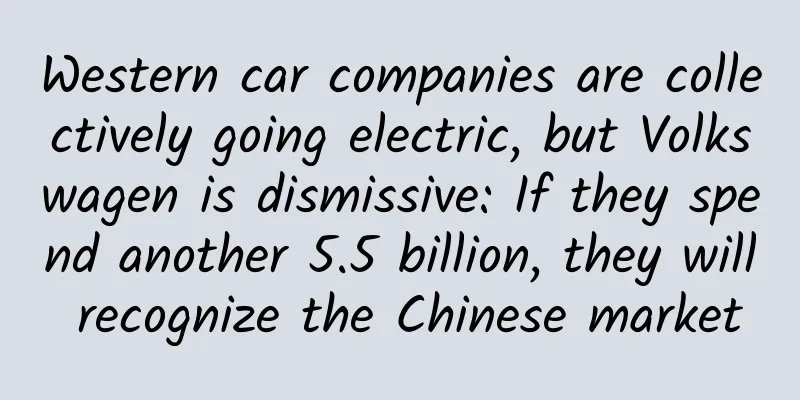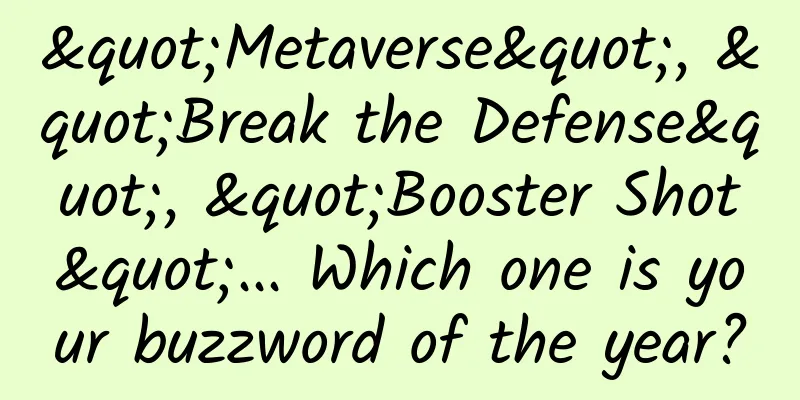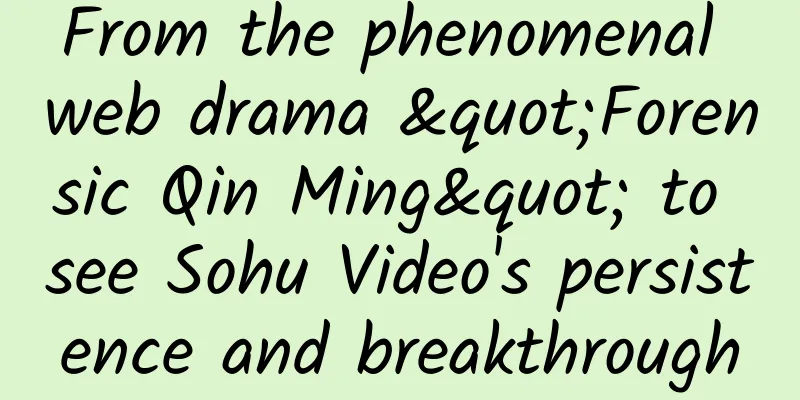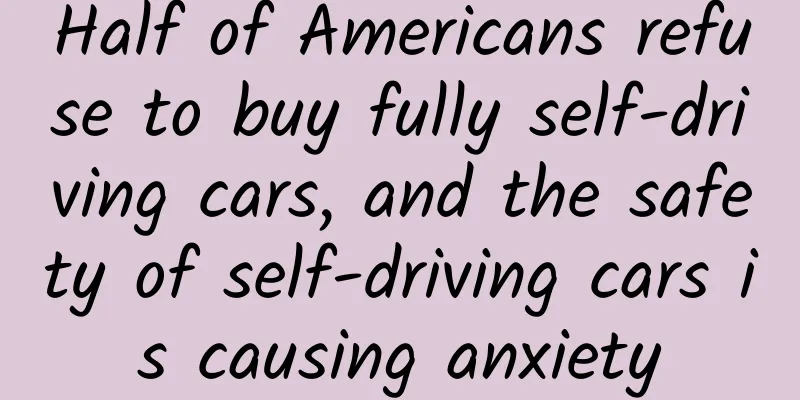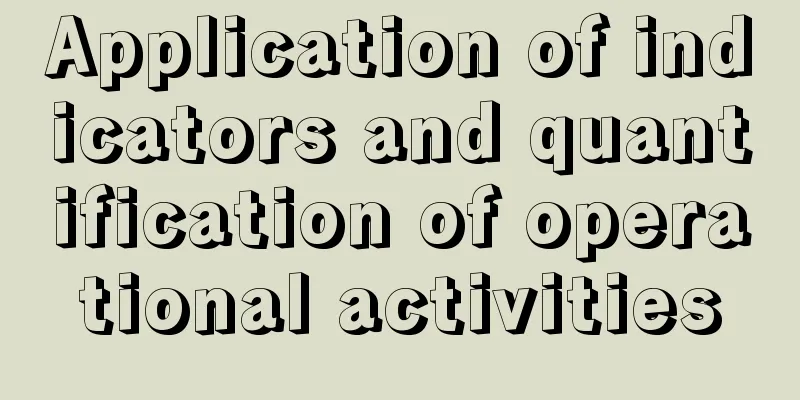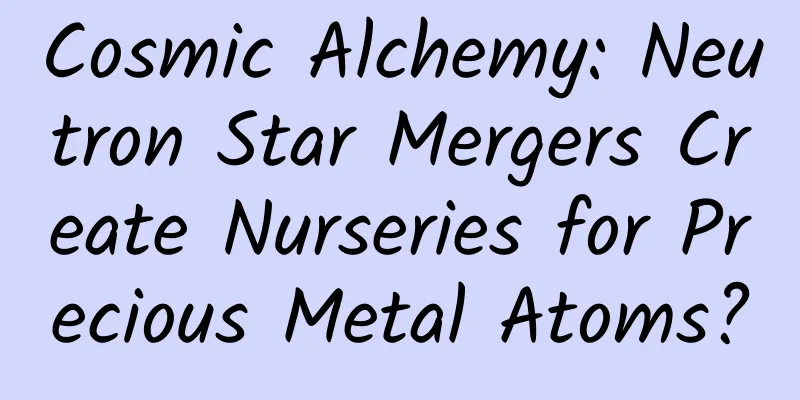Android source code download: Bluetooth_4.3 BLE Bluetooth communication
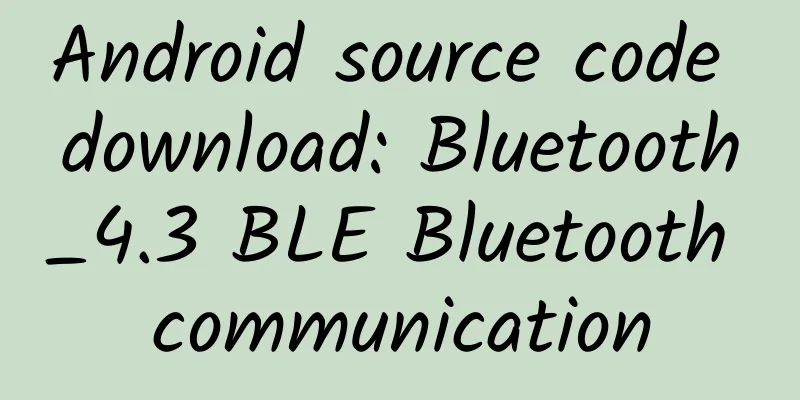
|
Functional classification: Tools Supported platforms: Android Operating environment: Eclipse Development language: Java Development tool: Eclipse Source code size: 1.37MB Source code download address: http://down..com/data/1984795 Source code introduction This demo is mainly compatible with Bluetooth communication between Android 4.3 terminal devices that support BLE. Key features include: 1. Turn Bluetooth on and off; 2. Search and connect to surrounding Bluetooth enabled devices 3. After successfully establishing the connection, send a message to the other party via Bluetooth. Note: To observe the sent/received messages, both parties must have this APP installed. Source code running screenshot When the APP turns on Bluetooth, the request for Bluetooth Bluetooth communication
Search for nearby Bluetooth devices with the app installed Set some Bluetooth property values Source code snippet
Source code download address: http://down..com/data/1984795 |
<<: While others are grabbing red envelopes, programmers are studying red envelope algorithms
>>: Android application source code for smart agriculture
Recommend
Tips for building a private domain traffic pool!
Private domain traffic is now a "battlefield...
How to develop mini programs in the pharmaceutical industry?
In our environment, getting sick may be a normal ...
Gasgoo: In the first half of 2022, the sales volume of 10 multinational automakers in China was 1.47 million.
According to data from the China Association of A...
HTC makes a comeback, and the spy photos of the tablet with a design similar to HTC One are exposed
[September 10 news] There were rumors that HTC wil...
ASO Optimization: How to write a good APP description introduction?
APP description has a great impact on the current...
World Mosquito Day丨Do mosquitoes also have to "take turns"? Let's take a look at the mosquito work schedule
Produced by: Science Popularization China Author:...
The essence of control: an explanation of automobile steering technology
To judge whether a car is easy to drive, in addit...
A good WeChat operation is better than 100 salespeople: In-depth analysis of WeChat operation
Introduction: Every time technology breaks throug...
Is satisfying needs also death? The life decay cycle and countermeasures of social products!
The Internet has been experiencing a cold winter ...
Price inquiry for Handan Toy Mini Program agent, how much is the price for Handan Toy Mini Program agent?
How much does it cost to be an agent of a toy min...
Promotion strategy of Sina Weibo Fanstong
Someone told me that Sina Weibo’s scale is not up...
APP promotion: What is it like to operate a bad product?
Someone invited me to answer a question on Zhihu....
In-depth study of Android Dalvik's Dex file format
Case Studies In this case study, we will examine ...
Commercialization strategy of e-commerce search traffic distribution
In this chapter, we explain the commercial distri...